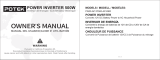Page is loading ...

116
500 Watt PoWer Inverter
InstructIon Manual
500 Watt Inversor de Poder
Manual de InstruccIón
SAVE THIS INSTRUCTION MANUAL FOR FUTURE REFERENCE.
CONSERVE ESTE MANUAL PARA FUTURAS CONSULTAS.
© 2013 Baccus Global LLC
Boca Raton, FL 33432
(877) 571-2391
PC509
English page 3
Español pagina 9
PC509_ManualENSP_032613.indd 16-1 5/23/2013 1:09:22 PM

2 3
GENERAL SAFETY WARNINGS AND INSTRUCTIONS
READ ALL INSTRUCTIONS
WARNING: Read all instructions before operating inverter. Failure to follow all instructions listed below may result in
electric shock, fire and/or serious injury.
SAFETY GUIDELINES / DEFINITIONS
DANGER: Indicates an imminently hazardous situation which, if not avoided, will result in death or serious injury.
WARNING: Indicates a potentially hazardous situation which, if not avoided, could result in death or serious injury.
CAUTION: Indicates a potentially hazardous situation which, if not avoided, may result in minor or moderate injury.
CAUTION: Used without the safety alert symbol indicates potentially hazardous situation which, if not avoided, may result in
property damage.
RISK OF UNSAFE OPERATION. When using tools or equipment, basic safety precautions should always be followed to reduce the
risk of personal injury. Improper operation, maintenance or modification of tools or equipment could result in serious injury and
property damage. There are certain applications for which tools and equipment are designed. Manufacturer strongly recommends
that this product NOT be modified and/or used for any application other than for which it was designed. Read and understand all
warnings and operating instructions before using any tool or equipment.
IMPORTANT SAFETY INSTRUCTIONS
•Avoid dangerous environments. Don’t use inverters in damp or wet locations.
•Keep children away. Keep away from children. This is not a toy!
•Store indoors. When not in use, inverters should be stored indoors in dry, and high or locked-up places – out of reach of
children.
•Disconnect the inverter from the power supply when not in use.
•Proper cooling is essential when operating the inverter. Do not place it near a vehicle’s heat vent or in direct sunlight.
•Use of accessories and attachments: The use of any accessory or attachment not recommended by manufacturer for use with
this inverter could be hazardous.
•Stay alert. Use common sense. Do not operate inverter when you are tired.
•Check for damaged parts. Any part that is damaged should be replaced by the manufacturer before further use. Contact the
manufacturer at (877) 571-2391 for more information.
•Do not operate the inverter near flammable liquids or in gaseous or explosive atmospheres. Motors in tools or appliances used
with the inverter may spark, and the sparks might ignite fumes.
SPECIFIC SAFETY INSTRUCTIONS FOR INVERTERS
WARNING: TO REDUCE THE RISK OF ELECTRIC SHOCK:
•Do not connect to AC distribution wiring.
•Do not make any electrical connections or disconnections in areas designated as IGNITION PROTECTED. This inverter is NOT
approved for ignition protected areas.
•Never immerse the inverter in water or any other liquid, or use when wet.
•Do not insert foreign objects into the inverter’s outlets.
WARNING: TO REDUCE THE RISK OF FIRE:
•Do not operate near flammable materials, fumes or gases.
•Do not expose to extreme heat or flames.
•If the vehicle accessory outlet fuse opens (blows) when plugging in this inverter, do not use this inverter with this vehicle
accessory outlet:
• Do not repeatedly replace the fuse.
• Do not replace the vehicle accessory outlet fuse with one of a higher amperage rating.
• Never attempt to patch the fuse with tin foil or wire.
• Any of these actions may cause serious electrical damage and/or a fire.
• This inverter is rated to draw 10 amperes from a 13.8V vehicle outlet. Ensure that the engine system in your vehicle can supply
sufficient energy to the inverter without causing the vehicle accessory outlet fuse to open. The fuse must be rated higher than 12
amps. Information on the vehicle accessory fuse ratings are typically found in the vehicle operator’s manual.
CAUTION: TO REDUCE THE RISK OF INJURY OR PROPERTY DAMAGE:
•Disconnect appliance plug from inverter outlet before working on the appliance.
•Do not attempt to connect or set up the inverter or its components while operating your vehicle. Not paying attention to the road
may result in a serious accident.
FEATURES
CARACTERÍSTICAS
FEATURES
1. Ventilation slots
2. Power/fault LED indicator
3. USB power port
4. On/Off button
5. Mounting brackets (total of 4, 2 in front, 2 in back)
6. Three-prong 120 volt AC outlets
7. Red (positive) cable post
8. High-speed cooling fan
9. Black (negative) cable post
10. 12 volt DC vehicle adapter plug with “O” ring connectors
11. Battery clips with cables and “O” ring connectors
CARACTERÍSTICAS
1. Ranuras de ventilación
2. Indicador LED de potencia y fallas
3. Puerto de la energía USB
4. Botón con./desc. (on/off)
5. Consolas de montaje (total de 4, 2 en frente, adentro parte
posterior 2)
6. Tomacorrientes de tres patas de CA de 120 voltios
7. Poste del cable rojo (positivo)
8. Ventilador de enfriamiento de alta velocidad
9. Poste del cable negro (negativo)
10. Enchufe para adaptador de vehículo de 12 voltios de CC con
los conectadores del anillo de “O”
11. Clips de la batería con los cables y los conectadores del
anillo de “O”
2
4
6
1
3
3
6
10
11
7
9
8
5
PC509_ManualENSP_032613.indd 2-3 5/23/2013 1:09:22 PM

Inductive loads, such as TVs and stereos, require more current to operate than resistive loads of the same wattage rating. Induction
motors, as well as some TVs, may require two to six times their rated wattage to start up. Because these inverters have a peak watt
power rating, many such appliances and tools may be safely operated. The equipment that needs the highest starting wattage are
pumps and compressors that start under load. This equipment can be safely tested. If an overload is detected, the inverter will simply
shut down until the overload situation is corrected. Use the front panel switch to turn off the inverter, then on again to reset it.
CAUTIONS
•If turning the On/Off switch off, then on again does not reset the inverter, DO NOT ATTEMPT TO OPEN THE INVERTER. Opening the
inverter for any reason will void the warranty. The unit must be-returned to manufacturer for testing and repair by professional
factory technicians.
•Exceeding recommended voltage limits will void manufacturer’s warranty.
•NEVER try to use your inverter with any 12 volt DC power source that-uses a positive ground. (Most vehicles and boats use
negative ground systems.)
•The Power Inverter must be connected only to batteries with a nominal output voltage of 12 volts. The unit will not operate from
a 6 volt battery and will sustain permanent damage if connected to a 24 volt battery.
•Reverse polarity connection will result in a blown fuse and may cause permanent damage to the inverter.
Protective Features
The inverter monitors the following conditions:
Input Voltage Too Low: This condition is not harmful to the inverter, but could damage the power source, so the inverter will
automatically shut down when input voltage drops below 10.5 ± 0.3 volts DC.
Input Voltage Too High: The inverter will automatically shut down when DC input voltage exceeds 15.4 ± 0.3 volts, as this can
harm the unit.
Thermal Shutdown Protection: The inverter will automatically shut down when the unit becomes overheated.
Overload/Short Circuit Protection: The inverter will automatically shut down when an overload or short circuit occurs.
Note:
The Power/Fault LED Indicator will light solid to indicate that the inverter is properly connected. The Power/Fault LED Indicator will flash to warn of a fault
condition before automatic shutdown occurs.
RATED VERSUS ACTUAL CURRENT DRAW OF EQUIPMENT
Most electrical tools, appliances, electronic devices and audio/visual equipment have labels that indicate the power consumption
in amps or watts. Be sure that the power consumption of the item to be operated is below 500 watts. If the power consumption is
rated in amps AC, simply multiply by the AC volts (120) to determine the wattage.
Resistive loads are the easiest for the inverter to run; however, it will not run larger resistive loads (such as electric stoves and
heaters), which require far more wattage than the inverter can deliver on a continuous basis. Inductive loads (such as TVs and
stereos) require more current to operate than do resistive loads of the same wattage rating.
For safety reasons, the inverter will simply shut down if it is overloaded. To restart the unit, simply unplug all devices plugged
into the inverter; disconnect the inverter from any 12 volt DC power source; then reconnect the inverter BEFORE plugging the
appliance(s) back in.
INSTALLATION
Your inverter will provide you with continuous electrical power when powered by a reliable 12 volt DC source, such as a vehicle
battery or a multiple battery configuration. This manual does not describe all of the possible configurations.
Mounting the Inverter
The inverter comes equipped with mounting brackets for long-term installation. Secure the inverter using screws appropriate to the
mounting surface (not supplied). Use ONLY non-corrosive marine fasteners and fittings for marine installation.
CAUTION
To avoid the risk of property damage, only mount the inverter on a level, stable surface, assuring that all screws are tightened
securely and observing all of the cautions and recommendations regarding installation found in this manual.
Operating Environment
For best operating results, your inverter should be placed on a flat surface, such as the ground, car floor or seat, or other solid
surface to help diffuse the heat that is generated. Position the inverter as close to the DC power source as possible.
The inverter should only be operated in locations that meet the following criteria:
DRY – Do not allow water and/or other liquids to come into contact with the inverter.
COOL – Ambient air temperature should be between 30°F (–1°C) non-condensing and 105°F (40°C). Do not place the inverter on or
near a heating vent or any piece of equipment that is generating heat above room temperature. Keep the inverter out of direct
sunlight.
VENTILATED – Allow at least three inches of clearance from other objects to ensure free air circulation around the inverter. Never
place items on or over the inverter during operation.
4 5
•Always use the inverter where there is adequate ventilation. Do not block ventilation slots.
•Always turn the inverter off and disconnect it from the power source when not in use.
•The inverter must be connected only to batteries with a nominal output voltage of 12 volts. The unit will not operate from a 6 volt
battery and will sustain permanent damage if connected to a 24 volt battery.
•When using this unit in a vehicle, check the vehicle owner’s manual for maximum power rating and recommended output. Do not
install in engine compartment — install in a well ventilated area.
•Do not use with positive ground electrical systems.* Reverse polarity connection will result in a blown fuse and may cause
permanent damage to the inverter and will void warranty.
• *The majority of modern automobiles, RVs and trucks are negative ground.
•Keep in mind that this inverter will not operate high wattage appliances or equipment that produce heat, such as hair dryers,
microwave ovens and toasters.
•DO NOT OPEN THE INVERTER — there are no user-serviceable parts inside. Opening the inverter will void manufacturer’s
warranty.
•Do not use this inverter with medical devices. It is not tested for medical applications.
•Install and operate inverter only as described in this Instruction Manual.
SAVE THESE INSTRUCTIONS
WARNING: TO REDUCE THE RISK OF INJURY OR PROPERTY DAMAGE: Follow these instructions and those published by
battery manufacturer and the manufacturer of any equipment you intend to use with this unit. Review cautionary markings on
these products and on engine.
INTRODUCTION
Congratulations on purchasing your new inverter. Read this Instruction Manual and follow the instructions carefully
before using your new inverter.
This power inverter is configured to supply continuous power in the form of two 120 volt AC outlets and a 5 volt USB charging port
to run most household or electronic appliances.
HOW THIS INVERTER WORKS
This inverter is an electronic device that converts low voltage DC (direct current) electricity from a battery to 120 volts AC
(alternating current) household power. It converts power in two stages. The first stage is a DC-to-DC conversion process that raises
the low voltage DC at the inverter input to 145 volts DC. The second stage is a MOSFET bridge stage that converts the high voltage
DC into 120 volts, 60 Hz AC.
Power Inverter Output Waveform
The AC output waveform of this inverter is known as a modified sine wave. It is a stepped waveform that has characteristics similar
to the sine wave shape of utility power. This type of waveform is suitable for most AC loads, including linear and switching power
supplies used in electronic equipment, transformers, and small motors.
CAUTION: RECHARGEABLE DEVICES
•Certain rechargeable devices are designed to be charged by plugging them directly into an AC receptacle. These devices may
damage the inverter or the charging circuit.
• When using a rechargeable device, monitor its temperature for the initial ten minutes of use to determine if it produces excessive
heat.
• If excessive heat is produced, this indicates the device should not be used with this inverter.
•This problem does not occur with most of the battery-operated equipment. Most of these devices use a separate charger or
transformer that is plugged into an AC receptacle.
•The inverter is capable of running most chargers and transformers.
POWER SOURCE AND PROTECTIVE FEATURES
Power Source Requirements
Your inverter will operate from input voltages between 11 and 15 volts DC. If the input voltage drops below 10.5 volts DC, the
inverter will shut down. This feature protects the battery from being completely discharged.
The inverter will also shut down if the input voltage exceeds 15.4 volts. This protects the inverter against excessive input voltage.
Although the inverter has built-in protection against over voltage, it may still be damaged if the input voltage exceeds 15 volts.
Your inverter is engineered to be connected directly to standard electrical and electronic equipment in the manner described in
the “Installation” section of this Instruction Manual. Do not connect the inverter to household or RV AC distribution wiring. Do not
connect the inverter to any AC load circuit in which the neutral conductor is connected to ground (earth) or to the negative of the
DC (battery) power source.
PC509_ManualENSP_032613.indd 4-5 5/23/2013 1:09:23 PM

•Check to make sure you have not reversed the polarity. Damage due to reversed polarity is not covered by manufacturer’s
warranty.
Important Cable InformatIon
Substantial power loss and reduced battery operating time results from inverters installed with cables that are not able to supply
full power. Symptoms of low battery power can result from cables that are either excessively long or an insufficient gauge. Marine
installations are also subjected to vibration and stresses that exceed those of other mobile installations. Therefore, the installer/
operator should be especially aware of the requirements to maintain secure, tight, water-resistant electrical connections and to
provide for strain relief for DC cables and appliance wiring. Cable insulation must be the appropriate type for the environment.
OPERATING INSTRUCTIONS
The power/fault LED indicator lights solid when the inverter is properly connected to a functioning DC power source. The AC and
USB outlets are ready to use. (If the power/fault LED indicator flashes, refer to the Troubleshooting Section of this Instruction
Manual.)
CAUTION: TO REDUCE THE RISK OF PROPERTY DAMAGE:
Always connect the inverter to the 12 volt DC power source before plugging any devices into the unit.
The standard North American 120 volt AC and USB outlets allow simultaneous operation of multiple devices. Simply plug the
110/120 volt AC appliance into one of the inverter’s three-prong AC outlet and/or plug the USB-powered device into the inverter’s
USB charging port and operate normally.
Notes:
Ensure that the wattage of all equipment simultaneously plugged into the inverter does not exceed 500 watts continuous.
If the inverter does not work when using the vehicle accessory outlet, make sure the ignition/accessory switch is actually powering the accessory outlet.
Some vehicles require the ignition switch to be turned on.
The inverter will not operate appliances and equipment that generate heat, such as hair dryers, electric blankets, microwave ovens and toasters.
This inverter’s USB Charging Port does not support data communication. It only provides 5 volts/500mA DC power to an external USB-powered device.
Remember to turn the unit off and disconnect from any power source when it is not in use.
CARE AND MAINTENANCE
Storage
1. Ideal-storage-temperature-range-is-0-40°C (32-104°F).
2. Store and use the inverter in a cool, dry place with adequate ventilation for all-around air circulation.
3. Avoid locations that are exposed to heating units, radiators, direct sunlight, or excessive humidity or dampness.
Fuse Replacement (in Vehicle Accessory Outlet Plug)
If the inverter is overloaded, and the green LED is not lit, the internal 10 amp fuse may be blown.
1. Unscrew the flange of the plug (counterclockwise).
2. Remove the end contact, flange and fuse.
3. Inspect the fuse to see if it is good or blown.
4. Replace with a new 10 amp fuse, if needed.
5. Carefully reassemble the fuse, end contact and flange. Do not overtighten the flange (clockwise).
TROUBLESHOOTING
Common Audio Problems
Buzzing Sound In Audio Systems
Some inexpensive stereo systems and boom boxes make a buzzing sound when operated from the inverter, because the power
supply in the electronic device does not properly filter the modified sine wave produced by the inverter. The only solution to this
problem is to use a sound system that has a higher quality power supply.
Television Interference
The inverter is shielded to minimize interference with TV signals. However, in some instances, some interference may still occur,
particularly where TV signals are weak. Try the following corrective measures:
•Place the inverter as far as possible from the television, the antenna and the antenna cables. Use an extension cable, if necessary.
•Readjust the orientation of the inverter, the antenna cables and the TV power cord to minimize interference.
•Make sure the antenna feeding the television provides an adequate (“snow free”) signal and that high quality, shielded antenna
cable is used.
•Do not use the inverter to operate high-power appliances or tools at the same time you are using it to operate the TV.
Common Power Output Problems
Input voltage below 10.5 volts
Recharge auto battery or check DC power supply.
SAFE – Do not locate inverters in an area, room or compartment where explosives or flammable fumes might be present, such as
engine rooms, engine compartments, and boats or small, unvented battery compartments.
Marine Applications
DO NOT install the inverter below or near the waterline, and keep the inverter away from moisture and water. The unit’s housing is
moisture-resistant (NOT waterproof).
ONLY install the inverter on a level, stable surface where it is not likely to fall or be knocked over; and is not subject to vibration.
Use ONLY non-corrosive marine fasteners and fittings for installation.
WARNING: TO REDUCE THE RISK OF ELECTRIC SHOCK OR PROPERTY DAMAGE
In all marine applications, always observe the directions given above, as well as those listed in the Important Safety Instructions of
this manual.
Connecting to a Power Source Using the 12 Volt DC Vehicle Adapter Plug with “O” Ring Connectors
The DC Accessory Outlet Plug is suitable for operating the inverter at power outputs up to 100 watts.
1. Check to make sure the inverter’s On/Off switch has been turned off (the power/fault LED is not lit).
2. Turn the red plastic cap (counterclockwise) on the inverter’s positive (+) cable post and remove. Attach the positive “O” ring at
the end of the red 12 volt DC vehicle adapter cable. Replace the cap and turn clockwise to secure. Do not over-tighten.
3. Turn the black plastic cap on the inverter’s negative (–) cable post counterclockwise and remove. Attach the negative “O” ring at
the end of the black 12 volt DC vehicle adapter cable. Replace the cap and turn clockwise to secure. Do not over-tighten.
4. Connect the 12 volt DC vehicle adapter plug to a vehicle’s accessory outlet or other 12 volt DC power source. Make sure there is
adequate space for proper ventilation of the inverter.
5. Rotate the unit slightly to make sure there is good contact.
CAUTIONS
•Connect directly to power source using the included Battery Clips when operating above 100 watts.
•Do not use with positive ground electrical systems.
•Reverse polarity connection will result in a blown fuse and may cause permanent damage to the inverter.
Note:
Most vehicle accessory outlet circuits have fuses rated at 15 to 20 amps or greater. To operate at full wattage, either use the supplied battery clips or
directly wire to the power source with wire and fuse (NOT SUPPLIED).
Connecting to a Power Source Using the Supplied Battery Clips with “O” Ring Connectors
Use the provided battery clips (with cables and “O” ring connectors) to connect the inverter directly to the 12 volt power source as
follows:
1. Check to make sure the inverter’s On/Off switch has been turned off (the power/fault LED is not lit) and that no flammable
fumes are present in the installation area.
2. Turn the red plastic cap (counterclockwise) on the inverter’s positive (+) cable post and remove. Attach the positive “O” ring at
the end of the red battery clip cable. Replace the cap and turn clockwise to secure. Do not over-tighten.
3. Turn the black plastic cap (counterclockwise) on the inverter’s negative (–) cable post and remove. Attach the negative “O” ring
at the end of the black battery clip cable. Replace the cap and turn clockwise to secure. Do not over-tighten.
4. Make sure that all connections between cables and terminals are secure.
Direct Hardwiring to Power Source (optional connection method; hardware not included)
Use #10 AWG wire if the inverter to power source connection is 10 feet or less. For longer cable lengths use #8 AWG wire. In either
case, protect the positive (+) wire from shorts by installing a 50 amp fuse or circuit breaker close to the DC power source (battery)
terminal.
proCedure
1. Check to make sure the inverter’s On/Off switch has been turned off (the power/fault LED is not lit) and that no flammable
fumes are present in the installation area.
2. Identify the positive (+) and negative (–) DC power source (battery) terminals.
3. Install a fuse holder or breaker close to the positive (+) terminal of the DC source (battery).
4. Connect a length of wire on one side of the fuse holder or circuit breaker. Connect the other end of the wire to the positive (+)
terminal of the inverter.
5. Connect a length of wire between the inverter’s negative (–) terminal and the DC power source negative (–) terminal.
6. Connect a short length of wire to the other terminal of the fuse holder or circuit breaker. Mark it “positive” or “+”.
7. Connect the free end of the fuse or breaker wire to the positive (+) terminal of the DC power source (battery).
8. Insert a fuse appropriate to the inverter in the fuse holder.
9. Test the inverter by turning it on and plugging in a 100 watt lamp or equipment.
10. If the inverter is not properly operating, then refer to the “Troubleshooting” section of this manual.
CAUTIONS: TO REDUCE THE RISK OF PROPERTY DAMAGE
•Loose connectors may cause overheated wires and melted insulation.
6 7
PC509_ManualENSP_032613.indd 6-7 5/23/2013 1:09:23 PM

ADVERTENCIAS E INSTRUCCIONES DE SEGURIDAD GENERALES
LEA LAS INSTRUCCIONES
ADVERTENCIA: Lea todas las instrucciones antes de operar el inversor. El incumplimiento de todas las instrucciones
enumeradas a continuación puede provocar una descarga eléctrica, un incendio o lesiones graves.
NORMAS DE SEGURIDAD / DEFINICIONES
PELIGRO: Indica una situación de peligro inminente que, si no se evita, provocará la muerte o lesiones graves.
ADVERTENCIA: Indica una situación de peligro inminente que, si no se evita, provocará la muerte o lesiones graves.
PRECAUCIÓN: Indica una situación de peligro potencial que, si no se evita, puede provocar lesiones leves o moderadas.
PRECAUCIÓN: Utilizado sin el símbolo de alerta de seguridad indica una situación de peligro potencial que, si no se evita, puede
provocar daños a la propiedad.
RIESGO DE OPERACIÓN INSEGURA. Cuando se utilizan herramientas o equipos, siempre se deben respetar las precauciones
de seguridad para reducir el riesgo de lesiones personales. La operación, el mantenimiento o la modificación incorrectos de
herramientas o equipos pueden provocar lesiones graves y daños a la propiedad. Las herramientas y los equipos están diseñados
para determinados usos. Fabricante recomienda encarecidamente que NO se modifique este producto y que NO se utilice para
ningún otro uso que aquél para el que fue diseñado. Lea y comprenda todas las instrucciones operativas y las advertencias antes de
utilizar cualquier herramienta o equipo.
INSTRUCCIONES IMPORTANTES DE SEGURIDAD
•Evite las condiciones ambientales peligrosas. No utilice artefactos en zonas húmedas o mojadas. No utilice artefactos bajo
la lluvia.
•Mantenga a los niños ausentes. Guarde lejos de niños. ¡Esto no es un juguete!
•Guarde los artefactos que no utilice en el interior. Cuando no los utilice, los artefactos deben guardarse en el interior en un
lugar seco, alto o bajo llave, lejos del alcance de los niños.
•Desconecte los aparatos. Desconecte el aparato de la fuente de energía cuando no lo utiliza.
•El enfriamiento correcto es fundamental al operar el inversor. No coloque la unidad cerca de los orificios de ventilación del
vehículo ni la exponga a la luz solar directa.
•Uso de suplementos y accesorios. El uso de accesorios o dispositivos no recomendados para este aparato puede resultar
peligroso.
•Manténgase alerta. Use el sentido común. No haga funcionar el inversor cuando está cansado.
•Verifique que no haya piezas dañadas. Cualquier parte que esté dañada debe ser reemplazado por el fabricante antes de su
uso posterior. Contacto con el fabricante en (877) 571-2391 para más información.
•No opere herramientas eléctricas portátiles cerca de líquidos inflamables o en atmósferas gaseosas o explosivas. Los motores de
estas herramientas normalmente chispean, y las chispas pueden encender los vapores.
INSTRUCCIONES DE SEGURIDAD ESPECÍFICAS PARA LOS INVERSORES
ADVERTENCIA: PARA REDUCIR EL RIESGO DE DESCARGA ELÉCTRICA:
•No conecte al cableado de distribución de CA.
•No realice conexiones o desconexiones eléctricas en áreas designadas como PROTEGIDAS CONTRA IGNICIÓN. Esta unidad NO está
aprobada para áreas protegidas contra ignición.
•Nunca sumerja la unidad en el agua ni en ningún otro líquido, ni la utilice cuando esté húmeda.
•No inserte los objetos extranjeros en los enchufes del inversor.
ADVERTENCIA: PARA REDUCIR EL RIESGO DE INCENDIO:
•No opere cerca de materiales, vapores o gases inflamables.
•No lo exponga al calor extremo o a las llamas.
•Si el fusible del enchufe accesorio del vehículo se abre (los soplos) al tapar en este inversor, no utilice este inversor con este
enchufe accesorio del vehículo:
• No substituya en varias ocasiones el fusible.
• No substituya el fusible del enchufe accesorio del vehículo por uno de un grado más alto del amperaje.
• Nunca intente remendar el fusible con la hoja o el alambre de lata.
• Ninguno de estos acciones pueden causar daño eléctrico serio y/o un fuego.
• Este inversor se clasifica para extraer 10 amperios de un enchufe del vehículo 13.8V. Asegúrese de que el sistema de motor
en su vehículo pueda suministrar suficiente energía al inversor sin hacer al vehículo el fusible accesorio del enchufe abrirse. El
fusible debe ser clasificado más arriba de 12 amperios de la información sobre los grados accesorios del fusible del vehículo se
encuentran típicamente en el manual del operador del vehículo.
Equipment being operated draws too much power
Reduce load to maximum 500 watts.
Inverter in thermal shutdown condition
Allow inverter to cool down. Ensure there is adequate ventilation around the unit and that the load is no more than 500 watts for
continuous operation.
AC output is shorted
Unplug the AC appliance. Turn off the inverter. Disconnect the unit from any 12 volt DC power source. Check the appliance cord.
ACCESSORIES
Recommended accessories for use with your tool are available from the manufacturer. If you need assistance regarding accessories,
please contact the manufacturer at (877) 571-2391.
WARNING: The use of any accessory not recommended for use with this appliance could be hazardous.
SERVICE INFORMATION
Si usted necesita asesoramiento técnico, reparación, o partes genuinas del fabricante, póngase en contacto con el fabricante en
(877) 571-2391.
ONEYEAR LIMITED WARRANTY
The manufacturer warrants this product against defects in materials and workmanship for a period of ONE (1) YEAR from the date
of retail purchase by the original end-user purchaser (“Warranty Period”).
If there is a defect and a valid claim is received within the Warranty Period, the defective product can be replaced or repaired in the
following ways: (1) Return the product to the manufacturer for repair or replacement at manufacturer’s option. Proof of purchase
may be required by manufacturer. (2) Return the product to the retailer where product was purchased for an exchange (provided
that the store is a participating retailer). Returns to retailer should be made within the time period of the retailer’s return policy
for exchanges only (usually 30 to 90 days after the sale). Proof of purchase may be required. Please check with the retailer for their
specific return policy regarding returns that are beyond the time set for exchanges.
This warranty does not apply to accessories, bulbs, fuses and batteries; defects resulting from normal wear and tear, accidents;
damages sustained during shipping; alterations; unauthorized use or repair; neglect, misuse, abuse; and failure to follow
instructions for care and maintenance for the product.
This warranty gives you, the original retail purchaser, specific legal rights and you may have other rights which vary from state to
state or province to province. This product is not intended for commercial use.
Please complete the Warranty Activation Card and return within 30 days from purchase of the product to: Baccus Global LLC, 595 S.
Federal Highway, Suite 210, Boca Raton, FL 33432. Baccus Global LLC, toll-free number: (877) 571-2391.
SPECIFICATIONS
Maximum power: 500 watts continuous
Input voltage: 12.5 volts DC, 48 amps
Output voltage: 110-125 volts AC, 60Hz
Output waveform: Modified Sine Wave
USB: 5VDC, 500mA
DC plug fuse: 10A/250V
Imported by
Baccus Global LLC
595 S. Federal Highway, Suite 210
Boca Raton, FL 33432
(877) 571-2391
RD032613
8 9
PC509_ManualENSP_032613.indd 8-9 5/23/2013 1:09:23 PM
/