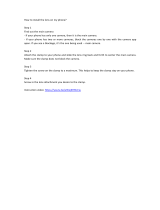OM-267 357 Page 4
Risque D’INCENDIE OU
D’EXPLOSION.
Ne pas placer l’appareil sur, au-dessus ou
à proximité de surfaces inflammables.
Ne pas installer l’appareil à proximité de
produits inflammables.
Pour ne pas compromettre la protection fournie par l’équip-
ement, utiliser uniquement le système de formation pour ce dont
il est conçu. Ne pas utiliser la table du système de formation pour
des tâches qui ne sont pas liées à la soudure, comme la peinture,
la coupe du bois ou toute autre activité qui pourrait produire des
matières inflammables.
LES PIÈCES CHAUDES peuvent
provoquer des brûlures.
Ne pas toucher à mains nues les parties
chaudes.
Prévoir une période de refroidissement avant
de travailler à l’équipement.
Ne pas toucher aux pièces chaudes, utiliser les outils
recommandés et porter des gants de soudage et des vêtements
épais pour éviter les brûlures.
Ne pas retirer les gants pour utiliser l’écran tactile. L’écran tactile
peut être activé, même avec le port de gants.
LA CHUTE DE L’ÉQUIPEMENT peut
provoquer des blessures.
Ne pas dépasser les limites de poids de la table
de soudure, des tiroirs ou des étagères
(se reporter à la fiche technique). Distribuer le
poids de manière uniforme sur la table de
soudure, dans les tiroirs et sur les étagères. Ne pas utiliser la
table de soudure, le plateau, les tiroirs ou les étagères pour
soutenir de l’équipement lourd.
Utiliser un équipement de levage de capacité suffisante pour
lever l’appareil.
En utilisant des fourches de levage pour déplacer l’unité,
s’assurer que les fourches sont suffisamment longues pour
dépasser du côté opposé de l’appareil.
Ne pas utiliser d’équipement motorisé pour tirer l’unité.
Ne pas déplacer ou installer le système de formation à un endroit
où il pourrait se renverser. Installer le système de formation sur
une surface ferme et de niveau, loin des matières inflammables.
Verrouiller les roues pour maintenir la table en position.
Suivre les consignes du Manuel des applications pour l’équation
de levage NIOSH révisée (publication nº94−110) lors du levage
manuel de pièces ou équipements lourds.
Les PIÈCES MOBILES peuvent cau-
ser des blessures.
Maintenir les personnes à distance lors de
l’ouverture du couvercle de protection de
l’écran tactile. Maintenir le couvercle fermé
pendant le soudage.
Maintenir les personnes à distance du bras de positionnement
en option lorsqu’il est soulevé ou abaissé.
LES RAYONS DE L’ARC peuvent
provoquer des brûlures dans les
yeux et sur la peau.
Le rayonnement de l’arc du procédé de soudag
génère des rayons visibles et invisibles intense
(ultraviolets et infrarouges) susceptibles de provoquer des brûlure
dans les yeux et sur la peau. Des étincelles sont projetées pendant l
soudage.
Porter un casque de soudage approuvé muni de verres filtrant
approprié pour protéger visage et yeux pour protéger votre visag
et vos yeux pendant le soudage ou pour regarder (voir ANSI Z49.1
et Z87.1 énuméré dans les normes de sécurité).
Porter des lunettes de sécurité avec écrans latéraux même sou
votre casque.
Avoir recours à des écrans protecteurs ou à des rideaux pou
protéger les autres contre les rayonnements les éblouissements e
les étincelles ; prévenir toute personne sur les lieux de ne pa
regarder l’arc.
Porter un équipement de protection pour le corps fait d’un matéria
résistant et ignifuge (cuir, coton robuste, laine). La protection d
corps comporte des vêtements sans huile comme par ex. de
gants de cuir, une chemise solide, des pantalons sans revers, de
chaussures hautes et une casquette.
2-3. Proposition californienne 65 Avertissements
Les équipements de soudage et de coupage produisent des
fumées et des gaz qui contiennent des produits chimiques
dont l’État de Californie reconnaît qu’ils provoquent des
malformations congénitales et, dans certains cas, des
cancers. (Code de santé et de sécurité de Californie, chapitre
25249.5 et suivants)
Ce produit contient des produits chimiques, notamment du
plomb, dont l’État de Californie reconnaît qu’ils provoquent
des cancers, des malformations congénitales ou d’autres
problèmes de procréation. Se laver les mains après
utilisation.
2-4. Principales normes de sécurité
Safety in Welding, Cutting, and Allied Processes, ANSI Standard Z49.1,
is available as a free download from the American Welding Society at
http://www.aws.org or purchased from Global Engineering Documents
(phone: 1-877-413-5184, website: www.global.ihs.com).
Applications Manual for the Revised NIOSH Lifting Equation, The Na-
tional Institute for Occupational Safety and Health (NIOSH), 1600
Clifton Rd, Atlanta, GA 30329-4027 (phone: 1-800-232-4636, website:
www.cdc.gov/NIOSH).
Safety Requirements for Electrical Equipment for Measurement, Con-
trol, and Laboratory Use — Part 1: General requirements, CAN/CSA
Standard C22.2 No. 61010−1−12, from Canadian Standards Associa-
tion, Standards Sales, 5060 Spectrum Way, Suite 100, Mississauga,
Ontario, Canada L4W 5NS (phone: 800-463-6727, website:
www.csagroup.org).