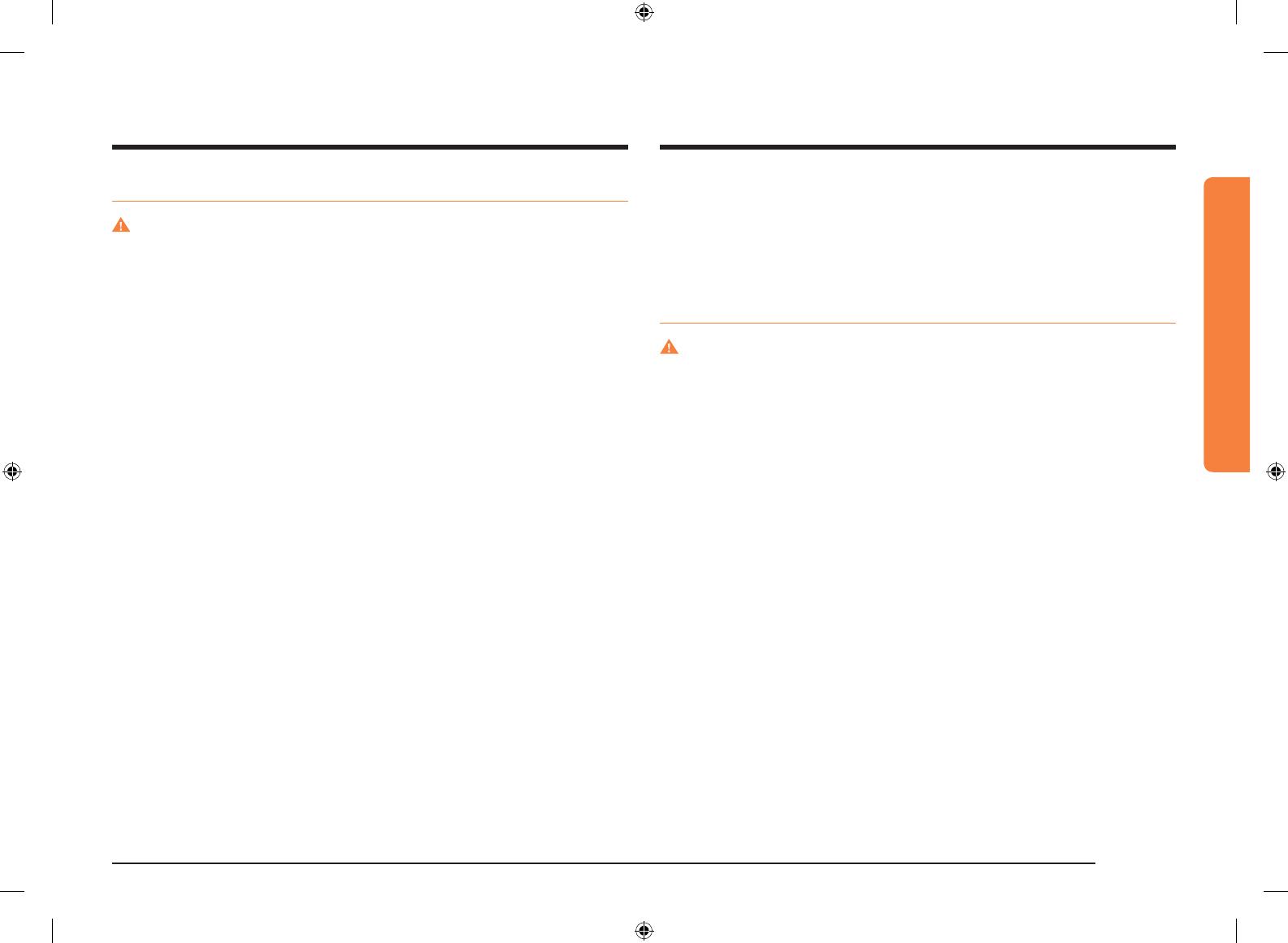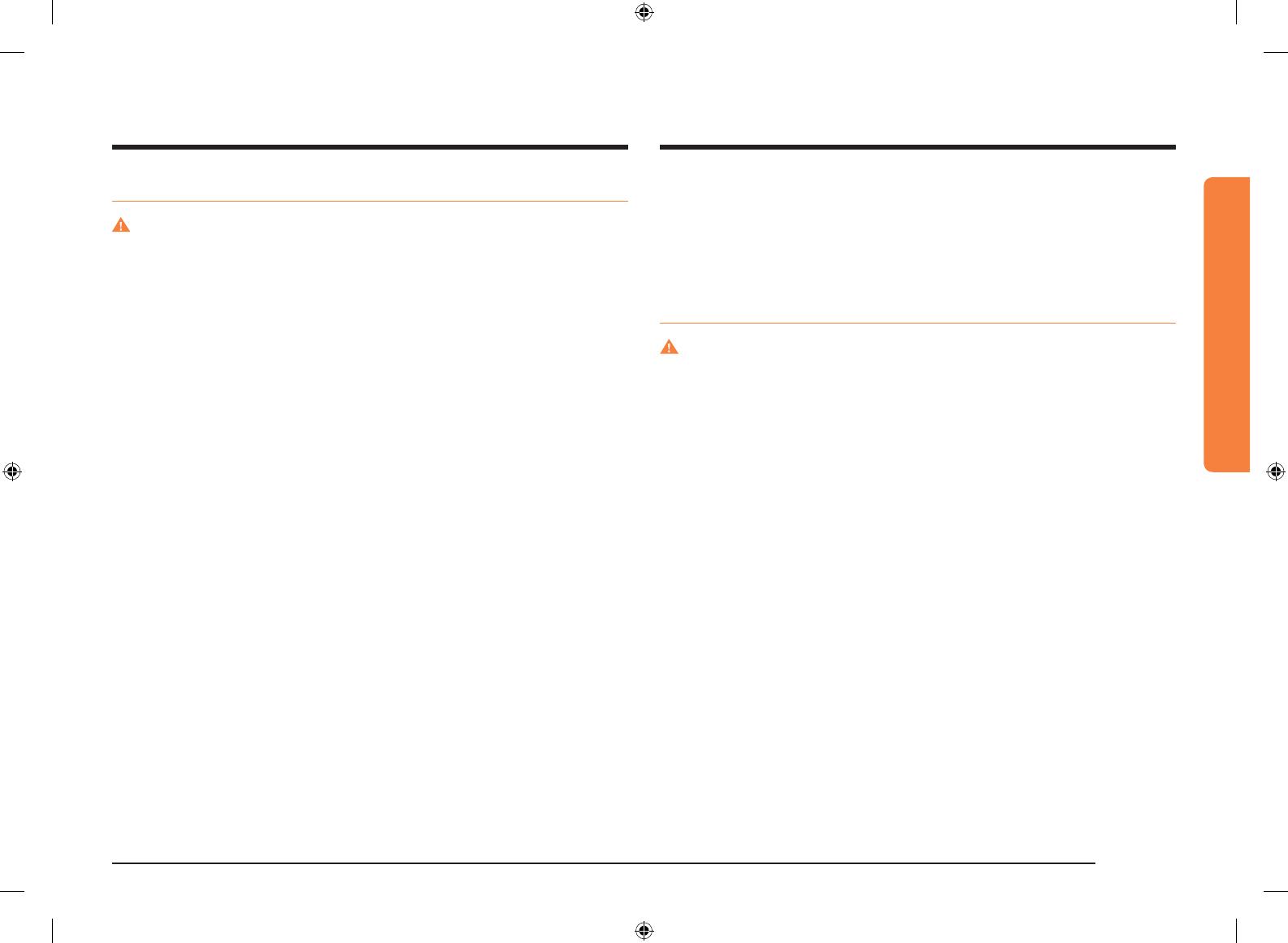
English 7
Important safety information
• Do not lean on the cooktop as you may turn the control knobs inattentively.
• Do not stand on top of the appliance or place objects (such as laundry, an oven
cover, lighted candles, lighted cigarettes, dishes, chemicals, metal objects, etc.) on
the appliance.
- Items, such as a cloth, may get caught in the door.
- This may result in electric shock, re, problems with the product, or injury.
Fire safety
WARNING
To reduce the risk of re, electric shock, personal injuries, and/or death, observe
the following precautions.
• Do not store, place, or use ammable or combustible materials such as paper,
plastic, pot holders, linens, curtains, gasoline or other ammable vapors or liquids
near the cooktop.
• Do not wear loose tting or hanging garments while using the cooktop.
• To avoid grease buildup, regularly clean the vents.
• Do not let pot holders or other ammable materials touch a heating element. Do
not use a towel or other bulky items made out of cloth in place of a pot holder.
• Do not use water on a grease re. To put out a grease re, turn off the heat
source and smother the re with a tight-tting lid or use a multipurpose dry
chemical or foam-type re extinguisher.
• Do not heat unopened food containers. The buildup of pressure may cause the
container to burst and result in injury.
• Always check if the burners are combusting normally. Overheating may cause a
re, and incomplete combustion may cause carbon-monoxide poisoning.
General safety
WARNING
To reduce the risk of re, electric shock, personal injuries, and/or death, observe
the following precautions.
• Do not touch any part of the cooktop, including but not limited to cooktop
burners during or immediately after cooking.
• Know the location of the gas shut-off valve and how to shut it off.
• Make sure the hold down brackets are properly installed on the cooktop. See the
installation instructions for more information.
• Do not let children near the cooktop. Do not let children go onto the cooktop. Do
not let children play with the cooktop or any part(s) of the cooktop. Do not leave
children unattended in an area where the cooktop is in use.
• Remove all packaging materials from the cooktop before operating to prevent
ignition of these materials. Keep all packaging materials out of children’s reach.
Properly dispose the packaging materials after the cooktop is unpacked.
• Do not store any object of interest to children on the cooktop or backguard of
the cooktop. Children climbing on the cooktop to reach items could be killed or
seriously injured.
• Do not operate the cooktop if the cooktop or any part of the cooktop is damaged,
malfunctioning, or missing parts.
• Do not use the cooktop as a space heater. Use the cooktop for cooking only.
• Use only dry pot holders.
• Do not use the cooktop to heat unopened food containers.
• Unplug or disconnect the power cord before servicing.
• Never store combustible materials (dishtowels, paper products, etc.) or packaged
or canned food under the cooktop in a way that would let them come in contact
with the underside of the cooktop. The combustible material could catch re and
the packaged or canned food could explode.
• Make sure the gas line is not compressed or bent by heavy objects. Otherwise,
gas leaks or incomplete combustion may occur.
NA9300K CHEF_DG68-01014A-03_EN+MES+CFR.indb 7 2018-08-29 4:23:33