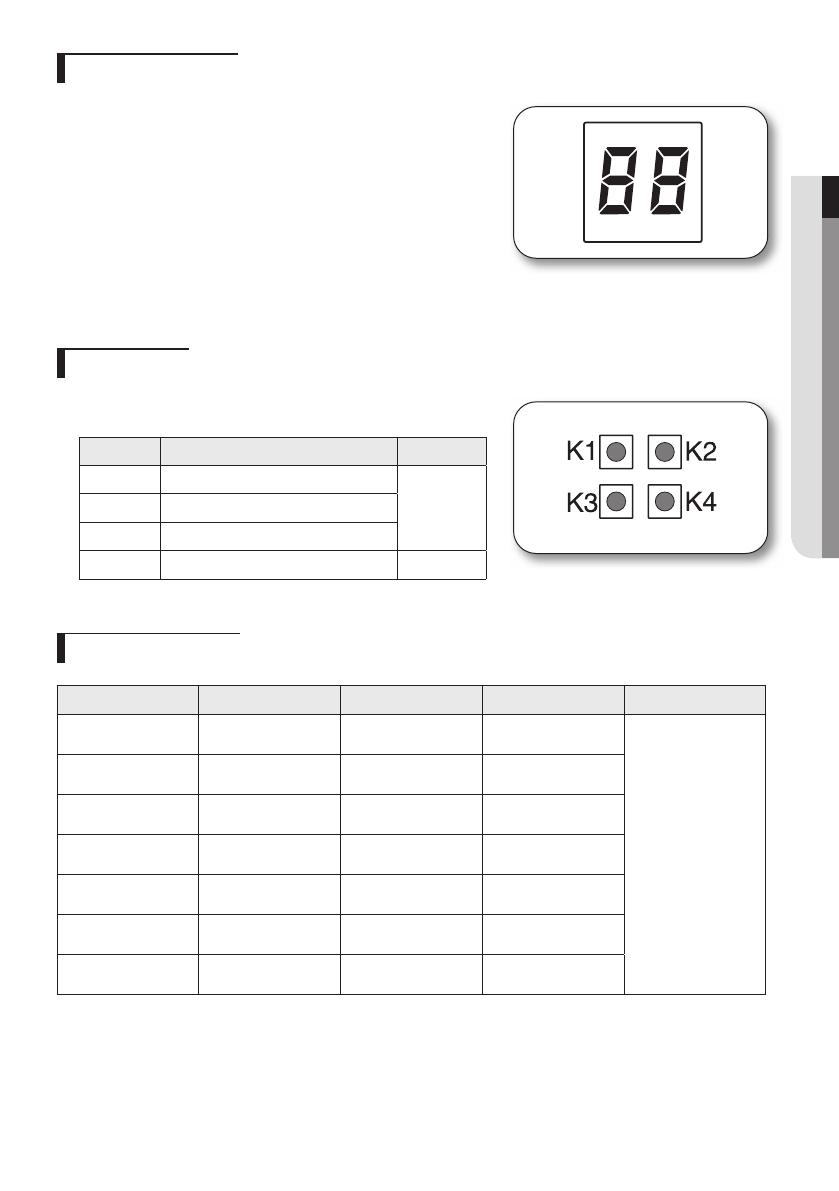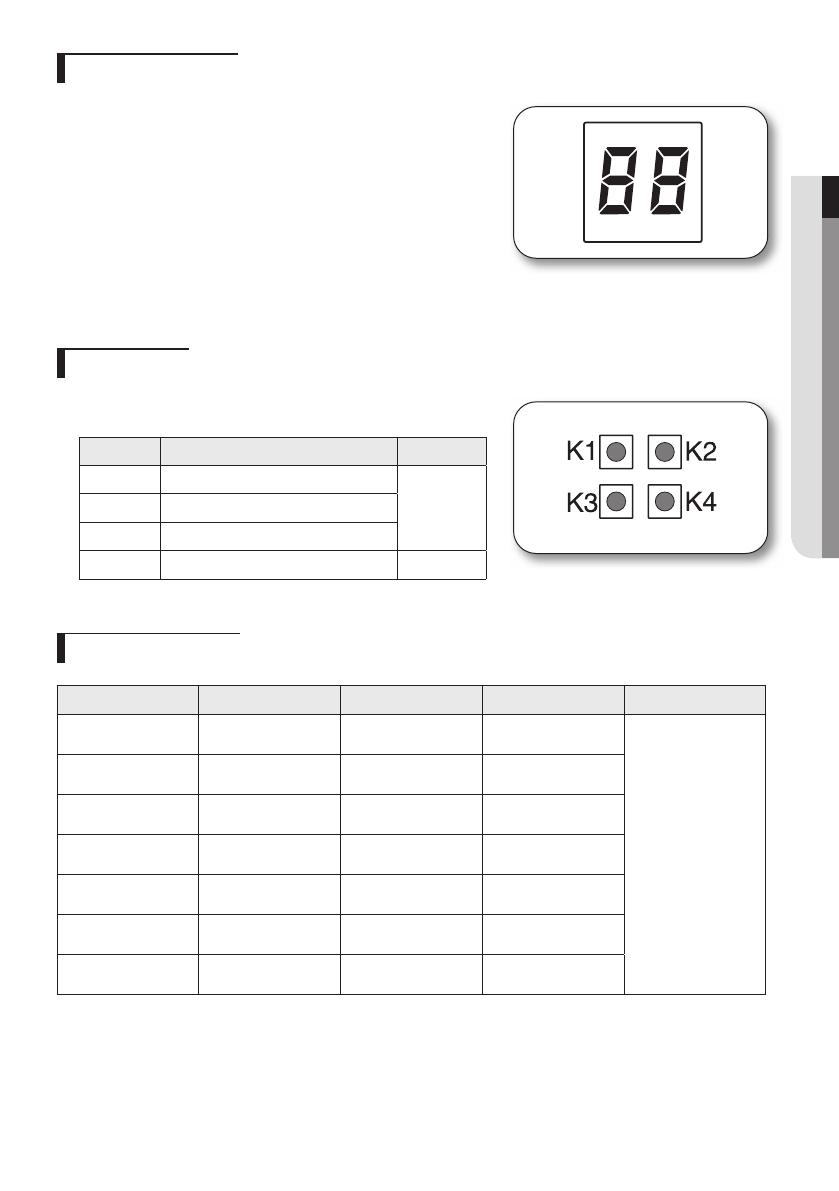
5
ENGLISH
Function of Display
f The numbers which is displayed on left are the status of indoor unit
checking status through communication with same outdoor unit. (If
it indicates 1, 3 and 7 that means the ADDRESS of indoor unit is set to
1, 3 and 7.)
f The numbers which is displayed on right indicate the ADDRESS
of SW01/SW02, SW03/SW04 and SW05/SW06 in sequential. (If it
indicates 0, 1 and 2 that means the SW01/SW02 is set to 0, the SW03/
SW04 is set to 1, and the SW05/SW06 is set to 2.)
f If the communication error occurs in distributor, the Er C0 message
will be shown on the display alternatively.
KEY function
f If you press a KEY on the PCB, the display will show you a step of
appropriate electronic expansion valve.
KEY No. Meaning Example
K1 Step of electronic expansion valve A
19
(19 x 10 =
190 STEP)
K2 Step of electronic expansion valve B
K3 Step of electronic expansion valve C
K4 - -
Applicable capacity
Model A B C Refrigerant
MXD-E24K132✴
1.5 ~ 4.5 kW
(7000 ~ 15500 Btu/h)
5 ~ 9 kW
(17000 ~ 31000 Btu/h)
-
R-410A
MXD-E24K200✴
1.5 ~ 4.5 kW
(7000 ~ 15500 Btu/h)
1.5 ~ 4.5 kW
(7000 ~ 15500 Btu/h)
-
MXD-E24K232✴
1.5 ~ 4.5 kW
(7000 ~ 15500 Btu/h)
1.5 ~ 4.5 kW
(7000 ~ 15500 Btu/h)
5 ~ 9 kW
(17000 ~ 31000 Btu/h)
MXD-E24K300✴
1.5 ~ 4.5 kW
(7000 ~ 15500 Btu/h)
1.5 ~ 4.5 kW
(7000 ~ 15500 Btu/h)
1.5 ~ 4.5 kW
(7000 ~ 15500 Btu/h)
MXD-E32K200✴
5 ~ 9 kW
(17000 ~ 31000 Btu/h)
5 ~ 9 kW
(17000 ~ 31000 Btu/h)
-
MXD-E32K224✴
5 ~ 9 kW
(17000 ~ 31000 Btu/h)
5 ~ 9 kW
(17000 ~ 31000 Btu/h)
1.5 ~ 4.5 kW
(7000 ~ 15500 Btu/h)
MXD-E32K300✴
5 ~ 9 kW
(17000 ~ 31000 Btu/h)
5 ~ 9 kW
(17000 ~ 31000 Btu/h)
5 ~ 9 kW
(17000 ~ 31000 Btu/h)