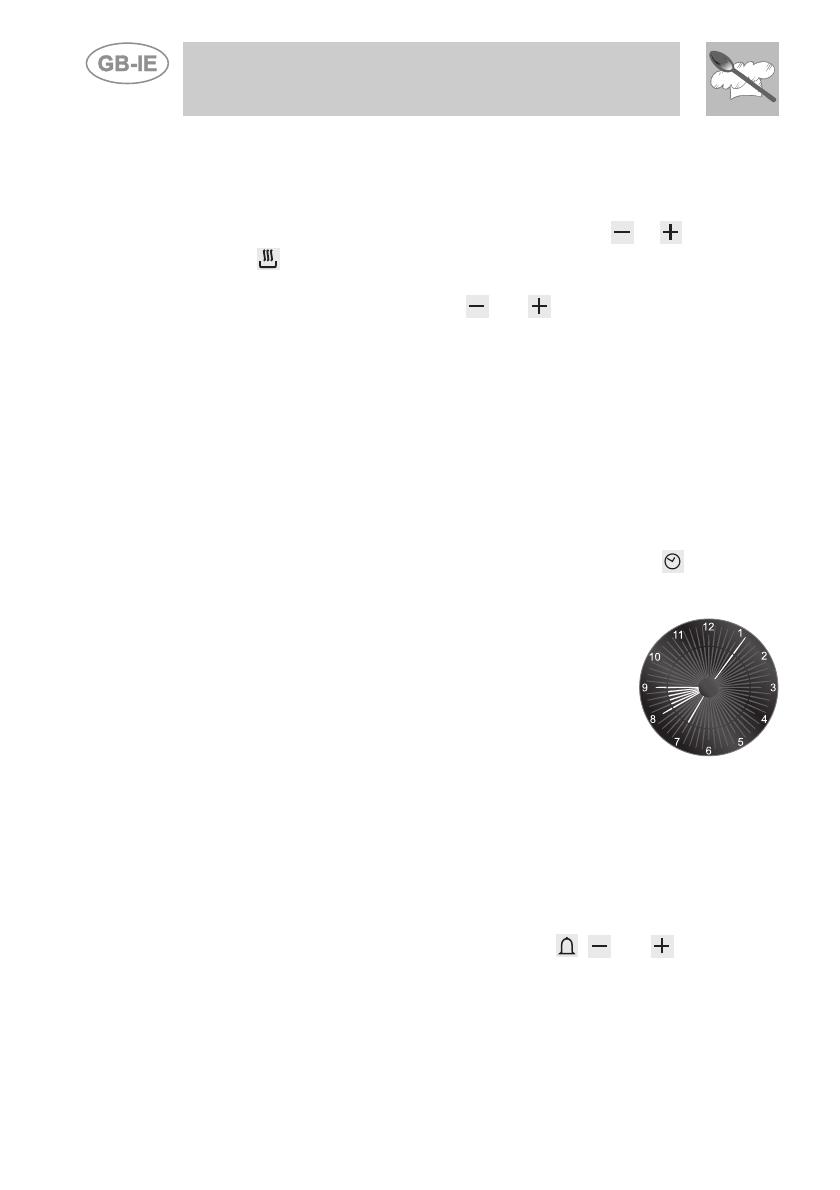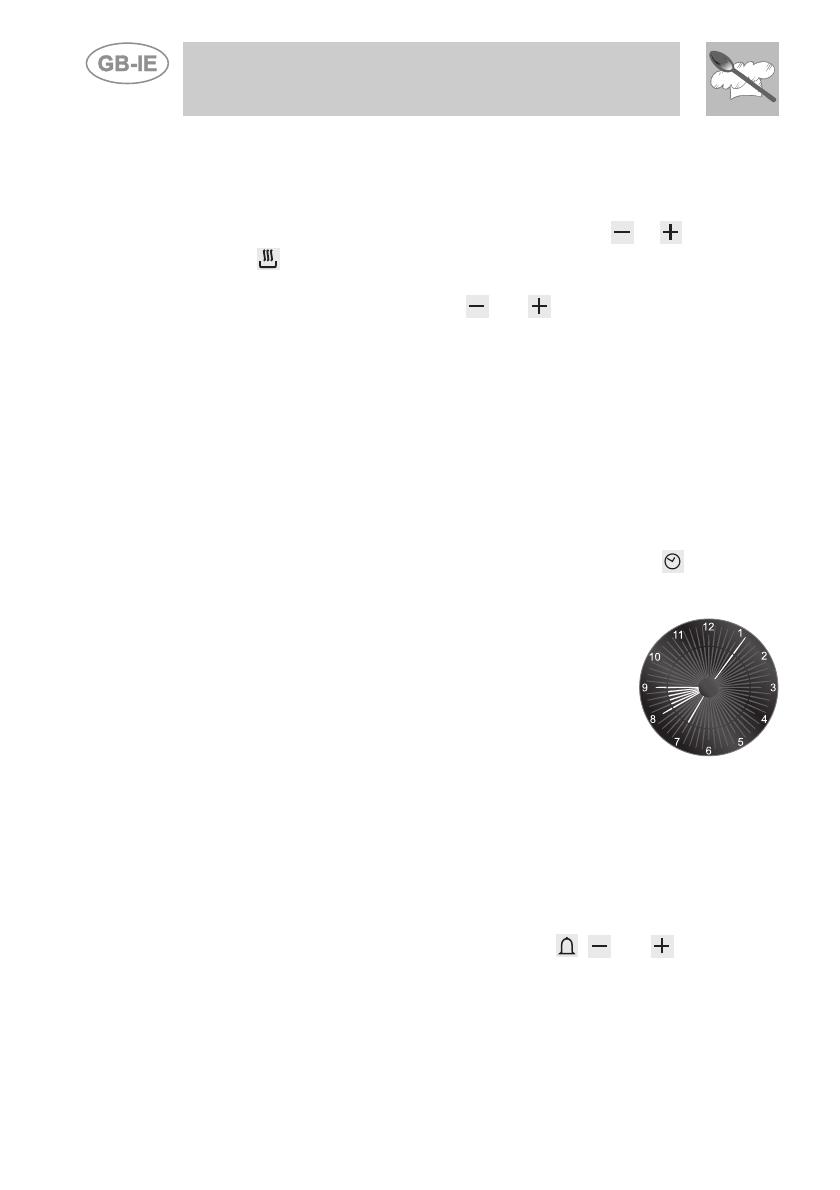
Instructions for the User
46
Starting cooking: as well as setting a cooking duration, the cooking start
time can also be set (with a maximum delay of 12 hours from the current
time). To set the cooking start/end time, proceed as follows:
- Set the cooking duration as described in the previous point.
- Within 6/7 seconds of the last pressure on the
or keys, press
the
key again to set the cooking start time. The current time will
appear on the display with internal segments illuminated to show the
end of cooking time. Use the
and keys to set the cooking start
time.
- 6/7 seconds after the last key is pressed, the display will show the
current time and the cooking start and end times, which will be
represented by the illuminated inside segments. The display
segments will be constantly illuminated as long as the current time is
not the same as the cooking start time; as soon as the current time
reaches the set starting time, all the inside segments will start to
flash, indicating that the oven has started cooking.
- At the end of the cooking time the timer will switch the oven heating
elements off, the beeps will start to sound and the numbers on the
dial will flash.
- To reset the whole program set, keep the central key
pressed for
1 or 2 seconds: if cooking has already started, the oven will have to
be switched off by hand.
- Here we can see a programming example:
the current time is 7:06 and cooking is
programmed to start at 8:00 and end at
9:00.
- At 8 o'clock the inside segments between
8 and 9 will start to flash, while the hours
hand will remain still.
Caution: for the oven to start cooking operations after the
programming procedures just described, the thermostat and
function selector knob must be correctly set on the temperature and
function required.
3.2.4 "DEMO" Function
Models with analogue/digital programmer feature a "DEMO" function
which deactivates the heating elements while leaving the other functions
unchanged. To activate it, simply press the
, and keys for 3/4
seconds. A confirmation beep will inform the user that the function is
active. To deactivate it, simply repeat the same procedure.