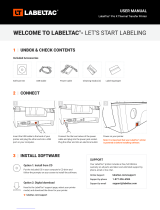- vii -
Contents
1. Introduction ................................................................................................................ 1
1.1 Product Introduction ............................................................................................. 1
1.2 Product Specification ............................................................................................ 2
2. Operations Overview .................................................................................................. 4
2.1 Unpacking and Inspection .................................................................................... 4
2.2 Print Engine Orientation...................................................................................... 5
2.3 Checking the Installation Space ........................................................................... 6
2.4 Print Engine Overview ....................................................................................... 10
2.4.1 Front View ........................................................................................................................ 10
2.4.2 Interior view ..................................................................................................................... 11
2.4.3 Rear View ......................................................................................................................... 12
2.5 Operator Control ................................................................................................. 13
2.5.1 LED Indication ................................................................................................................. 13
2.5.2 Keys .................................................................................................................................. 13
2.5.2 Main page Icons .............................................................................................................. 14
3. Setup .......................................................................................................................... 15
3.1 Setting up the print engine .................................................................................. 15
3.2 Loading the Ribbon .............................................................................................16
3.3 Loading the Media ...............................................................................................19
3.3.1 Loading the Media........................................................................................................... 19
3.3.2 Loading Media in Peel-off Mode .................................................................................... 22
4. Moveable Print Head Pressure Adjustment Knob ................................................... 25
4.1 Mechanism Fine Adjustment to Avoid Ribbon Wrinkles .................................. 25
5. Ribbon Tension Adjustment Knob .......................................................................... 26
Suggestion of Ribbon Tension Adjustment ............................................................. 28
6. Printer Management Tool .........................................................錯誤! 尚未定義書籤。
6.1 Start the Printer Management ............................................................................ 30
6.2 Use Ethernet or USB to set Wi-Fi and RS232. .................................................. 30