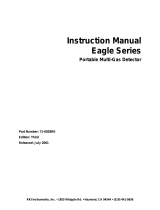Page is loading ...

RKI Instruments, Inc. • 33248 Central Ave. Union City, CA 94587
4 • (510) 441-5656
Model GX-2001
Data Logging Software
With Calibration Station
User’s Guide
Part Number: 71-0064RK
Revision: E
Released: December 11, 2002

2 • Warrant
y
Warranty
RKI Instruments, Inc., warrants gas alarm equipment sold by us
to be free from defects in materials and workmanship, and
performance for a period of one year from date of shipment from
RKI Instruments, Inc. Any parts found defective within that
period will be repaired or replaced, at our option, free of charge.
This warranty does not apply to those items which by their
nature are subject to deterioration or consumption in normal
service, and which must be cleaned, repaired, or replaced on a
routine basis. Examples of such items are:
Warranty is voided by abuse including mechanical damage,
alteration, rough handling, or repairs procedures not in
accordance with the instruction manual. This warranty indicates
the full extent of our liability, and we are not responsible for
removal or replacement costs, local repair costs, transportation
costs, or contingent expenses incurred without our prior
approval.
T
HIS
WARRANTY
IS
EXPRESSLY
IN
LIEU
OF
ANY
AND
ALL
OTHER
WARRANTIES
AND
REPRESENTATIONS
,
EXPRESSED
OR
IMPLIED
,
AND
ALL
OTHER
OBLIGATIONS
OR
LIABILITIES
ON
THE
PART
OF
RKI
I
NSTRUMENTS
, I
NC
.,
INCLUDING
BUT
NOT
LIMITED
TO
THE
WARRANTY
OF
MERCHANTABILITY
OR
FITNESS
FOR
A
PARTICULAR
PURPOSE
. I
N
NO
EVENT
SHALL
RKI I
NSTRUMENTS
, I
NC
.,
BE
LIABLE
FOR
INDIRECT
,
INCIDENTAL
,
OR
CONSEQUENTIAL
LOSS
OR
DAMAGE
OF
ANY
KIND
CONNECTED
WITH
THE
USE
OF
ITS
PRODUCTS
OR
FAILURE
OF
ITS
PRODUCTS
TO FUNCTION OR OPERATE PROPERLY.
This warranty covers instruments and parts sold to users only by
authorized distributors, dealers, and representatives as
appointed by RKI Instruments, Inc.
We do not assume indemnification for any accident or damage
caused by the operation of this gas monitor and our warranty is
limited to replacement of parts or our complete goods.
Absorbent cartridges Batteries
Pump diaphragms and
valves
Filter elements
Fuses

Table of Contents • 3
Table of Contents
Technical Notice on Updating Software . . . . . . . . . . . . . . . . . . . . . . . . . 5
Introduction. . . . . . . . . . . . . . . . . . . . . . . . . . . . . . . . . . . . . . . . . . . . . . . . 6
System Requirements . . . . . . . . . . . . . . . . . . . . . . . . . . . . . . . . . . . . . . . 8
Specifications . . . . . . . . . . . . . . . . . . . . . . . . . . . . . . . . . . . . . . . . . . . . . . 8
Overview of the GX-2001 Data Logging Software . . . . . . . . . . . . . . . . . 9
Types of Information Provided. . . . . . . . . . . . . . . . . . . . . . . . . . . . . . 9
A Road Map of the Software . . . . . . . . . . . . . . . . . . . . . . . . . . . . . . 15
Overview of the GX-2001 Calibration Station. . . . . . . . . . . . . . . . . . . . 16
Front Panel . . . . . . . . . . . . . . . . . . . . . . . . . . . . . . . . . . . . . . . . . . . 16
Back Panel. . . . . . . . . . . . . . . . . . . . . . . . . . . . . . . . . . . . . . . . . . . . 18
Charger/Downloading Station with Calibration Adapter. . . . . . . . . . 20
Installing the GX-2001 Data Logging Software . . . . . . . . . . . . . . . . . . 22
Launching the Software. . . . . . . . . . . . . . . . . . . . . . . . . . . . . . . . . . . . . 23
Setting Up the GX-2001 Calibration Station for Down Loading Data. 24
Down Loading Data from the Model GX-2001 . . . . . . . . . . . . . . . . . . . 25
Viewing, Printing, Exporting, and Deleting Data . . . . . . . . . . . . . . . . . 28
Viewing Instrument Information. . . . . . . . . . . . . . . . . . . . . . . . . . . . 28
Viewing Interval and Alarm Data. . . . . . . . . . . . . . . . . . . . . . . . . . . 29
Viewing and Printing Calibration History . . . . . . . . . . . . . . . . . . . . . 32
Printing and Exporting Data. . . . . . . . . . . . . . . . . . . . . . . . . . . . . . . 35
Deleting Data and Changing the Password. . . . . . . . . . . . . . . . . . . 37
Changing Data Logging Parameters. . . . . . . . . . . . . . . . . . . . . . . . . . . 38
Changing the Appearance of Data Logging Reports . . . . . . . . . . . . . 41
Calibrating the Model GX-2001 . . . . . . . . . . . . . . . . . . . . . . . . . . . . . . . 43

4 • Table of Contents
Precautions . . . . . . . . . . . . . . . . . . . . . . . . . . . . . . . . . . . . . . . . . . . 43
Required Items for Calibration. . . . . . . . . . . . . . . . . . . . . . . . . . . . . 43
Calibrating a Three-Gas Model GX-2001 . . . . . . . . . . . . . . . . . . . . 44
Preparing for Calibration . . . . . . . . . . . . . . . . . . . . . . . . . . . . . . . . . 45
Auto-Calibrating the Model GX-2001. . . . . . . . . . . . . . . . . . . . . . . . 46
Manual Calibration. . . . . . . . . . . . . . . . . . . . . . . . . . . . . . . . . . . . . . 49
Flow Rate. . . . . . . . . . . . . . . . . . . . . . . . . . . . . . . . . . . . . . . . . . . . . 51
Calibration Failure . . . . . . . . . . . . . . . . . . . . . . . . . . . . . . . . . . . . . . 51
Calibration Interval. . . . . . . . . . . . . . . . . . . . . . . . . . . . . . . . . . . . . . 52
Charging the Model GX-2001 with the Calibration Station . . . . . . . . . 52
Maintaining the Model GX-2001 Calibration Station . . . . . . . . . . . . . . 53
Changing the Filters. . . . . . . . . . . . . . . . . . . . . . . . . . . . . . . . . . . . . 53
Changing the Fuse . . . . . . . . . . . . . . . . . . . . . . . . . . . . . . . . . . . . . 54
Adjusting the Low Flow Alarm . . . . . . . . . . . . . . . . . . . . . . . . . . . . . 55
Spare Parts List. . . . . . . . . . . . . . . . . . . . . . . . . . . . . . . . . . . . . . . . . . . . 57
CAUTION: Read and understand this manual before using the
GX-2001 Data Logging Software. Also read and
understand the Model GX-2001 Operator’s Manual
included with the Model GX-2001 portable gas
detection unit.
NOTE:The following conventions are used on this product and in
this manual:
Caution or Refer to Accompanying Documentation
~ VAC (AC voltage)
!

Technical Notice on U
p
datin
g
Software • 5
Technical Notice on
Updating Software
If you are updating your GX-2001 Downloading Software and
your existing software is version 01523 or earlier, DO NOT
DELETE YOUR OLD GX-2001 SOFTWARE OR THE OLD
SOFTWARE FOLDER. DATA SAVED USING VERSION 01523
OR EARLIER IS NOT READABLE USING VERSION 01610
OR LATER. BEFORE INSTALLING THE NEW SOFTWARE,
CHANGE THE NAME OF THE OLD SOFTWARE FOLDER SO
IT IS DIFFERENT THAN THE NAME OF THE NEW
SOFTWARE FOLDER TO BE INSTALLED. THE DEFAULT
NAME OF THE NEW SOFTWARE FOLDER IS GX-2001.
Version 01610 of the GX-2001 Downloading Software has been
updated to include the capability of printing calibration history
information from the Calibration History part of the software.
However, because database structure changes were required
for this change, databases created with previous versions of the
software will not operate with software version 01610 or
subsequent versions. The database file is GX-2001.mdb in the
GX-2001 software folder. If you attempt to view data using
software version 01610 or later from a database generated with
software version 01523 or earlier, an error indication will occur
and the data will not be viewable.

6 • Introduction
Introduction
Using an advanced detection system consisting of four gas
sensors, the Model GX-2001 Personal Four-Gas Monitor detects
the presence of combustible gases, oxygen (O
2
), carbon
monoxide (CO), and hydrogen sulfide (H
2
S) simultaneously. The
Model GX-2001’s compact size and easy-to-use design makes it
ideally suited for a wide range of applications, as described in
the Model GX-2001 Operator’s Manual, which you should read
first before using the GX-2001 Data Logging Software and GX-
2001 Calibration Station.
The GX-2001 Data Logging Software and Calibration Station
downloads stored data in the Model GX-2001 to a Windows-
based PC. After the data has been downloaded, you can view,
save, or print it using your computer and the GX-2001 Data
Logging Software. The GX-2001 Data Logging Software and
Calibration Station also calibrates the Model GX-2001 by setting
the zero and the span. The GX-2001 can also be recharged
using the calibration station.
The purpose of this manual is to explain how to use and set up
the GX-2001 Data Logging Software and Calibration Station.
You will learn how to:
• install and launch the software
• install the hardware
•down load data from the Model GX-2001
• view, print, and save data
• change data logging parameters
• change the appearance of data logging reports
• calibrate the Model GX-2001
• use the calibration station to recharge the Model GX-2001
• adjust the low flow alarm if necessary

Introduction • 7
Before you get started, be sure to review system requirements
in the next section. Next read the overview about the GX-2001
Data Logging Software and Calibration Station.
CAUTION: The Model GX-2001 detects oxygen deficiency and
elevated levels of oxygen, combustible gases,
carbon monoxide, and hydrogen sulfide, all of
which can be dangerous or life threatening. When
using the Model GX-2001, you must follow the
instructions and warnings in the Model GX-2001
Operator’s Manual to assure proper and safe
operation of the unit and to minimize the risk of
personal injury.
CAUTION: The operator of this instrument is advised that if the
equipment is used in a manner not specified in this
manual, the protection provided by the equipment
may be impaired.
CAUTION: Cleaning is not to be performed.

8 • S
y
stem Re
q
uirements
System Requirements
To use the GX-2001 Data Logging Software and Calibration
Station, your personal computer must meet the following
requirements:
• Operating Systems: Windows
®
95, Windows
®
98 SE,
Windows
®
ME, Windows
®
2000, or Windows NT
®
4.0
• Processor: IBM
®
compatible PC running Pentium
®
2,
Pentium
®
3, or Pentium
®
4 processor, or equivalent
processor.
• Memory: 8 MB RAM minimum
• Hard Disk Space: 20 MB minimum
• CD-ROM Drive
Specifications
Table 1: GX-2001 Calibration Station Specifications
Safety/
Regulatory
C US
186718
Input Power
115 V ~, 50/60 Hz, 0.1 A
Environmental
Conditions
•For Indoor Use Only
• 2,000 meters maximum altitude
• -10° C to 40° C, below 80% Relative Humidity, Non-
Condensing
•Overvoltage Category II, Pollution Degree 2
• Mains Supply Voltage Fluctuations Not Exceeding
± 10% of the Nominal Voltage

Overview of the GX-2001 Data Lo
gg
in
g
Software • 9
Overview of the GX-2001
Data Logging Software
The Model GX-2001 is a gas monitoring device for combustible
gases, O
2
, CO, and H
2
S. It measures combustible gases as a
percentage of the lower explosive limit (% LEL), O
2
as a straight
percentage (%), and H
2
S and CO as parts per million (ppm).
The Model GX-2001 also records STEL and TWA readings for
H
2
S and CO.
STEL is an acronym for short-term exposure limit, and it shows
the average reading for H
2
S and CO during the last 15 minutes.
TWA is an acronym for time-weighted average, and it shows the
average reading for H
2
S and CO during the last eight (8) hours.
This, and other information (e.g., calibration history), is recorded
by the Model GX-2001 and is stored in the unit’s on-board
memory. The GX-2001 Charger/Downloading Station and
Software downloads this information to your computer for
viewing, printing, and saving.
Types of Information Provided
The GX-2001 Data Logging Software provides information
about gas concentrations, alarm trends, calibration history, and
instrument data. This section of the manual has sample data
screens along with a “road map” of the GX-2001 Data Logging
Software to help you become better acquainted with how the
software works.

10 • Overview of the GX-2001 Data Lo
gg
in
g
Software
Interval Trend Data
Gas concentrations are logged over five minute time intervals in
the interval trend data files. Events are saved when they occur.
The data may be viewed in table format, as seen in the following
figure, or graph format.
The above information was obtained after the Model GX-2001
recorded gas concentration levels in the monitoring area. The
unit was then placed in the GX-2001 Calibration Station and the
information stored in the unit’s memory was down loaded to the
computer. From the main window of the GX-2001 Data Logging
Software, the Data Icon was “clicked” (using the computer
mouse) to display the main Data window, from which this screen
was displayed.
Warning levels
Gas concentrations
Time log
(date and time)
Provides summary
Figure 1. Data View (Interval) Window Showing Gas Concentrations
data

Overview of the GX-2001 Data Lo
gg
in
g
Software • 11
For a given data session (interval data), there must be at least
five scheduled logs (every five minutes) for the data to be seen
in graph form. If an interval data session has fewer than five
scheduled logs, as in Figure 1 above, the graph button is not
available for selection.
Note that the data count shown when you have selected an
interval data file, as in Figure 1 above, can be more than five if
you have events, such as the Model GX-2001 going into and out
of alarm, but you may not have five scheduled log times.
The information on the previous page can also be displayed in
summary form by clicking the Summary button.
Alarm Trend Data
In addition to the interval trend data, the Model GX-2001 also
saves a file that describes the most recent event during a
particular session.If an event occurs, then an alarm trend file is
saved separately from the data file, which shows the reading 15
Figure 2. Data View (Interval) Summary Window
Gas concentrations
Warning levels
Time log
(date and time)

12 • Overview of the GX-2001 Data Lo
gg
in
g
Software
minutes before and 15 minutes after the event, with the log time
every five seconds.
When an event occurs and an alarm trend data file is saved in
the Model GX-2001, this file remains in the unit’s memory until
another event occurs. When another event takes place, the
alarm trend data file is overwritten with the information of the
new event.
Alarm trend data can always be displayed in either table or
graph format. The following figure shows a sample alarm trend
graph of the four target gases. It includes the alarm event and
the concentrations the four target gases during the alarm event.
Figure 3. Data View (Alarm) Showing Gas Concentrations at the
Alarm Event
Time log
Cursor function activated;
move scroll bar to see
gas concentrations over
time
Alarm event
and gas
concentration
Gas concentration
For interval data,
zoom shows greater
detail of information
relative to time

Overview of the GX-2001 Data Lo
gg
in
g
Software • 13
Instrument Information and Calibration History
Calibration History on the most recent successful calibration for
the Model GX-2001 is available on two screens: the Calibration
History and the Instrument Information windows. The Instrument
Information window also shows warning levels and alarm levels
along with STEL and TWA readings. Both windows, with sample
data, are shown below.
Figure 4. Instrument Information Window
Calibration history data
Warning, alarm, STEL,
and TWA settings
Before and after calibration
settings

14 • Overview of the GX-2001 Data Lo
gg
in
g
Software
Figure 5. Calibration History Window
Before and after calibration settings

Overview of the GX-2001 Data Lo
gg
in
g
Software • 15
A Road Map of the Software
The windows on the previous pages are accessed through the
Download window of the GX-2001 Data Logging Software. The
Download window is the starting point for all GX-2001 Data
Logging Software functions, and it is the first screen displayed
when you launch the software. The figure below shows the
various screens that you can access when you click the icon
buttons on the right of the Download window.
Figure 6. The Software Screens That Are Displayed from the Down-
load Window

16 • Overview of the GX-2001 Calibration Station
Overview of the GX-2001
Calibration Station
This section describes the components of the GX-2001
Calibration Station, which is used for down loading information
in the Model GX-2001 and for the calibration of that unit.
Front Panel
The front panel of the GX-2001 Calibration Station has an on/off
switch, four indicator lights, a flow meter, and handles.
Span Gas
Flow
Pilot LowFlow
On Off
GX-2001
Calibration Station
Fresh Air
Figure 7. GX-2001 Calibration Station: Front View

Overview of the GX-2001 Calibration Station • 17
On/Off Switch. Use this switch to turn on or to turn off the GX-
2001 Calibration Station. When downloading information only,
you do not have to turn on the GX-2001 Calibration Station. Just
plug in the Downloading/Charger Station to a 115 VAC wall
outlet.
Indictor Lights. The Pilot light indicates that power has been
turned on (or off) to the GX-2001 Calibration Station. The Low
Flow light turns on if the flow to the Calibration Adapter is too
low. The Fresh Air light illuminates when fresh air is being drawn
to the GX-2001 Calibration Station. The Span Gas light turns on
when the calibration gas mixture is drawn to the GX-2001
Calibration Station from the gas cylinder during calibration.
Flow Meter. The Flow Meter measures the flow rate of gas or air
flowing into the Calibration Adapter using the measurement of
standard cubic foot per hour (SCFH). The recommended flow
rate for fresh air flow 1.0 SCFH and 0.8 SCFH for span gas flow.
You can adjust the fresh air and span gas flow rates on the back
of the GX-2001 Calibration Station using a flathead screw driver.
Handles. To carry the Calibration conveniently, use the handles
on the front of the unit.

18 • Overview of the GX-2001 Calibration Station
Back Panel
The back panel is where you make a number of connections and
adjust the flow rate of the span gas and fresh air.
Fresh Air In Fitting. Using a hose barb for 1/8-inch inside
diameter tubing, the Fresh Air In fitting is the where you connect
the fresh air polyurethane tubing.
Span Gas In Fitting. This connection uses a hose barb for 1/8-
inch inside diameter tubing for connection to the cylinder
containing the span gas.
Charger Connector. A DB-9 female/female extension cable
from the Charger/Downloading Station located on top of the GX-
2001 Calibration Station plugs into this connector. Data to and
from the Model GX-2001 passes through this cable connection.
This cable is factory installed.
Charger
Charcoal
Filter
FuseHolder
Particle Filter
Fuse
Span Gas
FlowAdjust
Span Gas
FlowAdjust
115VAC IN
Fresh Air In
1A, 250V
Computer
Fresh Air
FlowAdjust
LowFlowAlarm
AdjustmentScrew
Span Gas In
Figure 8. GX-2001 Calibration Station: Back View

Overview of the GX-2001 Calibration Station • 19
Computer Connector. The computer receives its information
from the GX-2001 Calibration Station when a DB-9 female/
female extension cable is plugged into this connector and the
other end of the cable is plugged into a serial port on the
computer. A six foot cable is supplied with the Calibration
Station.
115 VAC IN Connector. This connector is for the power cord
that is provided with the Calibration Station.
Fresh Air Flow Adjustment Valve. Using a flathead
screwdriver, you can adjust the fresh air flow rate. The
recommended flow rate is 1 SCFH.
Span Gas Flow Adjustment Valve. Using a flathead
screwdriver, you can adjust the span gas flow rate. The
recommended flow rate is 1 SCFH.
Low Flow Adjustment Screw. Using a small flathead
screwdriver, you can adjust the low flow alarm setting.
NOTE: The low flow alarm setting is factory set and does not
normally need adjustment in the field. If it does need
adjustment, see the Adjusting the Low Flow Alarm
section for instructions.
Charcoal Filter. When fresh air is drawn into the GX-2001
Calibration Station, it first passes through the charcoal filter,
which removes traces of gas that might be in your work
environment. This filter is user-replaceable.
Particle Filter. After the fresh air flow passes through the
charcoal filter, it goes through the particle filter, which removes
any dust that might be present in your work area. This filter is
user-replaceable.
Fuse. A 1/4-inch x 1 1/4-inch fast-acting fuse, rated at 1A, 250V,
protects the circuitry of the GX-2001 Calibration Station from
electrical overload. The fuse is user-replaceable.

20 • Overview of the GX-2001 Calibration Station
Charger/Downloading Station with Calibration
Adapter
These units come pre-assembled from the factory and sit on top
of the GX-2001 Calibration Station. The Model GX-2001 fits into
the Charger/Downloading Station for the charging of batteries,
for the downloading of data to the computer, and for the
calibration of the Model GX-2001.
CAUTION: There are no field-replaceable parts or adjustments
to be made inside the GX-2001 Calibration Station.
Under no circumstance should you open the
chassis of the GX-2001 Calibration Station.
Locking Button
Release Lever
Flow
Fresh Air
On Off
Charger/Downloading
Station
LED
Pilot Span Gas
Calibration Adapter
GX-2001
Calibration Station
Low Flow
Figure 9. Charger/Downloading Station with Calibration Adapter
/