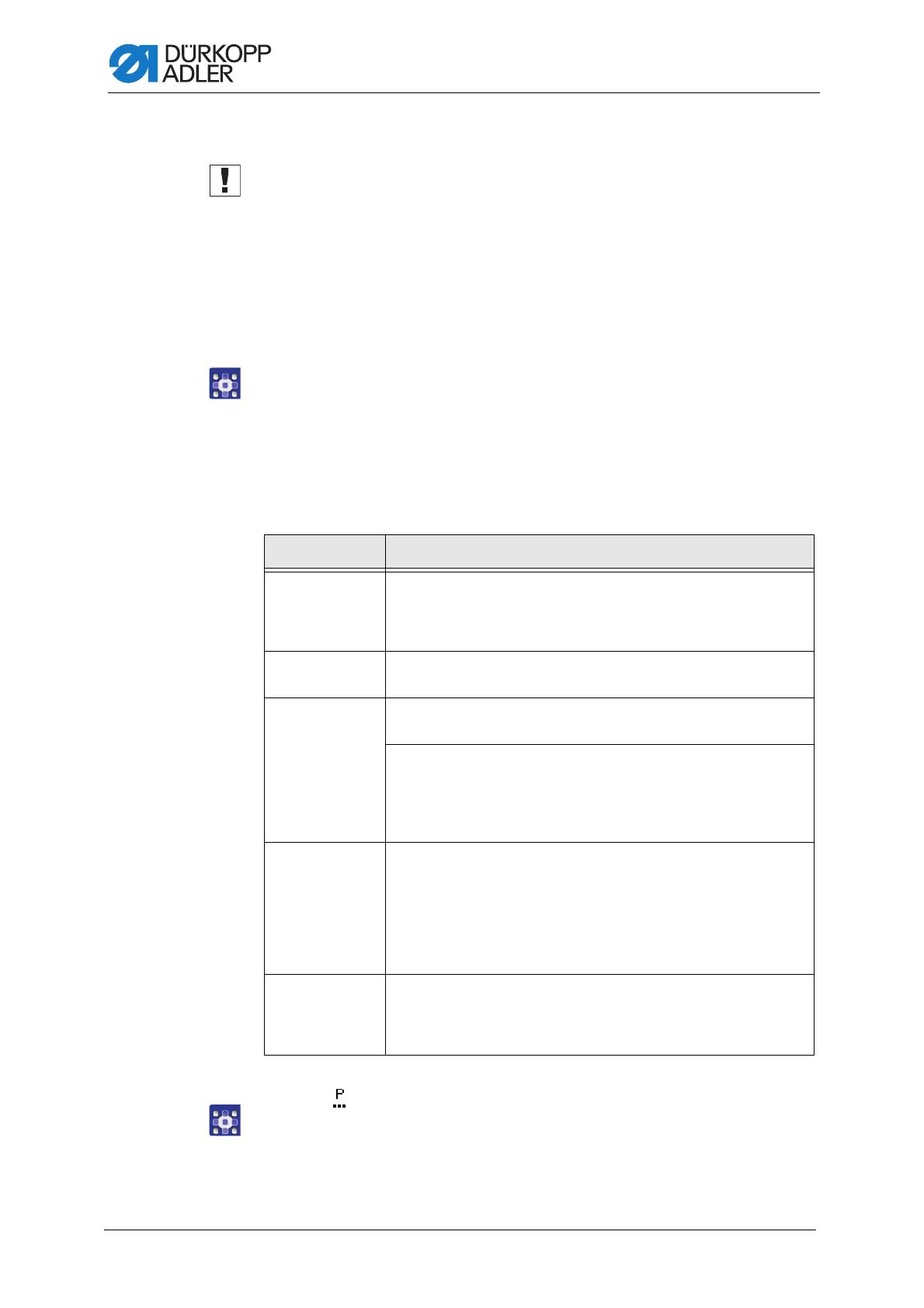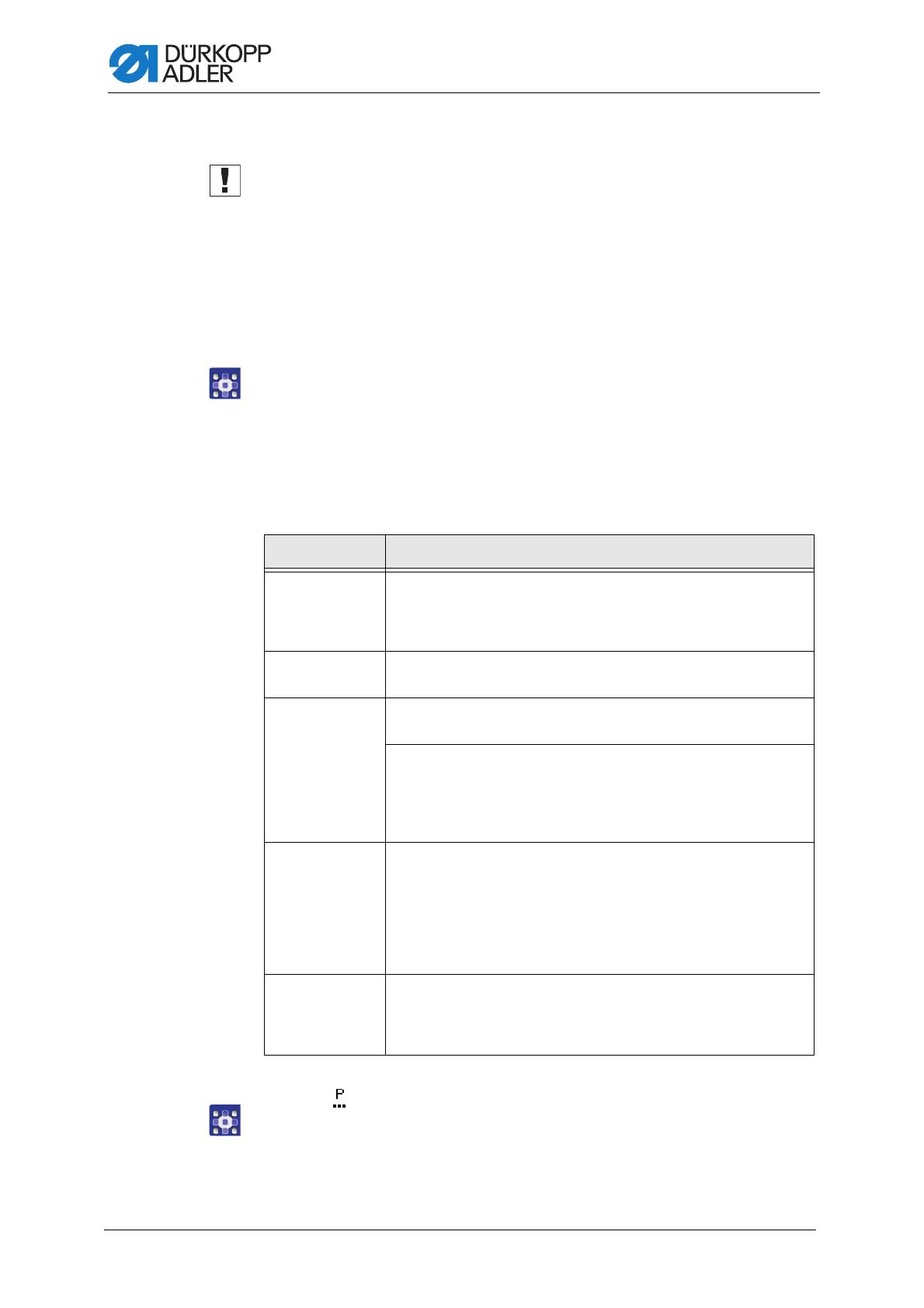
Assembly
14 Additional Instructions M-TYPE PREMIUM - 04.0 - 07/2019
2.2 Software settings
Important
Before you can define the software settings, you need to switch the
machine off and back on again. Otherwise, the new circuit board will not
be detected by the software.
2.2.1 For M-TYPE PREMIUM machines (with OP3000)
Prerequisite:
The software version of the machines must be V04.26 or higher.
1. Access the Technician level by entering the password 25483.
2. Open the menu User config. and select the subitem
Outp. config.
3. Set the outputs X120B.9 and X120B.10 to Mode 2 (cleaning signal
for the RFW).
4. Open the Machine Config and select the subitem Bobbin.
5. You can define the following settings:
6. Use on the user level to call up the parameter Bobbin RFW.
7. Using the enlacement check requires that you set the mode to
Monitor.
Menu item Setting options
Bobbin
Monitor
Activation of the sensor units RFW and SSD
0 = PCB 9850 867003
1 = CAN version (right bobbin)
(Value range On/Off, preset: off)
SSD Enlacement check
(Value range On/Off, preset: off)
BRM Bobbin rotation monitor
(Value range On/Off, preset: off)
Length
Delay before the bobbin rotation monitor starts. The machine
calculates the number of stitches automatically depending on the
value entered for the length and the set stitch length.
(Value range 000 - 255, preset: 50)
MsgAfterTrim If detecting an error during the enlacement check or while monitoring
the bobbin rotation, the machine will indicate an error message
during the seam, which must be confirmed with OK. The error
disappears.
If the parameter MsgAfterTrim is active, the error will be displayed
again after the seam has been completed.
(Value range On/Off, preset: off)
StopConfirm If detecting an error during the enlacement check or while monitoring
the bobbin rotation, the machine will indicate an error message and
stop. You must confirm this error before you can resume sewing.
(Value range On/Off, preset: off)