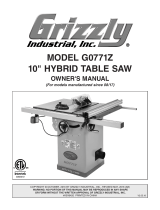Page is loading ...

MODEL T28048
BENCHTOP ROUTER TABLE
OWNER'S MANUAL
(For models manufactured since 6/17)
COPYRIGHT © SEPTEMBER, 2017 BY GRIZZLY INDUSTRIAL, INC.
WARNING: NO PORTION OF THIS MANUAL MAY BE REPRODUCED IN ANY SHAPE
OR FORM WITHOUT THE WRITTEN APPROVAL OF GRIZZLY INDUSTRIAL, INC.
#ES19047 PRINTED IN CHINA
V1.12.17

This manual provides critical safety instructions on the proper setup,
operation, maintenance, and service of this machine/tool. Save this
document, refer to it often, and use it to instruct other operators.
Failure to read, understand and follow the instructions in this manual
may result in fire or serious personal injury—including amputation,
electrocution, or death.
The owner of this machine/tool is solely responsible for its safe use.
This responsibility includes but is not limited to proper installation in
a safe environment, personnel training and usage authorization,
proper inspection and maintenance, manual availability and compre-
hension, application of safety devices, cutting/sanding/grinding tool
integrity, and the usage of personal protective equipment.
The manufacturer will not be held liable for injury or property damage
from negligence, improper training, machine modifications or misuse.
Some dust created by power sanding, sawing, grinding, drilling, and
other construction activities contains chemicals known to the State
of California to cause cancer, birth defects or other reproductive
harm. Some examples of these chemicals are:
• Lead from lead-based paints.
• Crystalline silica from bricks, cement and other masonry products.
• Arsenic and chromium from chemically-treated lumber.
Your risk from these exposures varies, depending on how often you
do this type of work. To reduce your exposure to these chemicals:
Work in a well ventilated area, and work with approved safety equip-
ment, such as those dust masks that are specially designed to filter
out microscopic particles.

Table of Contents
IMPORTANT NOTICE!
Modification Required for Attaching Your Router
The universal phenolic mounting plate included with the Model T28048 DOES NOT feature pre-drilled
mounting holes due to the varying brands of routers using different mounting hole configurations.
To properly use this router table, holes will need to be drilled into the mounting plate that match the base
mounting hole configuration of your router. This procedure will require a drill press or hand-drill with
guide, the correct size drill bits, and possibly additional fasteners for mounting the router.
Before making any modifications to the phenolic mounting board, read the entire SETUP section in this
manual to make sure the person making the modification is capable of performing the required tasks,
and to make sure that your router is firmly secured to the router mounting board.
INTRODUCTION ............................................... 2
Contact Info.................................................... 2
Manual Accuracy ........................................... 2
Identification ................................................... 3
Controls & Components ................................. 4
SECTION 1: SAFETY ....................................... 7
Safety Instructions for Machinery .................. 7
Additional Safety for Router Tables ............... 9
SECTION 2: ELECTRICAL ............................ 10
SECTION 3: SETUP ....................................... 12
Unpacking .................................................... 12
Needed for Setup ......................................... 12
Inventory ...................................................... 13
Hardware Recognition Chart ....................... 14
Cleanup ........................................................ 15
Site Considerations ...................................... 15
Assembly ..................................................... 16
Attaching Router .......................................... 20
Leveling Router Table .................................. 23
Connecting Power Cords ............................. 23
Dust Collection ............................................. 24
Test Run ...................................................... 25
SECTION 4: OPERATIONS ........................... 26
Operation Overview ..................................... 26
Disabling Switch........................................... 27
Stock Inspection & Requirements................ 27
Table T-Slot ................................................. 28
Squaring Fence & Table .............................. 28
Adjusting Fence Boards ............................... 29
Using Fence Board Spacers ........................ 29
Adjusting Router Bit Guard .......................... 30
Locking/Unlocking Table Inserts .................. 30
Edge Jointing ............................................... 31
Profile Routing ............................................. 32
Routing Small Stock .................................... 32
Free-Hand Routing ...................................... 33
SECTION 5: MAINTENANCE ......................... 35
Schedule ...................................................... 35
Cleaning & Protecting .................................. 35
SECTION 6: SERVICE ................................... 36
Troubleshooting ........................................... 36
Aligning Mounting Plate ............................... 37
SECTION 7: WIRING ...................................... 39
Wiring Safety Instructions ............................ 39
Wiring Diagram ............................................ 40
SECTION 8: PARTS ....................................... 41
Main Parts Breakdown ................................. 41
WARRANTY AND RETURNS ........................ 45

-2-
Model T28048 (Mfd. Since 06/17)
We stand behind our machines! If you have ques-
tions or need help, contact us with the information
below. Before contacting, make sure you get the
serial number
and manufacture date from the
machine ID label. This will help us help you faster.
Grizzly Technical Support
1815 W. Battlefield
Springfield, MO 65807
Phone: (570) 546-9663
Email: [email protected]
We want your feedback on this manual. What did
you like about it? Where could it be improved?
Please take a few minutes to give us feedback.
Grizzly Documentation Manager
P.O. Box 2069
Bellingham, WA 98227-2069
Email: [email protected]
Contact Info
We are proud to provide a high-quality owner’s
manual with your new machine!
We
made every effort to be exact with the
instruc-
tions, specifications, drawings, and photographs
in this manual. Sometimes we make mistakes, but
our policy of continuous improvement also means
that
sometimes the machine
you receive is
slightly different than shown in the manual
.
If you find this to be the case, and the difference
between the manual and machine leaves you
confused or unsure about something
,
check our
website for an updated version. W
e post
current
manuals and
manual updates for free
on our web-
site at
www.grizzly.com.
Alternatively, you can call our Technical Support
for help. Before calling, make sure you write down
the
Manufacture Date and Serial Number
from
the machine ID label (see below). This information
is required for us to provide proper tech support,
and it helps us determine if updated documenta-
tion is available for your machine.
Manufacture Date
Serial Number
Manual Accuracy
INTRODUCTION

Model T28048 (Mfd. Since 06/17)
-3-
Identification
Become familiar with the names and locations of the controls and features shown below to better understand
the instructions in this manual.
A. T-Slot Track
3
⁄4"
B. Table
C. Mounting Plate
D. Outfeed Fence
E. Router Bit Guard
F. Infeed Fence
G. Table Insert
H. Fence Support
I. Fence Dust Port 2
1
⁄2"
J. Fence Lock
K. Side Storage Pocket (1 of 2)
L. Dust Collection Bag
M. Bag Dust Port 2
1
⁄2"
N. Power Cord
O. Adjustable Feet (1 of 4)
P. ON/OFF Paddle Switch w/Disabling Key
For Your Own Safety Read Instruction Manual Before Operating Router Table
a) Wear eye protection.
b) Always keep router bit guard in place and in proper operating condition.
c) Feed workpiece AGAINST rotation of router bit.
d) Keep fingers away from revolving bit–use fixtures when necessary.
e) Do not use awkward hand positions.
H
N
G
C
E
F
M
Front View
Rear View
P
B
D
J
I
K
L
O
A

-4-
Model T28048 (Mfd. Since 06/17)
Controls &
Components
To reduce your risk of
serious injury, read this
entire manual BEFORE
using machine.
Refer to the following figures and descriptions to
become familiar with the basic controls and com-
ponents of this machine. Understanding these
items and how they work will help you understand
the rest of the manual and minimize your risk of
injury when operating this machine.
A. Table Insert. Provides additional workpiece
control and safety near the router bit during
operations.
B. Outfeed Fence Board. Provides workpiece
support during router operations.
C. Router Bit Guard. Provides workpiece vis-
ibility and safety during operations.
D. Infeed Fence Board. Provides workpiece
support during router operations.
E. T-Slot. Provides secure attachment point
for router table accessories, such as miter
gauges, jigs, and feather boards.
F. Mounting Plate. Plate used to attach router
to table.
G. ON/OFF Paddle Switch w/Disabling Key.
Turns router ON and OFF. Remove key to
disable switch.
Figure 1. Router table controls (front).
E
H. Fence Board Locks. Tighten and loosen
fence boards for side-to-side adjustment.
I. Fence Board Shims. Provide
1
⁄32" and
1
⁄16"
offsets to fence boards for edge jointing
operations.
J. Fence Locks. Tighten and loosen fence
assembly for front-to-rear adjustment.
K. Dust Ports. Two 2
1
⁄2" dust ports connect to
the user's dust-collection system.
A
C
B
D
F
G
Figure 2. Router table controls (rear).
I
H
I
J
J
K
K

Model T28048 (Mfd. Since 06/17)
-5-
Page 1 of 2 Model T28048
MODEL T28048
BENCHTOP ROUTER TABLE
Customer Service #: (570) 546-9663 · To Order Call: (800) 523-4777 · Fax #: (800) 438-5901
Product Dimensions:
Weight .............................................................................................................................................................................30 lbs.
Width (side-to-side) x Depth (front-to-back) x Height .................................................................................24 x 16 x 23-1/2 in.
Footprint (Length/Width) ............................................................................................................................................22 x 15 in.
Shipping Dimensions:
Type ................................................................................................................................................................... Cardboard Box
Content .......................................................................................................................................................................... Machine
Weight ..............................................................................................................................................................................36 lbs.
Length x Width x Height ...............................................................................................................................25-1/2 x 18 x 10 in.
Must Ship Upright .................................................................................................................................................................. No
Electrical:
Connection Type ..................................................................................................................................................... Cord & Plug
Power Cord Included ............................................................................................................................................................Yes
Power Cord Length .............................................................................................................................................................10 ft.
Power Cord Gauge ....................................................................................................................................................... 14 AWG
Plug Included ........................................................................................................................................................................Yes
Included Plug Type .................................................................................................................................................. NEMA 5-15
Switch Type ............................................................................................................ ON/OFF Paddle Switch w/Removable Key
Main Specifications:
Suitable Routers for Mounting .............................................................................................3/4–2-1/2 HP Non-Plunge Routers
Table Size ................................................................................................................................................23-1/2 x 15-3/4
x 1 in.
Number of Table T-Slots ...........................................................................................................................................................1
Table T-Slot Size ..............................................................................................................................................................3/4 in.
Plate Size ...............................................................................................................................................11-3/4 x 9-1/4
x 3/8 in.
Maximum Plate Opening Size ....................................................................................................................................... 3-3/4
in.
Plate Insert Openings ........................................................................................................................................
2, 1-3/8, 1/2 in.
Fence Size ...........................................................................................................................................23-5/8 x 3-1/2 x 3-1/4
in.
Fence Board Size .................................................................................................................................. 11-1/4 x 3/4 x 2-1/2 in.
Fence Board Offsets ..............................................................................................................................................1/32, 1/16 in.
Dust Port Inside Diameter Size ....................................................................................................................................2-1/4 in.
Dust Port Outside Diameter Size ..................................................................................................................................2-1/2 in.
Construction:
Table ............................................................................................................................................Edgebanded Laminated MDF
Fence Assembly ....................................................................................... Anodized Extruded-Aluminum and Laminated MDF
Router Guard ............................................................................................................................................. Clear Polycarbonate
T-Slot ........................................................................................................................................... Anodized Extruded Aluminum
Stand ....................................................................................................................................................... 1-1/4 in. Tubular Steel
Dust Collection Bag and Side Pockets ...........................................................................................................................Canvas
Other Specifications:
Country of Origin ............................................................................................................................................................... China
Warranty ........................................................................................................................................................................... 1 Year
Approximate Assembly & Setup Time ...................................................................................................................... 30 Minutes
ISO 9000 Factory ..................................................................................................................................................................Yes

-6-
Model T28048 (Mfd. Since 06/17)
Model T28048Page 2 of 2
Features:
Universal Aluminum Mounting Plate
Clear Polycarbonate Router Guard
Hand-Adjustable Fence Assembly and Fence Boards
Anodized Extruded-Aluminum Fence Board Shims
Enclosed Canvas Dust Collection Bag
Canvas Side Pockets w/Tool Pouches
Shop Vacuum Compatible Dust Ports
Adjustable Feet
Accessories:
Plate Insert w/2" Diameter Bit Hole
Plate Insert w/1-3/8" Diameter Bit Hole
Plate Insert w/1/2" Diameter Bit Hole
Plate Insert Wrench
Starting Pin
Hex Wrench 3mm
Hex Wrench 4mm
Hex Wrench 5mm

Model T28048 (Mfd. Since 06/17)
-7-
ELECTRICAL EQUIPMENT INJURY RISKS. You
can be shocked, burned, or killed by touching live
electrical components or improperly grounded
machinery. To reduce this risk, only allow qualified
service personnel to do electrical installation or
repair work, and always disconnect power before
accessing or exposing electrical equipment.
DISCONNECT POWER FIRST.
Always discon-
nect machine from power supply BEFORE making
adjustments, changing tooling, or servicing machine.
This prevents an injury risk from unintended startup
or contact with live electrical components.
EYE PROTECTION. Always wear ANSI-approved
safety glasses or a face shield when operating or
observing machinery to reduce the risk of eye
injury or blindness from flying particles. Everyday
eyeglasses are NOT approved safety glasses.
OWNER’S MANUAL. Read and understand this
owner’s manual BEFORE using machine.
TRAINED OPERATORS ONLY. Untrained oper-
ators have a higher risk of being hurt or killed.
Only allow trained/supervised people to use this
machine. When machine is not being used, dis-
connect power, remove switch keys, or lock-out
machine to prevent unauthorized use—especially
around children. Make your workshop kid proof!
DANGEROUS ENVIRONMENTS. Do not use
machinery in areas that are wet, cluttered, or have
poor lighting. Operating machinery in these areas
greatly increases the risk of accidents and injury.
MENTAL ALERTNESS REQUIRED. Full mental
alertness is required for safe operation of machin-
ery. Never operate under the influence of drugs or
alcohol, when tired, or when distracted.
For Your Own Safety, Read Instruction
Manual Before Operating This Machine
The purpose of safety symbols is to attract your attention to possible hazardous conditions.
This manual uses a series of symbols and signal words intended to convey the level of impor-
tance of the safety messages. The progression of symbols is described below. Remember that
safety messages by themselves do not eliminate danger and are not a substitute for proper
accident prevention measures. Always use common sense and good judgment.
Indicates a potentially hazardous situation which, if not avoided,
MAY result in minor or moderate injury. It may also be used to alert
against unsafe practices.
Indicates a potentially hazardous situation which, if not avoided,
COULD result in death or serious injury.
Indicates an imminently hazardous situation which, if not avoided,
WILL result in death or serious injury.
This symbol is used to alert the user to useful information about
proper operation of the machine.
NOTICE
Safety Instructions for Machinery
SECTION 1: SAFETY

-8-
Model T28048 (Mfd. Since 06/17)
WEARING PROPER APPAREL. Do not wear
clothing, apparel or jewelry that can become
entangled in moving parts. Always tie back or
cover long hair. Wear non-slip footwear to reduce
risk of slipping and losing control or accidentally
contacting cutting tool or moving parts.
HAZARDOUS DUST. Dust created by machinery
operations may cause cancer, birth defects, or
long-term respiratory damage. Be aware of dust
hazards associated with each workpiece mate-
rial. Always wear a NIOSH-approved respirator to
reduce your risk.
HEARING PROTECTION. Always wear hear-
ing protection when operating or observing loud
machinery. Extended exposure to this noise
without hearing protection can cause permanent
hearing loss.
REMOVE ADJUSTING TOOLS. Tools left on
machinery can become dangerous projectiles
upon startup. Never leave chuck keys, wrenches,
or any other tools on machine. Always verify
removal before starting!
USE CORRECT TOOL FOR THE JOB. Only use
this tool for its intended purpose—do not force
it or an attachment to do a job for which it was
not designed. Never make unapproved modifica-
tions—modifying tool or using it differently than
intended may result in malfunction or mechanical
failure that can lead to personal injury or death!
AWKWARD POSITIONS. Keep proper footing
and balance at all times when operating machine.
Do not overreach! Avoid awkward hand positions
that make workpiece control difficult or increase
the risk of accidental injury.
CHILDREN & BYSTANDERS. Keep children and
bystanders at a safe distance from the work area.
Stop using machine if they become a distraction.
GUARDS & COVERS. Guards and covers reduce
accidental contact with moving parts or flying
debris. Make sure they are properly installed,
undamaged, and working correctly BEFORE
operating machine.
FORCING MACHINERY. Do not force machine.
It will do the job safer and better at the rate for
which it was designed.
NEVER STAND ON MACHINE. Serious injury
may occur if machine is tipped or if the cutting
tool is unintentionally contacted.
STABLE MACHINE. Unexpected movement dur-
ing operation greatly increases risk of injury or
loss of control. Before starting, verify machine is
stable and mobile base (if used) is locked.
USE RECOMMENDED ACCESSORIES. Consult
this owner’s manual or the manufacturer for rec-
ommended accessories. Using improper acces-
sories will increase the risk of serious injury.
UNATTENDED OPERATION. To reduce the
risk of accidental injury, turn machine OFF and
ensure all moving parts completely stop before
walking away. Never leave machine running
while unattended.
MAINTAIN WITH CARE. Follow all maintenance
instructions and lubrication schedules to keep
machine in good working condition. A machine
that is improperly maintained could malfunction,
leading to serious personal injury or death.
DAMAGED PARTS. Regularly inspect machine
for damaged, loose, or mis-adjusted parts—or
any condition that could affect safe operation.
Immediately repair/replace BEFORE operating
machine. For your own safety, DO NOT operate
machine with damaged parts!
MAINTAIN POWER CORDS. When disconnect-
ing cord-connected machines from power, grab
and pull the plug—NOT the cord. Pulling the cord
may damage the wires inside. Do not handle
cord/plug with wet hands. Avoid cord damage by
keeping it away from heated surfaces, high traffic
areas, harsh chemicals, and wet/damp locations.
EXPERIENCING DIFFICULTIES. If at any time
you experience difficulties performing the intend-
ed operation, stop using the machine! Contact our
Technical Support at (570) 546-9663.

Model T28048 (Mfd. Since 06/17)
-9-
Serious cuts, amputation, entanglement, or death can occur from contact with rotating bit.
Bits or other parts improperly secured can fly off and strike nearby operators with great force.
Flying debris can cause eye injuries or blindness. To minimize risk of getting hurt or killed,
anyone operating shaper MUST completely heed hazards and warnings below.
APPROPRIATE WORKPIECES. Danger of kick-
back and injury is increased when workpiece
has knots, holes, or foreign objects in it. Warped
stock should be flattened with a jointer before you
shape it with router.
TESTING ROTATION. With router disconnected
from power, rotate router spindle to test any new
setup to ensure proper bit clearance before start-
ing router.
CUTTING SUPPORT. NEVER cut workpiece
without using a fence, jig, or miter gauge as a
support guide. Otherwise, workpiece could be
aggressively pulled from your hands, drawing
them into spinning bit.
WORKPIECE SIZING. NEVER use workpiece
shorter than 6" without special fixtures or jigs.
Otherwise, workpiece can become trapped
between fence and router bit, which could draw
your hands into spinning bit.
USING SAFETY GUARDS. To prevent ampu-
tation or other injuries, always use a guard.
Fabricate additional guards or jigs for special
circumstances. Use an overhead guard if fence
is removed.
TRIPPING HAZARD. To prevent tripping over
power cord of router when not in use, always dis-
connect it and safely store it out of way.
AVOIDING AMPUTATION. To avoid making con-
tact with spinning router bit, never place hands
directly over or in front of bit. As one hand
approaches bit, move it away and over to other
side. Always keep hands at least 6" away from
spinning bit.
SECURING LEVERS AND KNOBS. Never oper-
ate router table without first making sure all lock
levers and knobs are tight, and all fence hardware
and guide rails are secure. Otherwise, workpiece
can slip out of alignment while cutting and cause
injury from kickback.
DO NOT FORCE WORKPIECE. Never force
materials past router. Let router bit do work.
Excessive force is likely to result in poor cutting
results and will cause kickback conditions that
could cause serious personal injury.
BLIND CUTTING. Keep router bit on underside
of workpiece when making blind cuts. This will
decrease risk of accidental contact with rotating
bit.
ROUTER BIT ROTATION. Always feed work-
piece against rotation direction of bit. Otherwise,
workpiece could be aggressively pulled from your
hands, drawing them into spinning bit.
ROUTER BIT HEIGHT. Keep any unused portion
of bit below the table surface to minimize risk of
your hand contacting rotating bit.
Additional Safety for Router Tables

-10-
Model T28048 (Mfd. Since 06/17)
SECTION 2: ELECTRICAL
Availability
Before installing the machine, consider the avail-
ability and proximity of the required power supply
circuit. If an existing circuit does not meet the
requirements for this machine, a new circuit must
be installed. To minimize the risk of electrocution,
fire, or equipment damage, installation work and
electrical wiring must be done by an electrician or
qualified service personnel in accordance with all
applicable codes and standards.
Electrocution, fire, shock,
or equipment damage
may occur if machine is
not properly grounded
and connected to power
supply.
For your own safety and protection of
property, consult an electrician if you are
unsure about wiring practices or electrical
codes in your area.
Note: Circuit requirements in this manual apply to
a dedicated circuit—where only one machine will
be running on the circuit at a time. If machine will
be connected to a shared circuit where multiple
machines may be running at the same time, con-
sult an electrician or qualified service personnel to
ensure circuit is properly sized for safe operation.
A power supply circuit includes all electrical
equipment between the breaker box or fuse panel
in the building and the machine. The power sup-
ply circuit used for this machine must be sized to
safely handle the full-load current drawn from the
machine for an extended period of time. (If this
machine is connected to a circuit protected by
fuses, use a time delay fuse marked D.)
110V Circuit Requirements
This machine is prewired to operate on a power
supply circuit that has a verified ground and meets
the following requirements:
Nominal Voltage .................... 110V, 115V, 120V
Cycle ..........................................................60 Hz
Phase ........................................... Single-Phase
Power Supply Circuit ......................... 15 Amps
Serious injury could occur if you connect
machine to power before completing setup
process. DO NOT connect to power until
instructed later in this manual.

Model T28048 (Mfd. Since 06/17)
-11-
Improper connection of the equipment-grounding
wire can result in a risk of electric shock. The
wire with green insulation (with or without yellow
stripes) is the equipment-grounding wire. If repair
or replacement of the power cord or plug is nec-
essary, do not connect the equipment-grounding
wire to a live (current carrying) terminal.
Check with a qualified electrician or service per-
sonnel if you do not understand these grounding
requirements, or if you are in doubt about whether
the tool is properly grounded. If you ever notice
that a cord or plug is damaged or worn, discon-
nect it from power, and immediately replace it with
a new one.
Extension Cords
We do not recommend using an extension cord
with this machine.
If you must use an extension
cord, only use it if absolutely necessary and only
on a temporary basis.
Extension cords cause voltage drop, which can
damage electrical components and shorten motor
life. Voltage drop increases as the extension cord
size gets longer and the gauge size gets smaller
(higher gauge numbers indicate smaller sizes).
Any extension cord used with this machine must
be in good condition and contain a ground wire
and matching plug/receptacle. Additionally, it must
meet the following size requirements:
Minimum Gauge Size ...........................14 AWG
Maximum Length (Shorter is Better).......50 ft.
Grounding & Plug Requirements
Figure 3. Typical 5-15 plug and receptacle.
Grounding Prong
Neutral Hot
5-15 PLUG
GROUNDED
5-15 RECEPTACLE
SHOCK HAZARD!
Two-prong outlets do not meet the grounding
requirements for this machine. Do not modify
or use an adapter on the plug provided—if
it will not fit the outlet, have a qualified
electrician install the proper outlet with a
verified ground.
This machine MUST be grounded. In the event
of certain malfunctions or breakdowns, grounding
reduces the risk of electric shock by providing a
path of least resistance for electric current.
This machine is equipped with a power cord that
has an equipment-grounding wire and a grounding
plug. Only insert plug into a matching receptacle
(outlet) that is properly installed and grounded in
accordance with all local codes and ordinances.
DO NOT modify the provided plug!
The Model T28048 includes an ON/OFF paddle
switch with disabling key. Two power cords are
connected to the switch. The shorter power cord
has a 5-15 receptacle and connects to the router
power cord. The longer power cord has a 5-15
plug and connects to a 110V power supply circuit.
(See Connecting Power Cords on Page 23
detailed information about connecting a router to
the Model T28048.)
Connecting to ON/OFF Paddle Switch

-12-
Model T28048 (Mfd. Since 06/17)
SECTION 3: SETUP
This machine was carefully packaged for safe
transport. When unpacking, separate all enclosed
items from packaging materials and inspect them
for shipping damage.
If items are damaged
,
please
call us immediately at (570) 546-9663.
IMPORTANT:
Save all packaging materials until
you are completely satisfied with the machine and
have resolved any issues between Grizzly or the
shipping agent. You MUST have the original pack-
aging to file a freight claim. It is also extremely
helpful if you need to return your machine later.
Unpacking
SUFFOCATION HAZARD!
Keep children and pets away
from plastic bags or packing
materials shipped with this
machine. Discard immediately.
The following items are needed, but not included,
for the setup/assembly of this machine.
Description Qty
• Screwdriver Phillips #2 ............................... 1
• Open-End Wrench 10mm ........................... 1
• Open-End Wrench 14mm ........................... 1
• Drill Press or Hand Drill w/Guide ................ 1
• Drill Bits (Variable) ................................1 Ea.
• Straightedge 24" ......................................... 1
• Level ........................................................... 1
• Center Punch ............................................. 1
• Erasable Marker ......................................... 1
• Dust-Collection System .............................. 1
• Dust Hose 2
1
⁄2" OD ................................ 1–2
• Hose Clamps 2
1
⁄2" .................................. 1 – 2
Needed for Setup
This machine presents
serious injury hazards
to untrained users. Read
through this entire manu-
al to become familiar with
the controls and opera-
tions before starting the
machine!
Wear safety glasses during
the entire setup process!

Model T28048 (Mfd. Since 06/17)
-13-
Hardware (Figure 5) Qty
O. Tube Clamps
— Inner Tube Clamps ................................. 8
— Outer Tube Clamps ................................. 8
P. Tube Clamp Hardware
—Flat Head Cap Screws M6-1 x 50 ........ 16
— Hex Nuts M6-1 ...................................... 16
Q. Mounting Plate Leveling Hardware
— Set Screws M6-1 x 30 .......................... 12
— Hex Nuts M6-1 ...................................... 12
R. Starter Pin M6-1 x 25 ................................. 1
S. Router Table Feet ....................................... 4
T. Router Bit Guard Hardware
— Thumb Screws M6-1 x 15 ....................... 2
—Square Nuts M6-1 ................................... 2
U. Mounting Plate Hardware
— Flat Head Cap Screws M6-1 x 35 ........... 4
V. Hex Wrenches 3, 4, 5mm .....................1 Ea.
W. Fence Hardware
— Knob Bolts M8-1.25 x 90 ........................ 2
— Plastic Spacers ....................................... 2
—Extra-Wide Hex Nuts M8-1.25 ................ 2
X. Frame Hardware
— Tap Screws M5 x 20 ............................. 10
Inventory
The following is a list of items shipped with your
machine. Before beginning setup, lay these items
out and inventory them.
If any non-proprietary parts are missing (e.g. a
nut or a washer), we will gladly replace them; or
for the sake of expediency, replacements can be
obtained at your local hardware store.
Box Contents (Figure 4) Qty
A. Table ........................................................... 1
B. Mounting Plate............................................ 1
C. Fence Assembly ......................................... 1
D. Fence Board Spacers ................................ 2
E. Table Insert Wrench ................................... 1
F. Table Inserts:
1
⁄2", 1
3
⁄8", 2" .....................1 Ea.
G. Front Frame ................................................ 1
H. Router Bit Guard ........................................ 1
I. Rear Frame ................................................ 1
J. Frame Connector Tubes ............................. 4
K. Side Frame Support Brackets .................... 2
L. Dust Collection Bag .................................... 1
M. Side Pockets .............................................. 2
N. Miter Gauge ................................................ 1
O
P
Figure 5. T28048 hardware inventory.
Q
R
S
T
U
V
W
P
A
B
C
M
E
F
G
H
I
Figure 4. T28048 inventory.
K
L
J
D
N
X

-14-
Model T28048 (Mfd. Since 06/17)
Hardware Recognition Chart
USE THIS CHART TO MATCH UP
HARDWARE DURING THE INVENTORY
AND ASSEMBLY PROCESS.
5mm
5mm
Flat
Head
Cap
Screw

Model T28048 (Mfd. Since 06/17)
-15-
Site Considerations
Figure 6. Minimum working clearances.
16"
24"
NOTICE
If you cannot find an item on this list, care-
fully check around/inside the machine and
packaging materials. Often, these items get
lost in packaging materials while unpack-
ing or they are pre-installed at the factory.
Children and visitors may be
seriously injured if unsuper-
vised around this machine.
Lock entrances to the shop
or disable start switch or
power connection to prevent
unsupervised use.
Workbench Load
Refer to the Machine Data Sheet for the weight
and footprint specifications of your machine.
Some workbenches may require additional rein-
forcement to support the weight of the machine
and workpiece materials.
Consider anticipated workpiece sizes and addi-
tional space needed for auxiliary stands, work
tables, or other machinery when establishing a
location for this machine in the shop. Below is
the minimum amount of space needed for the
machine.
Placement Location
Cleanup
The unpainted surfaces of your machine are
coated with a heavy-duty rust preventative that
prevents corrosion during shipment and storage.
This rust preventative works extremely well, but it
will take a little time to clean.
Be patient and do a thorough job cleaning your
machine. The time you spend doing this now will
give you a better appreciation for the proper care
of your machine's unpainted surfaces.
There are many ways to remove this rust preven-
tative, but the following steps work well in a wide
variety of situations. Always follow the manufac-
turer’s instructions with any cleaning product you
use and make sure you work in a well-ventilated
area to minimize exposure to toxic fumes.
Before cleaning, gather the following:
• Disposable rags
• Cleaner/degreaser (WD•40 works well)
• Safety glasses & disposable gloves
• Plastic paint scraper (optional)
Basic steps for removing rust preventative:
1.
Put on safety glasses.
2.
Coat the rust preventative with a liberal
amount of cleaner/degreaser, then let it soak
for 5–10 minutes.
3.
Wipe off the surfaces. If your cleaner/degreas-
er is effective, the rust preventative will wipe
off easily. If you have a plastic paint scraper,
scrape off as much as you can first, then wipe
off the rest with the rag.
4.
Repeat Steps 2–3 as necessary until clean,
then coat all unpainted surfaces with a quality
metal protectant to prevent rust.
NOTICE
Avoid chlorine-based solvents, such as
acetone or brake parts cleaner, that may
damage painted surfaces.

-16-
Model T28048 (Mfd. Since 06/17)
3. Attach front frame to table with (3) M5 x 20
tap screws, as shown in Figure 9. Make sure
hook-and-loop material side of frame faces
inward.
4. Prepare (4) frame connector tubes by attach-
ing (8) outer tube clamps to connector tubes
with (8) M6-1 x 50 flat cap head screws
(see Figure 10).
5. Prepare (8) inner tube clamps by inserting
(16) M6-1 hex nuts into accompanying slots
on inner tube clamps (see Figure 10).
Assembly
To assemble router table:
1. Turn router table upside-down on a flat work-
ing surface, then attach (2) side frame sup-
port brackets to table with (4) M5 x 20 tap
screws, as shown in Figure 7. Make sure
hook-and-loop material faces inward.
2. Attach rear frame to table with (3) M5 x 20
tap screws, as shown in Figure 8. Make sure
hook-and-loop material faces inward.
The machine must be fully assembled before it
can be operated. Before beginning the assembly
process, refer to
Needed for Setup
and gather
all
listed items. To ensure the assembly process
goes smoothly, first clean any
parts that are cov-
ered or coated in heavy-duty rust preventative (if
applicable).
Figure 10. Example of a frame connector tube
and inner tube clamps prepared for attachment.
Frame
Connector Tube
Outer
Tube Clamp
Inner
Tube
Clamp
x 16
x 8
Figure 8. Attaching rear frame to table.
Table
Rear
Frame
x 3
Figure 7. Attaching side frame brackets to table.
Side Frame
Bracket
x 4
Hook-and-
Loop Material
Table
Figure 9. Attaching front frame to table.
Front
Frame
Table
x 3
Hook-and-
Loop Material

Model T28048 (Mfd. Since 06/17)
-17-
6. Attach assembled frame connector tubes to
front and rear frames with (8) M6-1 X 50 flat
head cap screws, as shown in Figure 11.
7. Fasten prepared inner tube clamps to outer
tube clamps, as shown in Figure 12.
Note: DO NOT fully tighten tube clamp fas-
teners until all frame connectors are in place.
8. Once all frame connector tubes are attached
to the front and rear frames, fully tighten all
tube clamp fasteners.
9. Attach (4) adjustable feet to threaded posts
on front and rear frames.
Note: Router table feet are used to level the
router table (see Router Table Leveling on
Page 23 for detailed instructions).
10. Turn router table upright.
11. Thread (12) M6-1 x 30 set screws half-way
through corner and side support brackets
(see Figure 13). Make sure hex ends of set
screws point downward.
IMPORTANT: DO NOT thread set screws
through middle hole of corner support brack-
et. These holes receive mounting plate cap
screws.
12. Thread (12) M6-1 hex nuts on set screws,
leaving space for set screw adjustment (see
Figure 13).
13. Place mounting plate with plate insert inside
table opening on set screws.
Note: Make sure top surface of mounting
plate faces upward. (Top surface of mounting
has countersinks.)
Figure 11. Attaching assembled frame connector
tubes to front and rear frames.
Prepared
Frame
Connector
Tube
x 8
Figure 12. Attaching prepared inner tube clamps
to outer tube clamps.
Figure 13. Set screws with hex nuts threaded
into support bracket.
x 12
Support
Bracket
Prepared
Inner Tube
Clamps

-18-
Model T28048 (Mfd. Since 06/17)
13. Lay straightedge across mounting plate, plate
insert, and table surfaces in pattern shown in
Figure 14.
14. Adjust set screws (see Figure 15)
so that ends of straightedge lay flat on
table surface at all positions of pattern
(see Figures 14 & 16).
15. Repeat Steps 13–14 as needed until mount-
ing plate is aligned with table surface.
IMPORTANT: Mounting plate and table sur-
face must be aligned evenly to ensure a
workpiece does not catch on mounting plate
or table surface and kickback.
16. Lift mounting plate out of table opening and
place it aside.
17. Use your finger to hold set screws in posi-
tion and hand-tighten hex nuts, as shown in
Figure 17.
Note: Set screws move easily when tighten-
ing. This step helps to keep them in position.
18. Fully tighten hex nuts, as shown in Figure 18.
This locks set screws in position.
Straightedge
Mounting
Board
Table Surface
Figure 14. Pattern for aligning mounting plate.
Figure 15. Adjusting set screws to align
mounting plate with table surface.
Mounting
Plate
Support
Bracket
Figure 17. Hand-tightening hex nuts.
Support
Bracket
Figure 18. Locking set screws in position.
Figure 16. Using straightedge to align mounting
plate with table surface.
Mounting Plate
Table Surface
/