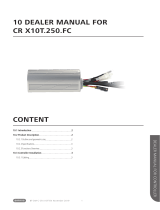Page is loading ...

OPERATING INSTRUCTIONS
EN
Modular system controller
MSC800

MSC800
2 Operating instructions | SICK 8011540/14B8/2019-06-06
Subject to change without notice
This work is protected by copyright. Any rights derived from the copyright shall be reserved for SICK AG.
Reproduction of this document or parts of this document is only permissible within the limits of the legal
determination of Copyright Law. Alteration or abridgment of the document is not permitted without the
explicit written approval of SICK AG.
Copyright
Copyright © 2019
SICK AG, Waldkirch
Identification & Measuring, Reute plant
Nimburger Strasse 11
79276 Reute
Germany
Trademarks
Windows 2000TM, XP
TM
, Vista
TM
, Windows 7
TM
and Windows 8
TM
are registered
trademarks or trademarks of the Microsoft Corporation in the USA and other countries.
Adobe® Reader® is a registered trademark of Adobe Systems Incorporated.
Download online: http://get.adobe.com/reader/
Issue version of the operating instructions
The latest version of these operating instructions is available as a PDF at www.sick.com.

MSC800
8011540/14B8/2019-06-06 Operating instructions | SICK 3
Subject to change without notice
Contents
Contents
1 About these operating instructions ................................................................................. 7
1.1 Described software version .................................................................................. 7
1.2 Purpose of this document .................................................................................... 7
1.3 Target group .......................................................................................................... 8
1.4 Information depth ................................................................................................. 8
1.5 Abbreviations used ............................................................................................... 8
1.6 Symbols used ......................................................................................................10
2 On safety ...........................................................................................................................12
2.1 Authorized personnel ..........................................................................................12
2.2 Intended use .......................................................................................................13
2.3 General safety notes and protective measures ................................................13
2.3.1 Standard IP technology .....................................................................13
2.3.2 Cyber security ....................................................................................14
2.3.3 Radio interference ............................................................................14
2.3.4 Mounting work ...................................................................................14
2.3.5 Electrical installation work ................................................................15
2.3.6 Repairs ...............................................................................................15
2.4 Quick stop and quick restart ..............................................................................16
2.4.1 Switching off MSC800 ......................................................................16
2.4.2 Switching on MSC800 ......................................................................16
2.5 Protecting the environment ................................................................................17
2.5.1 Power consumption ..........................................................................17
2.5.2 Disposal after final decommissioning ..............................................17
3 Product description .........................................................................................................18
3.1 Structure of the MSC800 ...................................................................................18
3.1.1 MSC800-1100 device view ..............................................................19
3.1.2 MSC800-2100 device view ..............................................................20
3.1.3 MSC800-2300 device view ..............................................................21
3.1.4 MSC800-3400 device view ..............................................................22
3.1.5 MSC800-3600 device view ..............................................................23
3.1.6 Scope of delivery ...............................................................................24
3.1.7 Content of the DVD (no. 2039442) .................................................25
3.1.8 Device variants ..................................................................................25
3.2 System requirements ..........................................................................................26
3.2.1 Mounting requirements ....................................................................26
3.2.2 Electrical installation requirements .................................................26
3.2.3 Operation requirements....................................................................26
3.3 Product features and functions (overview) ........................................................27
3.4 Operating principle of the MSC800 ...................................................................28
3.4.1 Object trigger control ........................................................................29
3.4.2 Focus control .....................................................................................29
3.4.3 Increment configuration ...................................................................29
3.4.4 Code configuration ............................................................................30
3.4.5 Read operating modes .....................................................................30
3.4.6 Data processing ................................................................................32
3.4.7 Output formats ..................................................................................32
3.4.8 Network .............................................................................................32

MSC800
4 Operating instructions | SICK 8011540/14B8/2019-06-06
Subject to change without notice
Contents
3.4.9 Data interfaces ................................................................................. 33
3.4.10 Digital switching outputs .................................................................. 33
3.4.11 Relay switching outputs ................................................................... 34
3.4.12 Digital switching inputs .................................................................... 34
3.5 Operating elements and displays ...................................................................... 34
3.5.1 Operator interface ............................................................................ 34
3.5.2 Function of the LEDs ........................................................................ 35
4 Mounting .......................................................................................................................... 37
4.1 Overview of the mounting steps ........................................................................ 37
4.2 Preparation for mounting ................................................................................... 37
4.2.1 Getting the components to be mounted ready ............................... 37
4.2.2 Getting the accessories ready ......................................................... 37
4.2.3 Selecting the mounting location ...................................................... 38
4.2.4 Placement on the conveyor system ................................................. 39
4.3 Mounting ............................................................................................................. 40
4.3.1 Mounting the MSC800 control cabinet variants............................. 40
4.3.2 Mounting individual components of the logic unit ......................... 40
4.4 Mounting of external components ..................................................................... 41
4.4.1 Mounting ID sensors ........................................................................ 41
4.4.2 External sensors for triggering ......................................................... 41
4.4.3 Mounting the incremental encoder ................................................. 42
4.4.4 Mounting MLG light grid or VMS4xx/5xx ......................................... 42
4.5 Dismantling the system ...................................................................................... 42
5 Electrical installation ..................................................................................................... 43
5.1 Overview of the installation steps ...................................................................... 43
5.2 Electrical installation of the MSC800 ................................................................ 44
5.3 Electrical connections ........................................................................................ 45
5.3.1 Terminals for mains voltage IN and supply voltage OUT ................ 45
5.3.2 Electrical connections on the MSC800-0000 logic unit
(overview) .......................................................................................... 53
5.3.3 Function of the LEDs of the logic unit ............................................. 55
5.4 Performing the electrical installation ................................................................ 56
5.4.1 Wire cross-sections ........................................................................... 57
5.4.2 Terminal strips .................................................................................. 57
5.4.3 Cable entries ..................................................................................... 58
5.4.4 Applying the shield ........................................................................... 59
5.4.5 Circuit breakers and fuses ............................................................... 60
5.4.6 24 V DC supply voltage for the ICR890 systems ............................ 61
5.4.7 DC 24 V supply voltage for CLV490 and VMS4xx/5xx ................... 64
5.4.8 HOST/AUX data interfaces of the logic unit .................................... 64
5.4.9 CAN 1/CAN 2 data interface of the logic unit ................................. 65
5.4.10 ETHERNET 1 Ethernet interface of the logic unit ............................ 67
5.4.11 IN, TRIGGER, and INC switching inputs of the logic unit ................ 68
5.4.12 OUT switching outputs of the logic unit ........................................... 69
5.5 Pin assignment of the connections and assignment of the wire color ............ 71
5.5.1 Logic unit connections ..................................................................... 71
5.5.2 Assignment of wire colors of assembled cables with open end .... 72

MSC800
8011540/14B8/2019-06-06 Operating instructions | SICK 5
Subject to change without notice
Contents
6 Commissioning and configuration ................................................................................73
6.1 Overview of the commissioning steps ...............................................................73
6.2 SOPAS-ET configuration software ......................................................................73
6.2.1 Functions of the SOPAS-ET configuration software for the
MSC800 (overview) ..........................................................................73
6.2.2 System requirements for the SOPAS-ET configuration software ....73
6.2.3 Installing the SOPAS-ET configuration software ..............................74
6.2.4 Default for SOPAS-ET configuration software ..................................74
6.3 Initial commissioning ..........................................................................................75
6.3.1 Overview of the configuration steps .................................................75
6.3.2 Establishing communication with the MSC800 ..............................76
6.3.3 Configuring MSC800 .........................................................................77
6.3.4 Loading amended parameter sets into the logic unit .....................77
6.3.5 Saving, displaying, and printing current parameter set ..................78
6.4 Default .................................................................................................................78
6.5 Changing password .............................................................................................79
6.6 Deactivating TCP/IP CoLa protocol server .........................................................80
7 Maintenance ....................................................................................................................82
7.1 Maintenance during operation ...........................................................................82
7.2 Cleaning the MSC800 .........................................................................................82
7.3 Cleaning optical effect surfaces on sensors .....................................................83
7.4 Checking incremental encoder ..........................................................................83
7.5 Replacing components of the MSC800 .............................................................84
7.5.1 Replacing logic unit of the MSC800-1100, MSC800-2100,
or MSC800-2300 ..............................................................................84
7.5.2 Replacing the MSC800 power supply unit module .........................85
7.5.3 Replacing the battery in the logic unit .............................................86
7.6 Disposal ...............................................................................................................87
8 Troubleshooting ...............................................................................................................88
8.1 Overview of potential errors and faults ..............................................................88
8.1.1 Errors during mounting .....................................................................88
8.1.2 Error during electrical installation ....................................................88
8.1.3 Errors during configuration ...............................................................88
8.1.4 Faults during operation .....................................................................88
8.2 Detailed fault analysis ........................................................................................89
8.2.1 System information ...........................................................................89
8.2.2 Status log ...........................................................................................89
8.3 SICK support........................................................................................................89
9 Technical data .................................................................................................................90
9.1 MSC800 data sheet ............................................................................................90
9.2 Dimensional drawings ........................................................................................92
9.2.1 Dimensional drawing for the MSC800-1100 ..................................92
9.2.2 Dimensional drawing for the MSC800-2100 ..................................93
9.2.3 Dimensional drawing for the MSC800-2300 ..................................94
9.2.4 MSC800-34000/-3600 dimensional drawing ................................95
9.3 Circuit diagrams ..................................................................................................96
9.3.1 MSC800-1100 circuit diagram ........................................................96
9.3.2 MSC800-2100 circuit diagram ..................................................... 101
9.3.3 MSC800-2300 circuit diagram ..................................................... 106
9.3.4 MSC800-3400 circuit diagram ..................................................... 111
9.3.5 MSC800-3600 circuit diagram ..................................................... 114
9.4 Compliance with EU directives ........................................................................ 117

MSC800
6 Operating instructions | SICK 8011540/14B8/2019-06-06
Subject to change without notice
Contents
10 Annex .............................................................................................................................. 118
10.1 Overview of Annexes ........................................................................................ 118
10.2 Configuration with command strings ............................................................... 118
10.3 Ordering information ........................................................................................ 119
10.3.1 MSC800 modular system controller .............................................. 119
10.3.2 Accessories: pre-wired cables for CAN SENSOR Network ............ 120
10.3.3 Accessories: male connector covers for CLV490 /
VMS4xx/5xx (CAN SENSOR network) ............................................ 121
10.3.4 Accessories: pre-wired cables for Ethernet connection
(MSC800) ........................................................................................ 121
10.3.5 Accessories: incremental encoder (MSC800) .............................. 121
10.3.6 Consumables .................................................................................. 122
10.3.7 Spare parts ..................................................................................... 122
10.4 Supplementary Documentation ....................................................................... 123
10.5 Glossary ............................................................................................................. 124
10.6 Figures and tables ............................................................................................ 130
10.6.1 List of Tables ................................................................................... 130
10.6.2 List of Figures.................................................................................. 132

Chapter 1
MSC800
8011540/14B8/2019-06-06 Operating instructions | SICK 7
Subject to change without notice
About these operating instructions
1 About these operating instructions
Please read this chapter carefully before you begin working with this documentation and
the MSC800 measuring system.
1.1 Described software version
Software/Tool
Function
Status
MSC800
SICK firmware
From V 1.0 0000
Description of
MSC800 device
Device-specific software module for SOPAS-ET
configuration software
From V 1.00
SOPAS ET
Configuration software
From V 2.12
1.2 Purpose of this document
This document guides technically qualified and authorized personnel through the
installation and operation of the following variants of the MSC800 modular system
controller:
• MSC800-0000: logic unit
• MSC800-1100: logic unit with power supply unit (10 A) in a cabinet
• MSC800-2100: logic unit with power supply unit 10 A) in a cabinet
• MSC800-2300: logic unit with power supply unit (30 A) in a cabinet
• MSC800-3400: power supply unit (40 A) in a cabinet
• MSC800-3600: power supply unit (60 A) in a cabinet
Depending on the number of connected ID sensors, an MSC800-1100/-2100 or an
MSC800-2300 is used. In order to increase the total performance of the power supply
units, the MSC800-2300 can be combined with another MSC800-3400 or MSC800-3600.
The document contains information on
• Mounting and electrical installation
• Commissioning
• Operation and configuration
• Maintenance
• Troubleshooting
• Replacing system components
Instructions are given in stages for all actions.
For simplicity in this document, the MSC800 modular system controller will be referred to
as “MSC800”, unless a clear distinction needs to be made between variants.
The 1D / 2D code sensors, e.g., the ICR880/890 camera system or the CLV490 bar code
scanner, will be referred to as ID sensors.

Chapter 1
MSC800
8 Operating instructions | SICK 8011540/14B8/2019-06-06
Subject to change without notice
About these operating instructions
1.3 Target group
The target group for this document consists of people in the following roles:
Activities Target group
Mounting, electrical installation,
maintenance, and replacement of system
components
Qualified personnel, such as service technicians
or industrial electricians
Commissioning and configuration Qualified personnel, such as technicians or
engineers
Operation of the conveying system Personnel qualified in running and operating the
conveying system
Tab. 1 Target group
1.4 Information depth
This document contains all information for the mounting, electrical installation, and
commissioning of the MSC800 on-site.
The configuration of the MSC800 for the application-specific reading situation and
operation for this purpose are carried out via the SOPAS-ET configuration software on a
Windows
TM
PC. In the SOPAS-ET configuration software, there is an online help system
available to support the configuration.
Further information on high-end CCD camera systems, volume measurement systems,
and bar code scanners is available from SICK AG, Identification & Measuring. Online at
www.sick.com.
1.5 Abbreviations used
Bitmap (pixel-oriented Windows format for saving photos)
Controller area network (fieldbus log based on the CAN bus)
Charge coupled device
Code reader V-principle
Depth of field
Electrically erasable programmable read-only memory (electrically erasable and
programmable nonvolatile memory)
File transfer protocol
Hypertext markup language (page description language used on the Internet)
Input
Image capture device (camera)
Image capture illumination
Image code reader (high-end CCD camera system)
Identification
Joint photographic expert group (pixel-oriented file format for saving photos with high
compression, compression procedure for Tiff formats)
Light emitting diode
Note
BMP
CAN
CCD
CLV
DOF
EEPROM
FTP
HTML
I
ICD
ICI
ICR
ID
JPEG
LED

Chapter 1
MSC800
8011540/14B8/2019-06-06 Operating instructions | SICK 9
Subject to change without notice
About these operating instructions
Medium access control
Modular light grid
Modular system controller (MSC800)
Mean time between failure
Mean time to repair
Output
Programmable read-only memory (electrically programmable non-volatile memory)
Random access memory (direct-access volatile memory)
Residual current protective device (FI circuit protection)
Read-only memory (read-only, nonvolatile memory)
Secure digital card (digital, replaceable memory card)
Modular advanced recognition technology
SICK Open Portal for Application and Systems Engineering Tool (PC software for Windows
for configuration of the ICR890 system and the MSC800)
Programmable logic controller
Transmission control protocol/Internet protocol
User datagram protocol
Volume measurement system
The MSC800 modular system controller, the components of the ICR890 system, and other
components are referred to in the following simplified form in this document:
• Modular system controller MSC800, simplified: MSC800
• High-end CCD camera system, simplified: ICR890 system
• Image capture device ICD890, simplified: ICD890 camera
• Image capture illumination ICI890, simplified: ICI890 illumination
• CLV490 bar code scanner, simplified: CLV490
• MLG modular light grid, simplified: MLG light grid
• VMS4xx/5xx volume measurement system, simplified: VMS4xx/5xx
• SICK Open Portal for Application and Systems Engineering Tool, simplified: SOPAS-ET
configuration software.
The ICR890 systems and the CLV490 bar code scanner are referred to together as
ID sensors.
The tabs for the configuration of the MSC800 are referred to as “device pages” in the
online help of the SOPAS-ET configuration software.
In addition, there is the option to connect further SICK sensors which are not explicitly
mentioned in these operating instructions. For additional information, please contact
your local SICK sales and marketing company.
MAC
MLG
MSC
MTBF
MTTR
O
PROM
RAM
RCD
ROM
SD
SMART SICK
SOPAS ET
PLC
TCP/IP
UDP
VMS
Important

Chapter 1
MSC800
10 Operating instructions | SICK 8011540/14B8/2019-06-06
Subject to change without notice
About these operating instructions
1.6 Symbols used
In order to make it easier to access information quickly, some information is highlighted as
follows in this documentation:
NOTE
Note
A note refers to a potential risk of damage or loss of function of the MSC800 or the
devices connected to it.
WARNING
Warning
A warning refers to specific or potential dangers to the physical safety of the user. It is
there to protect the user against accidents.
The safety mark next to the warning, on the left, refers to the type of accident risk, e.g.,
electricity-related. The ascending warning levels (CAUTION, WARNING, DANGER) refer to
the severity of the possible danger.
Always read the warnings carefully and make sure you comply with them.
This important note is there to advise you on special aspects.
An explanation provides background information about technical contexts.
A recommendation helps you to carry out an action in the best way possible.
A tip explains setting options in the SOPAS-ET configuration software.
Project
This font is used to label a term in the SOPAS-ET configuration software user interface.
A symbol refers to a button in the SOPAS-ET configuration software user interface.
“0x0”
This font is used to indicate messages issued by the MSC800.
This symbol designates a section which describes operation steps with the SOPAS-ET
configuration software.
Important
Explanation
Recommendation
TIP

Chapter 1
MSC800
8011540/14B8/2019-06-06 Operating instructions | SICK 11
Subject to change without notice
About these operating instructions
This symbol refers to supplementary technical documentation.
This indicates that action needs to be taken. This symbol indicates an instruction which
only contains one step, or steps in warnings where you do not have to adhere to a certain
order.
Multi-step instructions to action are indicated by consecutive numbers.
This symbol refers to an entry in the glossary.

Chapter 2
MSC800
12 Operating instructions | SICK 8011540/14B8/2019-06-06
Subject to change without notice
On safety
2 On safety
This chapter concerns your own safety and the safety of the operators.
Read the chapter carefully before using the MSC800.
2.1 Authorized personnel
In order to function safely, the MSC800 must only be mounted, operated, and maintained
by adequately qualified personnel.
The operating instructions must be made available to the end user.
The end user must be instructed by qualified safety personnel and must read the
operating instructions.
The following qualifications are necessary for the various tasks:
Activities Target group
Mounting, maintenance
•
Basic practical technical training
• Knowledge of the current safety regulations in the
workplace
Electrical installation and
replacement of system components
•
Practical electrical training
• Knowledge of current electrical safety regulations
• Knowledge of device control and operation in the
particular application concerned (e.g., conveying
line)
Commissioning, configuration
• Basic knowledge of the WindowsTM operating system
used
• Basic knowledge of the design and setup
(addressing) of Ethernet connections when
connecting the MSC800 to Ethernet
• Basic knowledge of how to use an HTML browser
(e.g., Internet Explorer
TM
) to access the online help
• Basic knowledge of data transmission
• Basic knowledge of 1D / 2D code technology
Operation of the device for the
specific application
• Knowledge of the mechanical and electrical parameters
of the conveying line and properties of the conveying
system that relate to control and operation
Tab. 2 Qualifications required for commissioning the MSC800

Chapter 2
MSC800
8011540/14B8/2019-06-06 Operating instructions | SICK 13
Subject to change without notice
On safety
2.2 Intended use
The MSC800 modular system controller is used in combination with an appropriate
number of ID sensors (for 1D / 2D codes) and a VMS4xx/5xx. The logic unit of the
MSC800 carries out the coordination of the sensors.
The intended use of the MSC800 can be found in the following description of the system
components and their function:
• The ID sensors are supplied with voltage via the power supply unit of the MSC800.
• In combination with the MSC800, the ID sensors transfer the data to the MSC800 via
the CAN interface. The data is then available there at the HOST data interface.
• The configuration and operation of the MSC800 is carried out, as standard, via the AUX
auxiliary data interface (serial RS-232 or Ethernet) with the SOPAS-ET configuration
software, which runs on a standard PC provided by the customer.
• As an individual component, the MSC800-0000 logic unit is intended for installation in
the device as a whole, which in turn is intended for resale or integration into a third
party system. The assembly must be installed in a metal housing. See the installation
regulations in chapter 4.3.2 Mounting individual components of the logic unit on
page 40.
In the event of any other usage or modification to the system, even during mounting and
electrical installation, or to the SICK software, any claims against SICK AG under the
warranty will be rendered void.
2.3 General safety notes and protective measures
Read the general safety notes thoroughly and pay careful attention to them when carrying
out any work on the MSC800. Also observe the warnings before the instructions to action
in the individual chapters of this document.
2.3.1 Standard IP technology
NOTE
Safe network environment
SICK uses standard IP technology in its products. The focus is on availability of products
and services.
SICK always assumes the following prerequisites:
• The customer ensures the integrity and confidentiality of the data and rights affected by
its own use of the aforementioned products.
• In all cases, the customer implements the appropriate security measures, such as
network separation, firewalls, virus protection, and patch management.

Chapter 2
MSC800
14 Operating instructions | SICK 8011540/14B8/2019-06-06
Subject to change without notice
On safety
2.3.2 Cyber security
NOTE
Cyber security contacts for SICK products
Current safety messages from SICK are published at https://www.sick.com/psirt by the
SICK Product Security Incident Response Team (SICK PSIRT).
If you identify weak points or incidents regarding the cyber security of SICK products, you
can contact the SICK PSIRT (psirt@sick.de).
More information can be found at the address above.
2.3.3 Radio interference
NOTE
Radio interference may occur when used in residential areas
The MSC800 must be used exclusively in industrial environments.
2.3.4 Mounting work
WARNING
Risk of injury due to falling components
The weight of the MSC800 can be approx. 10 to 20 kg depending on the variant.
Do not do mounting work alone.
Have a second person hold the components during mounting.

Chapter 2
MSC800
8011540/14B8/2019-06-06 Operating instructions | SICK 15
Subject to change without notice
On safety
2.3.5 Electrical installation work
DANGER
Risk of injury due to electrical current
The MSC800 is connected to the mains voltage unit (AC 100 ... 264 V / 50 ... 60 Hz).
Comply with standard safety requirements when working on electrical plants.
DANGER
Risk of injury due to electrical current
The socket in the MSC800, to which the mains voltage IN is also applied, is not equipped
with a residual current protective device (RCD) from the factory.
The socket can only be used by qualified electricians for service purposes, e.g., to
connect a laptop. If necessary, insert a mobile plug-in FI circuit-breaker in the socket
according to the safety concept provided by the customer.
The socket is not suitable for connecting work equipment such as drilling equipment,
cleaning equipment (e.g., vacuum), etc.
If necessary, insert an external automated mains voltage isolator (e.g., residual current
protective device) for the mains voltage IN of the MSC800 according to the safety
concept provided by the customer.
2.3.6 Repairs
NOTE
Risk of damage to the MSC800
Repair work on the MSC800 may only be performed by qualified and authorized service
personnel from SICK AG.

Chapter 2
MSC800
16 Operating instructions | SICK 8011540/14B8/2019-06-06
Subject to change without notice
On safety
2.4 Quick stop and quick restart
The MSC800 can be switched on and off via a main switch provided by the customer.
2.4.1 Switching off MSC800
Turn off the supply voltage to the MSC800.
When switching off the MSC800, at the most, the following data will be lost:
• User-specific parameter sets in the logic unit of the MSC800 and in the ID sensors,
which are only temporarily saved in the devices
• Last reading result
• Daily operating hours counter.
2.4.2 Switching on MSC800
Switch the supply voltage to the MSC800 back on again.
The MSC800 restarts operation with the last permanently saved configuration. The daily
operating hours counter is reset.

Chapter 2
MSC800
8011540/14B8/2019-06-06 Operating instructions | SICK 17
Subject to change without notice
On safety
2.5 Protecting the environment
During construction of the MSC800, attention was paid to achieving the lowest
environmental impact possible.
2.5.1 Power consumption
The ID sensors are supplied with electrical energy via the power supply unit of the MSC800
(protective extra-low voltage DC 24 V as per IEC 364-4-41).
The system components have the following power consumption:
System components
Power consumption
MSC800-0000 (logic unit)*
Typical 10 W at DC 24 V ± 10%
ICR890 camera system Typical 425 W at DC 24 V ± 10%
(via power supply unit of the MSC800-2300, -3400 or -3600)
CLV490 bar code scanner Typical 18 W at DC 24 V ± 10%
(via power supply unit of the MSC800-1100, -2100, -2300,
-3400 or MSC800-3600)
VMS410/510 Typical 25 W at DC 24 V ± 10%
(via power supply unit of the MSC800-1100, -2100, -2300,
-3400 or MSC800-3600)
VMS420/520 Typical 50 W at DC 24 V ± 10%
(via power supply unit of the MSC800-1100, -2100, -2300,
-3400 or MSC800-3600)
* The logic unit is contained in the MSC800-1100, MSC800-2100 or MSC800-2300
Tab. 3 Power consumption of the MSC800 modular system controller
2.5.2 Disposal after final decommissioning
SICK AG does not currently take back devices that are unusable or irreparable.
Unusable or irreparable devices are to be disposed of in an environmentally safe
manner in accordance with the relevant national waste disposal regulations.
The construction of the MSC800 allows separation into recyclable secondary raw materials
and special waste (electronic scrap).
See also chapter 7.6 Disposal on page 87.
The battery in the logic unit of the MSC800 must be removed before scrapping the device.
Dispose of the battery separately as per the RoHS directives (Europe).
Important

Chapter 3
MSC800
18 Operating instructions | SICK 8011540/14B8/2019-06-06
Subject to change without notice
Product description
3 Product description
This chapter provides information on the structure, properties, and function of the
MSC800.
To help with mounting, electrical installation, and commissioning, and for the
configuration of the logic unit of the MSC800 with the SOPAS-ET configuration software,
read the chapter before starting work.
3.1 Structure of the MSC800
The MSC800 consists of a logic unit and one or more power supply units in a cabinet
(control cabinet). The MSC800 is used in combination with ID sensors and a VMS4xx/5xx
(detection of object shape). In order to do this, the sensors are connected to the MSC800
logic unit via the CAN bus.
The MSC800 power supply unit (supplies) feeds (feed) DC 24 V supply voltage to the
sensors. The MSC800 does not have a main switch for the incoming supply voltage AC
100 ... 264 V / 50 ... 60 Hz.
External sensors are required for the read cycle, for detecting the object distance (with
MLG, alternative to the VMS4xx/5xx, application-dependent), and for generating an
increment signal. These sensors and the superordinate host computer are also connected
to the MSC800.
Fig. 1: MSC800 in combination with ID sensors and external sensors

Chapter 3
MSC800
8011540/14B8/2019-06-06 Operating instructions | SICK 19
Subject to change without notice
Product description
3.1.1 MSC800-1100 device view
Fig. 2: MSC800-1100 device view (internal view with open door and view from below)
No. Power consumption No. Power consumption
1 Terminals for mains voltage IN (AC 100 ... 264 V /
50 ... 60 Hz)
6 Terminals for supply voltage OUT (DC 24 V, max. 10 A)
2 Circuit breaker for protective contact socket and power
supply unit module
7 Logic unit with connections and SD memory card for
parameter cloning
3 Power supply unit module 10 A for supply voltage DC 24 V 8 “Hazardous electrical voltage” warning symbol
4 Protective contact socket (mains voltage) 9 Door
5
Fuses for supply voltage OUT DC 24 V
10
Cable entries (M screw connections)
11 Perforated sheet for mounting (2 x)

Chapter 3
MSC800
20 Operating instructions | SICK 8011540/14B8/2019-06-06
Subject to change without notice
Product description
3.1.2 MSC800-2100 device view
Fig. 3: MSC800-2100 device view (internal view with open door and view from below)
No.
Power consumption
No.
Power consumption
1 Terminals for mains voltage IN (AC 100 ... 264 V /
50 ... 60 Hz)
8 Logic unit with connections and SD memory card for
parameter cloning
2 Circuit breaker for protective contact socket and power
supply unit module
9 “Hazardous electrical voltage” warning symbol
3
Power supply unit module 10 A for supply voltage DC 24 V
10
Air inlet for cooling (with fan and filter mat)
4
Protective contact socket (mains voltage)
11
Door
5 Fuses for supply voltage OUT DC 24 V 12 Cable entries (M screw connections)
6 Air outlet for cooling (with filter mat) 13 Perforated sheet for mounting (2 x)
7
Terminals for supply voltage OUT (DC 24 V, max. 10 A)
/