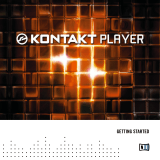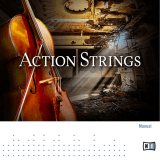Page is loading ...

SYMPHOBIA 2
R E F E R E N C E M A N U A L

IN DETAIL: MAIN INSTRUMENTS 16
ABOUT MAIN INSTRUMENTS 16
THE INTERFACE 17
IN DETAIL: LEGATO ENSEMBLES 20
ABOUT LEGATO ENSEMBLES 20
THE INTERFACE 21
LEGATO ENSEMBLE NOTES & TIPS 22
LOOPED / UNLOOPED 23
AUTOMATION NOTICE 23
IN DETAIL: DYSTOPIA 24
ABOUT DYSTOPIA 24
THE INTERFACE 25
MULTIS 26
GETTING SUPPORT 27
CREDITS AND ACKNOWLEDGMENTS 28
3

4

INTRODUCTION
Congratulations on purchasing SYMPHOBIA 2, the sequel to the acclaimed original SYMPHOBIA!
After the success of SYMPHOBIA we faced the challenge of taking the SYMPHOBIA concept to the next level while also
exploring new roads and possibilities.
We have worked long and hard to bring you this new volume in the SYMPHOBIA series. We are impressed by all the great
music you have composed using our products. This has been our main drive to continue what we do: adding new colors to
your musical palette so that you will stay inspired, even when under the clock!
Now let’s go make some more great music!
The ProjectSAM Team
5

6

INSTALLATION
SYMPHOBIA 2 comes on multiple dual-layer DVDs. Kontakt 4’s new compression method was used. This means that while
SYMPHOBIA 2 is a 33 GB library, it fits on only 3 DVDs and takes up just 20 GB on your hard drive.
Installation of the included Kontakt Player is optional. If you already have either the Full or Player version of Kontakt 4.1 (or
higher) installed, it is not required to install Kontakt Player. In this case, it is enough to install the library only. If you do not
yet have Kontakt 4.1 (or higher) you will need to run the Kontakt Player installer on disc 1 after installing SYMPHOBIA 2.
Mac OS X 10.5 or higher
1. Insert disc 1 and double-click SYMPHOBIA 2 INSTALLER.
2. Choose a destination. Note that in this dialog any external drives will be unavailable, however, they can be selected
in the next screen.
3. Press continue to install to the default location users/shared.
4. If you want to install to an alternate destination click “shared” and choose “other”. You may now choose any
other internal or external hard drives.
5. Press install to begin library installation.
6. Once installation starts, the installer will automatically prompt you to insert the next disc.
Windows 7/Vista/XP
1. Insert disc 1 and use the Windows Explorer to view the contents of the disc.
2. Start the installation by double-clicking SYMPHOBIA 2 SETUP.
3. The setup program will suggest C:\Documents and Settings\All Users\Documents as the path for the destination folder.
You may choose another folder or another internal/external hard drive if you wish.
4. Once installation starts, the installer will automatically prompt you to insert the next disc.
7

KONTAKT PLAYER INSTALLATION (OPTIONAL)
After installation of the library has finished, you may install the Kontakt Player. The Kontakt Player installer can be found
on disc 1. This is only required if you do not yet have Kontakt (Player) 4.1 or higher on your computer.
ACTIVATION
Unactivated, SYMPHOBIA 2 will run in demo mode for 15 minutes after loading the first instrument.
To activate SYMPHOBIA 2 and use it without limitations, start the Native Instruments Service Center. This is a small
program that was part of the library installation and can be found in the Applications folder (Mac) or the Program Files
menu (Windows). After starting the Service Center and logging in to your NI account enter your SYMPHOBIA 2 serial
number, found on the very first page of this manual, then click Activate. After activating SYMPHOBIA 2 you can check
for library updates and additional content by going to the Updates tab in the Service Center.
REGISTERING WITH PROJECTSAM
While registering at www.projectsam.com is not required to activate SYMPHOBIA 2, we highly recommend that you do so.
Registration is required to obtain technical support and access any available bonus content we might offer at our website.
Please note that your Native Instruments account and ProjectSAM account are two separate identities.
Activating SYMPHOBIA 2 in the NI Service Center will not automatically register it with ProjectSAM. If you have an account
with both NI and ProjectSAM you are sure that you won’t be missing any product updates or add-ons.
UPDATING
We recommend you check for product updates after installing SYMPHOBIA 2. You can do so by either logging in to the
Native Instruments Service Center or by registering SYMPHOBIA 2 www.projectsam.com.
8

MOVING THE LIBRARY TO ANOTHER LOCATION
You can move SYMPHOBIA 2 to another hard drive or computer. It is important that you move the entire product folder, so
that the structure inside remains intact.
Moving SYMPHOBIA 2 within the same computer:
After moving SYMPHOBIA 2 to another hard drive on the same computer, you will get a warning message next time you
start Kontakt. Click “Locate”. The “Content Missing” dialog opens. If you want to locate the folder manually, click on the
“Browse for folder” button. This will open a dialog allowing you to set a path to your library’s new location. Alternatively, you
can have Kontakt search the filesystem by itself.
Moving SYMPHOBIA 2 to another computer:
After moving SYMPHOBIA 2 to another computer, for example using your Local Area Network, you will have to add it as a
new library to Kontakt. Start Kontakt and click the “Add Library” button. Browse to the SYMPHOBIA 2 library folder and
confirm. Because you are now working on a new system the library needs to be activated again using the Service Center.
9

QUICK START
If you are like us then you’d probably rather make music than read instruction manuals. Here is a tip:
After installing SYMPHOBIA 2 (previous chapter) and before reading the rest of this manual, take some time to play around
with the MULTIS found in this library. MULTIS are combinations of multiple instruments, constructed to give you as many
musical features on one 88-note keyboard as possible: chords, legato lines, effects and even drums. Each MULTI has been
designed for a specific musical context or cinematic genre. For example, there is one for a fairy-tale opening scene and one
for those last remaining seconds before the ship self destructs. The MULTIS will give you a great first impression of what
SYMPHOBIA 2 is all about.
After that, we highly recommend reading the rest of this manual.
10

AN OVERVIEW
While most users will use SYMPHOBIA 2 alongside the original SYMPHOBIA, SYMPHOBIA 2 makes a
very powerful library on its own. This chapter tells you more about the new features you will find.
BRAND-NEW INTERFACE
SYMPHOBIA 2 is powered by Kontakt 4 and comes with a brand-new interface. In the centre are the instrument and
articulation displays. The left half of the interface contains all the switchable options such as Master EQ, release trails
and microphone mode. The right half of the interface has all the controllable options such as instant ADSR, reverb and
DSP effects.
11

SWITCHABLE MIC MODE
Like the original SYMPHOBIA, SYMPHOBIA 2 was recorded in a beautiful concert hall environment and has been edited
and programmed in two microphone sets: close and stage. Each program now contains both microphone sets and has a
convenient switch button to choose which mic set you wish to use. Both mic sets have been carefully mixed to instantly fall
into place in your mix. When switching mics, the samples for the unused mic will be purged from RAM.
LEGATO ENSEMBLES
An industry-first: real legato transitions for orchestrated sets of instruments. Various differently arranged ensembles were
captured performing legato intervals, playing in unison or octaves, and were meticulously edited and scripted.
A great example is the noble sounding Horns + Violins + Violas set, which offers real legato performance of French horns,
violins and violas playing in unison. No layering was used whatsoever. The legatos, transitions and orchestrations you hear
are all real. Each of the sets has been recorded in a specific range, dictated by the orchestration or the musical context of
that orchestration. Apart from the LEGATO ENSEMBLES we also included a number of legato solo instruments. Many of the
MULTIS included with SYMPHOBIA 2 use the LEGATO ENSEMBLES in various interesting ways. Be sure to check them out.
NEW ARTICULATIONS
If you own the original SYMPHOBIA, SYMPHOBIA 2 will greatly expand your possibilities. To name a few, the SYMPHOBIA
2 string section adds minor and major trills, different crescendo-decrescendo notes, crescendos and new spiccatos. The
full orchestra section has powerful new sustain and staccato articulations, and a beautiful “Wide Octaves” articulation with
modwheel control. The separate horn section in the original SYMPHOBIA has been expanded with a blockbuster 8-player
horn ensemble.
12

NEW EFFECTS
If you liked the effects in the original SYMPHOBIA, you are going to love the effects in SYMPHOBIA 2! Having covered
the basics, we could explore the world of orchestral effects further and look for interesting new sounds and more
specific techniques. There are now effects banks entirely dedicated to ponticello effects, flageolet effects or other playing
techniques. You will also find beautiful looped textures that can be triggered in different keys. These phrases will instantly
give your production a realism boost, but leave enough room to add your own personal touches.
DYSTOPIA VOLUME 3
Our popular DYSTOPIA section is back and is better than ever! Explore the dark side of SAM with processed hits, spheres,
scapes and risers, based on the recordings of SYMPHOBIA 2 and some of our other libraries. Also be sure to check out the
SYMPHOBIAN DRUMS.
13

LIBRARY STRUCTURE
SYMPHOBIA 2 consists of five instrument banks. Each bank contains extensive, key-switched instruments. Because the
two concert hall microphone positions can be switched from within the instruments, SYMPHOBIA 2 only has one folder
structure instead of two.
1 FULL ORCHESTRA
Part of MAIN INSTRUMENTS. Samples recorded with the full orchestra seated and performing in large groups and/or all
together. Orchestral sampling doesn’t get any bigger than this! Our personal favorite: the Full Orchestrator.
2 INDIVIDUAL SECTIONS
Part of MAIN INSTRUMENTS. Samples recorded with individual groups from the orchestra such as the strings section only,
the violins and violas sections only or the French horn section. Our personal favorite: the Grace Note Performer.
3 LEGATO ENSEMBLES
Twelve patches with real legato transitions of both orchestral groups playing together and solo instruments. Legato mode is
monophonic. Matching polyphonic sustains and staccatos are also available.
4 DYSTOPIA
Volume 3 in our DYSTOPIA series. The original SYMPHOBIA holds volume 2, our TRUE STRIKE 2 percussion library holds
volume 1. For DYSTOPIA, sounds taken from SYMPHOBIA 2 and some of our other products were processed and mangled
to create new, otherworldly sounds and scapes. DYSTOPIA is the dark side of ProjectSAM.
14

5 MISCELLANEOUS
The miscellaneous folder holds all the library’s extras, such as orchestral tuning samples and looped concert hall
noise. Apart from the five instrument banks, SYMPHOBIA 2 includes a series of MULTIS: preset combinations of
different instruments.
15

IN DETAIL: MAIN INSTRUMENTS
The SYMPHOBIA 2 interface varies slightly for each of the library’s sections: MAIN instruments,
LEGATO ENSEMBLES and DYSTOPIA. This chapter covers the features and controls for the MAIN
instruments: Full Orchestra and Individual Sections.
ABOUT THE MAIN INSTRUMENTS
MAIN INSTRUMENTS comprises the FULL ORCHESTRA and INDIVIDUAL SECTIONS banks. These two banks contain the
many key-switched articulations and orchestral effects found in SYMPHOBIA 2, ranging from tutti staccatos and pre-orches-
trated wide octaves to dark clusters and tremolo sul ponticello string effects.
16

THE INTERFACE
1. Instrument Display
These two lines of text display general information about the loaded instrument. Whenever you change articulations, either
by clicking an articulation on-screen or by pressing a KeySwitch on your MIDI controller, the display will update and give you
additional information about the articulation you just activated. After a few seconds the display will return to normal.
2. Articulation Display
This display shows the different articulations that are available for the loaded instrument. You can switch articulations by
clicking on them in the interface or by using the appropriate KeySwitches. The KeySwitch for each articulation is shown in
the display and can be adjusted/re-arranged by clicking on it and selecting a different KeySwitch from the drop-down menu.
Next to the KeySwitches are the purge buttons. You can save RAM by clicking any of the purge buttons. This will unload
the articulations in question and free up RAM. You can reload the articulation by clicking the purge buttons again. Purging
is especially useful if you have a low amount of RAM installed on your computer. On more powerful systems, purging will
normally not be required.
3. Mic Position
SYMPHOBIA 2 was recorded in a beautiful concert hall environment using multiple microphone setups. Each instrument is
available in two true microphone positions - close mic & stage mic - each with its own distinct sound. The close mic mostly
uses our spot microphones placed throughout the orchestra with a little bit of room mics to blend them. The stage mic is a
mix of our various ambient mics and gives you a powerful, cinematic sound out-of-the-box.
The SYMPHOBIA 2 interface allows you to instantly change mic positions by using the mic switch located in the left half of
the interface. The samples of the unused mic position are automatically unloaded from RAM. The stage mic is enabled by
default for most instruments.
Please note that a few specific instruments, such as Symphobian Stacks, Symphobian Drums and the Dystopia section do
not have multiple mic positions.
4. Master EQ
Enabled by default for most instruments, the Master EQ subtly boosts the highs and/or lows of the instrument, giving it a
polished, ready-to-go sound. If you prefer to use the samples in their unprocessed form, simply disable the Master EQ.
17

5. Transpose
This feature allows you to transpose the entire instrument up or down in semitones. The amount of semitones can be set by
clicking or dragging the Transpose value up/down. The Transpose feature can be enabled or disabled by clicking the button.
6. KeySwap
By enabling KeySwap, all the KeySwitch octave keys are moved to an alternative position on the keyboard. This allows you,
for instance, to have the KeySwitch section moved to the upper range of the keyboard instead of the lower range or, in other
words: to the right of the mapped samples instead of the left. Each instrument has one default KeySwitch octave and one
preset alternative KeySwitch octave.
7. Release Trails
Because SYMPHOBIA 2 was recorded in a concert hall, each sample has a certain amount of natural reverberation tail at
the end. For all sustained notes in the library, these are captured in so-called Release Trails. They are vital for the realism
in this library as they not only include the hall’s reverb tail, but also the natural, musical ending of a note. If you prefer to
turn off the Release Trails of a certain instrument, you can do so by pressing this button. This means that the sample will be
abruptly cut off when you release a note.
8. Round Robin
All staccatos and other short articulations in SYMPHOBIA 2 have been recorded multiple times. These “takes” are automati-
cally alternated in a round robin cycle, to avoid the so-called “machine gun” effect where the same sample is mechanically
repeated over and over. The Round Robin feature greatly enhances realism. Because each staccato sample was checked,
matched and edited to work alongside the other versions, timing will not be affected. If you still wish to turn off Round Robin
alternation, you can do so by pressing this button. This means that only 1 version of the sample will be played and repeated.
9. Octaver
The Octaver feature automatically stacks one octave on top of the note you are playing. This is done in the MIDI domain so
that the correct sample is used. The Octaver makes sure no duplicate samples are triggered. This means you can safely
play a double octave yourself while the Octaver is turned on.
10. Velocity
This knob gives you control over the velocity offset.
18

11. Reverb
This control allows you to add additional reverb to the instrument. This is done using Kontakt’s convolution reverb effect.
The reverb is off when the control knob is turned all the way down. In all other positions the reverb is active with the knob
controlling the dry-wet ratio.
12. Attack, Decay, Sustain, Release
Using these four controls you can adjust the attack, decay, sustain and release
times of the selected articulation. Each articulation available in the Articulation
Display stores its own ADSR values. The ADSR controls will therefore update
when selecting a different articulation.
13. DSP Effects
This drop-down allows you to select from various included effect presets. Each preset uses a combination of Kontakt’s
internal effects. The “mastering” preset, for example, uses a compressor and a limiter. After selecting an effect preset, the
two main controls for that preset will be shown. If you need more control over the preset, click the E button to enable Expert
Mode (pictured on the right). This will hide all standard controls and show all other parameters available for the selected
effect preset. Disable Expert Mode by clicking the E button again. You can turn off all effects by selecting “DSP FX off” from
the drop-down. The following effect presets are available:
- Mastering (Compressor and Limiter)
- Ambient Pad (Pro 53 filter and Delay
- Pressure Pad (Compressor, Limiter, Pro 53 filter and Delay)
- Pro Filter (Pro 53 filter)
- Delay
- Stereo Modeler (Stereo Enhancer)
19

IN DETAIL: LEGATO ENSEMBLES
This chapter covers the features and controls for the LEGATO ENSEMBLES.
ABOUT THE LEGATO ENSEMBLES
An industry-first: real legato transitions for orchestrated sets of instruments. Various differently arranged ensembles were
captured performing legato intervals, playing in unison or octaves, and were meticulously edited and scripted. A number of
solo instruments were also captured in legato.
All intervals up to an octave up and down were sampled within a certain range. The prime (basically a note repetition) was
recorded as well.
20
/