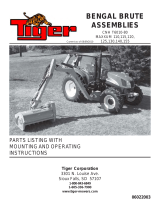Page is loading ...

CHANCE – CENTRALIA, MISSOURI
TD_06_031E
1
The CHANCE
®
Digital Torque Indicator is designed for use in installation of CHANCE
®
screw anchors/piles in soils.
These instructions are intended to illustrate the proper use of the C3031689NR Digital Torque Indicator. Anchor
installation tools covered in these instructions should be used by competent personnel familiar with and following
good work and safety practices. These instructions are not intended as a substitute for adequate training and
experience in safe procedures for this type of equipment.
OPERATING INSTRUCTIONS
CHANCE
®
DIGITAL TORQUE INDICATOR
C3031689NR
The torque indicator is installed between a CHANCE
®
Kelly bar adapter and anchor drive tool or locking dog
assembly using the bolts and lockwashers provided with
the torque indicator. To prevent binding and possible
damage to the bolts, follow these procedures when
installing or removing a Kelly bar adapter or drive tool:
• When installing, thread in all of the bolts until they
are snug against the lockwashers then tighten them
to the torque specified in the table below.
• When removing, loosen all of the bolts about 1/2
turn then remove the bolts.
If bolts or lockwashers become worn or damaged after
extended use, they should be replaced. Replacement
bolts should be of the same size, length, and grade as
the originals. Catalog number C3031757 is available
as a complete package of all bolts and lockwashers. Be
sure to use the appropriate adapters and bolts for the
maximum installation torque to be transmitted. All
CHANCE
®
screw anchor installation tools are torque
rated. Mounting bolts and bolt tightening torques for
anchor installation torque ranges are shown below:
INSTALLATION
▲
! WARNING
Loose parts may be thrown at high speed.
Can cause property damage, serious injury or death.
Use only the proper size CHANCE
®
bent arm pins and coil
locks for cross-pin attachment of Kelly bar adapters to Kelly
bars and anchors to drive tools.
▲
! WARNING
Loose parts may be thrown at high speed.
Can cause property damage, serious injury or death.
Use installation tooling and mounting bolts with strength rat-
ings higher than anchor installing torque.
▲
! WARNING
Read all instructions, warnings, and cautions before operating
this device. Failure to do so could result in voided warranty,
property damage, serious injury, or death.
Attach Kelly bar adapter to top and anchor drive tool or
locking dog assembly to bottom of torque indicator as
described above. Align the Kelly bar adapter with the
Kelly bar so that the cross pin holes will match up and
slide the Kelly bar adapter onto the Kelly bar. Secure in
place with the bent arm pin and coil lock provided with
the Kelly bar adapter.
Maximum
Torque
(ft-lb)
Bolt Circle
Diameter
(in)
Bolts with Lockwashers
Total
Required
Bolt Size
(in)
SAE
J429
Grade
Bolt
Torque
(ft-lb)
10,000 5-1/4 12 1/2 5 75
30,000 7-5/8 24 5/8 5 95
CHANCE – CENTRALIA, MISSOURI
Bulletin 04-1102
REV. 2/13
®
©
Copyright 2013 Hubbell Incorporated
The CHANCE
®
Digital Torque Indicator is designed for use in installation of CHANCE screw anchors/piles in soils.
These instructions are intended to illustrate the proper use of the C3031578 torque indicator. Anchor installation
tools covered in these instructions should be used by competent personnel familiar with and following good work
and safety practices. These instructions are not intended as a substitute for adequate training and experience in
safe procedures for this type of equipment.
OPERATING INSTRUCTIONS
CHANCE
®
DIGITAL TORQUE INDICATOR
C303-1578
The torque indicator is installed between a CHANCE
Kelly bar adapter and anchor drive tool or locking dog
adapter, using the bolts and lockwashers provided with
the torque indicator. Be sure to use the appropriate
adapters and bolts for the maximum installation
torque to be transmitted. All CHANCE screw anchor
installation tools are torque rated; mounting bolts and
bolt tightening torques for anchor installation torque
ranges are shown below:
Max
Torque
(Ft.-Lbs.)
0 to
10,000
10,000 to
30,000
Bolts with lockwashers
Total Size SAE J429 T. Torque
Required (in.) Grade (lb-ft)
12
1
/
2
” 5 75
24
5
/
8
” 2 95
Bolt
Circle
Dia. (in.)
5
1
/
4
”
or
7
5
/
8
”
Only
7
5
/
8
”
INSTALLATION
USE
▲
! WARNING
Loose parts may be thrown at high speed.
Can cause property damage, serious injury or death.
Use only the proper size CHANCE
®
bent arm pins and coil
locks for cross-pin attachment of Kelly bar adapters to Kelly
bars and anchors to drive tools.
▲
! WARNING
Loose parts may be thrown at high speed.
Can cause property damage, serious injury or death.
Use installation tooling and mounting bolts with strength rat-
ings higher than anchor installing torque.
Attach Kelly bar adapter to top and anchor drive tool or
locking dog assembly to bottom of torque indicator as
described above. Align the Kelly bar adapter with the
Kelly bar so that the cross pin holes will match up and
slide the Kelly bar adapter onto the Kelly bar. Secure in
place with the bent arm pin and coil lock provided with
the Kelly bar adapter.
▲
! WARNING
Loose parts may be thrown at high speed.
Can cause property damage, serious injury or death.
Stay away from drive train.
. . . continued on next page . . .
Coil Lock &
Bent Arm Pin
Kelly Bar
Adapter
7
5
/
8
” or 5
1
/
4
”
Bolt Circle
May be used.
Check ratings.
Torque
Indicator
Anchor
Drive Tool or
Locking Dog Assembly
ON/OFF
Switch
Battery
compartment
on back
behind
nameplate
Follow standard installation procedures for the
appropriate CHANCE screw anchor. Before installing
the anchor, be sure to turn on the Torque Indicator using
the ON/OFF switch located on the front of the unit.
Monitor torque indications during the whole installation
in ensure anchor and tooling torque ratings are not
exceeded. The peak torque will be recorded. To display
the peak torque (P value) press the Peak button on back
of torque indicator. The peak torque will be reset when
the indicator is turned off and on. To predict anchor
capacity, use the average torque developed during the
last three feet of installation. Do not use the peak torque
shown on the screen. Remain at a safe distance from the
drive train whenever torque is being transmitted, even
when taking readings.
Failure to follow the proper procedure for installation or
removal of the bolts may result in damage to the bolts and
render them unusable.
▲
! CAUTION

CHANCE – CENTRALIA, MISSOURI
TD_06_031E
2
STORAGE
The torque indicator is equipped with an energy
conservation feature to extend the battery life. After
15 minutes with no change in torque load, the torque
indicator will Auto Power-Off. After Auto Power-Off, the
torque indicator must be turned on using the ON/OFF
switch.
Maintain alignment along the drive train. Excessive
axial and/or bending forces could affect torque readings.
Digging equipment can impose high bending moments
on the drive train if alignment is not maintained. This
can damage or destroy drive train components.
Loose parts may be thrown at high speed.
Can cause property damage, serious injury or death.
Monitor the condition of all parts in the drive train and
repair or replace as necessary. Check all fasteners along
the drive train periodically to ensure they remain tight
and undamaged. Loose or damaged bolts may fail at or
below rated torque or contribute to damage elsewhere in
the drive train. Replacement bolts must be the same size,
grade and length as the originals supplied by CHANCE.
▲
! WARNING
▲
! WARNING
Loose parts may be thrown at high speed.
Can cause property damage, serious injury or death.
Do not allow bending moments in excess of 6000 lb-ft to
develop in drive train.
Improper use can damage internal parts.
Can render the torque indicator inoperable and will void the
warranty.
Do not use in obstruction-laden soil.
▲
! CAUTION
Firmly tighten nameplate screws when replacing battery.
To prevent stripping of threads, do not overtighten screws.
Loose, missing, or stripped screws can compromise the case
seal and allow moisture to penetrate the case.
▲
! CAUTION
USE
The torque indicator is powered by a single 9V battery.
To access or replace the battery, remove the nameplate
on the back of the torque indicator. A “b” will display
on the left side of the torque indicator screen when the
battery is low. Replace the battery as soon as possible
when the low battery warning displays to prevent loss
of function.
▲
! WARNING
Loose parts may be thrown at high speed.
Can cause property damage, serious injury or death.
Stay away from drive train.
Follow standard installation procedures for the
appropriate CHANCE
®
screw anchor. Before installing
the anchor, be sure to turn on the torque indicator by
firmly pressing and releasing the ON/OFF push button
switch located on the front of the device. The torque
indicator will display 0.0 reading when the torque load
is less than 500 ft-lb. Monitor torque readings during the
entire installation to ensure anchor and tooling torque
ratings are not exceeded. Remain at a safe distance from
the drive train whenever torque is being transmitted,
even when taking readings.
The torque indicator stores the Peak torque value
measured since it was last turned on and the number of
torque cycles accumulated since its last calibration. (A
torque cycle is defined as an increase in torque reading
to above 1000 ft-lb and a subsequent return to below 500
ft-lb.) Push and release the MODE button on the back
of the torque indicator at any time when the device is on
to view the Peak value and number of cycles. The torque
indicator must be turned off to reset the Peak value. The
number of cycles cannot be reset by the user. Hubbell
Power Systems recommends the torque indicator
calibration be verified once per year or after 5000 torque
cycles, whichever is reached first. To predict anchor
capacity, use the average torque developed during the
last three feet of installation. Do not use the Peak torque
value. Relieve all loads (axial, torsional, and bending) on
the drive train and check zero setting and bolt tightness
after each anchor installation.
The torque indicator has a sealed case to prevent water
penetration during ordinary exposure (i.e., working in
rain or snow). The seal will not protect it from long term
exposure to the elements or from forced entry of water
such as from immersion or highway transportation in
the open. It must be stored and transported such that it
is protected from water penetration of the case.
• Sealed for weather resistance
• Can withstand drop from 6 ft
• Operating temperature range of -22 °F (-30 °C) to
158 °F (70 °C)
• ON/OFF push button on front of torque indicator
• MODE push button on back of torque indicator
• Displays Peak torque measured since torque
indicator last turned on
• Displays cumulative number of torque cycles
since last calibration
• Integral high-visibility 4 digit LCD screen
• Replaceable scratch/impact resistant screen
protector; one spare included, extras available from
Bevins Co.
• Torque displays from 500 ft-lb to 30,000 ft-lb in 100
ft-lb increments
• Power: One 9V battery; user replaceable
• Low battery warning: “b” displays on left side of
screen
• Energy conservation
• Auto Power-Off: Torque indicator shuts off
after 15 minutes if torque load remains
unchanged.
FEATURES

CHANCE – CENTRALIA, MISSOURI
TD_06_031E
3
▲
Exposure to temperatures outside the storage range can
damage internal parts.
Can render the torque indicator inoperable and will void the
warranty.
Protect from exposure to temperatures outside the specified
storage range.
▲
! CAUTION
▲
Moisture inside case can damage internal parts.
Can render the torque indicator inoperable and will void the
warranty.
Protect from moisture penetration of case during storage and
transportation.
▲
! CAUTION
The torque indicator can be safely stored at
temperatures between -22 °F (-30 °C) and 176 °F (80 °C).
To prevent damage to the torque indicator, do not store
at temperatures outside this range.
These instructions do not cover all details or variations in
equipment, nor do they provide for all possible conditions
to be met with concerning installation, use, maintenance, or
storage of this equipment. If further information is desired
or if particular problems are encountered which are not suf-
ficiently covered in these instructions, contact Hubbell Power
Systems.
WARRANTY
One year warranty. There are no internal field
serviceable parts. Warranty is void if improper use,
storage or transportation has occurred or if outer
housing or faceplate seal is broken or any internal part
removed. For repair or calibration verification, contact
Bevins Company.
www.bevinsco.com
Office - (918) 627-1273
Fax - (918) 627-1294
9903 E. 54th Street
Tulsa, OK 74146
Hubbell Power Systems, Inc.
210 N. Allen Street
Centralia, MO 65240
(573) 682-5221
www.hubbellpowersystems.com
/