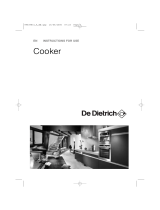Page is loading ...

Backofen
Oven
Four
Oven
Forno
DE BETRIEBSANLEITUNG
EN GUIDE TO INSTALLATION
FR GUIDE D’UTILISATION
NL GEBRUIKSAANWIJZING
PT GUIA DE UTILIZAÇÃO

As part of our commitment to constantly improving our products, we reserve the right to make
changes to them based on technical advances to their technical and functional features and
appearance.
Warning:
Before installing and using your appliance, please carefully read this Guide to
Installation and Use, which will allow you to quickly familiarise yourself with its operation.
Dear Customer,
You have just acquired a
BBRRAANNDDTT
oven and we would like to thank
you.
We have invested all our dedication and know-how in this appliance
so that it would best meet your needs. With innovation and perfor-
mance, we designed it to be always easy to use.
In the
BBRRAANNDDTT
product range, you will also find a wide choice of
microwaves, cooking hobs, ventilation hoods, cookers, dishwashers,
washing machines, driers, fridges and freezers, that you can coordi-
nate with your new
BBRRAANNDDTT
oven.
Visit our website
wwwwww..bbrraannddtt..ccoomm
where you will find all of our pro-
ducts, as well as useful and complementary information.
BBRRAANNDDTT
2

1 / DESCRIPTION OF YOUR APPLIANCE
••
Introduction to your oven
____________________________________
04
••
Description of your programmer ______________________________ 05
2/USING YOUR APPLIANCE
••
Using the programmer
______________________________________
06
º
How to set the time_____________________________________ 06
º
How to change the time _________________________________ 07
º
Immediate cooking _____________________________________ 08
º
Programmed cooking ___________________________________ 10
º
Economic cooking _____________________________________ 11
º
Grill+ _________________________________________________ 11
º
Use of the timer function ________________________________ 12
º
Display brightness _____________________________________ 12
3 / OVEN COOKING MODES_______________________________________ 13
4 / CARING FOR AND CLEANING YOUR APPLIANCE
_________________
15
5 / AUTO COOK ADVANTAGES AND PRINCIPLES ____________________ 18
••
AUTO COOK cooking modes
________________________________
19
••
Few recipes
_______________________________________________
22
TABLE OF CONTENTS
EN
3

4
EN
••
INTRODUCTION TO YOUR OVEN
A
B
Programmer
Temperature selector
Function selector
C
D
E
Lamp
Shelf support indicator
Tip
This Guide to Installation and Use is valid for several models. Minor differences in
details and fittings may emerge between your appliance and the descriptions provided.
E
D
B
A
C
1 / DESCRIPTION OF YOUR APPLIANCE

1 / DESCRIPTION OF YOUR APPLIANCE
EN
PRESENTATION OF THE PROGRAMME SELECTOR
••
C
O
N
I
A
B
Temperature display
ECO indicator (cooking and self-cleaning)
Time and duration display
Shelf number indicator
AUTO COOK function button
GRILL+ button
AUTO COOK plates indicator
AUTO COOK indicator
C
D
E
Touch controls for setting time
Timer touch control
Cooking end time touch control
Cooking time touch control
Cooking end time indicator
Door locked indicator
Cooking time indicator
Self-cleaning indicator
F
G
H
F
A
D
B
JK
L
H
P
G
E
I
J
K
L
M
N
O
M
P
5

6
2 / USING YOUR APPLIANCEEN
•
How to set the time.
--
When the power is on
The display flashes 12:00. (fig.1)
Set the time by pressing the + or - buttons
(continued pressure on the button runs
through the numbers quickly) (fig.2).
Example: 12:30
The adjusted time is automatically recorded
after a few seconds.
The display stops flashing.
- To reset the time on the clock
The function selector must be in position 0
(fig. 1).
Press buttons “ ” and at the same
time for a few
seconds (fig.2), then release them when the
time of day begins to flash. The sound of
beeping shows that you can set it now.
Adjust the time setting using the + or - but-
tons (fig.3).
The adjusted time is automatically recorded
after a few seconds.
fig.1
fig.2
fig.2
fig.3
fig.1

7
2 / USING YOUR APPLIANCE
EN
•Immediate cooking
— The analog programmer should display only
the time;
It should not be flashing (fig 1).
Turn the function selector to the position of
your choice.
Example: position (fig.2).
Your oven will offer you the best temperature
for this type of cooking.
You can also adjust the temperature by mov-
ing the temperature selection knob to
++
or
--
(fig.3)
Example: temperature reference 210°C (fig.4).
PPuutt yyoouurr ppllaattee iinn tthhee oovveenn
following the rec-
ommendations provided.
After doing this, the oven heats up, and the
temperature indicator flashes.
A series of beeps will be emitted when the
oven reaches the selected temperature.
The temperature stops flashing.
fig.2
fig.4
Warning
All cooking is done with the door closed.
Warning
After a cooking cycle, the cooling fan continues to operate for a period of time to guar-
antee good oven reliability.
fig.1
fig.3
Warning
Do not hang a towel or cloth on the oven handle.

8
2 / USING YOUR APPLIANCEEN
--
Cooking with immediate start and pro-
grammed cooking time
- Select the cooking mode desired and adjust
the temperature (fig.
1).
- Press the “ ” button until the cooking
time indicator starts to flash.
“
The display flashes 0:00 to tell you that you
can now set it (fig.2).
- Press the
++
or
--
button to set the time you re-
quire.
Example: 30 min cooking (fig.
3).
The cooking time is automatically recorded af-
ter a few seconds.
The display stops flashing.
Time counting takes place immediately after
setting.
AAfftteerr tthheessee tthhrreeee sstteeppss,, tthhee oovveenn hheeaattss uupp::
A series of beeps will be emitted when the
oven reaches the selected temperature.
At the end of cooking (end of programmed
time),
- the oven switches off,
- 0:00 flashes (fig.
4).
- A series of beeps is emitted for a few min-
utes. Press any button to stop the beeping.
The display goes back to showing the time of
day by moving the function selector back to 0
(fig.5
).
fig.2
fig.3
PROGRAMMED COOKING
••
fig.1
fig.4
fig.5

9
2 / USING YOUR APPLIANCE
EN
--
Cooking with delayed start and select-
ed end time
PPrroocceeeedd aass wwiitthh pprrooggrraammmmeedd ccooookkiinngg..
- After setting the cooking time, press the “ ”
button until the end cooking time indicator flash-
es.
The end cooking time display to indicate that
setting is now possible (fig.
1).
- Press the
++
or
--
button to set the cooking
time you require.
Example: end cooking at 1:10 pm (fig.
2).
The end of cooking is automatically recorded
after a few seconds,
The display stops flashing.
AAfftteerr tthheessee 33 aaccttiioonnss,, tthhee ssttaarrtt ooff ccooookkiinngg iiss
ddeellaayyeedd ssoo tthhaatt ccooookkiinngg wwiillll eenndd aatt 11::1100 ppmm..
At the end of cooking (end of programmed
time),
- the oven switches off,
- 0:00 and the cooking time flash (fig.
3).
- A series of beeps is emitted for a few min-
utes. Press any button to stop the beeping.
The display goes back to showing the time of
day by moving the function selector back to 0
(fig.4
).
fig.1
fig.2
fig.3
fig.4
PROGRAMMED COOKING
••

10
2 / USING YOUR APPLIANCEEN
ECONOMIC * COOKING
••
— The analog programmer should display only
the time (fig.
1).
— Rotate the function selector to the “ ”
POSITION. L’The “ECO” indicator comes on on
the display (fig.
2).
— Place your plate in the oven as recommend-
ed on the display.
Example: position “ ”-> shelf 1 or 2 recom-
mended (fig.
3).
— Your oven recommends the optimal temper-
ature for the chosen cooking mode at 200°C.
But you can adjust it by moving the tempera-
ture selector to + or -(fig.
4).
Example: position “ ” adjusted to 190°C
(fig.
5).
The temperature indicator flashes. Three
beeps will indicate to you that the set temper-
ature has been reached.
*This position makes it possible to save up to
20% energy while still offering identical cook-
ing results.
The ECO position is used for energy labelling.
Warning
After a cooking cycle, the cooling fan continues to operate for a period of time to guar-
antee good oven reliability.
fig.2
fig.5
fig.1
fig.4
fig.3

EN
11
GRILL
+
••
— This function allows you to combine the cho-
sen cooking method with a function that
“browns” your dish at the end of cooking; this
can be accomplished by turning on the grill for
the last five minutes of the programme.
It is only active for the following cooking func-
tions:” ”
This function can be programmed at the start
of cooking by adding 5 minutes to the cooking
time or simply at the end of cooking by press-
ing the “ ”
.
button.
— Set the cooking mode chosen and if neces-
sary adjust the temperature.
— Press the “GRILL
+” button, cooking time
flashes at 0:05 (this cooking time is the mini-
mum required to activate the “ ” function in
the cooking sequence chosen).
— Press the + or - buttons to adjust the total
cooking time. The cooking time is recorded
automatically after a few seconds; the display
stops flashing.
— After these 3 actions, the oven heats up and the icon “ ” lights up, shwoing you that the func-
tion is in operation.
Do not put plates too close to the grill so they don’t brown too fast. Follow 1
st
or 2
nd
steps (start-
ing from the bottom).
Sample dishes:
— Gratins on pasta, cauliflower, endives, shellfish, crumbles, etc.
Programming examples: Onion soup au gratin:
— Select the cooking sequence and temperature: 180°C, the programme: “ ”
and the time: 25 minutes.
The stock will be heated for 20 minutes and browning will carry on for the remaining 5 minutes.
Tip
It is possible to activate or deactivate this option at any point during cooking by
adjusting the “ ” knob.
You can also activate this function with delayed cooking.
Warning
Every time the function selector is rotated, the function is deactivated
“”.
2 / USING YOUR APPLIANCE

12
EN
2 / USING YOUR APPLIANCE
-- TThhee pprrooggrraammmmee sseelleeccttoorr oonn yyoouurr oovveenn ccaann
bbee uusseedd aass aa sseeppaarraattee ttiimmeerr wwhhiicchh ccaann bbee
uusseedd wwhheenn tthhee oovveen
n iiss ooffff..
In this case, the timing display takes priority
over the time of day display.
- Press the “ ” button (fig.1) until it reads 0.00.
- Adjust the time chosen by pressing
++
or
--
(fig.2) buttons until you reach the time re-
quired (maximum 60 minutes).
Warning
It is possible to change or cancel the timer programme at any time.
USE OF THE TIMER FUNCTION
••
ADJUSTING THE BRIGHTNESS
OF THE DISPLAY
••
You can adjust the brightness of your display. To
do this:
- Set and validate the time on your programme
selector at 0:10 (fig.1).
- Press buttons
++
and
--
at the same time for ten
seconds or so until “CO” is displayed in order to
go back to setting mode
(fig.2)
.
- Press buttons
++
or
--
to obtain the brightness
you require.
Once you have set the brightness to the level
you require, wait a few seconds and reset the
programme selector to the time of day.
The display stops flashing and the timer starts, counting the time in seconds.
Once the time has elapsed, the timer sounds a series of beeps to let you know.
Press any button to stop the beeping.
fig.1
fig.2
fig.1
fig.2

13
CCIIRRCCUULLAATTIINNGG HHEEAATT
(recommended temperature
118800°°CC
- Min. 35°C - Max. 235°C)
•
Cooking is controlled by the heating element located at the back of the oven and by the
fan.
•
Preheating unnecessary except for cooking programmes requiring very short times
(biscuits on several levels).
•
Recommended for preserving tenderness in meats, vegetables and fish and for multi-
ple cooking on up to three levels.
TTRRAADDIITTIIOONNAALL EECCOO
(recommended temperature
220000°°CC
- Min 35°C Max - 275. C)
•
Cooking controlled by the upper and lower heating elements with no fan.
•
This position makes it possible to save approximately 25% while maintaining cooking
properties. The ECO position is used for the energy label performance.
•
You will save energy throughout the cooking cycle, but the time may be slower.
TTRRAADDIITTIIOONNAALL
(recommended temperature
224400°°CC
- Min 35°C Max - 275°C)
•
Cooking controlled by the upper and lower heating elements with no fan.
•
Requires preheating before the dish is placed in the oven.
•
Recommended for
ssllooww,, ggeennttllee ccooookkiinngg::
tender game meat, etc. To seal
rrooaassttss
of red
meat. To simmer in a
ccoovveerreedd sstteeww ppaann
dishes that were begun on the hob (coq au vin,
stew, etc.).
TRADITIONAL PULSED
(recommended temperature 200°C min 35°C max 275°C)
•
Cooking is controlled by the upper and lower heating elements and by the fan.
•
Rapid temperature increase: Some dishes can be placed in the oven while it is still
cold.
•
Recomended for meat, fish, vegetables, preferably placed in a terracotta dish.
PPUULLSSEEDD BBOOTTTTOOMM EELLEEMMEENNTT
(recommended temperature
220055°°CC
- Min 35°C Max - 275. C)
•
Cooking is controlled by the bottom element combined with a slight dose of the grill
and with the fan.
•
Cooking heat from the bottom with a small amount of heat from the top. Place the grid
on the lowest shelf support.
•
Recommended for
mmooiisstt ddiisshheess
(quiches, juicy fruit tarts, etc.). The crust will be thor-
oughly cooked on the bottom. Recommended for
ddiisshheess tthhaatt rriissee
(
ccaakkee,, bbrriioocchhee
,
kkoouuggllooff,,
eettcc..
) and
ffoorr ssoouuffffllééss
that will not be stuck by a crust formed on the top.
Cooking multiple items on up to three levels.
PPUULLSSEEDD GGRRIILLLL
(recommended temperature
220000°°CC
- Min. 180°C - Max. 230°C)
•
Cooking is controlled alternately by the upper element and the fan.
•
Preheating unnecessary. Roasts and poultry that are juicy crispy and all over.
•
Recommended for all
ppoouullttrryy
or
rrooaassttss
to seal and cook through
lleegg rrooaasstt
,
bbeeeeff rriibbss
For preserving tenderness in filets of
ffiisshh
.
*
3 / OVEN COOKING MODES
EN
*

14
HHIIGGHH GGRRIILLLL
(recommended temperature
227755°°CC
- Min 180°C Max - 275°C)
•
Cooking controlled by the upper element without the fan.
• Preheat the oven for five minutes. Slide the drip tray onto the lower shelf support to col-
lect greases.
• Recommended for grilling
cchhooppss
,
ssaauussaaggeess
,
sslliicceess ooff bbrreeaadd
,
pprraawwnnss ppllaacceedd oonn tthhee ggrriidd
.
LLOOWW TTEEMMPPEERRAATTUURREE SSTTAABBIILLIISSAATTIIOONN//BBRREEAAD
D DDOOUUGGHH
(recommended temperature
8800°°CC
- Min 35°C Max - 100°C)
•
Heat regulated by the upper and lower elements with use of fan.
•
Recommended for
rriissiinngg ddoouugghh ffoorr bbrreeaadd,, bbrriioocchhee,, kkoouuggllooff
, etc. while not exceeding
40° (plate heating, defrosting).
GRILL + (ROTISSERIE according to model)
•
Cooking controlled by the upper element.
•
Preheating is unnecessary. Roasts and poultry are juicy and crispy all over.
•
The turnspit continues to operate until the door is opened.
•
Slide the drip tray onto the bottom shelf support.
•
Recommended for all poultry or roasts on the turnspit. For sealing and thoroughly
cooking legs of lamb or sides of beef. To retain fish steaks’ moist texture.
* Programme(s) used to obtain the results indicated on the energy label in compliance with
European standard EN 50304 and in accordance with European Directive 2002/40/CE.
3 / OVEN COOKING MODESEN

4 / CARING FOR AND CLEANING YOUR APPLIANCE
EN
Warning
- Before starting self-cleaning,
rreemmoovvee aallll yyoouurr uutteennssiillss ffrroomm iinnssiiddee tthhee oovveenn,, iinncclluuddiinngg
ppoottss aanndd ppaannss..
Before starting self-cleaning, remove the large splashes which may have occurred in order to
prevent them from burning or producing too much smoke.
- During self-cleaning the surfaces become hotter than in normal use, so keep the children
away.
- Never line the inside of the oven to save on cleaning: by causing overheating you will damage
the enamel with which the inside of the oven is lined.
SAFETY RECOMMENDATIONS
••
CCooookkiinngg pprroocceedduurreess
wwhhiicchh hhaarrddllyy ssooiill tthhee oovveenn
SS
CCooookkiinngg pprroocceedduurreess
wwhhiicchh ddoo ssooiill tthhee oovveenn
CCooookkiinngg pprroocceedduurreess
wwhhiicchh sseerriioouussllyy ssooiill tthhee oovveenn
Biscuits, vegetables, cakes and
pastries, quiches, soufflés, etc.
Meats, fish, (in a dish) stuffed
vegetables.
Large spit-roasts.
Cooking without spatters: self-
cleaning isn’t called for.
Pyrolysis is warranted after three
cooking cycles.
Pyrolysis can be performed after
one cooking application of this
kind if there is a lot of splattering.
- Your oven cleans itself by destroying the grime caused by splashes and spills at high temper-
atures.
- Fumes caused by the process are destroyed by being passed through a catalyser.
You should not wait until the oven is coated in grease to initiate a cleaning cycle.
IInn wwhhaatt ssiittuuaattiioonnss sshhoouulldd sseellff--cclleeaanniinngg bbee uusseedd??
- When the oven gives off smoke during preheating or smokes excessively during cooking.
- When you can still smell you oven when it has cooled down after various cooking procedures
(lamb, fish, grills, etc.)
Pyrolysis is not necessary after each cooking cycle, but simply when the level of grime warrants
it,
-.In order to adapt to any situation, this oven has 2 types of self-cleaning procedures.
- A savings cycle lasting 1 hour 30 mins (including the cooling time for the oven, the door
will be locked for 2 hours); this cycle consumes nearly 25% less than the standard self-cleaning
cycle. Used regularly (every two or three meat cooking sessions) this cycle lets you keep your
oven clean under any circumstances.
- A standard self-cleaning cycle lasts 2 hours (including the cooling time of the oven, the
door will be locked for 2 1/2 hours) and ensures effective cleaning of a very grimy oven.
- As a safety measure, the door is locked as soon as the internal oven temperature
exceeds cooking temperatures. It is then impossible to open the door, even if the function selec-
tor knob is set at 0.
SELF-CLEANING OVEN
••
15

16
4 / CARING FOR AND CLEANING YOUR APPLIANCEEN
Ensure that the analog programmer displays the
time of day and that it is not flashing.
All you have to do is position your cooking selector-
switch on the “Self-cleaning” position or the
“ECO self-cleaning” position (fig.1).
The period of time during which the oven cannot
be used is 2hrs 30 mins (2 hours for cleaning + 30
minutes cooling time) in “Self-cleaning” mode or
2hrs (1hr 30 mins cleaning + 30 minutes cooling
time) en “ECO self-cleaning” mode (this period of
time cannot be changed). This period of time in-
cludes cooling up to the time the door unlocks.
The display will tell you at what time you can use
your oven again (fig.2).
The on the display will tell you that you are in a
self-cleaning cylcle or ECO in an ECO self-
cleaning cycle.
During the self-cleaning cycle, a padlock ap-
pears on the display, to tell you that the door is
locked (fig.3).
At the end of the self-cleaning cycle, the display
will tell you (see (fig.2).
When the padlock has disappeared from the
display, the door can now be opened.
Rotate the function selector to the 0 position
(fig.4).
When the oven is cool, use a damp cloth to re-
move the white ashes. The oven is clean and once
again ready for the cooking application of your
choice.
Warning
Before beginning a self-cleaning cycle, remove the pots and pans from the oven and
clean any major spill residue.
IMMEDIATE SELF-CLEANING
••
Warning
Do not hang a towel or cloth on the oven handle.
fig.1
fig.2
fig.4
fig.3

17
DELAYED SELF-CLEANING
••
Follow the instructions described in the
“immediate self-cleaning” paragraph, then
Press button “ ”, the indicator at the end
of the cooking cycle flashes to show that set-
ting can now be carried out.
Press the + or - buttons to set the time
desired.
Example: Self-cleaning ends at 4:00 pm.
After these actions, self-cleaning is delayed to
that it finishes at 4:00.
When the pyrolysis cycle is over, return the
function selector to 0.
4 / CARING FOR AND CLEANING YOUR APPLIANCE
EN

18
EN
5 / “AUTO COOK” ADVANTAGES AND PRINCIPLES
Using the “ ” function means you no longer have to select the temperature and cooking
time
These two parameters are automatically calculated by your oven in order to give you optimal
cooking.
This “ ”cooking mode takes place in 2 steps:
1) The first step (acquisition) during which the oven will use its electronic sensors to record the
specific cooking data for your dish.
This step is represented by flashing in the right-hand area of the display: this may take
between 5 and 40 minutes depending on cooking mode chosen.
DO NOT OPEN THE DOOR DURING THIS PHASE or you may disturb the recording of data.
2) In the second step (calculation, the oven sets the cooking time necessary. The icon for the
“ ” animation appears. The oven shows the cooking time remaining as well as the actual
time at the end of cooking. If you wish to interrupt the dish (basting, turning the piece of food,
etc) you may open.
3) At the end of cooking you will hear a series of beeps.
ADVANTAGES AND PRINCIPLES
••
HOW TO USE THE APPLIANCE
••
a)
II
nstant cooking:
Position the cooking selector on the “ ” function.
Using the “ ” button, choose the dish.
Place it on the shelf recommended on the display. Close the door. The oven begins cooking.
The seeking procedure begins, shown by the animation on the display: a time is suggested.
When cooking is complete, the oven emits several beeps.
b)
DD
elayed cooking:
Position the cooking selector on “ ”.
Choose your dish by pressing the “ ” button.
Place your dish in the oven and close the door
Position the mode selector on
“”
.
Press the + or - buttons to set the end cooking time desired.
Example.: End of cooking 1:00 pm.
After these actions, the start of cooking is delayed.
The cooking end time is estimated based on the average basic time. Just as for immediate
cooking, this time will be optimised during the cooking programme; therefore, the time may vary
by a few minutes (over or under) compared to the initial time selected.

19
EN
5 / “AUTO COOK” ADVANTAGES AND PRINCIPLES
TIPS
••
As soon as the icon “ ” stops flashing, you
may open the oven door
If, however, you open the door while the icon is
lit, your oven sounds a warning beep and the
dish icons flash.
Cooking in “ ” mode MUST START WITH
THE OVEN COLD, you should wait until the
oven has completely cooled down before
beginning a second cooking cycle in this mode
(if you do not, the cooking time indicators,
“ ” and the dishes flash on the display,
while a series of beeps will prevent you from
starting
to cook).
/ IF AN OPERATING FAULT OCCURS
WWHHAATT SSHHOOUULLDD YYOOUU DDOO??TTHHEE CCAAUUSSEESS
PPOOSSSSIIBBLLEE
YYOOUU SSHHOOUULLDD
CCHHEECCKK TTHHAATT……
- You have opened the door
during the seek stage: the pro-
gramme is cancelled.
- The oven is hot
BBeeeeppiinngg ++ tthhee AAUUTTOO
CCOOOOKK iiccoonn ffllaasshheess
➡ Allow the oven to cool down be-
fore re-starting cooking.

20
FFIISSHH
••
Whole fish (sea bream, hake, trout, mackerel, etc.) with herbs and spices
and white wine, roast fish
TIPS:
- use this function for whole fish, cooked in the dish (for grilled fish or fish cooked in foil,
the oven must be preheated).
RROOAASSTT BBEEEEFF
••
Roast beef (rare to medium rare)
TIPS:
- If you prefer meat well-done, opt for a traditional cooking function.
- take the roast from the refrigerator at least 1 hour before beginning cooking (see tips on
the next page). Remove most of the bacon strips, place the roast on an earthenware
dish with a little water and a teaspoonful of oil. Add salt only when cooking is finished.
PPIIZZZZAA
••
ffrreesshh rreeaaddyy--mmaaddee ppiizzzzaa
•
rreeaaddyy ttoo uussee ppiizzzzaa bbaasseess
•
ssppeecciiaall ppiizzzzaa bbaasseess
•
ffrroozzeenn ppiizzzzaa ((rroolllleedd iinn cchheeeessee,, ssmmaallll llooaavveess ((ppaacckkeedd))
TIPS:
•
put it on the grill for a crispy crust
•
put it on the enamel plate to get a soft crust.
CCHHIICCKKEENN
••
cchhiicckkeennss ffrroomm 11 kkgg ttoo11..88 kkgg
•
dduucckklliinngg,, gguuiinneeaa ffoowwll,, eettcc..
TIPS:
- spit cooking: don’t forget to put a drip tray on the first shelf to catch the fat.
- cooking in a dish: preferably made of earthenware to avoid grease spattering
- prick the poultry skin to avoid spattering.
TTAARRTTSS
••
FFrreesshh ttaarrttss
•
FFrroozzeenn ttaarrttss
•
QQuuiicchheess
•
RRaaww ffrroozzeenn mmeeaatt ppaassttrriieess
TIPS:
- use a non-stick aluminium mould: the pastry will be crisper underneath l
- ready-made frozen tarts and quiches: remove the aluminium tray before putting them on
the grill
VVEEGGEETTAABBLLEESS
•
ttoommaattooeess,, ssttuuffffeedd ppeeppppeerrss
•
llaassaaggnnaa ((ffrreesshh oorr ffrroozzeenn))
•
ccoottttaaggee ppiiee,, bbrraannddaaddee,, ppaassttrryy ggrraattiinnss,, eettcc..
TIPS:
- carefully match the size of your plate to the amount you have to cook to prevent the juice
boiling over.
5 / AUTO COOK COOKING MODESEN
/