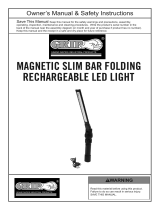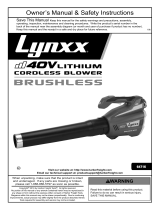Page is loading ...

Visit our website at: http://www.harborfreight.com
Email our technical support at: [email protected]
Owner’s Manual & Safety Instructions
Save This Manual Keep this manual for the safety warnings and precautions, assembly,
operating, inspection, maintenance and cleaning procedures. Write the product’s serial number in the
back of the manual near the assembly diagram (or month and year of purchase if product has no number).
Keep this manual and the receipt in a safe and dry place for future reference. 19e
When unpacking, make sure that the product is intact
and undamaged. If any parts are missing or broken,
please call 1-888-866-5797 as soon as possible.
Copyright
©
2019 by Harbor Freight Tools
®
. All rights reserved.
No portion of this manual or any artwork contained herein may be reproduced in
any shape or form without the express written consent of Harbor Freight Tools.
Diagrams within this manual may not be drawn proportionally. Due to continuing
improvements, actual product may differ slightly from the product described herein.
To ols required for assembly and se rv ic e m ay n ot b e i nc lu de d .
Read this material before using this product.
Failure to do so can result in serious injury.
SAVE THIS MANUAL.

Page 2 For technical questions, please call 1-888-866-5797. Item 56354
Specifications
Charging Base Input Rating 5VDC / 1A
Battery 3.7V Li-Ion 2600mAh
Charge Time* 4 hours
Run Time Up to 3 hours (Eco mode)
CRI Rating 95+
Light Output 455 Lumens (high mode)
Beam Distance Up to 111 Feet (high mode)
Color Temperature 4100K
Bulb Type LED COB
Operating Temperature 14° F to 104° F
*Note: Charge time will vary depending on the amp rating of the USB port the cord is attached to.
IMPORTANT SAFETY INFORMATION
To prevent serious injury, FIRE, and EXPLOSION:
1. Do not open the device, except when
removing battery for disposal/recycling.
2. To prevent permanent eye injury and
blindness: Do not direct light at eyes.
3. Do not operate in direct sunlight or
extreme temperature conditions.
4. Keep away from children! This is not a toy.
5. Inspect before every use; do not use or
charge if damaged or parts loose.
6. Have your tool serviced by a qualified
repair person using only identical
replacement parts. This will ensure that
the safety of the tool is maintained.
7. Do not set light down on lens while on.
8. Only use included charging adaptor. Other
adaptors may damage tool or cause fire.
9. People with pacemakers should consult their
physician(s) before use. Electromagnetic fields in
close proximity to heart pacemaker could cause
pacemaker interference or pacemaker failure.
10. Contains Li-Ion battery. Battery must be
recycled or disposed of properly. Do not open,
crush, heat above 140° F or incinerate.
Lithium Battery Safety Warnings
LITHIUM BATTERIES STORE
A LARGE AMOUNT OF ENERGY AND
WILL VENT FIRE OR EXPLODE IF MISTREATED:
1. Keep Battery Pack dry.
2. DO NOT DO ANY OF THE FOLLOWING
TO THE BATTERY PACK:
a. Open,
b. Drop,
c. Short-circuit,
d. Puncture,
e. Incinerate, or
f. Expose to temperatures greater than 265°F.
3. Charge Battery Pack only according
to its Charger’s instructions.
4. Inspect Battery Pack before every use;
do not use or charge if damaged.

Page 3For technical questions, please call 1-888-866-5797.Item 56354
Tool Setup - Before Use
Read the ENTIRE IMPORTANT SAFETY INFORMATION section at the beginning of this document
including all text under subheadings therein before set up or use of this product.
Charging Instructions
NOTE: Before using Light for the first
time, fully charge the Battery.
1. Switch Light off and place it on the Charging Base.
Be sure the charging leads on back of the Light
make full contact with the leads in the Charging
Base. The magnets in the Base and Light will
lock these two items together when connected.
2. Using the provided USB Cable, connect the
Charging Base to a powered USB connector.
The USB cable plugs into the Charging
Jack at the side of the Charging Base.
3. The Battery Indicator on front of the Light will
blink when the battery is charging. When
the battery is fully charged, the Battery Light
will be on steadily. Unplug the Light.
NOTICE: Do not leave the Battery in a discharged
state. Charge the Battery every 3 months if the
Light is not in use. This will keep the Battery
from wearing down and add to its life.
Charging
Jack
Battery
Indicator
Charging Base Mounting Instructions
Note: Screws sold separately. Make sure screw heads
fit into the holes on the back of the Charging Base.
1. There are two mounting holes on the
back of the Charging Base.
Mounting holes
2. Verify that installation surface has no hidden
utility lines before drilling or driving screws.
3. Drill two holes,15/16" apart, on mounting surface.
4. Drive screws into holes, leaving
1/4" of threads exposed.
5. Place lower part of keyholes (on the back
of the Charging Base) over screws.
6. Pull Charging Base down gently to lock
screws into upper part of keyholes.

Page 4 For technical questions, please call 1-888-866-5797. Item 56354
Functions
Lens
Battery
Indicator
Charging
Base
Switch
Retractable
Rotating Hook
Rotating
Magnetic Base
USB Cable
Magnet
Magnet
Magnet
(bottom of base)

Page 5For technical questions, please call 1-888-866-5797.Item 56354
Operation Instructions
Read the ENTIRE IMPORTANT SAFETY INFORMATION section at the beginning of this document
including all text under subheadings therein before set up or use of this product.
NOTE: Before using Light for the first
time, fully charge the Battery.
1. Press Switch on back to turn the Light on. The
Light will first illuminate in High mode.
2. Press Switch a second time for Eco (low) mode.
Also, the Light will automatically switch from
High mode to Eco mode after 5 minutes.
3. From the Eco mode, press the Switch
on the back to turn the Light off.
4. The Battery Indicator on the front of the Light
will illuminate when the Light is on and will go
off a few seconds after the Light is turned off.
5. The Light may be hung by its Retractable
Rotating Hook. Pull the Hook out from its rear
storage area, hang and rotate as desired.
6. The Light has two magnets for connecting to
magnetic surfaces. The two magnets are located:
a. at the back of the Light, and
b. at the bottom of the Rotating Handle. The
Handle nay be rotated to adjust angle of Light.
7. The Charging Base may be connected
to surfaces in two ways:
a. mounted to a wall using screws and the
two mounting holes on the Base’s back
(see page 3 for instructions), or
b. connected to a magnetic surface using the
magnet inside the Base’s bottom cover.
8. When finished using the Light, turn it off
and store mounted in its Charging Base
indoors away from children. Keep lens
clean using a soft, non-abrasive cloth.
WARNING! TO PREVENT SERIOUS INJURY FROM
FIRE: Do not cover light or rest light on lens during
operation.
Light will emit heat during operation. Lens can
also be damaged if placed against a hard surface.

Page 6 For technical questions, please call 1-888-866-5797. Item 56354
Maintenance and Servicing
Procedures not specifically explained in this manual must
be performed only by a qualified technician.
TO PREVENT SERIOUS INJURY FROM ACCIDENTAL OPERATION:
Turn the On/Off Switch of the tool off before performing any
inspection, maintenance, or cleaning procedures.
Cleaning, Maintenance, and Lubrication
1. BEFORE EACH USE, inspect the general
condition of the tool. Check for:
• loose hardware,
• damaged USB cable,
• cracked or broken parts, and
• any other condition that may
affect its safe operation.
2. AFTER USE, wipe external surfaces
of the Light with clean cloth.
3. Keep charging leads, on both Light
and Charging Base, clean.
4. The lens may be removed for cleaning by
grasping the sides of the retention ring
and rotating it counter clockwise.
a. Remove the ring and carefully remove lens.
b. Clean lens with mild detergent
soap using a soft cloth.
c. Dry thoroughly and carefully place lens
back onto the light, flat side down.
d. Place retention ring over lens and
turn clockwise until tight.
5. Store the Light mounted in its Charging Base
in a dry, indoor area out of reach of children.
Retention
Ring
Lens

Page 7For technical questions, please call 1-888-866-5797.Item 56354
Record Product’s Serial Number Here:
Note: If product has no serial number, record month and year of purchase instead.
Note: Replacement parts are not available for this item
Battery Removal and Disposal
1. Turn off the Light.
2. The Battery is located inside the Light, access
from the back. Remove seven screws.
3. Remove the back cover and remove four screws
from the inside cover to access the battery.
4. Remove the inside cover. Cut the wires from
the Battery and remove it from Light.
Cut wires
and remove
battery.
5. Contains Li-Ion battery. Battery must be
recycled or disposed of properly. Do not open,
crush, heat above 140° F or incinerate.

Limited 90 Day Warranty
Harbor Freight Tools Co. makes every effort to assure that its products meet high quality and durability
standards, and warrants to the original purchaser that this product is free from defects in materials
and workmanship for the period of 90 days from the date of purchase. This warranty does not apply to
damage due directly or indirectly, to misuse, abuse, negligence or accidents, repairs or alterations outside
our facilities, criminal activity, improper installation, normal wear and tear, or to lack of maintenance.
We shall in no event be liable for death, injuries to persons or property, or for incidental, contingent,
special or consequential damages arising from the use of our product. Some states do not allow the
exclusion or limitation of incidental or consequential damages, so the above limitation of exclusion
may not apply to you. THIS WARRANTY IS EXPRESSLY IN LIEU OF ALL OTHER WARRANTIES,
EXPRESS OR IMPLIED, INCLUDING THE WARRANTIES OF MERCHANTABILITY AND FITNESS.
To take advantage of this warranty, the product or part must be returned to us with transportation charges
prepaid. Proof of purchase date and an explanation of the complaint must accompany the merchandise.
If our inspection verifies the defect, we will either repair or replace the product at our election or we may
elect to refund the purchase price if we cannot readily and quickly provide you with a replacement. We will
return repaired products at our expense, but if we determine there is no defect, or that the defect resulted
from causes not within the scope of our warranty, then you must bear the cost of returning the product.
This warranty gives you specific legal rights and you may also have other rights which vary from state to state.
26541 Agoura Road • Calabasas, CA 91302 • 1-888-866-5797
/