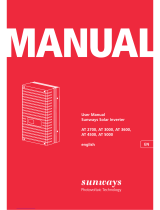Page is loading ...

Installation and Operating Manual
Smart
connections.
PIKO-Inverter
3.0 | 3.6 | 4.2 | 5.5 | 8.3 | 10.1
User Manual
EN
deckblatt_ba_alle_sprachen_cs4.indd 2 28.03.2011 15:11:37

LEGAL NOTICE
KOSTAL Solar Electric GmbH
Hanferstrasse 6
79108 Freiburg i. Br.
Germany
Tel. +4976147744-100
Fax +49 761 477 44 - 111
www.kostal-solar-electric.com
Exclusion of liability
All names of usage, trade names, product names or other designations given in this
manual may also be legally protected even without special labelling (e.g. as a
trademark). KOSTAL accepts no liability and gives no assurance that they can be
freely used.
The illustrations and texts have been compiled with great care. However, the
possibility of errors cannot be ruled out. The compilation is made without any
guarantee.
General note on non-sexist language
KOSTAL is aware of the importance of language with regard to the equality of
women and men and always makes an effort to reflect this in the documentation.
Nevertheless, for the sake of readability we are unable to use non-gender-specific
terms throughout and have used the masculine form as a rule.
© 2010 KOSTAL Industries Electric GmbH
All rights reserved by KOSTAL, including those of reproduction by photocopy and
storage in electronic media. Commercial use or distribution of the texts, displayed
models, diagrams and photographs appearing in this product is not permitted. The
manual may not be reproduced, stored, transmitted or translated in any form or by
means of any medium – in whole or in part – without prior written permission.
Software version above FW: 3.75 UI: 3.71

Contents
Installation and Operating Manual for PIKO Solar Inverter 3
Contents
1 Notes on this manual . . . . . . . . . . . . . . . . . . . . . . . . . . . . . . . . . . . . . . . . . . . . . . . . . . . . . . . . . . 5
2 Proper use . . . . . . . . . . . . . . . . . . . . . . . . . . . . . . . . . . . . . . . . . . . . . . . . . . . . . . . . . . . . . . . . . . 5
3 Safety instructions. . . . . . . . . . . . . . . . . . . . . . . . . . . . . . . . . . . . . . . . . . . . . . . . . . . . . . . . . . . . . 6
4 Unit and system description . . . . . . . . . . . . . . . . . . . . . . . . . . . . . . . . . . . . . . . . . . . . . . . . . . . . . 7
5 Installation . . . . . . . . . . . . . . . . . . . . . . . . . . . . . . . . . . . . . . . . . . . . . . . . . . . . . . . . . . . . . . . . . . 10
5.1 Installation . . . . . . . . . . . . . . . . . . . . . . . . . . . . . . . . . . . . . . . . . . . . . . . . . . . . . . . . . . . . . 10
5.2 Electrical connection . . . . . . . . . . . . . . . . . . . . . . . . . . . . . . . . . . . . . . . . . . . . . . . . . . . . . . 12
5.3 Connecting the AC side . . . . . . . . . . . . . . . . . . . . . . . . . . . . . . . . . . . . . . . . . . . . . . . . . . . 12
5.4 Connecting the DC side . . . . . . . . . . . . . . . . . . . . . . . . . . . . . . . . . . . . . . . . . . . . . . . . . . . 13
5.5 Setting the country of use . . . . . . . . . . . . . . . . . . . . . . . . . . . . . . . . . . . . . . . . . . . . . . . . . . 16
5.6 Connecting communication components with communication board I . . . . . . . . . . . . . . . . 17
5.7 Connecting communication components with communication board II . . . . . . . . . . . . . . . . 24
5.8 Installing accessories with communication board I . . . . . . . . . . . . . . . . . . . . . . . . . . . . . . . 30
5.9 Installing accessories with communication board II . . . . . . . . . . . . . . . . . . . . . . . . . . . . . . . 34
5.10 Closing the housing . . . . . . . . . . . . . . . . . . . . . . . . . . . . . . . . . . . . . . . . . . . . . . . . . . . . . . 36
6 Commissioning and de-commissioning . . . . . . . . . . . . . . . . . . . . . . . . . . . . . . . . . . . . . . . . . . . 37
6.1 Switching on the inverter . . . . . . . . . . . . . . . . . . . . . . . . . . . . . . . . . . . . . . . . . . . . . . . . . . 37
6.2 Setting up communication and accessories . . . . . . . . . . . . . . . . . . . . . . . . . . . . . . . . . . . . 37
6.3 Handover to the operator . . . . . . . . . . . . . . . . . . . . . . . . . . . . . . . . . . . . . . . . . . . . . . . . . . 43
6.4 Switching the inverter off/decommissioning . . . . . . . . . . . . . . . . . . . . . . . . . . . . . . . . . . . . 43
6.5 Servicing/maintenance . . . . . . . . . . . . . . . . . . . . . . . . . . . . . . . . . . . . . . . . . . . . . . . . . . . . 44
6.6 Disassembly and disposal . . . . . . . . . . . . . . . . . . . . . . . . . . . . . . . . . . . . . . . . . . . . . . . . . 45
7 Inverter operating characteristics . . . . . . . . . . . . . . . . . . . . . . . . . . . . . . . . . . . . . . . . . . . . . . . 46
7.1 Display field . . . . . . . . . . . . . . . . . . . . . . . . . . . . . . . . . . . . . . . . . . . . . . . . . . . . . . . . . . . . 46
7.2 Determine the operating status (operating LEDs) . . . . . . . . . . . . . . . . . . . . . . . . . . . . . . . . 46
7.3 Determining the operating status (display) . . . . . . . . . . . . . . . . . . . . . . . . . . . . . . . . . . . . . . 46
7.4 Displaying operating values and changing settings (communication board I) . . . . . . . . . . . . 47
7.5 Displaying operating values and changing settings (communication board II) . . . . . . . . . . . 48
7.6 Faults . . . . . . . . . . . . . . . . . . . . . . . . . . . . . . . . . . . . . . . . . . . . . . . . . . . . . . . . . . . . . . . . . 48
8 System monitoring . . . . . . . . . . . . . . . . . . . . . . . . . . . . . . . . . . . . . . . . . . . . . . . . . . . . . . . . . . . 50
8.1 Displays and settings via web server . . . . . . . . . . . . . . . . . . . . . . . . . . . . . . . . . . . . . . . . . . 50
8.2 Logging into the web server . . . . . . . . . . . . . . . . . . . . . . . . . . . . . . . . . . . . . . . . . . . . . . . . 50
8.3 Downloading log data . . . . . . . . . . . . . . . . . . . . . . . . . . . . . . . . . . . . . . . . . . . . . . . . . . . . . 51
8.4 Displaying log data . . . . . . . . . . . . . . . . . . . . . . . . . . . . . . . . . . . . . . . . . . . . . . . . . . . . . . . 51
8.5 End data transfer to a solar portal . . . . . . . . . . . . . . . . . . . . . . . . . . . . . . . . . . . . . . . . . . . . 52
9 Appendix . . . . . . . . . . . . . . . . . . . . . . . . . . . . . . . . . . . . . . . . . . . . . . . . . . . . . . . . . . . . . . . . . . . 53
9.1 Technical data . . . . . . . . . . . . . . . . . . . . . . . . . . . . . . . . . . . . . . . . . . . . . . . . . . . . . . . . . . 53
9.2 Block diagram . . . . . . . . . . . . . . . . . . . . . . . . . . . . . . . . . . . . . . . . . . . . . . . . . . . . . . . . . . 55
9.3 Type plate . . . . . . . . . . . . . . . . . . . . . . . . . . . . . . . . . . . . . . . . . . . . . . . . . . . . . . . . . . . . . 56
9.4 Warranty and service information . . . . . . . . . . . . . . . . . . . . . . . . . . . . . . . . . . . . . . . . . . . . 56
Index . . . . . . . . . . . . . . . . . . . . . . . . . . . . . . . . . . . . . . . . . . . . . . . . . . . . . . . . . . . . . . . . . . . . . . . . . . . 57


1 Notes on this manual
Installation and Operating Manual for PIKO Solar Inverter 5
Thank you for choosing a solar inverter PIKO from
KOSTAL Solar Electric GmbH!
We hope you enjoy consistently high energy yields with
the PIKO inverter and your photovoltaic system.
If you have any technical questions, please call our
service hotline: +49 761 477 44 - 222
1 Notes on this manual
Read this manual carefully in its entirety. It contains
important information on the installation and operation
of the inverter. Pay particular attention to the
instructions regarding safe usage. KOSTAL assumes
no liability for damages arising from the non-
observance of this manual.
This manual is an integral part of the product. It only
applies to solar inverters PIKO from KOSTAL Solar
Electric GmbH. Retain this manual and pass it onto the
new owner in the event of a new operating company.
The installer as well as the user must always have
access to this manual and must be familiar with its
contents, particularly the safety instructions.
Target grou ps
This manual, especially chapters 5 (‹Installation›) and 6
(‹Commissioning and de-commissioning›), are intended
for specialist tradespersons. Information relevant for
the operator can be found in chapters 7 (‹Inverter
operating characteristics›) and 8 (‹System monitoring›).
The inverters described in this manual differ from one
another in terms of particular technical details.
Information and instructions, which only apply to
certain device types are indicated accordingly, for
example "PIKO 4.2/5.5".
Information concerning your safety or that of the unit is
highlighted especially.
DANGER
Non-observance of safety warnings, which are
identified by the signal word DANGER, can cause fatal
injuries.
WARNING
Non-observance of safety warnings, which are
identified by the signal word WARNING, can cause
serious and/or permanent injuries.
CAUTION
Non-observance of safety warnings, which are
identified by the signal word CAUTION, can cause
minor and/or reversible injuries.
ATTENTION
Non-observance of safety warnings, which are
identified by the signal word ATTENTION, can cause
damage to property.
2Proper use
The PIKO inverter converts DC current into symmetric,
single-phase (PIKO 3.0/3.6) or 3-phase (PIKO
4.2/5.5/8.3/10.1) AC current and feeds this into the
public mains grid. The unit may only be used in grid-
connected photovoltaic systems within the permissible
power range and under the permissible environmental
conditions. The unit is not intended for mobile use.
Inappropriate use can be hazardous and lead to injury
or even death of the user or third parties. Material
damage to the unit and other equipment can also
occur. The inverter may therefore only be used for its
intended purpose.
Exclusion of liability
Any use that differs from or goes beyond the stated
intended purpose is considered inappropriate. The
manufacturer accepts no liability for any damage
resulting from this. Modifications to the inverter are
prohibited. The inverter may only be used if safe to
operate and in technically perfect condition. Any
instance of misuse will cause the termination of the
warranty, guarantee and general liability of the
manufacturer.
Only a qualified electrician may open the unit. The
inverter must be installed by an electrician who is
responsible for observing the applicable norms and
regulations. Work that could affect the electrical power
system of the respective utility company at the site of
the solar energy feed-in may only be carried out by
qualified electricians expressly authorised (licensed) by
the utility company.
This includes changes to the factory preset
parameters. The installer must always observe the
regulations of the utility company. The utility company's
specifications must always be observed when setting
the parameters, since otherwise the ENS (grid
monitoring) will no longer function correctly.

3 Safety instructions
Installation and Operating Manual for PIKO Solar Inverter6
3 Safety instructions
Improper handling during installation and while
operating inverters can cause potentially fatal situations
due to electrical shock.
Furthermore, non-observance of this manual could
cause burns or even fires due to the potentially high
surface temperature of the cooling elements.
Therefore always observe all safety instructions in this
manual.
Safety markings
The labels and markings attached to the housing by the
manufacturer may not be changed or removed.
Proper installation
The installer must be familiar with and observe all local
installation regulations valid in their respective country.
The installer must be familiar with this manual and
follow all instructions.
Lightning protection
The lightning protection for the inverter depends on
whether the building or photovoltaic system is
equipped with an external lightning arrester.
If the building has been provided with an external
lightning arrester, overvoltage protection type 2 is
mandatory on the AC and DC side, and must be
installed on-site.
If the building has not been provided with an external
lightning arrester, we recommend the installation of
overvoltage protection type 2 on-site on the AC- and
DC side.
We also recommend the installation of overvoltage
protection for communication lines (RJ45, RS485,
sensors...). When several inverters are connected,
overvoltage protection must be installed on both ends
of the cable.
Electromagnetic fields
Danger due to electromagnetic fields!
People with pacemakers, metallic implants or
hearing aids may experience complications.
Such people should consult their doctor before
entering a site with inverters.
Opening the unit
Only a qualified electrician may open and perform work
on the unit.
Fatal voltages are produced in the inverter
during operation.
• Switch off the unit completely (DC side and AC side)
before all work.
• Wait at least five minutes after switching off until the
condensers have discharged.
Disconnecting cables
Burns from arcs!
Cables must never be removed from the device
during operation as dangerous arcs may form.
First de-energise the DC side, then remove
plug-in connectors!
Disconnecting the DC side on units with a DC-load
break switch
The DC load break switch is not an isolation switch for
complete disconnection. The inverter is isolated from
the PV generator only when the plug-in connectors are
disconnected.
It is possible to plug in and to disconnect the plug-in
connectors under voltage – but not while under
electrical load.
Touching the inverter during operation
Individual housing sections, especially the
cooling elements, can reach temperatures of
over 80 °C during operation.
• Do not touch hot components.
• Allow the device to cool down before maintenance
work.
Avoiding risk of fire
Individual housing sections, especially the
cooling elements, can reach temperatures of
over 80 °C during operation.
• Comply with regulations when choosing the
installation site.
• Always keep the ventilation openings clear.
• Do not obstruct the unit.
• Do not store combustible and flammable materials
near the inverter.

4 Unit and system description
Installation and Operating Manual for PIKO Solar Inverter 7
4 Unit and system description
Function
1Screws
2Cover
3Display
4Housing
5 Plug-in connector or cable openings to connect the solar
modules
6 DC load break switch
7 Cable openings for optional communication
8 Opening for the mains cable
PIKO solar inverters are powerful and transformerless
string inverters. They convert the DC current produced
by photovoltaic modules into symmetric, single-phase
(PIKO 3.0/3.6) or 3-phase (PIKO 4.2/5.5/8.3/10.1) AC
current and feed this into the public mains grid. Power
generation independent of the public grid ("island
operation") is not possible.
Through three-phase technology, PIKO
4.2/5.5/8.3/10.1 combine the stability and durability of
large central inverters with the high efficiency of
transformerless string inverters.
The single-phase inverters PIKO 3.0/3.6 use the
modern and fail-safe phase-shifting procedure to
monitor the grid.
To improve efficiency, PIKO 4.2/5.5/8.3/10.1 use only
one or two phases with a limited power input (less than
10 percent of the rated power) for feeding current into
the grid. The device selects the phase on a random
basis each time.
The PIKO inverters are fitted with an integrated DC load
break switch. No external break switch is therefore
required. The solar modules are connected to the
inverter via plug-in connectors.
The PIKO inverters are available in various output sizes
(see table 16, page 53) and offer you maximum
flexibility in configuring your solar energy system.
This is achieved through a broad DC input voltage
range, independent MPP regulators for each input,
which enable the connection of solar modules in
various combinations (alignment, inclination, quantity,
type). In order to conveniently display the yields and
production data of your photovoltaic system, the
inverter has an integrated web server, see
chapter 6.2.1.
Note: There are currently inverters available with two
different communication PCBs (communication
boards), clearly visible from a small display on
communication board I and from a large display on
communication board II.
Fig. 1: Inverter PIKO
Fig. 2: Small display on inverter with communication
board I
1
4 5 6 87
2 3
Fig. 3: Large display on inverter with communication
board II

4 Unit and system description
Installation and Operating Manual for PIKO Solar Inverter8
1PV string1
2 PV string 2 and 3 (optional)
3Inverter
4 Electronic DC load break switch
5 AC mains cable
6Single-phase or 3-phase AC line circuit breaker
(for layout, see table 1, page 13)
7Feed meter
Inputs
The PIKO operates using the so-called string principle:
In this system, a limited number of solar modules
(depending on the desired power output while
considering the maximum permissible input voltage)
are connected in series as a string, which is then
connected to the inverter. The number of strings
depends on the configuration of the solar energy
system.
The strings are connected to the inverter via plug-in
connectors.
Depending on the unit type, one, two or three
separately controllable inputs are available. Inputs one
and two can sometimes be connected in parallel in
order to allow a higher input current (see table 2, page
14). For PIKO 5.5, parallel connection is not possible.
You can obtain the highest yields through the maximum
permissible input voltage. This is achieved by using the
smallest possible number of inputs with identical
power. An example: For the installation of 48 solar
modules, it is better to use two inputs with 24 modules
each rather than three inputs with 16 modules each.
Be sure to always observe the specifications on the
type plate!
Internal consumption
Instead of feeding the electricity generated by the PIKO
inverter into the grid, you can also use some or all of it
yourself. Using a control signal that the inverter emits
via a switch output (relay), electrical devices can be
automatically switched on via an external load relay as
soon as sufficient power is available. On the inverter,
you can set the minimum power that must be available
before the devices are switched on.
This internal consumption option is ideal for devices
which are only needed when the sun is shining (such as
air conditioning systems) or those which can wait until
bright sunshine is present (washing machines and
dryers). In addition, internal consumption reduces the
load on the public electricity grid.
Note for systems installed in Germany: You can
claim a special internal consumption payment as
defined in EEC 2009 (section 33 para. 2) for electricity
that you can demonstrate to have used yourself. This
applies to systems of up to 30 kW which did not go
online before 1 January 2009.
Fig. 4: System illustration of a grid-connected photovoltaic system
1
2
3
4
7
6
5

4 Unit and system description
Installation and Operating Manual for PIKO Solar Inverter 9
Active power control
Note: The information in this section applies only to
systems in Germany.
On the basis of the renewable energy law (EEG)
introduced in Germany on the 1.1.2009, grid operators
may temporarily limit the output of feed-in systems with
an output of 100 kW or more ("power reduction"). This
helps protect the grid from overloading and avoid grid
failure.
The ripple control receiver required for this, which is
provided by the grid operator, can be connected to the
PIKO inverter. The information received in this way can
be relayed by the inverter to the other inverters in the
system via an Ethernet- or RS485 network.
Note: If your photovoltaic system has an output of less
than 100 kW, active power control is, of course, not
required.
In addition, in accordance with the German Federal
Electricity Association BDEW's regulations for the
connection and parallel operation of power-generating
units on the medium-voltage grid dated June 2008
("Medium-voltage regulations"), the PIKO inverters, can
depending on frequency, limit the power fed to the grid.
This form of power restriction may also be necessary
for systems connected to the low-voltage grid if your
connection to the public grid accesses the medium-
voltage mains.
The installer makes the appropriate settings – after
consultation with the local grid operator – during
installation; see chapter 5.5.
Reactive power control
Note: The information in this section applies only to
systems in Germany.
In accordance with the German Federal Electricity
Association BDEW's medium-voltage regulations,
since April 2011 grid operators can demand the feed-in
of inductive or capacitive reactive power with a
displacement factor of 0.95.
The PIKO inverters are designed so that they can be
used to control reactive power.
The installer sets the parameters required by the local
grid operator during installation, see chapter 5.5.
You can get further information on this from our service
hotline (+49 761 477 44 - 222).
Transport and storage
The function if the inverter has been tested and it has
been carefully packed prior to delivery. Upon delivery,
check that the delivery is complete and check for any
possible transport damage. Complaints and damage
claims are to be directly addressed to the shipping
company.
ATTENTION
Risk of damage when the inverter is placed on its
underside.
• Always place the inverter on its rear side (cooling
elements) after unpacking.
If stored for a longer period before installation, all
components of the inverter must be kept dry and dust-
free in the original packaging.
Fig. 5: Internal consumption (example illustration:
connecting the devices and recording the internal
electricity consumption is the operator's responsibility)
Feed
meter
Production
meter
Inverter
Control signal
Consumer devices
External load relay
Jumper switch
Photovoltaic module
Consumption
meter Grid

5 Installation
Installation and Operating Manual for PIKO Solar Inverter10
Scope of delivery
The packaging contains:
— 1 inverter (1)
— 1 wall mount (not for replacement devices) (2)
— 1 GD containing operating instructions (3)
—1 poly bag with:
– 2 sealing caps (3-pole, 5-pole) for sealing the AC
terminal with lead (mandatory in Italy) (4)
– Installation accessories: 4 screws DIN 571 A2
6×45,
4 dowels with 8 mm diameters and 40 mm in
length,
1 tapping screw DIN 7516 form A galvanised
M4x10) (5)
– 2 wire jumpers for parallel connection (not
possible on all units) (6)
– Plug seals for the screw connection for the
network cable (7)
– 2 insulating caps (8)
— Poly bag each with (number of poly bags
corresponding to string inputs):
– 2 counterparts for plug-in connectors (9)
(1 × plug, 1 × socket)
5 Installation
DANGER
Risk of death due to electrical shock!
When performing any work on the inverter and feed
cables:
• Switch off the voltage on the AC and DC sides of
the unit.
• Secure the voltage supply from being
unintentionally switched back on.
• Wait at least five minutes until the condensers of the
inverter have discharged.
• Check the device and cables to make certain that
they are voltage-free.
• Prior to installation, check whether the local mains
grid and the power output of the photovoltaic
modules are compatible with the technical data of
the inverter. Observe the type plate.
• Observe the specified sequence of installation
tasks: Install the inverter first, then connect it to the
electricity supply.
• Observe the VDE safety regulations, all national
regulations in the country of use as well as the
connection and safety regulations of the local
energy supplier.
• Pay attention to careful and correct installation: No
dirt, no foreign bodies and no moisture may enter
the inverter.
5.1 Installation
DANGER
Risk of death due to improperly performed
installation!
Improper installation can lead to life-threatening
situations. The inverter and the components connected
to it can also be damaged, increasing the risk of fire.
Selecting the installation site
You can install the inverter indoors as well as outdoors.
The ideal installation site is as dry and cool as possible
(such as a cellar or the non-sunny side of the building).
Avoid direct sunlight since the inverter capacity is
reduced at high temperatures. For outdoor installation,
the inverter should be protected from direct rainfall by a
projecting roof or canopy.
The inverter must be installed in a permanent location.
It is not intended for mobile use.
Observe the following conditions when selecting the
installation site:
– Do not install the inverter near highly flammable
materials or in areas at risk of explosion.
Fig. 6: Scope of delivery
L1 N PE L1 L2 L3 N PE
1x
4x
1
2
3
7
6
5
4
8
9

5 Installation
Installation and Operating Manual for PIKO Solar Inverter 11
– The cooling fins of the inverter can reach tempera-
tures of over 80 °C during operation. Select an ade-
quately heat-insulated base that cannot ignite at the
above mentioned temperatures. Maintain adequate
safety clearance from flammable materials in the
surroundings.
– The base must be of sufficient stability to bear the
weight of the inverter. Plasterboard walls and
wooden planks are not suitable for the base!
– The inverter is intended for vertical installation on a
wall. The unit can be tilted no more than 10° to the
left or right and no more than 60° backwards. The
unit may not be tilted forwards or installed in a
horizontal position.
– The ambient temperature must be between -20 °C
and +60 °C.
The air humidity must always be between 0 % and
95 % (non-condensing).
– In order to ensure adequate cooling, a clearance of
at least 200 mm must be maintained above and
below the inverter. On the left and right sides there
must be a clearance of at least 100 mm (see
illustration 7, page 11).
– Leave enough room on the side of the unit in order
to be able to disassemble the fan for maintenance
work, if necessary.
– If the inverter is installed in an enclosed area, (for
example in a switch cabinet or small room), use a
forced ventilation system to ensure that the hot air is
properly dissipated.
– The inverter should be accessible for any
subsequent work. The LEDs, the display and the
type plate should be visible and easy to read.
– Install the inverter in a place where children for
example cannot pull out the cables by accident.
In areas where there is risk of flooding, the unit
should be installed at an adequate height.
– Bear in mind that the inverter may produce noise
during operation, which may be considered
annoying in living quarters.
Installing the wall mount and hanging the
inverter
• Mark the positions of the drill holes at the installation
site by using the wall mount as a drilling template.
1 Required space for cooling
2 Outer dimensions of the inverter
• Drill holes and insert wall anchors if necessary.
• Screw the wall mount to the intended surface.
Use the supplied screws.
• Hang the inverter on the wall mount.
• Fasten the inverter on the underside using the
supplied screw.
Fig. 7: Installing the inverter (top: PIKO 3.0/3.6/4.2/5.5,
bottom: PIKO 8.3/10.1)
1.
2.
3.
200
200
104
42
42
100
100
15
1
2
max.10°
200
200
100
100
1.
2.
3.
45
20
74
45
max.10°
1
2

5 Installation
Installation and Operating Manual for PIKO Solar Inverter12
5.2 Electrical connection
DANGER
Risk of death due to electrical shock!
If exposed, voltage-carrying cables make contact, an
electrical arc can occur, posing a life-threatening
hazard.
• Only remove as much of the cable insulation as is
necessary. The insulation must reach up to the
terminal.
DANGER
Risk of death due to electrical shock!
Metal slivers can fall into the inverter when removing the
insulation. Contact with voltage-carrying components
during operation can cause an electrical arc to occur,
posing a life-threatening hazard.
• Never remove the cable insulation above the
inverter!
Opening the housing
• Release the four screws of the cover and carefully
remove the cover.
5.3 Connecting the AC side
• Unscrew the cable screw connection for the mains
cable (1 in figure 8).
1 Cable screw connection for mains cable
• Press the blind plug and the sealing ring out of the
screw connection from the inside towards the
outside using a screwdriver or similar implement.
Detach the sealing ring from the blind plug.
1 Blind plug
2 Sealing ring
We recommend a mains cable of type NYM-J 5×2.5
(for single-phase connection NYM-J 3×2.5). The outer
diameter of the cable can be 9…17 mm, the cross-
section of the individual conductors can be a max. of
4 mm² for flexible cables and a max. of 6 mm² for rigid
cables. The three-phase feed-in to the mains means
that the currents are lower than single-phase feed-in,
allowing the cable cross-section to be smaller. For
flexible cables, we recommend using core end sleeves.
• Remove the sheath and the insulation of the mains
cable as much as needed.
• First thread the unscrewed union nut (4 in illustration
10) and then the sealing ring (3 in illustration 10)
over the cable.
• Guide the mains cable through the cable duct into
the interior of the inverter.
• Thread the sealing cap (illustration 11) over the
mains cable. The sealing cap is mandatory in Italy.
1AC terminal (5-pole; for PIKO 3.0/3.6: 3-pole)
2 Mains cable
3 Sealing ring
4 Union nut
Fig. 8: Connections on the housing
1
Fig. 9: Pressing the blind plug out of the sealing ring
Fig. 10: Laying the mains cable
1
2
L2 L3 N PEL1
2
1
3
4

5 Installation
Installation and Operating Manual for PIKO Solar Inverter 13
Note: To connect the AC and DC cables, the inverter is
equipped with spring-loaded terminal strips (figure 12).
• Connect the conductors of the mains cable to the
AC terminal in accordance with the labelling
(figure 13).
1Sealing cap
2Sealing wire
3 Mains cable
• Place the sealing cap on the terminal block and
attach the seal. The sealing cap is mandatory in
Italy.
• Screw the union nut with inner sealing ring and plug
tightly onto the cable screw connection.
Note: The cable connection seals the housing against
moisture and also relieves tension on the cable to
ensure it is not pulled out of the terminals by its own
weight.
• Check whether all lines are securely connected and
cannot become loose.
• Switch off the current distributor and secure the
voltage supply from being unintentionally switched
back on. Ensure that the current distributor is de-
energised.
• Lay the mains cable from the inverter to the current
distributor.
•WARNING! Risk of fire due to overcurrent and
heating of the mains cable. Install a line circuit
breaker into the mains cable between the inverter
and the feed meter (see table 1) to secure it against
overcurrent.
•Do not switch on the voltage yet.
5.4 Connecting the DC side
The number of strings to be connected depends on the
configuration of the photovoltaic system. First connect
string 1, then strings 2 and 3 (if present).
The cross-section of the DC cables should be as large
as possible, a maximum of 4 mm² for flexible cables
and 6 mm² for rigid cables.
The cross-section of the DC cables must be 4–6 mm².
We recommend using tin-plated cables. If non-tin-
plated cables are used, the copper strands may oxidise
as a result of which the transition resistance of the
crimp connections will be too high.
If the rated current of a string is higher than the
permitted input value of the inverter, you can, on certain
unit types, connect the DC inputs 1 and 2 in parallel
(see table 2). Two bridges have been added to the units
for this purpose (figure 14).
Fig. 11: Sealing cap for AC terminal
Fig. 12: Spring-loaded terminal strip: Fastening the
cable (left), detaching the cable (right)
Fig. 13: Mains cable connected (left without sealing
cap, right with sealing cap (illustration shows
PIKO 8.3/10.1)
L1 L2 L3 N PE
1.
2.
L1 L2 L3 N PE L1 L2 L3 N PE
3
1
2
PIKO
3.0
3.6
4.2
5.5
8.3
10.1
Type Single-pole Three-pole
Tripping characteristic B
Rated current 25 A 16 A 25 A
Table 1: Recommended AC line circuit breaker

5 Installation
Installation and Operating Manual for PIKO Solar Inverter14
When supplied, the inverter is equipped with plug-in
connectors from Multi-Contact (type MC4) or from
Lumberg (type LC4).
During assembly, always observe the latest
specifications from the manufacturer of the plug-in
connectors, e.g. regarding required special tools,
permissible tightening torques etc.
Further information is available, for example online at
www.multi-contact.com or at www.lumberg.com.
Installing the plugs onto the DC cables
• Ensure that the DC load break switch is set to O
(OFF). The plug-in connectors may be plugged in
and disconnected in this position only.
• Eliminate any existing earth faults or short circuits in
the strings.
• Remove 6–7.5 mm of insulation from the DC cable.
Be careful not to cut any individual conductors.
• Crimp the DC cables according to the
recommendations of the plug-in connectors'
manufacturer.
• Guide the crimped contacts from behind into the
plug or socket insulation until they engage.
Ensure that the parts matching the plug-in
connector couplings are used on the inverter.
Observe the polarity of the cables.
• Pull gently on the cable in order to check whether
the metal part has engaged.
• Check that assembly has been carried out in
accordance with the recommendations of the plug-
in connectors' manufacturer.
• Hand-tighten the cable connections. The tightening
torque must match the DC cable. Typical values are
between 2.5 Nm and 3 Nm.
Inserting DC cables into the inverter
1 Plug-in connector couplings DC input 1
2 Plug-in connector couplings DC input 2
3 Plug-in connector couplings DC input 3
• Check that the inverter is de-energised.
• Set the DC load break switch to OFF.
• Remove the two plug seals from the plug-in
connectors. Keep the plug seals.
Fig. 14: DC bridges
PIKO
3.0
3.6
4.2
5.5
8.3
10.1
Number of DC
inputs
1223 2 3
Nominal DC
current per input
8A 8A 8A 8A 11.5A 11.5A
Max. DC input
current per input
9A 9A 9A 9A 12.5A 12.5A
Is parallel
connection of
inputs 1 & 2
possible?
No Yes Yes No Yes Yes
DC nominal
current for parallel
connection 1 & 2
—12A12A— 20A 23A
Max. DC input
current for parallel
connection input
1& 2
—13A13A— 25A 25A
Table 2: Connecting inputs in parallel
Fig. 15: DC inputs (the number of inputs which can be
used depends on the model)
Fig. 16: DC load break switch OFF
1 2 3
OFF

5 Installation
Installation and Operating Manual for PIKO Solar Inverter 15
• Insert the PV string plugs until they engage in the
corresponding counterparts on the inverter
(figure 17).
• Pull on the plugs in order to ensure that they are
properly engaged.
Note: To disconnect the plug-in connectors, press the
engaging clips together manually or with the tool
available from the plug-in connectors' manufacturer
and pull the plug out.
• To connect additional strings, repeat the above
installation steps for each string.
Any additional plug-in connectors needed are
available from specialist shops.
• PIKO 3.6/4.2: If you connect DC input 1 and 2 in
parallel, remove the cable ends of the second DC
input from the clamping block DC2 and insulate the
free cable ends using the caps supplied.
• PIKO 3.6/4.2/8.3/10.1: If required, now connect
inputs 1 and 2 in parallel. Insert the bridges
supplied into the clamps as shown (figure 18/19).
Note: Please note that a parallel connection is not
possible with PIKO 5.5.
1DC bridges
2PV string 1
3PV string 2
1DC bridges
2PV string 1
3PV string 2
• Leave the plug seals on the plug-in connectors not
in use to protect them from moisture and dirt.
Fig. 17: Connecting the PV string
Fig. 18: Inputs 1 and 2 connected in parallel
(PIKO 3.6/4.2)
Fig. 19: Inputs 1 and 2 connected in parallel (PIKO
8.3/10.1)
DC1 DC2
3
2
1
DC1 DC2
3
2
1

5 Installation
Installation and Operating Manual for PIKO Solar Inverter16
5.5 Setting the country of use
Prior to initial commissioning, the country in which the
inverter is used must be specified. This is necessary so
that the grid monitoring functions appropriately for the
local mains grid.
If the country setting is incorrect, the inverter will not
function.
In order to set the country of use, consult the chapter
corresponding to your communication board.
5.5.1 Communication board I
1 DIP switch
The country setting is made via the DIP switch (1) on
the communications board I.
Note: You can change the preset language of the
display and integrated web server (see Table 3) to any
selection you wish after the commissioning.
ATTENTION
The communication board may be damaged by
electrostatic discharge.
• Use a blunt, non-metallic utensil to activate the DIP
switch.
• Touch a grounded point, for example the holder for
the housing screw connection on the bottom right,
before touching the circuit board.
• Set the DIP switch as appropriate for the country of
use according to table 3.
1 For technical reasons, we regret that the display is unable
to depict any Greek letters. We apologise for any
inconvenience caused by this limitation.
2 For single-phase inverters only.
Once the AC voltage has been initially
switched on, the country setting is
permanently set!
Fig. 20: DIP switch
1
Country Switch setting Default language
Delivery condition
(inverter
deactivated)
none
Germany German
Germany MSR German
Including frequency-dependent power restriction in accordance with the
medium-voltage regulations (MSR)
Spain Spanish
France French
Portugal Portuguese
Italy Italian
Greece
(continental) English1
Greece (islands) English1
The Netherlands Dutch
Belgium French
Luxembourg French
Switzerland French
Czech Republic Czech
Austria German
United Kingdom,
Cyprus2
English
Hungary Hungarian
Slovenia English
Bulgaria
Romania,
Slovakia, Turkey
English
Table 3: DIP switch settings

5 Installation
Installation and Operating Manual for PIKO Solar Inverter 17
5.5.2 Communication board II
After commissioning, a prompt to select the country
setting appears in the display (4).
• Press the arrow keys (1 or 2) to select the desired
country.
• Press the Enter key (3) to go to the confirmation
window.
• Press the arrow keys (1 or 2) to switch between
"NO" and "YES".
• Press the Enter key (3) to confirm your selection.
5.6 Connecting communication
components with communication
board I
Now install the available communication components,
such as an analogue modem, cable etc. The GSM
modem is an exception, since the PIN code of the SIM
card must be entered before the GSM modem can be
installed in the inverter with the SIM card (see
section 6.2.2).
DANGER
Risk of death due to electrical shock!
Single-insulated cables from communication
components may come into contact with parts carrying
mains voltage if the insulation is damaged.
• Only connect double-insulated cables to the
inverter.
ATTENTION
The communication board may be damaged by
electrostatic discharge.
• Touch a grounded point, for example the holder for
the housing screw connection on the bottom right,
before touching the circuit board.
Overview of the communications options
In terms of communication options, four different
situations are taken into account.
1. Inverter configuration.
2. Direct retrieval of the current yield value and/or
saved log data.
3. Transferring the yield data to an Internet solar portal.
4. Remote retrieval of the current yield value and/or
saved log data.
Situation 1: Configuring the inverter
All communication settings – for example, activation of
data transfer to a solar portal – are made via the
integrated web server. To access the configuration on
the web server, you will need a computer, which must
be connected to the inverter.
The inverter is equipped with an Ethernet interface
(RJ45 socket) for this purpose. The computer must
also be equipped with this type of interface. The
operating system is irrelevant. An Internet browser
must be installed on the computer.
You can then connect the inverter and computer either
a) via a local network (switch and Ethernet cable, see
figure 22), or
b) directly via a so-called crossover cable
(see figure 23).
Version a) is the best option when a local network is
already available. Several inverters can also be
connected in the network (figure 24).
Version b) is the best option when no switch is
available.
Note: Ethernet cables ("network cables") are standard
connection cables commonly used for computer
networks. These cables are suitable for most
applications and are available from computer shops.
A crossover cable is a special type of Ethernet cable,
on which the plugs are configured differently. This
allows two units to be directly connected to each other
without the need for a switch or hub.
You will only need a crossover cable if the inverter is
connected directly to a computer, meaning without a
switch/hub (figure 23).
Fig. 21: Display on the inverter
1
2
3
4

5 Installation
Installation and Operating Manual for PIKO Solar Inverter18
1Inverter
2 Ethernet cable
3Switch/hub
4 Computer (for configuration or data retrieval)
1Inverter
2 Crossover cable
3 Computer (for configuration or data retrieval)
1Inverter
2 Additional inverters
3 Ethernet cable
4Switch/hub
5 Computer (for configuration or data retrieval)
Situation 2: Direct retrieval of the yield data
The retrieval of the current yield data as well as the
stored inverter log data is also only possible using a
computer. The units are cabled as described under
situation 1.
Alternatively, you can connect the inverters to each
other via the RS485 interface and then only need to
connect one of the inverters via Ethernet (figure 25).
With this type of connection, the web server of the
inverter connected via the Ethernet also displays the
current output data of the other inverters. However, the
web server and the stored log data are only available
for the inverter connected via Ethernet.
1Inverter
2 Additional inverters, max. 200 depending on cable length
3 RS485 connection
4 Crossover cable
5Computer
Situation 3: Data transfer to a solar portal
The inverter can send yield data to an Internet solar
portal at regular intervals.
To do so,
a) the inverter must be connected to a DSL router or
to a network with Internet access or
b) the inverter must have an integrated analogue
modem or wireless modem (GSM, available as an
accessory).
Version a) requires a DSL connection. If your inverter
is located close to where you already have a DSL
connection, you can use the available connection
for transmission.
Note: If the inverters are connected to the Internet by
DSL router in the local network, both direct retrieval of
the log data as well as transmission of the log data of all
connected inverters is possible through a solar portal.
Version b) with an analogue modem requires the
inverter to be connected to a separate analogue
telephone connection or an analogue extension of a
telecommunications system. This requires a telephone
connection close by. The inverter must be connected
to the telephone connection at all times.
For version b) with a wireless modem, you will require
a SIM data card from a mobile phone provider. There
must also be adequate wireless reception at the point
of installation.
Fig. 22: Connecting inverter and computer with
Ethernet cables and switch
Fig. 23: Connecting inverter and computer with
crossover cable
Fig. 24: Multiple inverters in the network
1
2
3 4
1
3
2
1
3
4 5
2
Fig. 25: Connecting inverters via the RS485 and
retrieving performance data via Ethernet
1
3
2
4
5

5 Installation
Installation and Operating Manual for PIKO Solar Inverter 19
Make sure that the access point name is set correctly.
To do this, use the "GSM-Link" configuration tool (see
section Installing GSM modem).
A detailed description can be found on our website and
the CD provided.
Note: Inadequate reception quality – for example in
areas with a low network coverage – can lead to
connection problems and to the GSM modem dialling
into the net too often. Depending on the price model of
the GSM contract, this can result in increased costs.
The reception quality is also affected by the weather.
We recommend testing the reception with a normal
mobile telephone for a few days prior to installation to
ensure that adequate reception is possible despite
differing weather conditions.
Ensure that the antenna cable length does not exceed
8 m!
Note: For installations with several inverters, you will
only need one modem.
Version b) with one or two inverters
If you have two inverters, you can connect them both
with a crossover cable and equip one of the two with a
modem. There is then no need for a switch or hub. The
additional connection to a computer or a DSL router is
not an option in this case.
1 Inverter (without modem)
2 Inverter with an integrated modem (analogue or GSM)
3 Crossover cable
4 Telephone connection box or mobile communications
antenna (depending on the modem being used)
Version b) with two or more inverters
To transfer data from several inverters to a solar portal
via modem, first connect the inverter to a switch/hub
via an Ethernet cable. You will only need one modem:
the inverter with the modem then assumes the function
of a router for the other inverters.
The number of network connectable inverters is in
principle only limited by the available IP addresses. In
practice, for data transfers via GSM or analogue
modem, a max. of 30 inverters can be networked, for
data transfers via DSL, a max. of 300 inverters can be
networked.
1 Inverter with an integrated modem (analogue or GSM)
2 Additional inverters (without a modem), max. 29
3 Ethernet cable
4 Switch/hub
5 Computer (for configuration and, if applicable, direct
retrieval)
6 Telephone connection box or mobile communications
antenna (depending on the modem being used)
Situation 4: Remote retrieval of yield data
You can also connect to the inverter remotely instead of
through a local network. This may possibly involve
additional connection costs.
Similar to situation 3, the inverter must either
a) be connected to a DSL router or
b) have a modem (analogue or GSM) installed.
Fig. 26: Connecting two inverters with a crossover
cable, transferring data via modem
WWW
1234
Fig. 27: Connecting several inverters through the
Ethernet and transferring data via modem
WWW
1
2
3
4 5
6

5 Installation
Installation and Operating Manual for PIKO Solar Inverter20
Version a) Inverter with DSL connection to the
Internet
To ensure the inverter can actually be accessed via the
Internet, several requirements must be met.
— The inverter must have a fixed IP address in the
local network.
— Port forwarding must be configured to the inverter
IP address in the router.
— The router must be assigned a fixed IP address by
the Internet provider or you must register the router
with a DynDNS service to connect the dynamic
router IP address with a fixed name.
The inverter can then be accessed over the Internet
under the domain name provided by the DynDNS
service, and you can connect to the inverter with
any Internet browser (see figure 28).
Setting up a port forwarding and a DynDNS service can
not be illustrated in detail here due to the vast number
of different devices and services available.
Note: DynDNS services are also referred to as
"Dynamic DNS" and "DNS host service provider".
For the router to remain accessible at all times under
the selected domain name, the router communicates
each change of IP address to the DynDNS service.
Many of the available routers offer such a function,
however, a router usually only supports certain
DynDNS services.
With certain router manufacturers, the port forwarding
function is called "virtual server" or a similar term.
For further information, see the operating manual of
the router.
1Inverter
2DSL router
3 Internet
4 Computer
5 Internet-compatible mobile phone with browser function
Version b) with an integrated modem
An inverter connected to the telephone network by an
analogue modem can only be contacted by a
computer when the computer establishes the
connection via an analogue telephone connection or
via the analogue connection of a telecommunications
system (dial-in connection, see figure 29).
1 Inverter with integrated analogue modem
2 Telephone socket
3 Telephone network
4 Computer with modem
Dialling in with a computer and analogue telephone
connection does not function reliably for an inverter
with GSM modem. We therefore recommend dialling in
via a computer with a GSM modem or a mobile
telephone with a modem function (see figure 30).
1 Inverter with integrated GSM modem
2 Mobile communications antenna
3 Mobile telephone (GSM) with modem function
4Computer
Fig. 28: Retrieving log data: Inverter connected to the
Internet via DSL
WWW
1
2
3
4
5
Fig. 29: Retrieving log data: Inverter connected to a
telephone network
Fig. 30: Retrieving log data: Inverter connected to a
mobile communications network
12
4
3
2
12
4
3
/