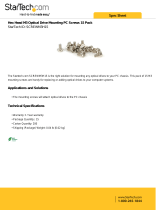Installing the hard drive..............................................................................................................................................36
Optical drive........................................................................................................................................................................37
Removing the optical drive........................................................................................................................................37
Installing the optical drive..........................................................................................................................................39
Optical-drive bezel............................................................................................................................................................ 40
Removing the optical-drive bezel............................................................................................................................40
Installing the optical drive..........................................................................................................................................40
Media-card reader............................................................................................................................................................. 41
Removing the media-card reader.............................................................................................................................41
Installing the media-card reader.............................................................................................................................. 42
Fan shroud.......................................................................................................................................................................... 43
Removing the fan shroud.......................................................................................................................................... 43
Installing the fan shroud.............................................................................................................................................44
Fan and heat-sink assembly............................................................................................................................................45
Removing the fan and heat-sink assembly............................................................................................................45
Installing the fan and heat-sink assembly..............................................................................................................46
Processor.............................................................................................................................................................................47
Removing the processor............................................................................................................................................ 47
Installing the processor..............................................................................................................................................49
System board..................................................................................................................................................................... 50
Removing the system board..................................................................................................................................... 50
Installing the system board....................................................................................................................................... 54
Chapter 3: Drivers and downloads............................................................................................... 57
Chapter 4: System setup.............................................................................................................58
BIOS overview................................................................................................................................................................... 58
Entering BIOS setup program........................................................................................................................................ 58
Navigation keys..................................................................................................................................................................58
Boot Sequence...................................................................................................................................................................58
System setup options.......................................................................................................................................................59
Flashing the BIOS..............................................................................................................................................................63
System and setup password...........................................................................................................................................64
Assigning a system setup password....................................................................................................................... 64
Deleting or changing an existing system setup password.................................................................................65
Clearing CMOS settings/RTC reset....................................................................................................................... 65
Clearing BIOS (System Setup) and System passwords.................................................................................... 65
Chapter 5: Troubleshooting.........................................................................................................66
Real-Time Clock (RTC Reset)........................................................................................................................................66
System diagnostic lights..................................................................................................................................................66
Diagnostic error messages.............................................................................................................................................. 67
System error messages................................................................................................................................................... 69
Recovering the operating system..................................................................................................................................70
Flashing BIOS (USB key).................................................................................................................................................70
Flashing the BIOS...............................................................................................................................................................71
WiFi power cycle................................................................................................................................................................ 71
Chapter 6: Getting help............................................................................................................... 72
4
Contents