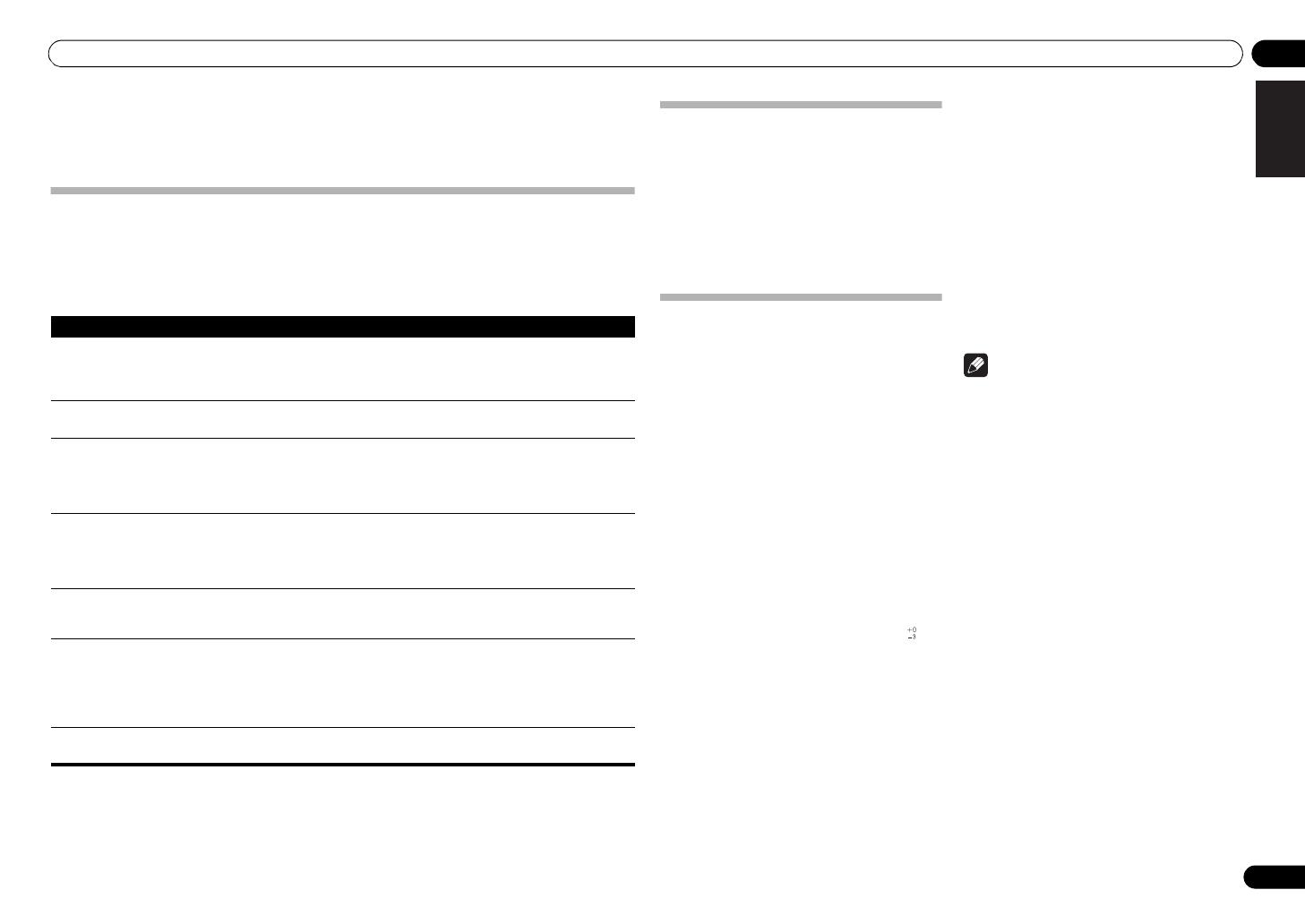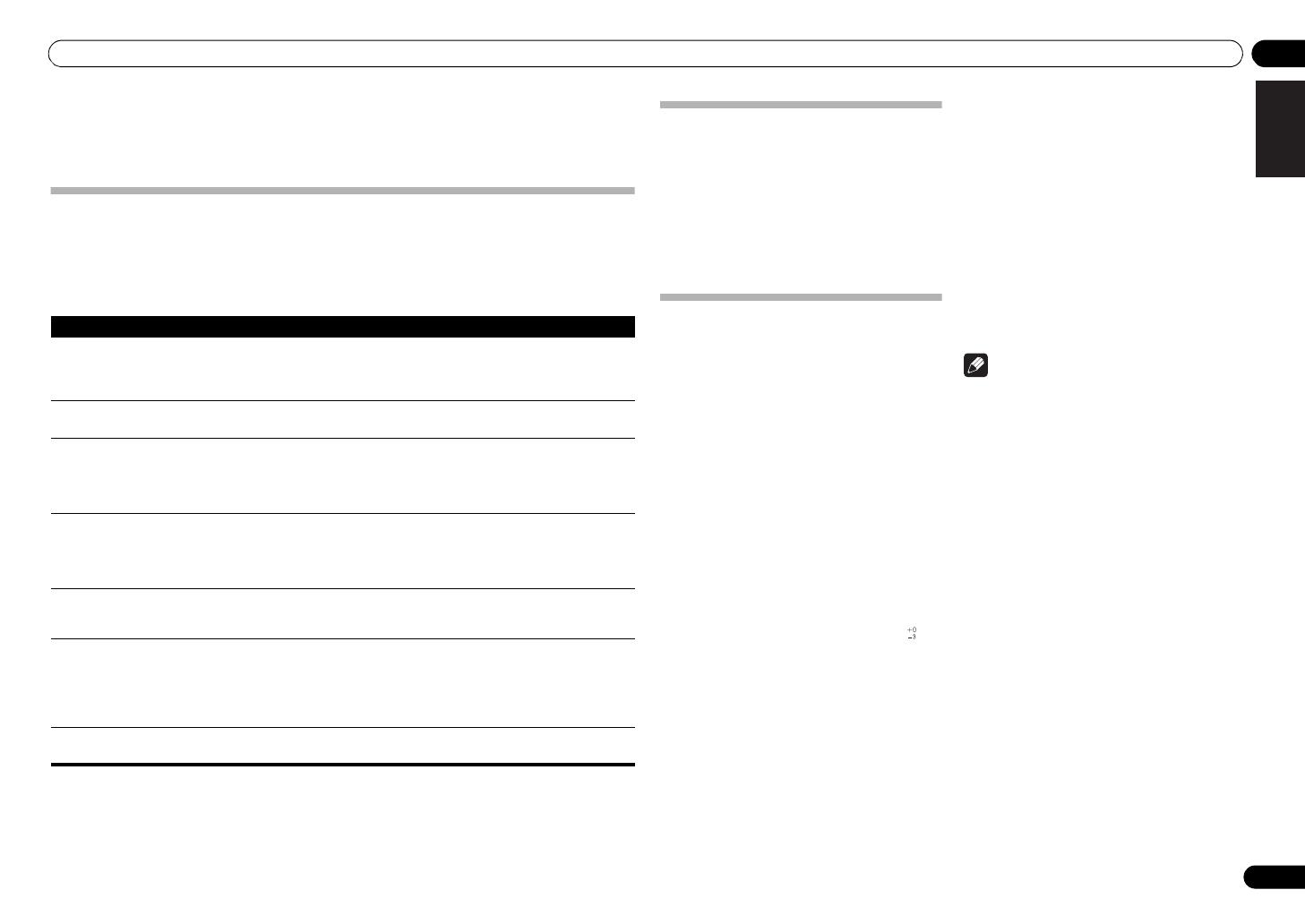
Additional information 05
11
En
English
DeutschFrançais
Nederlands
Italiano Español Русский
Chapter 5:
Additional information
Troubleshooting
Incorrect operations are often mistaken for trouble and malfunctions. If you think that there is something wrong with
this component, check the points below. Sometimes the trouble may lie in another component. Investigate the other
components and electrical appliances being used. If the trouble cannot be rectified even after exercising the checks
listed below, ask your nearest Pioneer authorized service center or your dealer to carry out repair work.
• If the unit does not operate normally due to external effects such as static electricity disconnect the power plug
from the outlet and insert again to return to normal operating conditions.
Problem Remedy
The power does not turn on. • Is the power plug disconnected from the power outlet? Connect the power plug
correctly to its outlet (page 6).
•Is the power cord disconnected from the AC IN connector? Connect the power cord
correctly (page 6).
Power turns off. •Is the Auto Power Down function turned ON? If you do not want the power to turn off
automatically, disable the Auto Power Down function (page 10).
During playback, sound stops, and
the
STANDBY/APD
indicator flashes
red at about 1 second intervals.
•The unit’s internal temperature has risen and the safety circuit has operated.
- Turn power OFF, and allow the unit to cool before turning the power ON again.
- Install the unit in a location with better ventilation.
- Confirm that the unit is installed correctly; if the unit is turned on again without
being allowed to cool, the same symptoms may appear (page 4).
During playback, sound stops, and
the
STANDBY/APD
indicator flashes
red at about 2 second intervals.
•Are you using speakers with impedance values not supported by this unit? Confirm
the speaker’s nominal impedance value (page 6).
•Are any speaker cables loose from the
SPEAKERS
terminals and touching other
wires or the surface of the rear panel? Disconnect the power cord and reconnect the
speaker cables correctly (page 6).
When power is turned on, the
STANDBY/APD
indicator flashes at
irregular intervals.
•The unit’s circuitry is damaged. Disconnect the power cord and consult your dealer
or nearest
Pioneer authorized service center
.
No sound is output when a function is
selected.
•A connection cable is disconnected or connected improperly. Check your
connections (page 5).
•Connectors or pin plugs on a cable are dirty. Wipe off any dirt from connectors and
pin plugs.
•Confirm that the unit’s input selector is set to the desired playback component. Set
selector correctly (page 9).
No sound from one speaker. •Are the connection cables or speaker cables disconnected on one side? Reconnect
securely (page 5).
Cleaning the unit
• Use a polishing cloth or dry cloth to wipe off dust
and dirt.
• When the surface is dirty, wipe with a soft cloth
dipped in some neutral cleanser diluted five or six
times with water, and wrung out well, and then
wipe again with a dry cloth. Do not use furniture
wax or cleansers.
• Never use thinners, benzine, insecticide sprays or
other chemicals on or near this unit, since these
will corrode the surface.
Specifications
Amplifier section
Power output specification is for when power supply is 240V.
• Continuous power output (both
channels driven at 20 Hz to 20 kHz)
THD 0.1 %, 4 Ω . . . . . . . . . . . . . . . . . . . . . . . .50 W+50 W
THD 0.05 %, 8 Ω . . . . . . . . . . . . . . . . . . . . . . .30 W+30 W
Audio section
• Input (Sensitivity/Impedance)
SACD/CD, NETWORK, TUNER, AUX, RECORDER
. . . . . . . . . . . . . . . . . . . . . . . . . . . . . . . . . . . 200 mV/50 kΩ
PHONO (MM) . . . . . . . . . . . . . . . . . . . . . . . .2.8 mV/50 kΩ
• Output (Level/Impedance)
RECORDER OUT. . . . . . . . . . . . . . . . . . . . .200 mV/2.2 kΩ
PHONES . . . . . . . . . . . . . . . . . . . . . . . . . . . . 250 mV/32 Ω
• Frequency response
SACD/CD, NETWORK, TUNER, AUX, RECORDER
. . . . . . . . . . . . . . . . . . . . . . . . . . . 5 Hz to 100 kHz dB*
PHONO (MM) . . . . . . . . . . . . . 20 Hz to 20 kHz ±0.5 dB*
* Measured with DIRECT button switched on.
• Tone control
(When VOLUME is set to
-
30 dB)
Bass . . . . . . . . . . . . . . . . . . . . . . . . . . . . ± 10 dB (100 Hz)
Treble . . . . . . . . . . . . . . . . . . . . . . . . . . . ± 10 dB (10 kHz)
• Signal-to-Noise Ratio (IHF SHORTED,
A-NETWORK)
SACD/CD, NETWORK, TUNER, AUX, RECORDER
. . . . . . . . . . . . . . . . . . . . . . . . . . . . . . . . . . . . . . . . 105 dB*
PHONO (MM, 2.8 mV input) . . . . . . . . . . . . . . . . . 77 dB*
* Measured with DIRECT button switched on.
• Speaker load impedance
A, B . . . . . . . . . . . . . . . . . . . . . . . . . . . . . . . . . 4 Ω to 16 Ω
A+B . . . . . . . . . . . . . . . . . . . . . . . . . . . . . . . . . 8 Ω to 32 Ω
Bi-wiring . . . . . . . . . . . . . . . . . . . . . . . . . . . . . 4 Ω to 16 Ω
Miscellaneous
Power requirements . . . . AC 220 V to 240 V, 50 Hz/60 Hz
Power consumption . . . . . . . . . . . . . . . . . . . . . . . . 135 W
In standby . . . . . . . . . . . . . . . . . . . . . . . . . . . . . . . . 0.3 W
Dimensions
. . . . . . . . . . . . .435 mm (W) x 128 mm (H) x 360 mm (D)
Weight (without package) . . . . . . . . . . . . . . . . . . . . 6.7 kg
Accessories
Power cord
Operating instructions (This document)
Note
• Specifications and the design are subject to
possible modifications without notice, due to
improvements.
• Corporation and product names mentioned herein
are trademarks or registered trademarks of the
respective corporations.
A10_DLPWXE.book 11 ページ 2012年3月13日 火曜日 午後4時33分