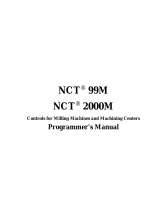Page is loading ...


MELSEC is the registered trademark of Mitsubishi Electric Corporation.
Microsoft and Windows are the registered trademarks of Microsoft Corporation in the United States and/or other
countries.
Other company and product names herein may be the trademarks or registered trademarks of their respective
owners.

Introduction
This manual describes the specifications of EZMotion-NC E60/E68 series.
To safely use this CNC unit, thoroughly study the "Precautions for Safety" on the next page
before use.
Details described in this manual
At the beginning of each item, a table indicating its specification according to the model.
: Standard
: Additional hardware is required separately.
: Selection
: Special option
CAUTION
The items that are not described in this manual must be interpreted as "not possible".
This manual is written on the assumption that all option functions are added.
Some functions may differ or some functions may not be usable depending on the NC
system (software) version.
General precautions
(1) When the contents of this manual is updated, the version (A, B, …) on the cover will be
incremented.

Precautions for Safety
Always read the specifications issued by the machine maker, this manual, related manuals and
attached documents before installation, operation, programming, maintenance or inspection to ensure
correct use.
Understand this numerical controller, safety items and cautions before using the unit.
This manual ranks the safety precautions into "DANGER", "WARNING" and "CAUTION".
DANGER
When there is a great risk that the user could be subject to
fatalities or serious injuries if handling is mistaken.
WARNING
When the user could be subject to fatalities or serious injuries
if handling is mistaken.
CAUTION
When the user could be subject to injuries or when physical
damage could occur if handling is mistaken.
Note that even items ranked as " CAUTION", may lead to major results depending on the situation.
In any case, important information that must always be observed is described.
DANGER
Not applicable in this manual.
WARNING
Not applicable in this manual.
CAUTION
1. Items related to product and manual
The items that are not described in this manual must be interpreted as "not possible".
This manual is written on the assumption that all option functions are added.
Some functions may differ or some functions may not be usable depending on the NC
system (software) version.
2. Items related to start up and maintenance
Follow the power specifications (input voltage range, frequency range, momentary power
failure time range) described in this manual.
Follow the environment conditions (ambient temperature, humidity, vibration, atmosphere)
described in this manual.
!
Follow the remote type machine contact input/output interface described in this manual.
(Connect a diode in parallel with the inductive load or connect a protective resistor in serial
with the capacitive load, etc.)
If the parameter is used to set the temperature rise detection function to invalid, overheating
may occur, thereby disabling control and possibly resulting in the axes running out of
control, which in turn may result in machine damage and/or bodily injury or destruction of
the unit. It is for this reason that the detection function is normally left "valid" for operation.

CONTENTS
1. Control Axes..........................................................................................................................................1
1.1 Control Axes ...................................................................................................................................1
1.1.1 Number of Basic Control Axes (NC axes).............................................................................1
1.1.2 Max. Number of Control Axes (NC axes + Spindles + PLC axes + Auxiliary axes) .............1
1.1.3 Number of Simultaneous Contouring Control Axes...............................................................3
1.1.4 Max. Number of NC Axes in a Part System ..........................................................................3
1.2 Control Part System........................................................................................................................3
1.2.1 Standard Number of Part Systems........................................................................................3
1.2.2 Max. Number of Part Systems...............................................................................................3
1.3 Control Axes and Operation Modes...............................................................................................4
1.3.1 Tape (RS-232C Input) Mode .................................................................................................4
1.3.2 Memory ..................................................................................................................................4
1.3.3 MDI.........................................................................................................................................4
1.3.5 IC Card Mode.........................................................................................................................4
1.3.5.2 Front IC Card Operation............................................................................................4
2. Input Command ....................................................................................................................................5
2.1 Data Increment ...............................................................................................................................5
2.2 Unit System.....................................................................................................................................6
2.2.1 Inch/Metric Changeover.........................................................................................................6
2.3 Program Format..............................................................................................................................7
2.3.1 Character Code......................................................................................................................7
2.3.2 Program Format.....................................................................................................................8
2.3.2.1 Format 1 for Lathe.....................................................................................................8
2.3.2.3 Special Format for Lathe...........................................................................................8
2.3.2.4 Format 1 for Machining Center .................................................................................8
2.4 Command Value.............................................................................................................................9
2.4.1 Decimal Point Input I, II..........................................................................................................9
2.4.2 Absolute / Incremental Command .......................................................................................10
2.4.3 Diameter/Radius Designation..............................................................................................12
2.5 Command Value and Setting Value Range .................................................................................13
2.5.1 Command Value and Setting Value Range.........................................................................13
3. Positioning / Interpolation .................................................................................................................17
3.1 Positioning.....................................................................................................................................17
3.1.1 Positioning............................................................................................................................17
3.1.2 Unidirectional Positioning.....................................................................................................18
3.2 Linear / Circular Interpolation........................................................................................................19
3.2.1 Linear Interpolation ..............................................................................................................19
3.2.2 Circular Interpolation (Center / Radius Designation)...........................................................20
3.2.3 Helical Interpolation..............................................................................................................22
3.2.5 Cylindrical Interpolation........................................................................................................24
3.2.6 Polar Coordinate Interpolation.............................................................................................25
4. Feed......................................................................................................................................................26
4.1 Feed Rate.....................................................................................................................................26
4.1.1 Rapid Traverse Rate (m/min) ..............................................................................................26
4.1.2 Cutting Feed Rate (m/min)...................................................................................................27
4.1.3 Manual Feed Rate (m/min)..................................................................................................28
4.2 Feed Rate Input Methods.............................................................................................................29
4.2.1 Feed per Minute...................................................................................................................29
4.2.2 Feed per Revolution.............................................................................................................31
4.2.4 F1-Digit Feed .......................................................................................................................33
4.3 Override ........................................................................................................................................34
4.3.1 Rapid Traverse Override......................................................................................................34

4.3.2 Cutting Feed Override..........................................................................................................34
4.3.3 2nd Cutting Feed Override...................................................................................................34
4.3.4 Override Cancel...................................................................................................................35
4.4 Acceleration / Deceleration...........................................................................................................36
4.4.1 Automatic Acceleration / Deceleration after Interpolation ...................................................36
4.4.2 Rapid Traverse Constant Inclination Acceleration / Deceleration.......................................37
4.5 Thread Cutting..............................................................................................................................40
4.5.1 Thread Cutting (Lead/Thread Number Designation)...........................................................40
4.5.2 Variable Lead Thread Cutting..............................................................................................43
4.5.3 Synchronous Tapping..........................................................................................................44
4.5.3.1 Synchronous Tapping Cycle...................................................................................44
4.5.3.2 Pecking Tapping Cycle ...........................................................................................46
4.5.3.3 Deep-hole Tapping Cycle........................................................................................48
4.5.4 Chamfering...........................................................................................................................50
4.6 Manual Feed.................................................................................................................................51
4.6.1 Manual Rapid Traverse........................................................................................................51
4.6.2 Jog Feed ..............................................................................................................................51
4.6.3 Incremental Feed.................................................................................................................52
4.6.4 Handle Feed.........................................................................................................................52
4.6.5 Manual Feed Rate B............................................................................................................53
4.7 Dwell .............................................................................................................................................54
4.7.1 Dwell (Time-based Designation)..........................................................................................54
5. Program Memory / Editing.................................................................................................................55
5.1 Memory Capacity..........................................................................................................................55
5.1.1 Memory Capacity (Number of Programs Stored)................................................................55
5.2 Editing...........................................................................................................................................55
5.2.1 Program Editing ...................................................................................................................55
5.2.2 Background Editing..............................................................................................................56
5.2.3 Buffer Correction..................................................................................................................57
5.2.4 Word Editing.........................................................................................................................58
6. Operation and Display........................................................................................................................59
6.1 Structure of Operation / Display Panel.........................................................................................59
6.2 Operation Methods and Functions...............................................................................................59
6.2.1 Memory Switch (PLC switch)...............................................................................................59
6.3 Display Methods and Contents.....................................................................................................60
6.3.1 Status Display......................................................................................................................60
6.3.2 Position Display....................................................................................................................61
6.3.3 Program Running Status display.........................................................................................62
6.3.4 Setting and Display..............................................................................................................62
6.3.5 MDI Data Setting and Display..............................................................................................62
6.3.7 Clock ....................................................................................................................................62
6.3.8 Hardware / Software Configuration Display.........................................................................62
6.3.9 Integrated Time Display.......................................................................................................63
6.3.10 Standard Language ...........................................................................................................63
6.3.11 Additional Languages ........................................................................................................63
6.3.12 Screen Saver, Backlight OFF............................................................................................65
6.3.13 Screen Deletion..................................................................................................................65
7. Input / Output Functions and Devices .............................................................................................66
7.1 Input / Output Data........................................................................................................................66
7.2 Input / Output I/F...........................................................................................................................67
7.2.1 RS-232C I/F.........................................................................................................................67
7.2.2 IC Card I/F............................................................................................................................67
7.2.2.2 I/F for Front IC Card................................................................................................67
7.3 Computer Link...............................................................................................................................68
7.3.1 Computer Link B ..................................................................................................................68

8. Spindle, Tool and Miscellaneous Functions ...................................................................................69
8.1 Spindle Functions (S) ...................................................................................................................69
8.1.1 Command / Output...............................................................................................................69
8.1.1.1 Spindle Functions....................................................................................................69
8.1.1.2 Spindle Serial I/F.....................................................................................................70
8.1.1.3 Spindle Analog I/F...................................................................................................70
8.1.1.4 Coil Change.............................................................................................................70
8.1.1.5 Automatic Coil Change ...........................................................................................70
8.1.2 Speed Control......................................................................................................................71
8.1.2.1 Constant Surface Speed Control............................................................................71
8.1.2.2 Spindle Override......................................................................................................71
8.1.2.3 Multiple-spindle Control...........................................................................................72
8.1.2.3.1 Multiple-spindle Control I.........................................................................73
8.1.2.3.2 Multiple-spindle Control II........................................................................73
8.1.3 Position Control....................................................................................................................74
8.1.3.1 Spindle Orientation..................................................................................................74
8.1.3.2 Spindle Position Control (Spindle / C Axis Control)................................................74
8.1.3.3 Spindle Synchronization..........................................................................................75
8.1.3.3.1 Spindle Synchronization I........................................................................75
8.1.3.3.2 Spindle Synchronization II.......................................................................76
8.1.3.11 Spindle Holding Power Improvement ...................................................................76
8.2 Tool Functions (T).........................................................................................................................77
8.2.1 Tool Functions......................................................................................................................77
8.3 Miscellaneous Functions (M)........................................................................................................78
8.3.1 Miscellaneous Functions......................................................................................................78
8.3.2 Multiple M Codes in 1 Block.................................................................................................78
8.3.3 M Code Independent Output ...............................................................................................79
8.3.4 Miscellaneous Function Finish.............................................................................................79
8.4 2nd Miscellaneous Functions (B) .................................................................................................80
8.4.1 2nd Miscellaneous Functions ..............................................................................................80
9. Tool Compensation............................................................................................................................81
9.1 Tool Length / Position Offset........................................................................................................81
9.1.1 Tool Length Offset................................................................................................................81
9.1.2 Tool Position Offset..............................................................................................................84
9.1.3 Tool Offset for Additional Axes ............................................................................................84
9.2 Tool Radius...................................................................................................................................85
9.2.1 Tool Radius Compensation .................................................................................................85
9.2.3 Tool Nose Radius Compensation (G40/41/42) ...................................................................88
9.2.4 Automatic Decision of Nose Radius Compensation Direction (G46/40).............................89
9.3 Tool Offset Amount.......................................................................................................................90
9.3.1 Number of Tool Offset Sets .................................................................................................90
9.3.2 Offset Memory......................................................................................................................91
9.3.2.1 Tool Shape/Wear Offset Amount............................................................................91
10. Coordinate System...........................................................................................................................94
10.1 Coordinate System Type and Setting.........................................................................................94
10.1.1 Machine Coordinate System..............................................................................................95
10.1.2 Coordinate System Setting................................................................................................96
10.1.3 Automatic Coordinate System Setting...............................................................................97
10.1.4 Workpiece Coordinate System Selection (6 sets).............................................................98
10.1.5 Extended workpiece coordinate system selection (48 sets) G54.1P1 to P48..................99
10.1.6 Workpiece Coordinate System Preset (G92.1)...............................................................100
10.1.7 Local Coordinate System.................................................................................................101
10.1.8 Coordinate System for Rotary Axis..................................................................................102
10.1.9 Plane Selection................................................................................................................103
10.1.10 Origin Set.......................................................................................................................104
10.1.11 Counter Set....................................................................................................................104

10.2 Return .......................................................................................................................................105
10.2.1 Manual Reference Position Return..................................................................................105
10.2.2 Automatic 1st Reference Position Return........................................................................106
10.2.3 2nd, 3rd, 4th Reference Position Return.........................................................................108
10.2.4 Reference Position Verification........................................................................................109
10.2.5 Absolute Position Detection.............................................................................................110
10.2.6 Tool Exchange Position Return.......................................................................................111
10.2.7 C Axis Reference Position Return...................................................................................112
11. Operation Support Functions .......................................................................................................114
11.1 Program Control........................................................................................................................114
11.1.1 Optional Block Skip..........................................................................................................114
11.1.3 Single Block .....................................................................................................................115
11.2 Program Test............................................................................................................................116
11.2.1 Dry Run............................................................................................................................116
11.2.2 Machine Lock...................................................................................................................116
11.2.3 Miscellaneous Function Lock...........................................................................................117
11.2.4 Graphic Check .................................................................................................................117
11.2.5 Graphic Trace ..................................................................................................................117
11.3 Program Search / Start / Stop ..................................................................................................118
11.3.1 Program Search...............................................................................................................118
11.3.2 Sequence Number Search ..............................................................................................118
11.3.3 Collation Stop...................................................................................................................119
11.3.4 Program Restart...............................................................................................................120
11.3.5 Automatic Operation Start................................................................................................121
11.3.6 NC Reset..........................................................................................................................121
11.3.7 Feed Hold.........................................................................................................................122
11.3.8 Search & Start..................................................................................................................122
11.4 Interrupt Operation....................................................................................................................123
11.4.1 Manual Interruption..........................................................................................................123
11.4.2 Automatic Operation Handle Interruption........................................................................124
11.4.3 Manual Absolute Mode ON / OFF...................................................................................125
11.4.4 Thread Cutting Cycle Retract ..........................................................................................126
11.4.5 Tapping Retract................................................................................................................127
11.4.6 Manual Numerical value Command ................................................................................128
11.4.8 MDI Interruption ...............................................................................................................128
11.4.9 Simultaneous Operation of Manual and Automatic Modes.............................................129
11.4.10 Simultaneous Operation of Jog and Handle Modes......................................................129
11.4.11 Reference Position Retract............................................................................................130
11.4.14 PLC Interruption.............................................................................................................130
12. Programming Support Functions.................................................................................................131
12.1 Machining Method Support Functions......................................................................................131
12.1.1 Program............................................................................................................................131
12.1.1.1 Subprogram Control............................................................................................131
12.1.1.3 Scaling.................................................................................................................133
12.1.2 Macro Program ................................................................................................................134
12.1.2.1 User Macro..........................................................................................................134
12.1.2.2 Machine Tool Builder Macro ...............................................................................136
12.1.2.2.1 Machine Tool Builder Macro SRAM.................................................................136
12.1.2.3 Macro Interruption...............................................................................................137
12.1.2.4 Variable Command .............................................................................................138
12.1.3 Fixed Cycle ......................................................................................................................139
12.1.3.1 Fixed Cycle for Drilling ........................................................................................140
12.1.3.2 Special Fixed Cycle.............................................................................................147
12.1.3.3 Fixed Cycle for Turning Machining .....................................................................151
12.1.3.4 Multiple Repetitive Fixed Cycle for Turning Machining.......................................156
12.1.3.5 Multiple Repetitive Fixed Cycle for Turning Machining (Type II)........................164

12.1.3.7 Fixed Cycle for Drilling (Type II)..........................................................................165
12.1.4 Mirror Image.....................................................................................................................166
12.1.4.1 Mirror Image by Parameter Setting.....................................................................166
12.1.4.2 External Input Mirror Image.................................................................................166
12.1.4.3 G Code Mirror Image...........................................................................................167
12.1.5 Coordinate System Operation .........................................................................................168
12.1.5.1 Coordinate Rotation by Program ........................................................................168
12.1.6 Dimension Input...............................................................................................................170
12.1.6.1 Corner Chamfering / Corner R............................................................................170
12.1.6.2 Linear Angle Command ......................................................................................176
12.1.6.3 Geometric Command..........................................................................................177
12.1.6.4 Polar Coordinate Command ...............................................................................181
12.1.7 Axis Control......................................................................................................................182
12.1.7.1 High-speed Machining ........................................................................................182
12.1.7.1.3 High-speed Machining Mode III...........................................................182
12.1.7.2 Chopping.............................................................................................................183
12.1.7.2.1 Chopping..............................................................................................183
12.1.7.5 Circular Cutting....................................................................................................185
12.1.9 Data Input by Program.....................................................................................................186
12.1.9.1 Parameter Input by Program...............................................................................186
12.1.9.2 Compensation Data Input by Program ...............................................................187
12.1.10 Machining Modal............................................................................................................189
12.1.10.1 Tapping Mode ...................................................................................................189
12.1.10.2 Cutting Mode.....................................................................................................189
12.2 Machining Accuracy Support Functions...................................................................................190
12.2.1 Automatic Corner Override..............................................................................................190
12.2.2 Deceleration Check..........................................................................................................191
12.2.2.1 Exact Stop Mode.................................................................................................192
12.2.2.2 Exact Stop Check................................................................................................192
12.2.2.3 Error Detect.........................................................................................................192
12.2.2.4 Programmable In-position Check........................................................................193
12.2.3 High-Accuracy Control.....................................................................................................194
12.2.3.1 High-accuracy Control (G61.1/G08P1)...............................................................194
12.3 Programming Support Functions..............................................................................................199
12.3.1 Playback...........................................................................................................................199
12.3.2 Address Check.................................................................................................................199
13. Machine Accuracy Compensation................................................................................................200
13.1 Static Accuracy Compensation.................................................................................................200
13.1.1 Backlash Compensation..................................................................................................200
13.1.2 Memory-type Pitch Error Compensation .........................................................................201
13.1.3 Memory-type Relative Position Error Compensation ......................................................202
13.1.4 External Machine Coordinate System Compensation.....................................................202
13.1.9 Spindle Backlash Compensation.....................................................................................203
13.2 Dynamic Accuracy Compensation ...........................................................................................205
13.2.1 Smooth High-gain Control (SHG Control) .......................................................................205
13.2.2 Dual Feedback.................................................................................................................206
13.2.3 Lost Motion Compensation..............................................................................................206
14. Automation Support Functions ....................................................................................................207
14.1 External Data Input...................................................................................................................207
14.1.1 External Search................................................................................................................207
14.1.2 External Workpiece Coordinate Offset............................................................................208
14.1.3 External Tool Offset .........................................................................................................209
14.2 Measurement............................................................................................................................210
14.2.1 Skip ..................................................................................................................................210
14.2.1.1 Skip......................................................................................................................210
14.2.1.2 Multiple-step Skip................................................................................................211

14.2.1.4 PLC Skip..............................................................................................................212
14.2.5 Automatic Tool Length Measurement..............................................................................213
14.2.6 Manual Tool Length Measurement 1...............................................................................216
14.2.7 Manual Tool Length Measurement 2...............................................................................217
14.2.8 Workpiece Coordinate Offset measurement...................................................................218
14.2.9 Workpiece Position Measurement...................................................................................219
14.3 Monitoring.................................................................................................................................221
14.3.1 Tool Life Management.....................................................................................................221
14.3.1.1 Tool Life Management I ......................................................................................221
14.3.1.2 Tool Life Management II .....................................................................................221
14.3.2 Number of Tool Life Management Sets...........................................................................222
14.3.3 Number of Parts...............................................................................................................222
14.3.4 Load Meter.......................................................................................................................223
14.3.5 Position Switch.................................................................................................................223
14.3.12 Synchronous Error Observation ....................................................................................223
14.5 Others .......................................................................................................................................224
14.5.1 Programmable Current Limitation....................................................................................224
15. Safety and Maintenance.................................................................................................................225
15.1 Safety Switches ........................................................................................................................225
15.1.1 Emergency Stop ..............................................................................................................225
15.1.2 Data Protection Key.........................................................................................................225
15.2 Display for Ensuring Safety ......................................................................................................226
15.2.1 NC Warning......................................................................................................................226
15.2.2 NC Alarm..........................................................................................................................226
15.2.3 Operation Stop Cause .....................................................................................................227
15.2.4 Emergency Stop Cause...................................................................................................227
15.2.5 Temperature Detection....................................................................................................227
15.3 Protection..................................................................................................................................228
15.3.1 Stroke End (Over travel)..................................................................................................228
15.3.2 Stored Stroke Limit...........................................................................................................228
15.3.2.1 Stored Stroke Limit I/II.........................................................................................229
15.3.2.2 Stored Stroke Limit IB .........................................................................................231
15.3.2.3 Stored Stroke Limit IIB ........................................................................................232
15.3.2.4 Stored Stroke Limit IC.........................................................................................232
15.3.4 Chuck/Tailstock Barrier Check ........................................................................................233
15.3.5 Interlock............................................................................................................................234
15.3.6 External Deceleration.......................................................................................................234
15.3.8 Door Interlock...................................................................................................................235
15.3.8.1 Door Interlock I....................................................................................................235
15.3.8.2 Door Interlock II...................................................................................................236
15.3.9 Parameter Lock................................................................................................................237
15.3.10 Program Protect (Edit Lock B, C) ..................................................................................237
15.3.11 Program Display Lock....................................................................................................238
15.4 Maintenance and Troubleshooting...........................................................................................239
15.4.1 History Diagnosis.............................................................................................................239
15.4.2 Setup / Monitor for Servo and Spindle.............................................................................239
15.4.3 Data Sampling..................................................................................................................239
15.4.4 Waveform Display............................................................................................................240
15.4.5 Machine Operation History Monitor.................................................................................240
15.4.6 NC Data Backup..............................................................................................................241
15.4.7 PLC I/F Diagnosis............................................................................................................242
15.4.13 Signal Trace Function....................................................................................................242
16. Cabinet and Installation.................................................................................................................243
16.1 Cabinet Construction................................................................................................................243
16.2 Power Supply............................................................................................................................248

17. Servo / Spindle System..................................................................................................................252
17.1 Feed Axis..................................................................................................................................252
17.1.1 MDS-C1-V1/C1-V2 (200V) ..............................................................................................252
17.1.3 MDS-CH-V1/CH-V2 (400V).............................................................................................252
17.1.4 MDS-B-SVJ2 (Compact and small capacity)...................................................................253
17.1.6 MDS-R-V1/R-V2 (200V Compact and small capacity)....................................................253
17.2 Spindle......................................................................................................................................254
17.2.1 MDS-C1-SP/C1-SPH/C1-SPM/B-SP (200V)...................................................................254
17.2.2 MDS-CH-SP/CH-SPH (400V)..........................................................................................254
17.2.3 MDS-B-SPJ2 (Compact and small capacity)...................................................................254
17.3 Auxiliary Axis.............................................................................................................................255
17.3.1 Index/Positioning Servo: MR-J2-CT................................................................................255
17.4 Power Supply............................................................................................................................255
17.4.1 Power Supply: MDS-C1-CV/B-CVE ................................................................................255
17.4.2 AC Reactor for Power Supply..........................................................................................255
17.4.3 Ground Plate....................................................................................................................255
18. Machine Support Functions..........................................................................................................256
18.1 PLC...........................................................................................................................................256
18.1.1 PLC Basic Function .........................................................................................................256
18.1.1.1 Built-in PLC Basic Function.................................................................................256
18.1.2 Built-in PLC Processing Mode.........................................................................................260
18.1.2.2 MELSEC Development Tool I/F..........................................................................260
18.1.3 Built-in PLC Capacity (Number of steps).........................................................................261
18.1.4 Machine Contact Input/Output I/F....................................................................................261
18.1.5 Ladder Monitor.................................................................................................................268
18.1.6 PLC Development............................................................................................................268
18.1.6.1 On-board Development.......................................................................................268
18.1.6.2 MELSEC Development Tool...............................................................................268
18.1.9 PLC Password Lock.........................................................................................................269
18.1.13 PLC Message ................................................................................................................270
18.1.14 User PLC version up......................................................................................................271
18.2 Machine Construction...............................................................................................................272
18.2.1 Servo OFF........................................................................................................................272
18.2.2 Axis Detach......................................................................................................................273
18.2.4 Inclined Axis Control........................................................................................................274
18.2.5 Index Table Indexing........................................................................................................275
18.2.6 NSK Table Connection Control........................................................................................276
18.2.7 Auxiliary Axis Control (J2-CT)..........................................................................................277
18.3 PLC Operation..........................................................................................................................278
18.3.1 Arbitrary Feed In Manual Mode.......................................................................................278
18.3.3 PLC Axis Control..............................................................................................................279
18.4 PLC Interface............................................................................................................................281
18.4.1 CNC Control Signal..........................................................................................................281
18.4.2 CNC Status Signal...........................................................................................................282
18.4.5 DDB..................................................................................................................................284
18.5 Machine Contact I / O...............................................................................................................285
18.7 Installing S/W for Machine Tools..............................................................................................287
18.7.3 Simple Customization......................................................................................................287
Appendix 1 List of Specifications.......................................................................................................288
Appendix 2. Format Details.................................................................................................................289
Appendix 3. Outline and Installation Dimension Drawings of Units ..............................................291
Appendix 3.1 E60 Control Unit, Display Unit, Keyboard Unit Outline Drawing................................291
Appendix 3.1.1 Control unit, display unit (FCU6-MU071, FCU6-DUN26) outline drawing........291
Appendix 3.1.2 Keyboard unit (FCU6-KB024) outline drawing..................................................292
Appendix 3.1.3 Control unit (FCU6-MU071, FCU6-KB071) outline drawing.............................293

Appendix 3.1.4 Display unit (FCU6-DUE71) outline drawing.....................................................295
Appendix 3.1.5 Display unit (FCU6-DUT11) outline drawing.....................................................297
Appendix 3.2 E68 Control Unit, Display Unit, Keyboard Unit Outline Drawing................................299
Appendix 3.2.1 Control unit, display unit (FCU6-MU072,FCU6-DUN24) outline drawing.........299
Appendix 3.2.2 Keyboard unit (FCU6-KB024) outline drawing..................................................300
Appendix 3.2.3 Front IC card I/F unit (FCU6-EP105-1) outline drawing....................................301
Appendix 3.3 External Power Supply Unit (PD25) Outline Drawing................................................302
Appendix 3.4 Base I/O Unit Outline Drawing ...................................................................................303
Appendix 3.4.1 FCU6-HR341/HR351 outline drawing...............................................................303
Appendix 3.4.2 FCU6-DX220/DX221 outline drawing................................................................303
Appendix 3.5 Remote I/O Unit (FCUA-DX1xx) Outline Drawing......................................................304
EZMotion-NC E60/E68 Series Specifications List

1. Control Axes
1.1 Control Axes
- 1 -
1. Control Axes
The NC axis, spindle, PLC axis are generically called the control axis.
The NC axis is an axis that can be manually operated, or automatically operated with the machining
program.
The PLC axis is an axis that can be controlled from the PLC ladder.
1.1 Control Axes
1.1.1 Number of Basic Control Axes (NC axes)
E60 E68
M system {3 {3
L system {2 {2
1.1.2 Max. Number of Control Axes (NC axes + Spindles + PLC axes + Auxiliary axes)
E60 E68
M system 5 8
L system 5 8
A number of axes that are within the maximum number of control axes, and that does not exceed
the maximum number given for the NC axis, spindle, PLC axis and auxiliary axis can be used.
Connection specifications of NC axis, PLC axis, spindle and auxiliary axis
There are two channels with which the servo and spindle are connected.
Maximum 5 axes (for E60) or 6 axes (for E68) can be connected with the channel 1.
NC axis, PLC axis, spindle : They can be connected with the channel 1. Connection Nos. for
the 1st to 5th axis (for E60) or 1st to 6th axis (for E68) are
assigned to each channel. Connect them from the first axis in
order. More than one axis must be connected with the channel 1.
Auxiliary axis (J2CT) : They can be connected with the channel 2.

1. Control Axes
1.1 Control Axes
- 2 -
Max. number of axes (NC axes + spindles + PLC axes)
E60 E68
M system 5 6
L system 5 6
Max. number of servo axes (NC axes + PLC axes)
E60 E68
M system 4 6
L system 4 6
Max. number of NC axes (in total for all the part systems)
E60 E68
M system 3 4
L system 3 4
Max. number of spindles
Includes analog spindles.
E60 E68
M system 1 2
L system 1 2
Max. number of PLC axes
E60 E68
M system 1 2
L system 1 2
Max. number of auxiliary axes (MR-J2-CT)
E60 E68
M system 1 4
L system 1 4

1. Control Axes
1.1 Control Axes
- 3 -
1.1.3 Number of Simultaneous Contouring Control Axes
E60 E68
M system 3 4
L system 3 4
1.1.4 Max. Number of NC Axes in a Part System
E60 E68
M system 3 4
L system 3 4
1.2 Control Part System
1.2.1 Standard Number of Part Systems
E60 E68
M system 1 1
L system 1 1
1.2.2 Max. Number of Part Systems
E60 E68
M system {1 {1
L system {1 {1
For actual use, the machine maker specification will apply.

1. Control Axes
1.3 Control Axes and Operation Modes
- 4 -
1.3 Control Axes and Operation Modes
1.3.1 Tape (RS-232C Input) Mode
E60 E68
M system
{ {
L system
{ {
In this mode, operation is performed using the machining program data from the RS-232C interface
built in the NC unit. A paper tape reader must be provided if machining programs on paper tape
are to be run.
1.3.2 Memory
E60 E68
M system
{ {
L system
{ {
The machining programs stored in the memory of the NC unit are run.
1.3.3 MDI
E60 E68
M system
{ {
L system
{ {
The MDI data stored in the memory of the NC unit is executed. Once executed, the MDI data is set
to the "setting incomplete" status, and the data will not be executed unless the "setting completed"
status is established by performing screen operations.
1.3.5 IC Card Mode
1.3.5.2 Front IC Card Operation
E60 E68
M system –
{
L system – –
The IC card operation function enables a machining program registered in the IC card to be called
and operated. With IC card, machining program can be edited on PC.
During IC card operation, a machining program in the NC memory can be called as the sub-
program by M98 command. Also, a machining program in the IC card can be called from the main
program in the memory as the sub-program by M198 command and operated.
It is recommended to use the SanDisk CF card.
(Note) When inserting/removing a commercially available CF card, preferably, turn the
MITSUBISHI device's power OFF to avoid any troubles. When inserting/removing a card
while the power is ON, make sure to have sufficient time (approx. ten seconds or more) in
between.

2. Input Command
2.1 Data Increment
- 5 -
2. Input Command
2.1 Data Increment
Least command increment: 1 μm
E60 E68
M system
{ {
L system
{ {
Least command increment: 0.1 μm
E60 E68
M system –
{
L system –
{
The data increment handled in the controller include the least setting increment, least command
increment and least detection increment. Each type is set with parameters.
(1) The least setting increment indicates the increment handled in the internal processing of the
controller. The counter and tool offset data, etc., input from the screen is handled with this
increment.
(2) The least command increment indicates the command increment of the movement command
in the machining program. This can be set per axis.
(a) For E60
Metric unit system Inch unit system
Increment type Type
Linear axis
(Unit = mm)
Rotary axis
(Unit =
°)
Linear axis
(Unit = inch)
Rotary axis
(Unit = °)
Least command increment B 0.001 0.001 0.0001 0.001
(Note) The inch and metric systems cannot be used together.
(b) For E68
Metric unit system Inch unit system
Increment type Type
Linear axis
(Unit = mm)
Rotary axis
(Unit =
°)
Linear axis
(Unit = inch)
Rotary axis
(Unit = °)
Least command increment B 0.001 0.001 0.0001 0.001
C 0.0001 0.0001 0.00001 0.0001
(Note) The inch and metric systems cannot be used together.
(3) The least detection increment indicates the detection increment of the NC axis and PLC axis
detectors. The increment is determined by the detector being used.
(4) If the least command increment is 0.1μm/0.01μm, the movement amount, movement range
and command speed may be limited compared to the 1μm.

2. Input Commands
2.2 Unit System
- 6 -
2.2 Unit System
2.2.1 Inch/Metric Changeover
E60 E68
M system
{ {
L system
{ {
The unit systems of the data handled in the controller include the metric unit system and inch unit
system. The type can be designated with the parameters and machining program. The unit system
can be set independently for the (1) Program command, (2) Setting data such as offset amount and
(3) Parameters.
Unit system Length data Meaning
Metric unit system 1.0 1.0 mm
Inch unit system 1.0 1.0 inch
(Note) For the angle data, 1.0 means 1 degree (°) regardless of the unit system.
Data
Parameter
Machining program
Screen data
(Offset amount, etc.)
Parameter
G20 Inch unit system
0
G21 Metric unit system
Metric unit system
G20 Inch unit system
I_inch
1
G21 Metric unit system
Inch unit system
Not affected
0 Metric unit system
M_inch
1
Not affected Not affected
Inch unit system
(Note 1) The parameter changeover is valid after the power is turned ON again.
(Note 2) Even if parameter "I_inch" is changed, the screen data (offset amount, etc.) will not be
automatically converted.
(Note 3) When the power is turned ON or resetting is performed, the status of the G20/G21 modal
depends on the "I_G20" parameter setting.

2. Input Commands
2.3 Program Format
- 7 -
2.3 Program Format
2.3.1 Character Code
E60 E68
M system
{ {
L system
{ {
The command information used in this CNC system consists of alphanumerics and symbols which
are collectively known as characters.
These characters are expressed as combinations of 8-bit data inside the NC unit.
The expressions formed in this way are called codes, and this CNC system uses shift JIS codes.
The characters which are valid in this CNC system are listed below.
Character Remarks
0 to 9 Always significant
A to Z Always significant
+ Always significant
– Always significant
. Always significant
, Always significant
/ Always significant
% Always significant
CR Always significant
LF/NL Always significant
( Always significant
) Always significant
: Always significant
# Always significant
∗
Always significant
= Always significant
[ Always significant
] Always significant
SP Always significant
! Always significant
$ Always significant
BS An error results during operation (except when the character is part of a comment) .
HT An error results during operation (except when the character is part of a comment) .
& An error results during operation (except when the character is part of a comment) .
'(Apostrophe) An error results during operation (except when the character is part of a comment) .
; An error results during operation (except when the character is part of a comment) .
<
An error results during operation (except when the character is part of a comment) .
>
An error results during operation (except when the character is part of a comment) .
? An error results during operation (except when the character is part of a comment) .
@ An error results during operation (except when the character is part of a comment) .
" An error results during operation (except when the character is part of a comment) .
DEL Always ignored
NULL Always ignored

2. Input Commands
2.3 Program Format
- 8 -
2.3.2 Program Format
2.3.2.1 Format 1 for Lathe
E60 E68
M system – –
L system
{ {
The G-code of L system is selected by parameter.
This specification manual explains the G function with G-code series 3 as standard.
2.3.2.3 Special Format for Lathe
E60 E68
M system – –
L system
{ {
2.3.2.4 Format 1 for Machining Center
E60 E68
M system
{ {
L system – –
/