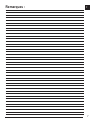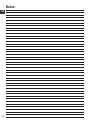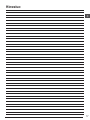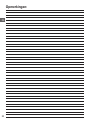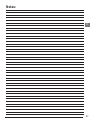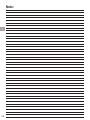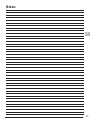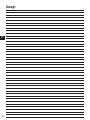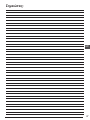E.LM30
MÈTRE DE DISTANCE LASER – 30 M
LASER DISTANCE METER – 30M
LASERDISTANZMESSER – 30M
LASERAFSTANDSMETER - 30 M
DISTANCIÓMETRO LÁSER – 30M
LASER DISTANCE METER – 30M
Notice originale
Original instructions
Originalbedienungsanleitung
Oorspronkelijke gebruiksaanwijzing
Manual original
Istruzioni originali
Manual original
Instrukcją oryginalną
Οδηγίες χρήσης
MEDIDOR DE DISTÂNCIA A LASER – 30 M
DALMIERZ LASEROWY – 30M
ΑΠΟΣΤΑΣΙΟΜΕΤΡΟ ΛΕΪΖΕΡ – 30M
E.LM30
ON
Page is loading ...
Page is loading ...
Page is loading ...
Page is loading ...
Page is loading ...
Page is loading ...

Contents
• User Safety
• Battery Safety
• Setup (Load Batteries)
• Operation
• Protecting the Environment
• Guarantee
• Specications
• Error Codes
Retain all sections of this manual for future
reference.
User Safety
WARNING:
Carefully read the Safety Instructions and
Product Manual before using this product. The
person responsible for the product must ensure
that all users understand and adhere to these
instructions.
WARNING:
The following label information is placed on
your laser tool to inform you of the laser class
for your convenience and safety.
The FACOM E.LM30 tool emits a visible laser beam,
as shown in Figure A. The laser beam emitted is Laser
Class 2 per IEC 60825-1 and complies with 21 CFR
1040.10 and 1040.11 except for deviations pursuant to
Laser Notice No. 50, dated June 24, 2007.
WARNING:
While the laser tool is in operation, be careful
not to expose your eyes to the emitting laser
beam (red light source). Exposure to a laser
beam for an extended time period may be
hazardous to your eyes. Do not look into
the beam with optical aids.
WARNING: To reduce the risk of injury, user
must read the Product User manual, Laser
Safety, and Battery Safety manuals.
Battery Safety
WARNING: Batteries. can explode or leak
and can cause serious injury or re. To reduce
the risk:
ALWAYS follow all instructions and
warnings on the battery label and package.
DO NOT short any battery terminals.
DO NOT charge alkaline batteries.
DO NOT mix old and new batteries.
Replace all of them at the same time with
new batteries of the same brand and type.
DO NOT mix battery chemistries.
DO NOT dispose of batteries in re.
ALWAYS keep batteries out of reach of
children.
ALWAYS remove batteries if the device will
not be used for several months.
NOTE: Ensure that the recommended
batteries are used.
NOTE: Ensure the batteries are inserted
in the correct manner, with the correct
polarity.
Setup (Load Batteries)
1.
Locate the battery compartment latch on the back
of the tool (Figure B #2).
2.
Using your finger, pull the latch to unlock and open
the battery door (Figure C #1 and #2).
3.
Insert two AAA batteries, making sure to position
the - and + ends of each battery as noted inside the
battery compartment (Figure C #3).
4.
Make sure the pins at the bottom of the battery
door are inserted into the notches in the battery
compartment, and push the door down until it snaps
into place.
When the tool is ON, the battery level appears in the
display window (Figure E #1).
GB
8

Operation
1.
Point the laser at the top of the tool (Figure A
#1) toward the wall whose distance you need to
measure (Figure D #1).
2.
Click
(Figure A #3) to display a laser dot on the
wall (Figure D #1) and measure the distance from
the bottom of the tool to the wall (Figure D #2).
3.
At the bottom of the display window (Figure A
#2), view the current measurement (Figure E #3),
which will keep changing as you move the tool
(in Continuous Measure mode).
4.
When the bottom of the tool is positioned at the
correct distance from the wall, click
to take
the current measurement on the display window
(Figure E #3).
Changing the Unit of Measure
Once the current measurement is taken, you can
change the unit of measure from decimal ft (6.21 ft) to
fractional ft (6'02"
9/16), fractional ft to meters (1.894 m),
meters to inches (74
9/16 in), or inches to decimal ft.
To change the unit of measurement, press and hold
until you see the measurement change (3 seconds).
NOTE: If you continue to hold
for seconds after
the measurement changes, the tool will turn off.
Re-measuring
If you need to take a new measurement, click .
• The previous measurement (Figure E #2) will appear
above the new current measurement (Figure E #3).
• When you are ready to take the new current
measurement, click
.
Turning Off the Tool
The tool can be turned off in either of these ways:
• Press and hold
for 6 seconds (until the display
window clears).
• If you do not use the tool for 180 seconds, it will
automatically turn off.
Protecting the Environment
Dear Customer,
If you at some point intend to dispose of
this article, then please keep in mind that
its components consist of valuable materials, which
can be recycled. Please do not discharge it in the
garbage bin, but check with your local council for
recycling facilities in your area.
Separate collection of used products and
packaging allows materials to be recycled
and used again. Re-use of recycled
materials helps prevent environmental pollution and
reduces the demand for raw materials.
Batteries
• When disposing batteries, think of the protection
of the environment.
• Check with your local authorities for an
environmentally safe way of battery disposal.
Guarantee
FACOM power tools are guaranteed for 24 months
from the date of purchase against any defect or
manufacturing fault.
This guarantee does not cover the following cases:
normal wear, non-compliance of instructions of use
and safety guidelines, non-conventional or abusive
use of the tool, lack of servicing or maintenance,
intrusion of foreign bodies, tools which have been
disassembled, modied, or show traces of shock
(dents, cracks, or broken covers), or use with poor
quality or non-compatible accessories.
To use the guarantee, provide: the tool with its serial
number and the legible and unmarked original invoice
designating the product and its date of purchase.
For detailed conditions of application of the
guarantee, please call your distributor.
9
GB

Specications
Range 17.5cm to 33m (7in to 100ft)
Measuring Accuracy* Typically ± 3.0mm (± 1/8in)*
Smallest Unit Displayed 1mm (1/16in)
Laser Class Class 2 (IEC/EN60825-1: 2014)
Laser Type 620-690nm, Power < 1mW
Unit Automatic Switch-off After 180s
Battery Life (2 x AAA) Up to 3000 Measurements
Dimension (H x D x W) 120 x 46 x 30mm (4.72 x 1.81 x 1.18in)
Weight (with Batteries)
112g (3.95oz)
Storage Temperature Range
-10° C ~ +60 C (14° F ~ 140° F)
Operating Temperature Range
0° C ~ +40° C (32° F ~ 104° F)
*
Measuring Accuracy depends on the current conditions:
• Under favorable conditions (good target surface and room temperature) up to 10m (33ft).
• Under unfavorable conditions (bright sunlight, a very weak reecting target surface, or large temperature uctuations),
the error can increase by ± 0.25 mm/m (± 0.003 in/ft) for distances over 10m (33ft).
GB
10

Error Codes
If INFO appears on the display window with a Code number, perform the corresponding Corrective Action:
Code Description Corrective Action
--- Received Signal Too Weak or
Measuring Time Too Long
Use a target plate or change the target surface.
--- Received Signal Too High The target is too reective. Use a target plate or change the
target surface.
--- Too Much Background Light Reduce the background light on the target area.
--- Laser Beam Interrupted Remove any obstacles in the path of the laser beam and
repeat the measurement.
--- Insufcient Battery Replace the two AAA batteries.
301 Temperature Too High Allow the tool to cool down to a temperature within the
specied Operating Temperature Range.
Temperature Too Low Allow the tool to warm up to a temperature within the
specied Operating Temperature Range.
401 Hardware Error Switch the tool on and off several times. If the hardware
error still does not clear, return it to a Service Center or
distributor.
11
GB

GB
12
Notes:
Page is loading ...
Page is loading ...
Page is loading ...
Page is loading ...
Page is loading ...
Page is loading ...
Page is loading ...
Page is loading ...
Page is loading ...
Page is loading ...
Page is loading ...
Page is loading ...
Page is loading ...
Page is loading ...
Page is loading ...
Page is loading ...
Page is loading ...
Page is loading ...
Page is loading ...
Page is loading ...
Page is loading ...
Page is loading ...
Page is loading ...
Page is loading ...
Page is loading ...
Page is loading ...
Page is loading ...
Page is loading ...
Page is loading ...
Page is loading ...
Page is loading ...
Page is loading ...
Page is loading ...
Page is loading ...
Page is loading ...

BELGIQUE
LUXEMBOURG
Stanley Black&Decker BVBA
Divisie Facom
Egide Walschaertsstraat 16
2800 Mechelen
Tél. 0032 15 47 39 30
www.facom.be
PAYS-BAS
Stanley Black&Decker Netherlands BV
Facom Netherlands
Postbus 83
6120 AB Born
Pays-Bas
Tél. 0800 236 236 2
www.facom.nl
DANEMARK
FINLANDE
ISLANDE
NORVÈGE
SUÈDE
FACOM Nordic
Flöjelbergsgatan 1c
SE-431 35 Mölndal, Suède
Box 94, SE-431 22 Mölndal, Suède
Tél. + 45 7020 1510
Tél. + 46 (0)31 68 60 60
Tél. +47 22 90 99 10
Tél. + 358 (0)10 400 4333
ASIE
The Stanleyworks (Shanghai) Co.,
Ltd 8/F, Lujiazui fonds Tour No.101,
Jouline Road PuDong District
Shanghai, 20122, Chine
Tél. : 8621-6162 1858
Fax : 8621-5080 5101
ALLEMAGNE
STANLEY BLACK & DECKER Deutschland GmbH
Black & Decker Str. 40
65510 Idstein, Allemagne
Tél. : + 49 (0)6126 21 2922
Fax + 49 (0)6126 21 21114
www.facom.com
SUISSE
Stanley Works Europe Gmbh
In der Luberzen 42
CH - 8902 Urdorf
Tél. : 00 41 44 755 60 70
Fax : 00 41 44 755 70 67
ESPAGNE
STANLEY BLACK & DECKER IBÉRICA S.L.U
Parque de Negocios « Mas Blau » - Edicio
Muntadas - C/Berguedá 1, de. A6 - 08820 - El Prat
de Llobregat - Barcelone - Espagne
Tél. + 34 93 479 74 00
Fax + 34 93 479 74 47
AUTRICHE
STANLEY BLACK & DECKER Austria GmbH
Oberlaaerstrasse 248
A-1230 Wien, Autriche
Tél. : + 43 (0) 1 66116-0
Fax : + 43 (0) 1 66116-613
www.facom.at
PORTUGAL
BLACK & DECKER Limited SARL – Sucursal
em Portugal
Quinta da Fonte - Edifício Q55 D. Diniz, Rua dos
Malhões, 2 e 2A - Piso 2 Esquerdo 2770 - 071 Paço
de Arcos - Portugal
Tél. : +351 214 667 500
Fax : +351 214 667 580
ROYAUME-UNI EIRE
Stanley Black & Decker UK Limited
3 Europa Court
Shefeld Business Park
Shefeld, S9 1XE, Royaume-Uni
Tél. +44 1142 917266
Fax + 44 1142 917131
www.facom.com
ITALIE
SWK UTENSILERIE S.R.L.
Siège Operativa : Via Volta 3
21020 MONVALLE (VA) - ITALIE
Tél. : 0332 790326
Fax : 0332 790307
RÉPUBLIQUE
TCHÈQUE
SLOVAQUIE
Stanley Black & Decker
Czech Republic s.r.o.
Türkova 5b
149 00 Praha 4 - Chodov - République
Tchèque
Tél. : +420 261 009 780
Fax. +420 261 009 784
AMÉRIQUE
LATINE
FACOM S.L.A.
9786 Premier Parkway
Miramar, Floride 33025 États-Unis
Tél. : +1 954 624 1110
Fax : +1 954 624 1152
POLOGNE
Stanley Black & Decker Polska Sp. z o.o
ul. Postepu 21d, Varsovie 02-676, Pologne
Tél. : +48 22 46 42 700
Fax : +48 22 46 42 701
France et internationale
FACOM S.A.S
6/8 rue Gustave Eiffel
91420 MORANGIS - France
Tél. : 01 64 54 45 45 Fax : 01 69 09 60 93
www.facom.com
En France, pour tous renseignements techniques sur l’outillage à main, téléphonez au : 01 64 54 45 14
Numéro de pièce 72010765 November 2017
-
 1
1
-
 2
2
-
 3
3
-
 4
4
-
 5
5
-
 6
6
-
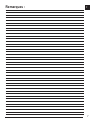 7
7
-
 8
8
-
 9
9
-
 10
10
-
 11
11
-
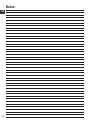 12
12
-
 13
13
-
 14
14
-
 15
15
-
 16
16
-
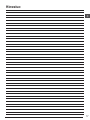 17
17
-
 18
18
-
 19
19
-
 20
20
-
 21
21
-
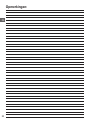 22
22
-
 23
23
-
 24
24
-
 25
25
-
 26
26
-
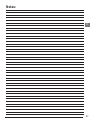 27
27
-
 28
28
-
 29
29
-
 30
30
-
 31
31
-
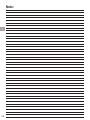 32
32
-
 33
33
-
 34
34
-
 35
35
-
 36
36
-
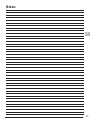 37
37
-
 38
38
-
 39
39
-
 40
40
-
 41
41
-
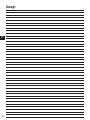 42
42
-
 43
43
-
 44
44
-
 45
45
-
 46
46
-
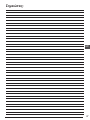 47
47
-
 48
48
Ask a question and I''ll find the answer in the document
Finding information in a document is now easier with AI
in other languages
- italiano: Facom E.LM30 Manuale del proprietario
- français: Facom E.LM30 Le manuel du propriétaire
- español: Facom E.LM30 El manual del propietario
- Deutsch: Facom E.LM30 Bedienungsanleitung
- Nederlands: Facom E.LM30 de handleiding
- português: Facom E.LM30 Manual do proprietário
- polski: Facom E.LM30 Instrukcja obsługi