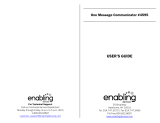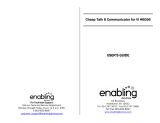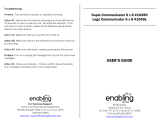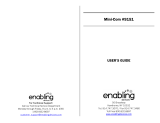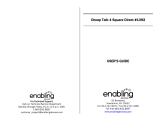Page is loading ...

For Technical Support:
For Technical Support:For Technical Support:
For Technical Support:
Call our Technical Service Department
Monday through Friday, 9 a.m. to 5 p.m. (EST)
1-800-832-8697
customer_support@enablingdevices.com
Reading Time Communicator #1524
User’s Guide
50 Broadway
Hawthorne, NY 10532
Tel. 914.747.3070 / Fax 914.747.3480
Toll Free 800.832.8697
www.enablingdevices.com

Listen to your favorite stories!
We’ve developed a fun and exciting way to promote early reading skills. Clip any
size book onto the communicator then record each page of text using the six built-
in mini-gumball switches. Next, place a colored sticker to each book page to
correspond to the colored switches. (When the book has more than six pages you
continue the story on the next level.) To hear the story, the child then presses the
switch that matches the sticker on the page. Removable stickers included.
Features:
• 6 messages on 4 levels
• Total 24 messages, 25 seconds each
• 600 seconds of total record time
• Easy to record and re-record
• Extension flap for larger books
• True voice recording quality
• Level changer
• Volume control
Size: 15"L x 7"W to 10½"W x 3"H to 5½"H. Requires 4 AA Batteries. Weight: 2 lbs.
Operation:
Operation:Operation:
Operation:
1.
1.1.
1. Carefully turn unit over and remove the small screw from the battery
compartment. Slide the battery compartment cover off. Observing polarity,
install four AA size batteries (Not included) into the holder. Replace cover and
screw. Alkaline batteries must only be used (e.g. Duracell or Energizer brand).
Do not use rechargeable batteries or any other type of batteries because they
supply lower voltage and the unit will not perform properly. Never mix brands,
types or old and new batteries together.
2. Turn the unit on by turning the ON/OFF/VOLUME knob located on the back
panel of the unit. To record, first set the LEVEL knob to the desired LEVEL e.g.
LEVEL 1. Next press and hold the red “RECORD” button press down one of
the colored buttons on the front of the communicator, while continuing to
hold the button down, speak your message. Release both when you finish
recording. Record on the remaining buttons in the same manner.
3. To play back your message, press lightly on the button of your choice. It is not
necessary to continue holding the button down when listening to the
message. The unit will continue to playback the entire message, even if
pressure on the button is released.
4. To record the next LEVEL turn the LEVEL knob to the next LEVEL e.g. LEVEL 2.
Repeat recording in the same manor as your previous messages.
Book Placement:
Book Placement:Book Placement:
Book Placement:
5. The Reading Time Communicator can hold most any size book from small to
large. For small books you will secure the book with the spring clip to hold the
book in place, for larger books the holder flips open to give you a larger
platform for your book. We have also given a tab on the lower right of the unit
for clamping the communicator to a tabletop or lap tray using any standard C-
Clamp.
6. The unit will retain recorded information indefinitely, even if the batteries are
disconnected. Previously stored information will be erased only when a new
recording is performed.
7. Playback volume can be adjusted using the “ON/OFF/VOLUME” control knob
located on the back panel of the unit.
Please N
Please NPlease N
Please Note:
ote:ote:
ote: There is a maximum of 25 seconds per messages with a total
recording time of 300 seconds.
You can purchase additional colored dots except for black from
linton.stores.yahoo.net. These colored dots are the MR1212 series. The black
colored dots can be purchased from Office Depot Item #112821.
Troubleshooting:
Troubleshooting:Troubleshooting:
Troubleshooting:
Problem:
Problem:Problem:
Problem: The unit fails to operate, or operates incorrectly.
Action #1:
Action #1:Action #1:
Action #1: Make sure there is no dirt or obstacles between the buttons and the
housing of the unit.
Action #2:
Action #2:Action #2:
Action #2: Disconnect the power by removing one of the batteries for 20 seconds
in order to reset the unit. Re-install the batteries. If the unit does not work
correctly, replace all the batteries.
Care of the Unit:
Care of the Unit:Care of the Unit:
Care of the Unit:
The Reading Time Communicator can be wiped clean with any mild household
multi-purpose, non-abrasive cleaner and disinfectant. We recommend Simple
Green, which is a non toxic biodegradable all-purpose cleaner.
Do not use
Do not useDo not use
Do not use abrasive cleaners, as they will scratch the surface of the unit.
Do not submerge
Do not submergeDo not submerge
Do not submerge the unit, as it will damage the electrical components.
Rev
Rev Rev
Rev 2
22
2/27
/27/27
/27/17
/17/17
/17
/