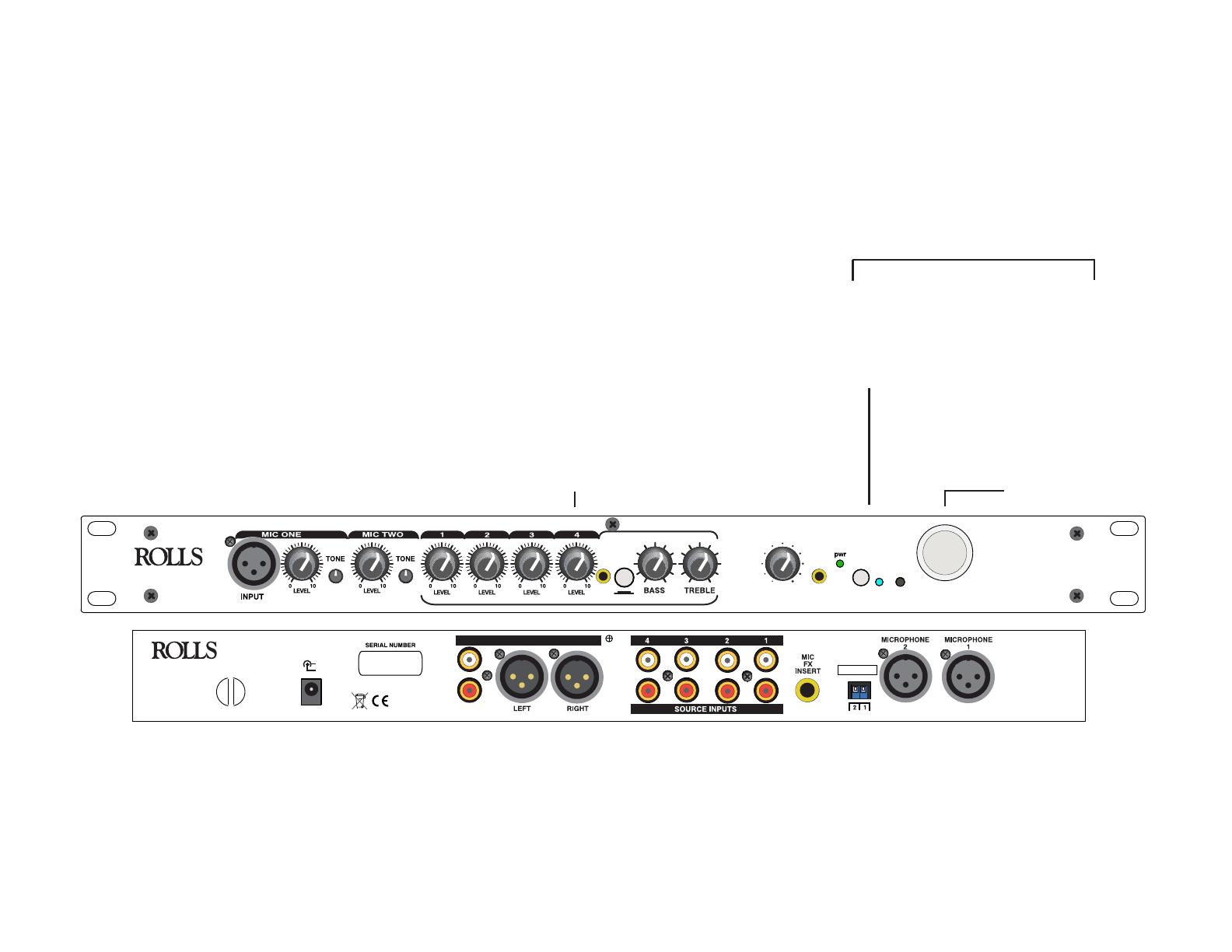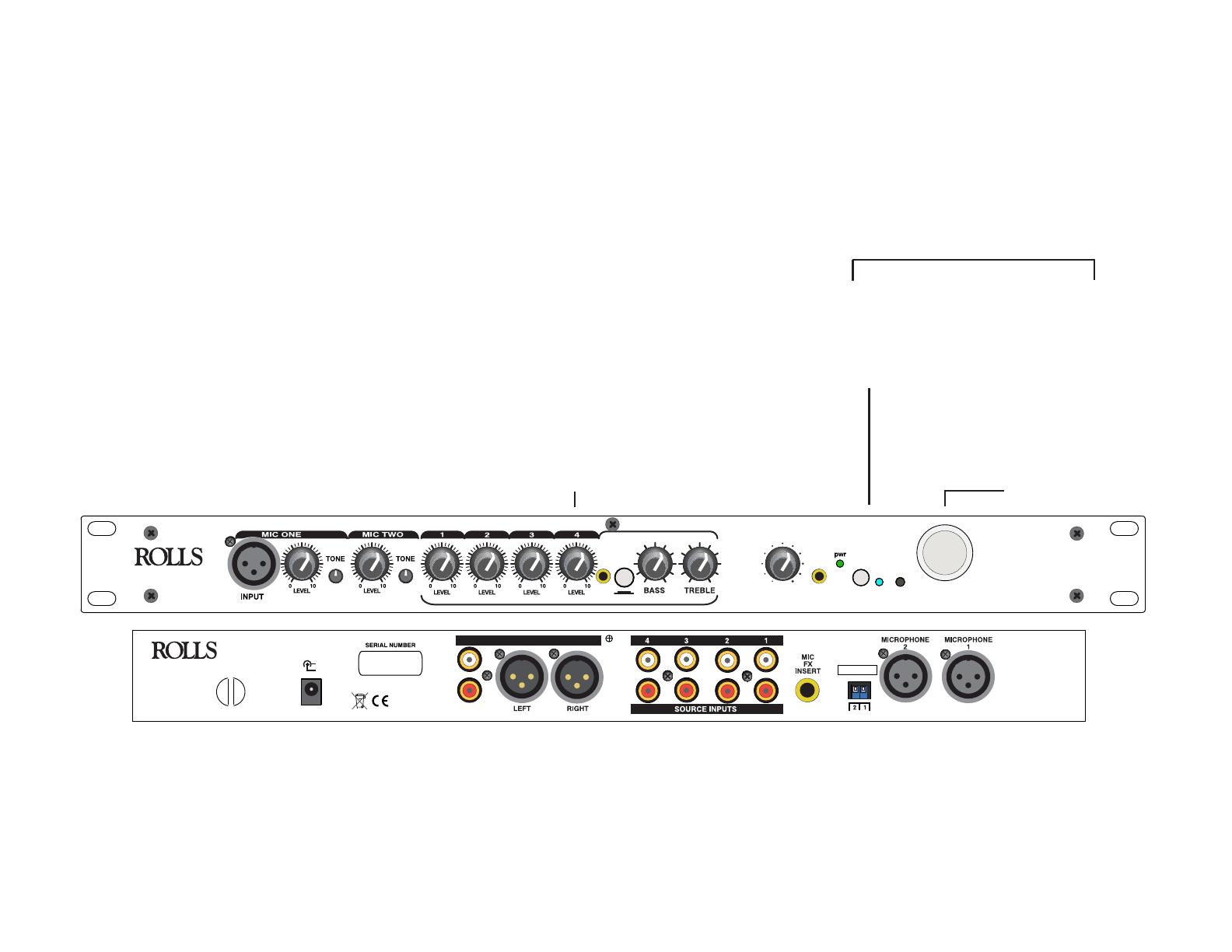
FRONT PANEL
INPUT: Balanced XLR jack for connection to a dynamic or condenser microphone. This jack parallels the Channel 1 Microphone Input on the rear panel.
NOTE: The following two descriptions are for Mic 1 and Mic 2.
LEVEL: Adjusts the amount of signal from the Microphone Input channel to the Main Outputs.
TONE: Adjusts the relative frequency components of the Mic signal. Turning this control clockwise from the center (detent) position decreases the low frequencies. Turning the control counter-
clockwise from center decreases the high frequencies.
SOURCE LEVEL CONTROLS 1 - 4: Adjust the amount of signal from the indicated Source channel to the Main Outputs.
IN 4: 1/8” (3.5 mm) Source Input jack. This jack parallels the Source 4 Input on the rear panel.
BASS: Varies the amount of the low frequency portion (150 Hz) of the Source signals.
TREBLE: Varies the amount of the high frequency portion (10 kHz) of the Source signals.
HEADPHONE LEVEL: Adjusts the amount of signal to the Headphone Output.
HEADPHONE OUTPUT: 1/8” Tip-Ring-Sleeve jack for connection to any standard pair of audio headphones.
pwr LED: Indicates that the RM169 is powered on.
REAR PANEL
DC INPUT: Connects to the included Rolls PS27s power adapter.
LINE OUTPUTS RCA: Unbalanced output jacks
XLR: balanced output jacks
SOURCE INPUTS: Unbalanced RCA input jacks.
FX INSERT: 1/4” Tip-Ring-Sleeve jack for connection to an insert plug (see diagram) and to an eects processor. Allows for eects to be added to the microphone signals.
PHANTOM POWER: Dip switches for applying phantom power to the indicated microphone.
MICROPHONE INPUTS 1 and 2: Balanced XLR jacks for connecting to dynamic or condenser microphones.
IN
4
MONO
HEADPHONE
LEVEL OUTPUT
MADE IN USA
www.rolls.com
MODEL RM169
MADE IN USA
+
ROLLS
15 VDC
RM169
MAIN OUTPUTS
-
OFF=UP
ON=DOWN
PHANTOM POWER
MADE IN USA
www.rolls.com
RESET
BLUETOOTH
POWER
Professional Bluetooth Audio mixer
ROLLSBT
BLUETOOTH ID
- Fast blinking blue unpaired
- Steady blue paired no audio signal
- Slow blinking blue paired with audio
Bluetooth antenna cover
and blue status led.
Reset button for disconnec-
tion of a paired device that
is no longer on, has discon-
nected form the RM169 or is
out of range. If the previously
connected device is still on
and in range the RM169 will
reconnect with the previously
paired device.
To pair a device to the RM169 simply nd the RM169 (ROLLSBT) on your device and connect. After the device is
connected to the RM169 a steady blue led will light indicating that the RM169 is paired to a device, but no audio
is present. A slow blinking blue light indicates that audio is being sent when paired.
The reset button can be used to stop a device from being paired so a dierent device can be paired. The previ-
ously paired device must be o, its Bluetooth disconnected from the RM169, or out of range as the RM169
remembers the device it was previously connected to and will continually search for that device until a dierent
device is paired.
When powered o the RM169 will remember the device it was previously paired with. On power up will search
for that device and reconnect to it.
Bluetooth power indicator and
switch are to turn o the Blue-
tooth section of the RM169. The
RM169 mixer section will function
as normal when the Bluetooth has
been turned o.
CH 4 level controls the Bluetooth input signal.
Bluetooth input section