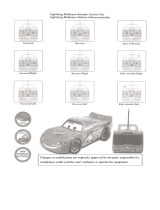Page is loading ...

Kids Electric Ride-On
Lightning McQueen
User Manual
RETAIN THIS MANUAL FOR FUTURE REFERENCE
PLEASE READ THIS MANUAL CAREFULLY BEFORE USE

Kids Electric Ride-On Lightning McQueen
i
Table of Contents
Safety ........................................................................................................................................... 1
General Safety Reminders ................................................................................................................................. 1
Remote Control and Battery Safety ................................................................................................................... 2
Included Items ................................................................................................................................ 3
Set-Up .......................................................................................................................................... 4
Operation ...................................................................................................................................... 5
Maintenance .................................................................................................................................. 6
Troubleshooting .............................................................................................................................. 7
Technical Specifications ................................................................................................................... 8

Kids Electric Ride-On Lightning McQueen
1
Safety
General Safety Reminders
Please keep and read the instructions carefully before using to reduce the chances of hurting your child
and damaging the car. For your child’s safety, please pay attention to the following safety warnings:
•
Installation should be done by adults; Keep child away from the moving parts.
•
Not suitable for children less than 36 months of age due to small parts inside.
•
Make sure to use the seat belt correctly during driving; keep away from fire!
•
Children cannot drive alone without adults supervising them.
•
Don’t let your child stand on the step board (or in the car).
•
After charging the battery by adults, your child can then use the car.
•
Put plastic bags away from your child to reduce the risk of suffocation.
•
Do not use any spare parts that are not officially produced by the manufacturer.
•
All batteries should be placed in their correct polarity (+ to +, - to -).
•
Do not make the charger into a toy.
•
The car can carry one child only with a maximum weight of 30kg.
•
Suitable ages for the car is 37-96 months old.
•
Non-storage battery cannot be re-charged; take the exhausted battery out.
•
Do not mix old, new or different kinds batteries together.
•
Do not allow the power terminal to short-circuit.
•
The car is not allowed to be charged more than what is recommended.
•
Do not drive the car on slippery streets, roads, slopes or other dangerous places.
•
Do not drive the car on smooth surfaces, such as marble and floor tiles.
•
Do not transfer the switch “go forward” to “go back” when driving.
•
Do not allow your child to stand on the seat.
•
Do not make any changes to the circuitry or other electronic devices.
•
Keep the remote control and the car away from rain, water and fire.
•
Do not soak water or any other liquids on the car to avoid damaging the circuitry.
•
When the car meets an obstacle, it will automatically stop. You can continue driving after getting past the
obstacle.
•
Do not drive the car indoors to avoid damaging furniture or getting your child in an accident.
•
When the power is low, the car can just go forward, but not left or right.
•
When it cannot go further or it is shaking, etc., please change the battery at once.
•
Please turn off the power when not in use. If the car is not driven for a long time, please cut off the battery
connector.

Kids Electric Ride-On Lightning McQueen
2
Remote Control and Battery Safety
•
Make sure the battery has been charged for over 18 hours before first use, otherwise it will be permanently
damaged.
•
Connect the charger DC plug, and then connect the charger into the power supply. Do not operate the car
when charging.
•
After 1 hour of use, you should charge in time. It takes 8-12 hours to charge normally.
•
Do not charge for more than 20 hours.
•
It is normal for heat to be released from the charger and battery when it is charging (lower than 60°C).
•
Charging in wet conditions can cause short-circuiting.
•
Make sure to use the self-containing charger & batter to avoid any damage to the circuitry. Charge the
battery once a month when car is not being used for a long time.
•
Please fit two AA 1.5V batteries into the remote battery holders, with the positive and negative pole
positioned correctly.
•
Please remove used batteries from the battery holders.
•
Please take the batteries out if the car will not be used for long time.
•
Do not expose the remote control in water/damp environments.
•
Do not mix old, new or different kinds batteries together.
•
Please check the electrical wires and other parts regularly. If damaged, do not use.
•
Do not allow the power terminal to short-circuit.
•
NOTE: The batteries are not toys; it should be assembled only by an adult.
•
WARNING! Do not allow your child to open or change the batteries by himself.

Kids Electric Ride-On Lightning McQueen
3
Included Items
NOTE: There may be some differences between different production configurations.
No. Parts Description Qty. No. Parts Description Qty.
1 Front wheel 2 6 Steering wheel 1
2 Driving wheel 2 7 Remote control 1
3 Driving gearbox 2 8 Charger 1
4 Rear tail fins 1 9 Shim 2
5 Seat 1

Kids Electric Ride-On Lightning McQueen
4
Set-Up
1. Install the steering wheel:
a. Connect the wire for steering and panel
board;
b. Fix the steering rod (see picture 1).
2. Install the rear tail fins:
Put the rear tail fins into the slot (see picture 2).
3. Install the back wheel:
a. Put the gear box into the axle and motor hole
(see picture 3).
b. Fix the back wheel.
4. Install the seat:
a. Connect the motor drive wire and the control
wire under the seat.
b. Insert the clip of the both side of seat into
recess hole.
c. Use screw to lock the seat (see picture 4).
5. Install the front wheel:
a. Put the shim on the front wheel axle.
b. Fix the front wheel (see picture 5).

Kids Electric Ride-On Lightning McQueen
5
Operation
1. Battery charging: When the power is low, please
charge in time. The charging plug hole is in the
lower right of the panel board (above the pedal).
2. Control by hand: Sit safely and turn on the
power. When it is in manual control mode, press
the pedal and you can go forward or backward
while using the “go forward and back” gear shift
lever (see picture 7).
3. Remote control: When it is in remote control
mode, use the remote control to make the car go
forward and backward, or turn left and right (see
picture 8).
4. The battery for remote control: Put 2 pcs. of
AAA 1.5V batteries into the battery box, with
correct positive and negative poles (see picture
9).
5. Music and light function: press the switch on
the steering wheel car horns (see picture 10).

Kids Electric Ride-On Lightning McQueen
6
6. MP3 board function: MP3 jack, USB or Micro
SD card slot, press the volume V + / V- to adjust
volume; circulation pattern is adjustable.
Put the Micro SD card into the slot plate. It can
read MP3 music cards and play it automatically;
USB interface can be inserted; U-disk and smart
phone data cable (the phone U-disk storage
mode is turned on); MP3 hole insert; MP3 audio
cable can be connected to phone directly to read
music (see picture11).
7. The safety wire: The car has a self-recovering
safety wire. When the electric current is over 20A,
it will cut the power after 5-10 seconds, and it can
recover by itself (see picture 12).
Maintenance
•
In order to keep your child away from accidents & injuries, please check and maintain the car regularly.
•
Make sure that all parts are complete before installation.
•
Please check periodically whether the screws are loose or the accessory parts are damaged.
•
Make sure that every part is complete before installation and use.
•
Please clean the car regularly; do not let the electrical device be damaged.
•
Please install and disassemble the car according to the instructions to avoid causing any unnecessary
damage.
•
Please check the car and the charger regularly to make sure that the electrical wires, plug and other parts
are not damaged. If any damages has been found, stop usage & repair immediately.

Kids Electric Ride-On Lightning McQueen
7
Troubleshooting
Symptom Possible Cause Possible Solution
Not moving at all when
accelerating
Battery not
connected
Please connect battery.
RC/TC Switch is on Turn Switch to "Manual."
Switched off Turn power switch to ON.
Battery is flat Battery has an average running usage of 1-2 hours. Please recharge
battery.
Exhausted battery
life
If still does not work after 8 hours of charging the battery will need
replacing.
Damaged battery Damage to battery can occur if left on charge for over 12 hours.
Please avoid this. Battery will need replacing.
Not charging
Switched ON This will not charge if unit is switch on. Remove charging cable, turn
unit off and re-insert cable.
Battery If the charging indicator does not light, the battery may need
replacing.
Charger If charging indicator does not light, the charger may need replacing.
Button is
engaged/active
If a button (accelerator, sound or other) is accidently pressed and
held it, the unit will not charge. Please ensure all buttons are
operating normally and aren't jammed.
Remote control is not
working
Manual Switch is on Ensure "RC/TC" switch is on.
Controller batteries Ensure fresh AA or AAA batteries have been replaced in the
controller.
Aerial is not
attached
Ensure that the aerial is screwed in correctly.
Out of range The controller has roughly 3m range. If the ride on vehicle is out of
this range it may not be receiving the signal. Bring the controller
within closer range.
High Speed is not
working (if equipped)
Rear driving wheels
are swapped around
Switch over the rear motors. Note: The connectors cannot be simply
swapped over as they have a different configuration. Underneath the
seat there is a black box with wires connected to it. Disconnect the
motor wires, swap sides over and reconnect. Ensure the right motor is
in the middle.
Switch is on low Turn switch to High.
Low battery Recharge battery.
No sound
Volume turned
down
Turn volume up.
Aux cable in MP3
port
Remove aux cable from MP3 port.
Forward and reverse are
swapped around
Rear driving wheels
are swapped around
Switch over the rear motors. Note: The connectors cannot be simply
swapped over as they have a different configuration. Underneath the
seat there is a black box with wires connected to it. Disconnect the
motor wires, swap sides over and reconnect. Ensure the right motor is
in the middle.

Kids Electric Ride-On Lightning McQueen
8
Symptom Possible Cause Possible Solution
Lights turn on and sounds
works but does not
move/accelerate
Not connected
properly
Underneath the seat there is a black box with wires connected to it.
Remove the motor wires and ensure metal pins are straight (they may
be wedged to the side). Straighten pins and reconnect.
Technical Specifications
Motor 25W
Speed Range
3-7KPH
Speeds
Dual (High/low)
Gears
Forward and reverse
Engine Start Sound Yes
Seat Belts Adjustable
Battery 12V 7Ah
Battery Charger AC220V 50Hz
Output
DC12V
Charge time
8-12hrs (full charge)
Range
1-2hrs (full charge)
Remote Operation Yes
Remote Battery 2 AA

Some experts believe the incorrect or prolonged use of almost any
product could cause
serious inju
ry or de
a
th. F
or inf
orm
ation th
at
may reduce your risk of serious injury or death consult thepoints
below and additionally, the information available at
www.datastreamserver.com/safety
- Consult all documentation, packaging and
product labelling be fore use. Note that some
products feature online documentation which
should be printed and kept with the p roduct.
- Check product for loose / broken / damaged /
missing parts, wear or leaks (if applicable) be fore
each use. Never use a product with loose / broken
/ damaged / missing parts, wear or leaks (if
applicable).
- Products must be inspected and serviced (if
applicable) by a qualified specialist every 6
months assuming average residential use by a
person of average weight and strength, ab ove
average technical aptitude, on a property
matching average metropolitan specification.
Intended use outside these guidelines could
indicate the product is not suitable for intended
use or may require more regular inspection or
servicing.
- Ensure all possible users of the p roduct have
completed an industry recognised training course
before being given access to the product.
- The product has been supplied by a general merchandise
retailer that may not be familiar with your specific applic ation or
your description of the application. Be sure to attain third party
approval for your application from a qualified specialist before use
regardless of prior assurances by the retailer or its representatives.
- This product is not intended for use where fail-safe operation is
required. As with any product (take an automobile, aircraft,
computer or ball point pen for example) there is always a small
chance of a technical issue that needs to be repaired or may
require replacement of the product or a part. If the possibility of
such failure and the associated time it takes to rectify could in any
situation inconvenience the user, business or employee or could
financially affect the user, business or employee then the product
is not suitable for your requirements. This p roduct is not for use
where incorrect operation or a failure of any kind, including but
not limited to a condition requiring product return, replacement,
service by a technician or replacement of parts could cause a
financial loss, loss of employee time or an in c
onvenience
requiring compensation.
- If this item has been purchased in error considering the points
above simply contact the retailer directly for details of their
returns policies if required.
/