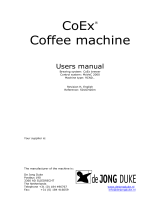Page is loading ...

/i
gebruiksaanwijzing brugsanvisning
user manual brukerhåndbok
betriebsanleitung användarhandböck
mode d’emploi

EN 45 2015/02 Rev. 1.0
English
Copyright
© 2012 Animo®
No part of this document may be reproduced and/or made public in print, microfilm, electronic media or
any other form without the manufacturer’s prior consent. This also applies to the corresponding
diagrams and/or charts.
Animo retains the right to alter parts at any given time without prior or immediate announcement to the
consumer. The content of this manual can also be changed without any prior warning. This manual is
valid for the standard model of the device. Animo can therefore not be held liable for possible damage
resulting from specifications deviating from the standard model for the device supplied to you.
This manual was created with the utmost care, but the manufacturer cannot be held responsible for any
mistakes in this document or their consequences.
This manual was originally written in English. All other languages in this document are a translation of
the English source text.

2015/02 Rev. 1.0 46 EN
OptiFresh
TABLE OF CONTENTS
Copyright ................................................................................................................................. 45
1 Safety ........................................................................................................................................ 47
1.1 Important information ....................................................................................................... 47
1.2 Warning signs ................................................................................................................... 47
1.3 Intended use ..................................................................................................................... 48
1.4 Modifications .................................................................................................................... 48
1.5 Safety devices .................................................................................................................. 49
1.6 Safety precautions ............................................................................................................ 51
1.7 Users ................................................................................................................................ 52
1.8 Directives .......................................................................................................................... 53
1.9 Guarantee ........................................................................................................................ 53
1.10 Disposal ............................................................................................................................ 53
1.11 Further help and information ............................................................................................ 53
2 Description ............................................................................................................................... 54
2.1 Overview .......................................................................................................................... 54
2.2 Working principle .............................................................................................................. 57
2.3 Specifications ................................................................................................................... 58
2.4 Display .............................................................................................................................. 61
2.5 Configuration menu .......................................................................................................... 62
2.6 Energy safe mode ............................................................................................................ 64
3 Transport & Installation .......................................................................................................... 66
3.1 Transport .......................................................................................................................... 66
3.2 Installation ........................................................................................................................ 66
4 Operation ................................................................................................................................. 71
4.1 Overview control panel ..................................................................................................... 71
4.2 Overview control panel (inside) ........................................................................................ 72
4.3 Opening the door .............................................................................................................. 72
4.4 Switching on and off ......................................................................................................... 73
4.5 Start dispensing cups ....................................................................................................... 73
4.6 Start dispensing jugs ........................................................................................................ 73
4.7 Stop dispensing cups or jugs ........................................................................................... 74
4.8 Filling the instant canisters ............................................................................................... 74
4.9 Using the coin mechanism (optional) ............................................................................... 75
4.10 Using the coin changer (optional) ..................................................................................... 75
5 Maintenance ............................................................................................................................. 76
5.1 Cleaning and disinfecting detergents ............................................................................... 76
5.2 Cleaning ........................................................................................................................... 76
6 Troubleshooting ...................................................................................................................... 85
6.1 Error messages ................................................................................................................ 85
6.2 Display messages ............................................................................................................ 87
6.3 Malfunctions ..................................................................................................................... 87

EN 47 2015/02 Rev. 1.0
OptiFresh
1 Safety
1.1 Important information
This user manual is intended to help you operate this machine safely and effectively. This manual gives
information about installation, operation and maintenance of the equipment. Make sure to read and
understand the manual before use.
It is your responsibility to operate this machine in accordance with all the safety instructions and
procedures in this manual, and with all other safety procedures in your workplace. It is the user's
responsibility to make sure that the machine is correctly installed, configured, commissioned, operated,
serviced and maintained and that such actions are only carried out by people who have been fully and
properly trained for those tasks. It is also the user's responsibility to make sure that the machine is only
used in full accordance with laws - and regulations, which have the force of law - in the jurisdiction in
which the machine is installed.
1.2 Warning signs
Safety signs are attached to the machine to give safety information. All safety signs are repeated and
usually further explained in this manual.
1.2.1 Classification of safety signs
Safety signs are of the internationally accepted types and described below.
WARNING
Before attempting to use the machine, read, understand and know all the safety information in
this chapter. Pay particular attention to all warnings and cautions throughout this manual. If
you do not follow all the warnings and procedures in this manual, this could lead to serious
injury to yourself or others, including death.
WARNING
If there is any safety instruction or procedure that you do not understand, do not use the
machine. Contact your supervisor and arrange proper training on the use of the machine. Use
of the machine without understanding and following all the safety instructions and procedures
in this manual could lead to serious injury to yourself or others, including death.
WARNING
Do not use the machine until you have received adequate and proper training in its safe and
effective use. If you are unsure of your ability to use the machine safely and effectively, do not
do so. Never attempt to remove, modify, over-ride or frustrate any safety device on the
machine. Interfering with safety devices could lead to fatal or other serious personal injury.
WARNING
Warning sign that identifies a hazard.

2015/02 Rev. 1.0 48 EN
OptiFresh
1.2.2 Warning, caution and note
1.3 Intended use
The machine is an assembly to make coffee with grinded fresh brew coffee and hot drinks. Any other or
additional use will be considered to be not in conformity with the purpose. The manufacturer cannot be
held liable for any damages caused by use for any other purposes than what is described above or by
incorrect operation.
1.4 Modifications
Animo is always willing to discuss improving the value of its machines to users by means of
modifications or alterations. Refer to ‘Further help and information’.
WARNING
‘Warning' identifies a hazard that could lead to personal injury, including death.
Caution
'Caution' identifies a hazard that could lead to damage to the machine, damage to other
equipment and/or environmental pollution.
Note
’Note' is used to highlight additional information.
WARNING
Do not use products that do not comply with the applicable foodstuffs regulations.
Note
This machine may only be used for commercial settings. This is not a household appliance.
WARNING
Do not attempt to make any modifications or alterations to the machine without the prior
express agreement of Animo. Unauthorised modifications or alterations to the machine could
lead to serious personal injury, including death.
WARNING
Do not attempt to change, remove or defeat the safety features.
WARNING
Do not attempt to apply changes that violate local, regional or national regulations.
WARNING
Make sure the main switch and operating button are freely accessible.

EN 49 2015/02 Rev. 1.0
OptiFresh
1.5 Safety devices
1.5.1 Door switch
The door switch (A) automatically switches off the machine when the door is opened.
1.5.2 Temperature safety device
The temperature safety device turns off the heating element if the temperature is too high. It prevents
the machine from boiling dry. The temperature safety device can be operated manually.
1 Remove the cap (B).
2 Press the reset button (A).
A
AB

2015/02 Rev. 1.0 50 EN
OptiFresh
1.5.3 On/Off switch
The on/off switch (A) puts the machine in the on/off position. The machine can still be charged after the
machine is switched off. Unplug the machine to make sure that the machine is entirely uncharged.
1.5.4 Cancel button
The cancel button (A) cancels the selected recipe.
A
WARNING
The main power switch does not switch off all internal parts. Always disconnect the machine
from the electricity before opening it.
A

EN 51 2015/02 Rev. 1.0
OptiFresh
1.5.5 Display
The display shows technical malfunction with error codes. The display also provides additional user
information or warnings.
1.6 Safety precautions
1.6.1 General safety precautions
• Make sure that the environment around the machine is dry, clean and lit sufficiently well;
• Keep away from moving parts;
• Use Animo replacement parts only.
• Use Animo recommended products only.
1.6.2 During installation
• Place the machine at work top height on a firm and flat surface.
• Plug the machine into a safety-grounded power outlet.
• Make sure the machine does not leak.
• Do not place the machine in an area with temperatures below 0 °C.
• Observe local regulations and use approved materials and parts.
• Check if the details on the type plate correspond to the country.
1.6.3 During normal operation
• Inspect the machine for damage before use.
• Do not tilt the machine.
• Do not submerge or hose down the machine.
• Do not use sharp objects to operate the machine.
• Keep the operating controls free of dirt and grease.
• Switch off the machine and unplug the water supply when the machine is not used for a longer
period of time.
1.6.4 During maintenance and repair
• Perform regular maintenance on the machine.
• Wear protective gloves when performing maintenance.
• Do not leave the machine during maintenance.
A

2015/02 Rev. 1.0 52 EN
OptiFresh
• Make sure that the repairs are performed by trained and authorised personnel only.
• Unplug the machine to perform maintenance regarding error messages.
1.6.5 Replacement instructions
• If the supply cord is damaged, it must be replaced by the manufacturer, its service agent or similarly
qualified persons in order to avoid a hazard.
• Always use the new hose-set supplied with the machine. Old hose-sets or other hose-sets should
not be used.
1.7 Users
1.7.1 Personnel qualifications
• The machine is designed only for personnel being 14 years or older. Consider the respective
national regulations for occupational safety and health.
• The machine must not be used by children or persons with reduced physical, sensory or mental
capabilities, or lack of experience and knowledge, unless they have been given supervision.
• Only personnel who have been given permission are allowed to work with the machine.
• All personnel must only carry out the work they have been trained to perform. This applies to both
maintenance work and the normal machine operation.
• All personnel working with the machine must have free access to the applicable manuals.
• The operators must be familiar with all situations that may occur so that they can act rapidly and
effectively in the event of emergencies.
1.7.2 Personal and food hygiene
The machine processes drinks for human consumption. So the highest standards of hygiene are to be
maintained within the process area.
• Wash your hands thoroughly before entering the process area.
• Remove your watch and any loose jewellery before entering the process area.
• Make sure that the machine is cleaned regularly.
WARNING
To entirely uncharge the machine, unplug the machine.
WARNING
To entirely uncharge the machine, unplug the machine.
Caution
As an operator, you should have received training in personal and food hygiene from your
employer(s). If you have not, do not use the machine or enter the process area. Arrange
training with your supervisor or training manager. Working in the process area without a good
understanding of hygiene can lead to contamination of drinks.

EN 53 2015/02 Rev. 1.0
OptiFresh
1.8 Directives
This machine meets the following EC directives:
/i
/i
1.9 Guarantee
The guarantee provisions that apply to this machine are part of the general terms of delivery.
1.10 Disposal
The use and maintenance of the machine includes no environmental dangers. Most parts can
bedisposed in the regular way.
1.11 Further help and information
Animo is committed to provide the highest level of support to users and operators of its products.
Contact the dealer for information regarding settings, maintenance and repair work, which is not
included in this document.
EMC directive: 2004/108/EC
Low voltage directive: 2006/95/EC
Machinery directive: 2006/42/EC
RoHS directive: 2002/95/EC
WEEE directive: 2002/96/EC
Food contact directive: 1935/2004/EC
Note
Ensure compliance with local legislation, regulations, instructions and precautions concerning
health, safety and environment.

2015/02 Rev. 1.0 54 EN
OptiFresh
2 Description
2.1 Overview
2.1.1 Front
A: Control panel
B: Outlet
C: Tray
D: Drip tray
E: OptiLight
F: Door lock
G: Water outlet
E
F
G
D
C
B
A

EN 55 2015/02 Rev. 1.0
OptiFresh
2.1.2 Back
A: Fan
B: Water connection
C: Power cord
D: Temperature safety device
A
C
B
A
D

2015/02 Rev. 1.0 56 EN
OptiFresh
2.1.3 Inside
A: Canisters
B: On/off switch
C: Mixer
D: Waste bin
E: Outlet
F: Control panel
G: Brewer
H: Cleaning instructions sticker
A
B
D
E
C
F
G
H

EN 57 2015/02 Rev. 1.0
OptiFresh
2.2 Working principle
2.2.1 Canisters
The canisters contain fine grind coffee (A) and other instant products (B).
2.2.2 Brewer
The brewer (A) receives the product from the canister. The product is made by vacuuming hot water
through the filter. The brewer piston transfers the product to the outlet. A wiper transfers the residue to
the waste bin.
BA
A

2015/02 Rev. 1.0 58 EN
OptiFresh
2.2.3 Mixer
The mixer (A) mixes the instant products with hot water and transfers the product to the outlet.
2.2.4 Outlet
The outlet (A) transfers the product into the cup or jug.
2.3 Specifications
2.3.1 Standard machine
/i
A
A
Item Specification
Machine dimensions 402 x 570 x 770 mm
Weight: empty/full 35/47 kg
Pressure 2-10 bar
Water inlet temperature 5-60 °C
Water hardness > 5 °dH
Boiler volume 3 l
Boiler heating time 5 min
Boiler temperature 95 °C

EN 59 2015/02 Rev. 1.0
OptiFresh
2.3.2 Electrical system
/i
2.3.3 Power consumption (according to EVA - EPM standard)
/i
2.3.4 Capacities - Coffee
/i
2.3.5 Capacities - Cocoa
/i
2.3.6 Capacities - Hot water
/i
Acoustic pressure < 70 dB(A)
Item Specification
Voltage 220-240 V
Frequency 50-60 Hz
Power 2500 W
Heating element power 2200 W
Fuse 10 A
Item Specification
Reaching operating temperature
(HU)
244 Wh
Operating mode without dispensing
(IM)
70 Wh/Litre
Operating mode with dispensing
(ECPL)
105 Wh/Litre
Standby (ESM) 0 Wh
Heat up from standby (HU-ESM) 150 Wh
Item Specification
Hour capacity per cup of 120 ml 125 cups
Preparation time per cup of 120 ml 29 sec
Preparation time per jug of 12 x 120
ml cups
6 min
Item Specification
Hour capacity per cup of 120 ml 300 cups
Preparation time per cup of 120 ml 12 sec
Item Specification
Hour capacity per cup of 120 ml 360 cups
Preparation time per cup of 120 ml 8 sec
Item Specification

2015/02 Rev. 1.0 60 EN
OptiFresh
2.3.7 Capacities - Cold water
/i
2.3.8 Ambient conditions
/i
2.3.9 Type plate
A: Model number
B: Article number
C: Supply voltage [V]
D: Machine number
E: Power [W]
F: Frequency [Hz]
Item Specification
Hour capacity per cup of 120 ml 80 cups
Preparation time per cup of 120 ml 3 sec
Preparation time per jug of 6 x 120
ml cups
32 sec
Item Specification
Temperature 0 °C < T < 40 °C
Relative humidity 80%
........................ V 50-60Hz ....................W
........................ V 50-60Hz ....................W
MADE IN HOLLAND
MADE IN HOLLAND
........................ / ...........................
........................ / ...........................
........................
........................
Coffee- and teamakingsystems
Coffee- and teamakingsystems
Animo
Animo
A
B
C
D
E
F

EN 61 2015/02 Rev. 1.0
OptiFresh
2.4 Display
2.4.1 Main Screen
A: Product name area
B: Instruction/Message area
C: Strength icon
2.4.2 Display icons
/i
A
B
C
C
Icon Name Description
Rinsing The machine is rinsing.
The machine must be rinsed.
Waste Bin Missing The waste bin is missing.
Waste Bin Full The waste bin is full.
Boiler Heating The boiler is heating up.
Boiler Filling The boiler is filling up.
Door Open The door of the machine is open.
Drip Tray Full The drip tray is full.

2015/02 Rev. 1.0 62 EN
OptiFresh
2.5 Configuration menu
2.5.1 Main menu
/i
2.5.2 Free dispensing
/i
2.5.3 Time
/i
Error The machine generated an error.
Standby The machine is on standby.
Cleaning The machine must be cleaned.
Replace brewer filter The brewer filter must be replaced.
Icon Name Description
Screen Title Level See
0 Main Operator 2.4.1
1.0 Free dispensing Operator 2.5.2
1.1 Clock Operator 2.5.3
1.2 Switching times Operator 2.5.4
1.3 Recipe counters Operator 2.5.5
1.4 Quick recipe Operator 2.5.6
1.6 Software Operator 2.5.7
1.7 PIN-code Service 2.5.8
1.8 OptiLight Operator 2.5.9
1.9 Contrast Operator 2.5.10
Screen Item Description
1.0 Free dispensing To activate free dispensing on machines with a payment system
[yes|no]
Screen Item Description
1.1.0 Time To set the time [hour:min]
1.1.1 Date To set the date [dd - mm - yyyy]

EN 63 2015/02 Rev. 1.0
OptiFresh
2.5.4 Switching times
/i
2.5.5 Recipe counters
/i
2.5.6 Quick recipe
1
/i
2.5.7 Software
/i
2.5.8 PIN-code
2
/i
2.5.9 OptiLight
/i
Screen Item Description
1.2.0 Mo-Fri To set the on and off time from Mondays until Fridays [hour:min]
00:00 = not active. There are 3 switching times available.
1.2.1 Sa To set the on and off time on Saturdays [hour:min]. 00:00 = not
active. There are 3 switching times available.
1.2.2 Su To set the on and off time on Sundays [hour:min]. 00:00 = not active.
There are 3 switching times available.
1.2.3 Energy safe mode To activate and set the energy safe mode: active / not active,
backlight on/off, OptiLight on/off and boiler temperature in energy
safe mode. See 2.6.
Screen Item Description
1.3.0 Recipe 1-12 To show the amount of free, paid, jug and total cups [0-99999 cups].
1.3.1 Recipe total To show the total amount of free, paid, jug and total cups [0-99999
cups].
1.3.2 Service counters To show the amount of rinsing of the brewer and mixer [0-99999].
1.3.3 Reset counters If available, to reset all counters.
1.3.4 Save counters To save counters.
1. The quick recipe menu is only available if it has been activated by the service engineer.
Screen Item Description
1.4.0-11 Recipe: <recipe
name>
To set the volume, strength of coffee, cocoa, topping and sugar per
recipe.
Screen Item Description
1.6 Software To show the software version.
2. For service personnel only.
Screen Item Description
1.7 PIN-code To enter the service menus.
Screen Item Description
1.8.0 Red To set the amount of red in the colour [0-100%].
1.8.1 Green To set the amount of green in the colour [0-100%].
1.8.2 Blue To set the amount of blue in the colour [0-100%].
/