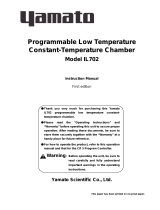Page is loading ...

Cold Trap
Model
CA300/800
Instruction Manual
- First Edition -
Yamato Scientific Co. LTD.,
This paper has been printed on recycled paper.
z Thank you for purchasing "Cold Trap, CA Series"
of Yamato Scientific Co., Ltd.
z To use this unit properly, read this "Instruction
Manual" thoroughly before using this unit.
Keep this instruction manual around this unit for
referring at anytime.
WARNING!:
Carefully read and thoroughly understand the
important warning items described in this manual
before using this unit.


Contents
Cautions in Using with Safety................................................................1
• Explanation....................................................................................................................1
•
Table of Illustrated Symbols ..........................................................................................2
•
Fundamental Matters of “WARNING!” and “CAUTION!”...............................................3
Before Using this unit.............................................................................5
•
Requirements for Installation.........................................................................................5
Description and Function of Each Part.................................................8
• Main Unit and Control panel..........................................................................................8
Installation Method..................................................................................9
Operation Method .................................................................................10
•
Procedure of Operation...............................................................................................10
•
Cooling Curve (Reference Data)................................................................................. 11
Handling Precautions ...........................................................................13
Maintenance Method.............................................................................14
•
Daily Inspection and Maintenance ..............................................................................14
Long storage and disposal...................................................................15
• When not using this unit for long term / When disposing............................................15
In the Event of Failure….......................................................................16
After Service and Warranty ..................................................................17
Specification..........................................................................................18
Wiring Diagram......................................................................................19
Replacement Parts Table......................................................................21
Reference...............................................................................................22
•
List of Dangerous Substances ....................................................................................22

1
Cautions in Using with Safety
Explanation
MEANING OF ILLUSTRATED SYMBOLS
Various symbols are used in this safety manual in order to use the unit without
danger of injury and damage of the unit. A list of problems caused by ignoring
the warnings and improper handling is divided as shown below.Be sure that you
understand the warnings and cautions in this manual before operating the unit.
WARNING!
If the warning is ignored, there is the danger of a problem that
may cause a serious accident or even fatality.
CAUTION!
If the caution is ignored, there is the danger of a problem that may
cause injury/damage to property or the unit itself.
Meaning of Symbols
This symbol indicates items that urge the warning (including the caution).
A detailed warning message is shown adjacent to the symbol.
This symbol indicates items that are strictly prohibited.
A detailed message is shown adjacent to the symbol with specific actions not to
perform.
This symbol indicates items that should be always performed.
A detailed message with instructions is shown adjacent to the symbol.
Illustrated Symbols

2
Cautions in Using with Safety
Table of Illustrated Symbols
Warning
Warning,
generally
Warning,
high voltage
Warning,
high temperature
Warning,
drive train
Warning,
explosive
Caution
Caution,
generally
Caution,
electrical shock
Caution,
scald
Caution,
no road heating
Caution,
not to drench
Caution,
water only
Caution,
deadly poison
Prohibit
Prohibit,
generally
Prohibit,
inflammable
Prohibit,
to disassemble
Prohibit,
to touch
Compulsion
Compulsion,
generally
Compulsion,
connect to the
grounding
terminal
Compulsion,
install on a flat
surface
Compulsion,
disconnect the
power plug
Compulsion,
periodical
inspection

3
Cautions in Using with Safety
Fundamental Matters of “WARNING!” and “CAUTION!”
WARNING!
Do not use this unit in an area where there is flammable or explosive gas
Never use this unit in an area where there is flammable or explosive gas.
This unit is not explosion-proof. An arc may be generated when the power switch is turned on or off,
and fire/explosion may result. (Refer to page22 “List of Dangerous Substances”.)
Always ground this unit
Always ground this unit on the power equipment side in order to avoid electrical shock due to a power
surge.
If a problem occurs
If smoke or strange odor should come out of this unit for some reason, turn off the power key right
away, and then turn off the circuit breaker and the main power. Immediately contact a service
technician for inspection. If this procedure is not followed, fire or electrical shock may result. Never
perform repair work yourself, since it is dangerous and not recommended.
Do not use the power cord if it is bundled or tangled
Do not use the power cord if it is bundled or tangled. If it is used in this manner, it can overheat and
fire may be caused.
Do not process, bend, wring, or stretch the power cord forcibly
Do not process, bend, wring, or stretch the power cord forcibly. Fire or electrical shock may result.
Pay special attention to the measure for flammability
and handling of flammable solvent
Leaving at the temperature higher than the room temperature may vaporize the flammable material
(ethanol, etc.). There might be the case that some flammable liquid might be vaporized at the
temperature lower than the room temperature. The result of such careless handling could cause the
fire or explosion. Do provide the vaporization with enough during the operation.
Do not disassemble or modify this unit
Do not disassemble or modify this unit. Fire or electrical shock or failure may be caused.

4
Cautions in Using with Safety
Fundamental Matters of “WARNING!” and “CAUTION!”
CAUTION!
During a thunder storm
During a thunderstorm, turn off the power key immediately, then turn off the circuit breaker and the main
power. If this procedure is not followed, fire or electrical shock may be caused.
Do not touch the condensed liquid in the cooling coil and trap bath
Since the condensed liquid in the cooling coil and trap bath is stayed with low temperature, never touch
it so as to preventing from getting frostbite on your hands.
Do not touch the cooling fin with bare hands
Do not touch the cooling fin with bare hands during maintenance, for the edge of the cooling fin is too
sharp to cut your hand.

5
Before Using this unit
Requirements for Installation
WARNING!
1. Always ground this unit
• Connect the power plug to a receptacle with grounding connectors.
• Do not forget to ground this unit, to protect you and the unit from electrical shock in case of
power surge. Choose a receptacle with grounding connectors as often as possible.
• Do not connect the grounding wire to a gas pipe, or by means of a lightning rod or telephone
line. A fire or electrical shock will occur.
2. Choose a proper place for installation
• Do not install this unit in a place where:
♦ Rough or dirty surface.
♦ Flammable gas or corrosive gas is generated.
♦ Ambient temperature bellow 5℃ or above 35°C. (CA300)
♦ Ambient temperature bellow 5℃ or above 30°C. (CA800)
♦ Ambient temperature fluctuates violently.
♦ There is direct sunlight.
♦ There is excessive humidity and dust.
♦ There is a constant vibration.
• Install this unit on a stable place with the space as shown below.
More than
20cm
More than
20cm
Front side
More than 40cm
3. Do not use this unit in an area where there is flammable or explosive gas
• Never use this unit in an area where there is
flammable or explosive gas. This unit is not
explosion-proof. An arc may be generated
when the power switch is turned ON or OFF,
and fire/explosion may result.
• To know about flammable or explosive gas
refer to page22 “List of Dangerous
Substances”.
Main
Unit

6
Before Using this unit
Requirements for Installation
4. Do not modify
• Modification of this unit is strictly
prohibited. This could cause a failure.
5. Do not topple or tilt this unit
• Set this unit to the flattest place. This
unit incorporates the refrigerator. Do
not topple or tilt it.
C
A

7
Before Using this unit
Requirements for Installation
CAUTION!
6. Use specified receptacle for power source
• Choose a correct power distribution board or receptacle that meets the unit’s rated electric
capacity.
Electric capacity: CA300: 100V AC, 50/60Hz, 6A
CA800: 100V AC, 50/60Hz, 10A
NOTE)
Starburst connection with a branching receptacle or extended wiring with a cord reel lowers
electrical power voltage, which may cause the degradation of refrigeration capability.
7. Before/after installing
• It may cause injure to a person if this unit falls down or moves by the earthquake and the
impact. etc..To prevent, take measures that the unit cannot fall down, and not install to busy
place.
• Though this unit has the air-cooled refrigerator, the device exhausts the heat. Do provide the
vaporization with enough so as not to raise the ambient temperature caused by the exhaust of
the heat, or install this unit with its air controlled completely. If the ambient temperature
becomes high, the operation efficiency becomes worse, and could cause the malfunction of
the device by high temperature and humidity.
8. Handling of power code
• Do not entangle the power cord. This will cause overheating and possibly a fire.
• Do not bend or twist the power cord, or apply excessive tension to it. This may cause a fire
and electrical shock.
• Do not lay the power cord under a desk or chair, and do not allow it to be pinched in order to
prevent it from being damaged and to avoid a fire or electrical shock.
• Keep the power cord away from any heating equipment such as a room heater. The cord's
insulation may melt and cause a fire or electrical shock.
• If the power cord becomes damaged (wiring exposed, breakage, etc.), immediately turn off the
power at the rear of this unit and shut off the main supply power. Then contact your nearest
dealer for replacement of the power cord. Leaving it may cause a fire or electrical shock.
• Connect the power plug to the receptacl which is supplied appropriate power and voltage.

8
Description and Function of Each Part
Main Unit and Control panel
Main unit
Control panel
Function of each part
Part Name Function
Earth Leakage Breaker:
This is the power switch Turns ON/OFF the main power.
Refrigerator Switch:
The refrigerator activates by pressing “ON” of this switch.
Refrigerator Trouble Lamp:
This lamp lights on when the refrigerator is in overload.
Control panel
Cover with nozzle
Refrigerator switch
Drain hose
Production plate
Power code
Power switch (Earth leakage breaker)
Ventilation port
Caster
Refrigerator trouble lamp
Specification plate
(The drain hose o
f
CA800 is installed
on the right side o
f
the body.)

9
Installation Method
1. Unlock the stopper of the caster.
Pulling up the lever of the stopper for
caster releases the lock.
(Only the two casters in front of the unit
are attached the stopped.)
2. Move the device to the place to be
installed.
If there is a step on the floor, the too strong
impact is given to the caster, and could give
the damage. In that case, move the
device by lifting at the step.
3. When the installation place is determined,
pull down the lever of the stopped for
caster, and lock them.
4. Drain Tap Check
• Check whether the drain tap is detached
or not.
Drain Tap
Drain Hose
5. Power Plug Connection
• Check the power of the earth leakage breaker is turned "OFF", and plug the power cord in the
receptacle.
Caster
Stopper
Release lock
Lock

10
Operation Method
Procedure of Operation
Read through the following procedure if the liquid to be trapped is water type.
Use the glass condenser set (optional accessory) for the acid or organic solvents. Refer to the
operation manual attached to the glass condenser for using this glass condenser.
Supply the power
ON
1. Turn "ON" the earth leakage breaker.
1
Operation of the refrigerator
2. Turn "ON" the refrigerator switch. The refrigerator
activates.
There is the case that the starting sound of the refrigerator
might become higher depending on the operation initial status
and ambient temperature. However, this phenomenon is not
abnormal.
2
Setting of cover with nozzle
1. Check whether there is a dent or dust on the trap packing
or cover with nozzle or not.
If any dent or dust is detected, the vacuum degree of the
inside of the trap bath becomes worse.
2. Mount the cover with nozzle on the trap packing as
checking the "IN" and "OUT" of the nozzle direction.
After setting the cover with nozzle, check the vacuum degree
of the sealing parts. Insufficient sealing could cause the air
leakage from the trap packing.
3
Vacuum hose connection
Connect the cover with nozzle with its "IN" side connected to
vacuum equipment and with its "OUT" side connected to the
vacuum pump using the vacuum hose.
There is "IN" and "OUT" side for the cover with nozzle. Do
not connect to inverse side.
The vacuum hose is not an attached accessory. Prepare it
by yourself. Apply the vacuum hose with the inner diameter
12mm or 15mm.
4
Operation of the vacuum pump Turn "ON" the vacuum pump. The vacuum pump collects
the steam from the vacuum equipment to the trap bath.
5
End of operation
1. Stop operating the device.
2. Remove the vacuum hose from the cover with nozzle.
3. Turn "OFF" the vacuum pump.
4. Melt the ice in the trap leaving in the natural temperature or
by pouring the hot water. After melted all ice, drain all the
water from the device by removing the drain tap.
NOTE) Be sure to turn "OFF" the vacuum pump switch after
turning back the pressure of the vacuum pump to normal
one for preventing from the inverse flow of the oil.

11
Operation Method
Cooling Curve (Reference Data)
CA300
■ Ethanol 3liters
-50
-40
-30
-20
-10
0
10
20
30
0 10 20 30 40 50 60 70 80 90 100 110 120 130 140 150
Time(min.)
Temperature
(℃)
■ Cooling part of the trap (surface)
-60
-50
-40
-30
-20
-10
0
10
20
30
40
0 102030405060
Time (min.)
Temperature (
℃
)
Under: 100V, 50Hz
Room temp: 20℃
Under: 100V, 50Hz
Room temp: 35℃
Room temp: 20℃
Liquid temperature with three
liters of ethanol in trap
Surface temperature of cooling coil

12
Operation Method
Cooling Curve (Reference Data)
CA800
■ Ethanol 3liters
-90
-80
-70
-60
-50
-40
-30
-20
-10
0
10
20
30
0 10 20 30 40 50 60 70 80 90 100 110 120 130 140 150
Time (min.)
Temperature (
℃
)
■ Cooling part of the trap (surface)
-90
-80
-70
-60
-50
-40
-30
-20
-10
0
10
20
30
40
0 102030405060
Time (min.)
Temperature (
℃
)
Under: 100V, 50Hz
Room temp: 20℃
Under: 100V, 50Hz
Room temp: 35℃
Room temp: 20℃
Liquid temperature with three
liters of ethanol in trap
Surface temperature of cooling
coil

13
Handling Precautions
WARNING!
If a problem occurs
If smoke or strange odor should come out of this unit for some reason, turn off the power key
right away, and then turn off the breaker and the main power. Immediately contact a service
technician for inspection. If this procedure is not followed, fire or electrical shock may result.
Never perform repair work yourself, since it is dangerous and not recommended.
Measure for flammability and handling of flammable solvent
This unit is not designed as the explosion-proof construction. Pay special attention to the
handling of the sample to be handled with this unit on the consumption with the explosive
material, flammable material, and similar ones. The flammable material may be vaporized by
leaving it at the temperature higher than room temperature, and could cause the fire or
explosion. When handling such material, provide ventilation with enough before the operation.
(Refer to page22 “List of Dangerous Substances”.)
CAUTION!
Maximum trap capacity
The max. trap capacity for the water type liquid is around 0.9kg (CA300) or 0.8kg (CA800).
Inserting too much trap to this unit could cause the clogging of "IN", "OUT" nozzle.
Do not step on this unit
Do not step on this unit. It will cause injury if this unit fall down or break.
Do not put anything on this unit
Do not put anything on this unit. It will cause injury if fall.
During a thunder storm
During a thunderstorm, turn off the power key immediately, then turn off the circuit breaker and
the main power. If this procedure is not followed, fire or electrical shock may be caused.
Countermeasure for stop operation during night or long-term stop
In case of stopping operation during night or long-term, toggle the power switch to "OFF".

14
Maintenance Method
Daily Inspection and Maintenance
WARNING!
• Disconnect the power cable from the power source when doing an inspection or maintenance
unless needed.
• Perform the daily inspection and maintenance after returning the temperature of this unit to the
normal one.
• Do not disassemble this unit.
• Do not touch the cooling fin with bare hands.
CAUTION!
• Use a well-drained soft cloth to wipe dirt on this
unit. Do not use benzene, thinner or cleanser for
wiping. Do not scrub this unit. Deformation,
deterioration or color change may result in.
Monthly maintenance
• Check the earth leakage breaker function.
1. Connect the power cord.
2. Turn the breaker on.
3. Push the red test switch by a ballpoint pen etc.
4. If there is no problem, the earth leakage breaker will be turned off.
Cleaning of cooling fin
• Clogging of the cooling fin could cause the deterioration of
the cooling performance, and also cause the malfunction of
the refrigerator. The clogged status differs depending on
the surrounding condition or operation time. Clean the
cooling fin periodically.
Loosen the mounting screws (4 screws) of the ventilation port
cover, remove the cover of the ventilation port, and remove the
dust attached to the surface of the cover using the vacuum
cleaner.
After cleaning the cooling fin, attach it in inverse procedure.
Take care not to crush the fin during cleaning.
C
A
For any questions, contact the dealer who you purchased this unit from, or the nearest sales
division in our company.

15
Long storage and disposal
When not using this unit for long term / When disposing
CAUTION!
When not using this unit for long term…
• Turn off the power and disconnect the power cord.
WARNING!
When disposing…
• Keep out of reach of children.
• Treat as large trash.
Environmental protection should be considered
We request you to disassemble this unit as possible and recycle the reusable parts considering to
the environmental protection. The feature components of this unit and materials used are
listed below.
Component Name Material
Parts of Main Unit
Casing Bonderizing steel plate baked with melamine resin coating
Inner bath, Cover Stainless steel SUS304
Production plates Polyester (PET) resin film
Corner Alkylbenzenesulfied (ABS) resin
Trap packing Silicon rubber
Electrical Parts
Switches, Relays Composites with resin and others
Power cord & wiring
materials and others
Composites with synthetic rubber, copper, nickel and others
Parts of Refrigeration System
Refrigerator unit Iron, Synthetic oil and others
Cooling fin Aluminum, Copper
Parts of Piping
Drain hose Natural rubber
Drain tap Polyacetal
Drain tap holder Bonderizing steel plate baked with melamine resin coating
Pipe cover Polyurethane sponge
Pipe Copper
Sealed Cooling Medium for Refrigerator
R404A
Cooling medium
HFC23
Ask the specialist for the dealing of cooling medium.

16
In the Event of Failure…
Trouble Shooting
Condition Possible Causes
The device does not start when
turning on the power switch.
• Power plug is not connected to the receptacle correctly.
• Power failure.
• Earth leakage breaker is turned to “OFF”
Not fallen the temperature.
• The cooling fin is clogged.
• The cooling liquid is overheated.
• The ambient temperature is exceeding 30℃(CA800) or 35℃
(CA300).
• The peripheral of the ventilating port is shut down.
In lighting on the lamp,
Error Sign Cause Remedy
Turned on
the refrigerator
trouble lamp
Overload of refrigerator
• Immediately turn off the power, remove the cause of
the error referring to the "Trouble Shooting" (Not
fallen the temperature) above, and turn on the power
again after passing the certain time.
• In case of lighting the alarm lamp again, make a call
to the service office.
In the case if the error other than listed above occurred, turn off the power switch and primary
power source immediately. Contact the shop of your purchase or nearest Yamato Scientific
Service Office.

17
After Service and Warranty
In Case of Request for Repair
If the failure occurs, stop the operation, turn OFF the power switch, and unplug the power plug.
Please contact the sales agency that this unit was purchased, or the Yamato Scientific's sales
office.
< Check following items before contact >
◆ Model Name of Product
◆ Production Number
◆ Purchase Date
◆ About Trouble (in detail as possible)
Minimum Retention Period of Performance Parts for Repair
The minimum retention period of performance parts for repair of this unit is 7 years after
discontinuance of this unit.
The "performance part for repair" is the part that is required to maintain this unit.
See the production plate attached to this unit.
/