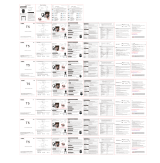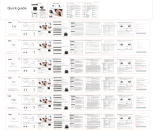HTC TWS6 User guide
-
Hello! I've reviewed the Quick Start Guide for the HTC Earbuds TWS6. This document provides instructions on how to use these wireless earbuds, detailing features such as Bluetooth 5.3 connectivity, touch controls, and LED notifications. I'm ready to answer any questions you might have about the earbuds or the information in this guide.
-
How do I reset the earbuds?What do the LED colors mean on the charging case?What do the LED colors mean on the earbuds?