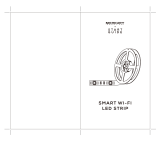Page is loading ...

Bluetooth ZTS Set up & How To
www.sylvania.com
Last updated: 6/3/21


Pair your SYLVANIA Bluetooth
Mesh Smart Light Bulb with Alexa
Smart Home Device
How easy is easy? How about zero
touch set-up – hands-free, hassle-
free with SYLVANIA Smart bulbs!
Let’s get started with what you need
to know – but first, please ensure
you are the most current with Alexa’s
smart home device’s firmware. You
can either ask her if there are updates
or simply open the Alexa app.

SET UP & HOW TO
I am interested in learning more
about hands-free set up but how
is zero touch set-up enabled?
When you add to cart, you must first
check the box under Buy Now that
reads, Link to my Alexa account and
to SYLVANIA to simplify setup. This
box is selected automatically to help you,
but please be sure to have a second look.
The product is marked zero touch set up
only by Amazon and not by SYLVANIA.
Be sure to click this box when proceeding
to check out if this purchase is for you.
1

SET UP & HOW TO
I forgot to check the “Link to my Alexa
account” box and my bulbs arrived.
What now?
Not a problem and you will still be able to
use your bulbs but unfortunately it will not
be with hands-free set up. When this is the
case, there is still good news! You only need
to take the one step of telling Alexa to find/
discover the devices or you can manually add
it in the Alexa App. Start with, “Alexa, turn
on First plug” to begin. Still simple, isn’t it?
Now that I have screwed in my bulbs,
I am having trouble with automatically
pairing my devices. What can I do?
If you are not automatically paired, you should
first check if you have the latest firmware
for your smart home device. You can check
on your device or ask Alexa if there is an
update. After you ensured you are most
current, tell Alexa to discover devices or
you can add it manually via the Alexa app.
I am interested in your product but are
your bulbs compatible with Google
Home or Apple HomeKit?
No, they are not compatible and are only
Alexa-friendly. SYLVANIA offers a range
of Smart products, however, that are
compatible that you should check out!
2
/