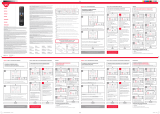Page is loading ...

-1- -3--2- -4-
2x AAA
English: CAUTION: Risk of explosion if battery is replaced
by an incorrect type. Use quality Alkaline batteries.
Français: ATTENTION: Risque d’explosion si les piles sont
remplacées par un mauvais type de piles. Utilisez des piles
alcalines / de qualité.
WARRANTY / GUARANTEE INFORMATION
Terms and Conditions for “100% Guaranteed To Work” policy, and the separate 1 Year
Limited Warranty against defects in material and workmanship can be found at www.
oneforall.com/remoteguarantee, or you may request hard copies via mail to Universal
Electronics Inc. 15147 N. Scottsdale Road, Suite H300, Scottsdale, Arizona 85254. Please
include your full name, product information, and contact information in your request
communication.
www.oneforall.com
GARANTIE / INFORMATIONS SUR LA GARANTIE
Les conditions et modalités relatives aux règles “ Fonctionnement garantit à 100%”et la
garantie limitée de 1 an contre tout défaut de matériaux et de main-d’œuvre peuvent être
consultés sur www.oneforall.com/remoteguarantee, ou vous pouvez demander une copie
papier en composant, ou par courrier électronique au service d’assistance technique
Universal Electronics Inc. 15147 N. Scottsdale Road, Suite H300, Scottsdale, Arizona 85254.
Veuillez inclure votre nom complet, les informations sur votre produit et vos coordonnées
dans votre demande de communication.
www.oneforall.com
WARRANTY / GUARANTEE
GARANTIE / INFORMATIONS SUR LA GARANTIE
ENGLISH 4
FRANÇAIS 6
OFA HiSense
Universal
Replacement Remote
URC 1916
BATTERIES
SOURCE
AV Input
Entrée AV
INFO
1
2
NETTV
Netix
5
LAST
CHANNEL
Previous Channel
/ Dernière chaîne
BACK
Return, Back /
Retour, arrière
3
4
ENGLISH
STEP 1: SET UP YOUR
TELEVISION STEP 2: IF STEP 1
DOES NOT WORK
AS EXPECTED
THE MAJORITY OF NEWER
HISENSE TVS SHOULD
WORK DIRECTLY.
After putting batteries in, just
test some of the keys, and
if they work, your remote is
ready. If not, follow the next
steps:
ARE SOME KEYS
NOT WORKING AS
EXPECTED?
If you nd some keys do not
work as expected (or not at all),
proceed to the next step.
FINISH
If you nd some keys still do
not work as expected (or not at
all), proceed to the next step.
Point towards the TV and hold
down the POWER KEY until the
TV turns o.
The remote will send a
dierent Power signal every 3
seconds.
As soon as the TV turns o, let
go of the POWER KEY.
The LED will blink twice. Now
test the rest of the keys on the
remote. If they work as your
original did, your remote is
ready to use.
Make sure your TV is on
(not on standby).
Hold down RED + BLUE until the
LED blinks twice.
Make sure your TV is on
(not on standby).
Hold down RED + BLUE until the
LED blinks twice.
11
2
2
FINISH
Point towards the TV and hold
one of the keys that is not
working correctly (for example
MENU).
The remote will send a signal
every 3 seconds.
When the correct function
is shown on the screen (in
this case the MENU), let go of
the key.
The LED will blink twice - your
remote is ready to use.
URC1916_HiSense_QSG_Can_713509_RDN1130723.indd 1-4
URC1916_HiSense_QSG_Can_713509_RDN1130723.indd 1-4
13-07-2023 11:03
13-07-2023 11:03

-5- -7--6- -8-
FRANÇAISFRANÇAIS
Deux clignotements: OK. Répétez la
procédure à partir de l'étape4 pour
associer d'autres touches.
Clignotement long: réessayez en
reprenant à partir de l'étape4.
APPRENTISSAGE
TERMINER
Pour enregistrer une fonction:
Maintenez les touches VERTE ET JAUNE
enfoncées jusqu'à ce que le voyant
clignote deux fois.
Appuyez sur 975.
Le voyant lumineux clignote deux fois.
Lorsque vous avez enregistré toutes
les touches de fonction nécessaires,
maintenez la touche OK enfoncée
pendant 3secondes. Le voyant
lumineux clignote deux fois.
2
3
7
SUPPRESSION D'UNE FONCTION ENREGISTRÉE
1. Maintenez les touches VERTE ET JAUNE enfoncées jusqu'à ce que le voyant
clignote deux fois.
2. APPUYEZ SUR 976.
3. Appuyez sur la touche à réinitialiser deux fois.
Le voyant clignote deux fois et la touche revient à sa fonction d'origine.
DÉMARREZ LA PROCÉDURE: ENREGISTREZ UNE
NOUVELLE FONCTION SUR VOTRE TÉLÉCOMMANDE.
Votre télécommande One For All vous permet d'enregistrer n'importe quelle
fonction depuis votre télécommande d'origine (en état de fonctionnement).
Placez la télécommande d'origine
face à la télécommande One For All,
sur une surface plane.
Sur la télécommande One For All,
appuyez sur la touche à laquelle
vous souhaitez associer la fonction
enregistrée; par exemple, la touche VOL +.
Sur la télécommande d’origine,
appuyez sur la touche dont vous
souhaitez enregistrer la fonction; par
exemple, la touche VOL + de votre
télécommande AUDIO.
2 - 5 CM
4
5
1
6
ÉTAPE1: CONFIGURATION
DU TÉLÉVISEUR
LA MAJORITÉ DES
TÉLÉVISEURS HISENSE
RÉCENTS DOIVENT
RÉPONDRE DIRECTEMENT.
Après avoir inséré des piles, vériez
certaines des touches; si celles-ci
fonctionnent, votre télécommande est
prête à l’emploi. Dans le cas contraire,
suivez les étapes suivantes:
TERMINER
Si certaines touches ne fonctionnent
toujours pas comme prévu ou pas
du tout, passez à l’étape suivante.
Pointez la télécommande sur le
téléviseur et maintenez enfoncé le
BOUTON D’ALIMENTATION jusqu’à ce que
le téléviseur s’éteigne.
La télécommande envoie un signal
d’alimentation diérent toutes les
3secondes.
Dès que le téléviseur s’éteint, relâchez
le BOUTON D’ALIMENTATION.
Le voyant lumineux clignote deux
fois. Vériez maintenant les autres
touches de la télécommande. Si
elles fonctionnent comme sur votre
télécommande d’origine, votre
télécommande est prête à l’emploi.
Vériez que votre téléviseur est allumé
(et non en mode veille).
Maintenez les touches ROUGE ET BLEUE
enfoncées jusqu’à ce que le voyant
clignote deux fois.
1
ÉTAPE2: DANS LE CAS OÙ
L’ÉTAPE1 NE FONCTIONNE
PAS COMME PRÉVU
CERTAINES TOUCHES NE
FONCTIONNENTELLES
PAS COMME PRÉVU?
Si certaines touches ne fonctionnent
pas comme prévu ou pas du tout,
passez à l’étape suivante.
Vériez que votre téléviseur est allumé
(et non en mode veille).
Maintenez les touches ROUGE ET BLEUE
enfoncées jusqu’à ce que le voyant
clignote deux fois.
TERMINER
Pointez la télécommande sur le
téléviseur et maintenez enfoncée
l’une des touches ne fonctionnant pas
correctement (par exemple MENU).
La télécommande envoie un signal
toutes les 3secondes.
Lorsque la fonction correcte s’ache à
l’écran (dans ce cas, le MENU), relâchez
la touche.
Le voyant lumineux clignote deux
fois: votre télécommande est prête
à l’emploi.
1
2
2
ENGLISH
Two blinks: ok. Repeat from step 4
for any more keys to learn.
Long blink: try again from step 4.
LEARNING
FINISH
To learn:
Hold down GREEN + YELLOW until
the LED blinks twice
Press 975
The LED will blink twice.
When you have learned all the
keys you need, press and hold
the OK KEY for 3 seconds. The
LED will blink twice
HOW TO DELETE A LEARNED FUNCTION
1. Hold down GREEN + YELLOW until the LED blinks twice.
2. PRESS 976.
3. Press the key to reset twice.
The LED ashes twice and the key will get back the original function
START: LEARN A NEW FUNCTION TO YOUR REMOTE
Your One For All remote can learn any function from your original
(working) remote.
Place the original remote facing
the One For All remote on a at
surface.
Press the key on the One For All
remote you want to learn on, for
Example: the VOL + key
Press the key on the Original
remote you want to learn, for
Example: the VOL + key of your
AUDIO Device
2 - 5 CM
5
1
26
3
7
4
Connect with us on Facebook.
Rejoignez-nous sur Facebook.
facebook.com/oneforallworldwide
Connect with us on Instagram.
Rejoignez-nous sur Instagram.
@oneforall.worldwide
Connect with us on LinkedIn.
Rejoignez-nous sur LinkedIn.
linkedin.com/company/one-for-all-worldwide
Visit our YouTube channel.
Visitez notre chaîne youtube.
youtube.com/user/oneforallproducts
Connect with us on Facebook.
Rejoignez-nous sur Facebook.
facebook.com/oneforallworldwide
Connect with us on Instagram.
Rejoignez-nous sur Instagram.
@oneforall.worldwide
Connect with us on LinkedIn.
Rejoignez-nous sur LinkedIn.
linkedin.com/company/one-for-all-worldwide
Visit our YouTube channel.
Visitez notre chaîne youtube.
youtube.com/user/oneforallproducts
Customer Support:
Service client:
www.oneforall-canada.ca
OFA warranty / terms & conditions:
Garantie OFA / termes et conditions:
www.oneforall-canada.ca
Imported into Canada by:
Importé au Canada par:
Universal Electronics BV –
Europe & International
P.O. Box 3332, 7500 DH Enschede
The Netherlands
www.oneforall.com
One For All is a registered trademark of Universal
Electronics BV
One For All est une marque deposée de Universal
Electronics BV
HISENSE® is a registered trademark of Hisense Co., Ltd.
HISENSE® est une marque déposée de Hisense Co., Ltd.
Industry Canada Regulatory Information
CAN ICES-3 (B)/NMB-3 (B)
Avis d’Industrie Canada CAN ICES-3 (B)/NMB-3 (B)
713509
RDN 11320723
URC1916_HiSense_QSG_Can_713509_RDN1130723.indd 5-8
URC1916_HiSense_QSG_Can_713509_RDN1130723.indd 5-8
13-07-2023 11:03
13-07-2023 11:03
/