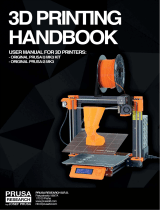Page is loading ...

Product Instruction
APUS Extruder
Please read and keep this manual carefully
before using our products properly

www.phaetus.com 01
Product Appearance
Thank you for buying Phaetus'
APUS Extruder
Product Name: APUS Extruder
Product Size: 67mm*64mm*42mm
Product Color: Blue
Product Net Weight: 155g

Product Features
Compatible with all thermoplastic
filaments including but not limited to
PLA, ABS, PETG TPU, PP, PC, PA
PEEK and PEI as well as typical
composite fibre filaments such as
PLA-CF, ABS-CF, PETG-CF and
PA-CF/GF. Composite filaments such as
steel, wood, boron carbide, tungsten
and fluorescence materials can be
processed by the extruder.
Easy
maintenance
155g lightweight
all metal design 6.3 : 1 Gear ratio
Optimized RNC
Dual Drive Gears
Product Name: APUS Extruder
Product Size: 67mm*64mm*42mm
Product Color: Blue
Product Net Weight: 155g
www.phaetus.com 02
Specifications

www.phaetus.com 03
Compatible Filaments
Compatible with all thermoplastic
filaments including but not limited to
PLA, ABS, PETG TPU, PP, PC, PA
PEEK and PEI as well as typical
composite fibre filaments such as
PLA-CF, ABS-CF, PETG-CF and
PA-CF/GF. Composite filaments such as
steel, wood, boron carbide, tungsten
and fluorescence materials can be
processed by the extruder.

www.phaetus.com 04
Motor Extension Cable -5cm
(Molex Micro Fit 3.0-DuPont TJC8-4)
Motor Extension Cable -5cm
(Molex Micro Fit 3.0-JSTXHP-4)
H2.0 Hex Key
H2.5 Hex Key
Button Head Screw M3X12
Cap Head Screw M3x12
Compatible with all thermoplastic
filaments including but not limited to
PLA, ABS, PETG TPU, PP, PC, PA
PEEK and PEI as well as typical
composite fibre filaments such as
PLA-CF, ABS-CF, PETG-CF and
PA-CF/GF. Composite filaments such as
steel, wood, boron carbide, tungsten
and fluorescence materials can be
processed by the extruder.
Parts & Accessories

www.phaetus.com 05
Product Material
Aluminium
gear
Aluminium
Idler arm
Aluminium
filament guide
Aluminum frame RNC Hardened Steel
Dual Drive gear
Small Nema 14 stepper motor for high
speed printing
6.3 : 1 Gear ratio to ensure high torque
155g light weight design of the aluminium
frame ensures heat dissipation of the stepper
motor.
Specialized teeth design of the RNC
hardened steel dual drive gear system to get
a very good grip on filament with very high
reliability.
Easy loading and unloading of filament
using the manual wheel.
Gravity align to the fix mount ensure the
stability of high speed printing.
Very easy to disassemble during
maintenance due to the “3-Screws-System”

www.phaetus.com 06
Product Advantage
Small Nema 14 stepper motor for high
speed printing
6.3 : 1 Gear ratio to ensure high torque
155g light weight design of the aluminium
frame ensures heat dissipation of the stepper
motor.
Specialized teeth design of the RNC
hardened steel dual drive gear system to get
a very good grip on filament with very high
reliability.
Easy loading and unloading of filament
using the manual wheel.
Gravity align to the fix mount ensure the
stability of high speed printing.
Very easy to disassemble during
maintenance due to the “3-Screws-System”

www.phaetus.com 07
Phaetus
© 2022 Phaetus. All rights reserved.
phaetus.com
Phaetus, the Phaetus logo, are trademarks of
Phaetus, registered in China and other
countries and regions.
Other company and product names
mentioned herein may be trademarks of their
respective companies.
Every effort has been made to ensure that
the information in this manual is accurate.
Phaetus is not responsible for printing or
clerical errors.
Copyright


www.phaetus.com 01
Assembly Steps
1. Use 2 M3*8 screws to fix the filament inlet on the
front plate. Pay attention to the direction of the filament
inlet that it should face outward.
2. Use 2 M3*8 screws, and secure the extruder
connection on the front plate.
1 2
1 2
3. Press two F683ZZ bearings into the IdIer Hob Gear.
4. Use the plug screw 3*8*M2.5, lock the IdIer Hob
Gear to the IdIer Arm.

1. Use 2 M3*8 screws to fix the filament inlet on the
front plate. Pay attention to the direction of the filament
inlet that it should face outward.
2. Use 2 M3*8 screws, and secure the extruder
connection on the front plate.
www.phaetus.com 02
1 2
1 2
3. Press two F683ZZ bearings into the IdIer Hob Gear.
4. Use the plug screw 3*8*M2.5, lock the IdIer Hob
Gear to the IdIer Arm.
5. Use M3*8 screws to fix the IdIer Arm on the front
plate.
6. Use 4 M3*8 screws, secure the back plate to the
components.

3. Press two F683ZZ bearings into the IdIer Hob Gear.
4. Use the plug screw 3*8*M2.5, lock the IdIer Hob
Gear to the IdIer Arm.
www.phaetus.com 03
1 2
1 2
5. Use M3*8 screws to fix the IdIer Arm on the front
plate.
6. Use 4 M3*8 screws, secure the back plate to the
components.
7. Place 2 M3*12 screws into the hole of the extruder
connector.
8. Use 2 M3*6 screws, fix the stepper motor to the
back plate.

2
5. Use M3*8 screws to fix the IdIer Arm on the front
plate.
6. Use 4 M3*8 screws, secure the back plate to the
components.
www.phaetus.com 04
1 2
7. Place 2 M3*12 screws into the hole of the extruder
connector.
8. Use 2 M3*6 screws, fix the stepper motor to the
back plate.
9. Install the MF126ZZ bearing into the gear shaft
firstly, and then screw the drive hob gear to the bottom
of the gear shaft.
10. Install the mounted gear shaft into the back plate,
and note that the flange of the bearing is close to the
side back plate.
1 2

9. Install the MF126ZZ bearing into the gear shaft
firstly, and then screw the drive hob gear to the bottom
of the gear shaft.
1 2
10. Install the mounted gear shaft into the back plate,
and note that the flange of the bearing is close to the
side back plate.
11. Install the bearing MF126ZZ on the front plate, and
note that the flange of the bearing is close to the front
plate.
12. Put 4 M3*12 screws into the hot end connector.
www.phaetus.com 05

9. Install the MF126ZZ bearing into the gear shaft
firstly, and then screw the drive hob gear to the bottom
of the gear shaft.
10. Install the mounted gear shaft into the back plate,
and note that the flange of the bearing is close to the
side back plate.
11. Install the bearing MF126ZZ on the front plate, and
note that the flange of the bearing is close to the front
plate.
1 2
13. Use 2 M3*25 screws. Start from the front plate and
secure the hot end connector. The screws lead to the
back plate.
14. Install the adjustment screw. Pass them through
the spring and idler arm, and then fix them on the
filament inlet.
12. Put 4 M3*12 screws into the hot end connector.
www.phaetus.com 06
1

11. Install the bearing MF126ZZ on the front plate, and
note that the flange of the bearing is close to the front
plate.
1 2
1 2
13. Use 2 M3*25 screws. Start from the front plate and
secure the hot end connector. The screws lead to the
back plate.
14. Install the adjustment screw. Pass them through
the spring and idler arm, and then fix them on the
filament inlet.
16. Attach the cap to the manual wheel.
www.phaetus.com 07

13. Use 2 M3*25 screws. Start from the front plate and
secure the hot end connector. The screws lead to the
back plate.
1 2
1 2
15. Install the manual wheel on the gear shaft, and
then thread the M3*8 screws through the elastic pad
and the flat pad in turn and fix them on the gear shaft.
16. Attach the cap to the manual wheel.
17. Install the pneumatic interface.
18. The exploded view of the entire product is shown
below.
www.phaetus.com 08

12
15. Install the manual wheel on the gear shaft, and
then thread the M3*8 screws through the elastic pad
and the flat pad in turn and fix them on the gear shaft.
17. Install the pneumatic interface.
18. The exploded view of the entire product is shown
below.
www.phaetus.com 09
/