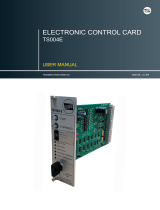Page is loading ...


EZMotion, MELDAS and MELSEC are registered trademarks of Mitsubishi Electric
Corporation.
Other company and product names that appear in this manual are trademarks or
registered trademarks of the respective companies.

PREFACE
This manual is the alarm/parameter guide required to use the EZMotion-NC E60/E68 Series.
This manual is prepared on the assumption that your machine is provided with all of the EZMotion-NC
E60/E68 Series functions. Confirm the functions available for your NC before proceeding to operation by
referring to the specification issued by the machine manufacturer.
Notes on Reading This Manual
(1) This manual explains general parameters as viewed from the NC.
For information about each machine tool, refer to manuals issued from the machine manufacturer.
If the descriptions relating to "restrictions" and "allowable conditions" conflict between this manual
and the machine manufacturer's instruction manual, the later has priority over the former.
(2) This manual is intended to contain as much descriptions as possible even about special operations.
The operations to which no reference is made in this manual should be considered impossible.
Caution
If the descriptions relating to the "restrictions" and "allowable conditions" conflict between this
manual and the machine manufacturer’s instruction manual‚ the latter has priority over the
former.
The operations to which no reference is made in this manual should be considered
impossible.
This manual is complied on the assumption that your machine is provided with all functions.
Confirm the functions available for your machine before proceeding to operation by referring
to the specification issued by the machine manufacturer.
In some NC system versions‚ there may be cases that different pictures appear on the screen‚
the machine operates in a different way or some function is not activated.

Precautions for Safety
Always read the specifications issued by the machine maker, this manual, related manuals and attached
documents before installation, operation, programming, maintenance or inspection to ensure correct use.
Understand this numerical controller, safety items and cautions before using the unit.
This manual ranks the safety precautions into "DANGER", "WARNING" and "CAUTION".
DANGER
When the user may be subject to imminent fatalities or major injuries if handling is
mistaken.
WARNING
When the user may be subject to fatalities or major injuries if handling is mistaken.
CAUTION
When the user may be subject to injuries or when physical damage may occur if
handling is mistaken.
Note that even items ranked as "
CAUTION", may lead to major results depending on the situation. In any
case, important information that must always be observed is described.
DANGER
Not applicable in this manual.
WARNING
Not applicable in this manual.
CAUTION
1. Items related to product and manual
If the descriptions relating to the "restrictions" and "allowable conditions" conflict between this
manual and the machine manufacturer’s instruction manual‚ the latter has priority over the former.
The operations to which no reference is made in this manual should be considered impossible.
This manual is complied on the assumption that your machine is provided with all functions.
Confirm the functions available for your machine before proceeding to operation by referring to
the specification issued by the machine manufacturer.
In some NC system versions‚ there may be cases that different pictures appear on the screen‚
the machine operates in a different way on some function is not activated.
2. Items related to faults and abnormalities
If the BATTERY LOW alarm is output, save the machining programs, tool data and parameters
to an input/output device, and then replace the battery. If the BATTERY alarm occurs, the
machining programs, tool data and parameters may be damaged. After replacing the battery,
reload each data item.
[Continued on next page]

CAUTION
[Continued]
3. Items related to maintenance
Do not replace the battery while the power is ON.
Do not short-circuit, charge, heat, incinerate or disassemble the battery.
Dispose of the spent battery according to local laws.
4. Items related to servo parameters and spindle parameters
With the MDS-C1 Series, only the serial encoder is compatible as the motor side detector. The
OHE/OHA type detector cannot be used as the motor side detector.
Do not adjust or change the parameter settings greatly as operation could become unstable.
In the explanation on bits, set all bits not used, including blank bits, to "0".

CONTENTS
I EXPLANATION OF ALARMS
1. LIST OF ALARMS ....................................................................................................... 1
1.1 Operation Alarms.................................................................................................................................1
1.2 Stop Codes...........................................................................................................................................9
1.3 Servo/Spindle Alarms........................................................................................................................14
1.4 MCP Alarm..........................................................................................................................................23
1.5 System Alarms...................................................................................................................................26
1.6 Absolute Position Detection System Alarms..................................................................................30
1.7 Messages During Emergency Stop..................................................................................................33
1.8 Auxiliary Axis Alarms........................................................................................................................35
1.9 Computer Link Errors........................................................................................................................42
1.10 User PLC Alarms..............................................................................................................................43
2. OPERATION MESSAGES ON SETTING AND DISPLAY UNIT................................ 44
2.1 Operation Errors ................................................................................................................................44
2.2 Operator Messages............................................................................................................................55
2.2.1 Search and operation related........................................................................................................55
2.2.2 MDI/editing related........................................................................................................................56
2.2.3 Data input/output related...............................................................................................................57
2.2.4 S-analog output adjustment related..............................................................................................58
2.2.5 Auxiliary axis..................................................................................................................................58
2.2.6 Parameter backup related.............................................................................................................58
2.2.7 Others............................................................................................................................................59
3. PROGRAM ERROR................................................................................................... 60

II EXPLANATION OF PARAMETERS
1. SCREEN CONFIGURATION........................................................................................ 1
1.1 Screen Transition Charts ................................................................................................................... 1
2. MACHINING PARAMETERS....................................................................................... 3
2.1 Process Parameters............................................................................................................................ 3
2.2 Control Parameters............................................................................................................................. 9
2.3 Axis Parameters................................................................................................................................ 11
2.4 Barrier Data........................................................................................................................................ 13
2.5 Tool Measurement Parameters........................................................................................................ 15
3. I/O PARAMETERS..................................................................................................... 16
3.1 Base Parameters...............................................................................................................................16
3.2 I/O Device Parameters ...................................................................................................................... 17
3.3 Computer Link Parameters.............................................................................................................. 19
4. SETUP PARAMETERS.............................................................................................. 21
5. BASE SPECIFICATIONS PARAMETERS................................................................. 22
6. AXIS SPECIFICATIONS PARAMETERS .................................................................. 82
6.1 Axis Specifications Parameters ...................................................................................................... 82
6.2 Zero Point Return Parameters......................................................................................................... 89
6.3 Absolute Position Parameters......................................................................................................... 92
6.4 Axis Specifications Parameters 2 ................................................................................................... 94
7. SERVO PARAMETERS............................................................................................. 99
7.1 MDS-B-SVJ2..................................................................................................................................... 102
7.2 MDS-C1-Vx High-gain (MDS-B-Vx4 Compatible) ......................................................................... 129
7.3 MDS-C1-Vx Standard Specification (MDS-B-Vx Compatible)..................................................... 163

7.4 MDS-R-Vx..........................................................................................................................................193
7.5 Supplement.......................................................................................................................................211
7.5.1 D/A output specifications.............................................................................................................211
7.5.2 Electronic gears...........................................................................................................................220
7.5.3 Lost motion compensation ..........................................................................................................221
8. SPINDLE PARAMETERS.........................................................................................222
8.1 Spindle Base Specifications Parameters......................................................................................222
8.2 MDS-B-SPJ2 .....................................................................................................................................230
8.3 MDS-B-SP/SPH, MDS-C1-SP/SPH ..................................................................................................250
8.4 Supplement.......................................................................................................................................284
8.4.1 D/A output specifications.............................................................................................................284
9. MACHINE ERROR COMPENSATION......................................................................287
9.1 Function Outline...............................................................................................................................287
9.2 Setting Compensation Data............................................................................................................291
9.3 Example in Using a Linear Axis as the Base Axis........................................................................293
9.4 Example in Using a Rotation Axis as the Base Axis....................................................................297
10. PLC CONSTANTS..................................................................................................298
10.1 PLC Timer.......................................................................................................................................298
10.2 PLC Counter...................................................................................................................................298
10.3 PLC Constants ...............................................................................................................................299
10.4 Selecting the PLC Bit.....................................................................................................................299
11. MACRO LIST..........................................................................................................302
12. POSITION SWITCH................................................................................................304
12.1 Outline of Function........................................................................................................................304
12.2 Canceling the Position Switch .....................................................................................................306
13. AUXILIARY AXIS PARAMETER............................................................................307

I EXPLANATION OF ALARMS

1. LIST OF ALARMS
1.1 Operation Alarm
I - 1
1. LIST OF ALARMS
1.1 Operation Alarm
(The bold characters are the messages displayed on the screen.)
M01 OPERATION ERROR
Alarms occurring due to incorrect operation by the operator
during NC operation and those by machine trouble are
displayed.
Error No. Details Remedy
0001
DOG OVERRUN (Dog overrun)
When returning to the reference point‚
the near-point detection limit switch did
not stop over the dog‚ but overran the
dog.
• Increase the length of the near-point
dog.
• Reduce the reference point return
speed.
0002
Z-AX NO CRSS
One of the axes did not pass the
Z-phase during the initial reference point
return after the power was turned ON.
• Move the detector one rotation or more
in the opposite direction of the reference
point‚ and repeat reference point return.
0003
INVALID RET (Invalid return)
When manually returning to the
reference point‚ the return direction
differs from the axis movement direction
selected with the AXIS SELECTION
key.
• The selection of the AXIS SELECTION
key’s +/– direction is incorrect. The error
is canceled by feeding the axis in the
correct direction.
0004
EXT INTRLK (External interlock)
The external interlock function has
activated (the input signal is "OFF") and
one of the axes has entered the interlock
state.
• As the interlock function has activated‚
release it before resuming operation.
• Check the sequence on the machine
side.
• Check for broken wires in the interlock
signal line.
0005
INTRL INTRLK (Internal interlock)
The internal interlock state has been
entered.
The absolute position detector axis has
been removed.
A command for the manual/automatic
simultaneous valid axis was issued from
the automatic mode.
• The servo OFF function is valid‚ so
release it first.
• An axis that can be removed has been
issued‚ so perform the correct
operations.
• The command is issued in the same
direction as the direction where manual
skip turned ON‚ so perform the correct
operations.
• During the manual/automatic simul-
taneous mode‚ the axis commanded in
the automatic mode became the manual
operation axis. Turn OFF the manual/
automatic valid signal for the
commanded axis.
• Turn ON the power again‚ and perform
absolute position initialization.

1. LIST OF ALARMS
1.1 Operation Alarm
I - 2
Error No. Details Remedy
0006
H/W STRK END (H/W stroke end)
The stroke end function has activated
(the input signal is "OFF") and one of the
axes is in the stroke end status.
• Move the machine manually.
• Check for broken wires in the stroke end
signal wire.
• Check for trouble in the limit switch.
0007
S/W STRK END (S/W stroke end)
The stored stroke limit I‚ II‚ IIB‚ IB or IC
function has activated.
• Move it manually.
• If the stored stroke limit in the parameter
is incorrectly set‚ correct it.
0008
Chuck/tail-stock barrier stroke end axis
found
The chuck/tail-stock barrier function
turned ON‚ and an axis entered the
stroke end state.
• Reset the alarm with reset‚ and move
the machine in the reverse direction.
0009
Reference point return number illegal
Return to the No. 2 reference point was
performed before return to the No. 1
reference point was completed.
• Execute No. 1 reference point return.
0019
Sensor signal illegal ON
The sensor signal was already ON when
the tool measurement mode (TLM)
signal was validated.
The sensor signal turned ON when there
was no axis movement after the tool
measurement mode (TLM) signal was
validated.
The sensor signal turned ON at a
position within 100µm from the final
entry start position.
• Turn the tool measurement mode signal
input OFF, and move the axis in a safe
direction.
• The operation alarm will turn OFF even
when the sensor signal is turned OFF.
Note) When the tool measurement mode
signal input is turned OFF, the axis
can be moved in either direction.
Pay attention to the movement
direction.
0020
Reference point return illegal
Return to the reference point was
performed before the coordinates had
not been established.
• Execute reference point return
0024
Zero point return disabled during absolute
position detection alarm
A zero point return signal was input
during an absolute position detection
alarm.
• Reset the absolute position detection
alarm‚ and then perform zero point
return.
0025
Zero point return disabled during zero
point initialization
A zero point return signal was input
during zero point initialization of the
absolute position detection system.
• Complete zero point initialization‚ and
then perform zero point return.

1. LIST OF ALARMS
1.1 Operation Alarm
I - 3
Error No. Details Remedy
0050
Chopping axis zero point return
incomplete
The chopping axis has not completed
zero point return before entering the
chopping mode.
All axes interlock will be applied.
• Reset or turn the chopping signal OFF,
and then carry out zero point return.
0051
Synchronization error too large
The synchronization error of the master
and slave axes exceeded the allowable
value under synchronous control.
A deviation exceeding the synchroni-
zation error limit value was found with
the synchronization deviation detection.
• Select the correction mode and move
one of the axes in the direction in which
the errors are reduced.
• Increase the allowable value or reset it
to 0 (check disabled).
• When using simple C-axis synchronous
control, set the contents of the R435
register to 0.
• Check the parameter (#2024 synerr).
0101
NOT OP MODE (Not operation mode) • Check for a broken wire in the input
mode signal wire.
• Check for trouble in the mode selector
switch.
• Check the sequence program.
0102
OVERRIDE ZERO (Override zero)
The cutting feed override switch on the
machine operation panel is set to zero.
• Set the switch to a value other than zero
to release the error.
• If the switch is set to a value other than
zero‚ check for a short circuit in the
signal wire.
• Check the sequence program.
0103
EX F SPD ZRO (External feed speed
zero)
The manual feed speed switch on the
machine operation panel is set to zero
when the machine is in the jog mode or
automatic dry run mode.
The "Manual feedrate B speed" is set to
zero during the jog mode when manual
feedrate B is valid.
The "each axis manual feedrate B
speed" is set to zero during the jog mode
when each axis manual feedrate B is
valid.
• Set the switch to a value other than zero
to release the error.
• If the switch is set to a value other than
zero‚ check for a short circuit in the
signal wire.
• Check the sequence program.
0104
F1 SPD ZRO (F1-digit speed zero)
The F1-digit feedrate is set to zero when
the F1-digit feed command is being
executed.
• Set the F1-digit feedrate on the setup
parameter screen.

1. LIST OF ALARMS
1.1 Operation Alarm
I - 4
Error No. Details Remedy
0105
SPINDLE STP (Spindle stop)
The spindle stopped during the
synchronous feed command.
• Rotate the spindle.
• If the workpiece is not being cut‚ start dry
run.
• Check for a broken wire in the spindle
encoder cable.
• Check the connections for the spindle
encoder connectors.
• Check the spindle encoder pulse.
0106
HNDL FD NOW (Handle feed axis No.
illegal)
An axis not found in the specifications
was designated for handle feed or the
handle feed axis was not selected.
• Check for broken wires in the handle
feed axis selection signal wire.
• Check the sequence program.
• Check the No. of axes listed in the
specifications.
0107
SPDL RPM EXS (Spindle rotation speed
excessive)
The spindle rotation speed exceeded
the axis clamp speed during the thread
cutting command.
• Lower the commanded spindle rotation
speed.
0108
Fixed point mode feed axis No. illegal:
An axis not found in the specifications
was designated for the fixed point mode
feed or the fixed point mode feedrate is
illegal.
• Check for broken wires in the fixed
mode feed axis selection signal wire and
fixed point mode feedrate wire.
• Check the fixed point mode feed
specifications.
0109
BLK ST INTLK (Block start interlock)
An interlock signal that locks the start of
the block has been input.
• Check the sequence program.
0110
CTBL ST INTLK (Cutting block start
interlock)
An interlock signal that locks the start of
the cutting block has been input.
• Check the sequence program.
0111
Restart switch ON
The restart switch was turned ON before
the restart search was completed, and
the manual mode was selected.
• Search the block to be restarted.
• Turn OFF the restart switch.
0112
Program Check Mode
The automatic start button was pressed
during program check or in program
check mode.
• Press the reset button to cancel the
program check mode.
0113
Automatic start during buffer correction
The automatic start button was pressed
during buffer correction.
• Press the automatic start button after
buffer correction is completed.

1. LIST OF ALARMS
1.1 Operation Alarm
I - 5
Error No. Details Remedy
0115
RESETTING
The automatic start button was pressed
during resetting or tape rewinding.
• When rewinding the tape‚ wait for the
winding to end‚ or press the reset button
to stop the winding‚ and then press the
automatic start button.
• During resetting‚ wait for resetting to end‚
and then press the automatic start button.
0117
PLAYBACK NOT POSSIBLE
The playback switch was turned ON
during editing or full-character mode
(9-inch).
• During editing‚ cancel the function by
pressing the input or previous screen key‚
and then turn ON the playback switch.
• Set the edit screen (9-inch) to the
half-character mode‚ and then turn ON
the playback switch.
0118
Block joint turn stop during normal line
control
The turning angle at the block joint
exceeded the limit during normal line
control.
Normal line control type I
The normal line control axis turning
speed (#1523 C_feed) has not been
set.
Normal line control type II
When turning in the inside of the arc, the
parameter "#8041 C-rot.R" setting value
is larger than the arc radius.
• Check the program.
• Set the normal line control axis turning
speed. (Parameter "#1523 C_feed")
• Set the C axis turning diameter smaller
than the arc radius, or check the setting
value of the C axis turning diameter.
(Parameter "#8041 C rot. R")
0120
Synchronization correction mode ON
The synchronous correction mode
switch was pressed in a non-handle
mode.
• Select the handle or manual feed mode.
• Turn OFF the correction mode switch.
0121
No synchronous control option
R register for the synchronous control
system selection was set without
synchronous control specification.
• Check the specifications.
0123
Computer link B
The cycle start was attempted before
resetting was completed.
The operation of the computer link B
was attempted in the 2nd part system of
the 2-part system.
• Perform the cycle start after resetting is
completed.
• Set 0 in #8109 HOST LINK, and then set
1 again before performing the cycle start.
• The operation of the computer link B
cannot be performed in the 2nd part
system of the 2-part system.
0124
Simultaneous axis movement prohibited
during inclined axis control valid
The basic axis corresponding to the
inclined axis was started simultaneously
in the manual mode while the inclined
axis control was valid.
• Turn the inclined axis and basic axis start
OFF for both axes. (This also applied for
manual/automatic simultaneous start.)
• Invalidate the basic axis compensation,
or command one axis at a time.

1. LIST OF ALARMS
1.1 Operation Alarm
I - 6
Error No. Details Remedy
0126
Program restart machine lock
Machine lock was applied on the return
axis while manually returning to the
restart position.
• Release the machine lock before
resuming operations.
0150
Chopping override zero • Check the chopping override (R135).
• Check the rapid traverse override (R134).
0151
Command axis chopping axis
A chopping axis movement command
was issued from the program during the
chopping mode. (This alarm will not
occur when the movement amount is
commanded as 0.)
(All axes interlock state will be applied.)
• Reset, or turn OFF the chopping signal.
When the chopping signal is turned OFF,
the axis will return to the reference
position, and then the program movement
command will be executed.
0153
Bottom dead center position zero
The bottom dead center position is set to
the same position as the upper dead
center position.
• Correctly set the bottom dead center
position.
0154
Chopping axis handle selection axis
Chopping was started when the
chopping axis was selected as the
handle axis.
• Select an axis other than the chopping
axis as the handle axis, or start chopping
after changing the mode to another
mode.
0160
Axis with no maximum speed set for the
outside of the soft limit range
Returned from the outside of the soft
limit range for the axis with no maximum
speed set for the outside of the soft limit
range.
• Set the maximum speed for the outside of
the soft limit range. (Parameter "#2021
out_f")
• Change the soft limit range.
(Parameter "#2013 OT–" "#2014 OT+")
1005
An attempt was made to execute G114.*
during execution of G114.*.
G51.2 was commanded when the G51.2
spindle-spindle polygon machining mode
was already entered with a separate
system.
• Issue G113 to cancel G114.*.
• Issue the spindle synchronous cancel
signal (Y2E8: SPSYC) to cancel G114.*.
• Cancel with G50.2.
• Cancel with the spindle-spindle polygon
cancel signal (Y359).
1007
The spindle is being used in synchronized
tapping.
• Cancel synchronized tapping.
1026
Spindle C axis and other position control
were commanded simultaneously.
C axis mode command was issued for
polygon machining spindle.
C axis mode command was issued for
synchronized tapping spindle.
Polygon command was issued for
synchronized tapping spindle.
Spindle is being used as spindle/C axis.
• Cancel the C axis command.
• Cancel the polygon machining command.
• Cancel the C axis with servo OFF.

1. LIST OF ALARMS
1.1 Operation Alarm
I - 7
Error No. Details Remedy
1030
Synchronization mismatch
Different M codes were commanded in
the two systems as the synchronization
M codes.
Synchronization with the "!" code was
commanded in another system during M
code synchronization.
Synchronization with the M code was
commanded in another system during
synchronization with the "!" code.
• Correct the program so that the M codes
match.
• Correct the program so that the same
synchronization codes are commanded.
1031
The C axis selection signal was changed
when multiple C axes could not be
selected.
An axis that cannot be controlled as the
multiple C axes selection was selected.
• Check and correct the parameters and
program.
1032
Tap return spindle selection illegal during
multi-spindle
Tap return was executed when a
different spindle was selected. Cutting
feed will wait until synchronization is
completed.
• Select the spindle for which tap cycle was
halted before the tap return signal was
turned ON.
1033
Tool-spindle Synchronization IB (G51.2)
cutting interlock
Cutting feed will wait until
synchronization is completed.
• Wait for synchronization to end.
1034
Cross machining command illegal
Cross machining control exceeding the
number of control axes was attempted.
Cross machining control with duplicated
axis addresses was attempted.
• Check the parameter settings for cross
machining control.
1035
Cross machining control disable modal
Cross machining control was
commanded for a system in which cross
machining control is disabled as shown
below.
• During nose R compensation mode
• During pole coordinate interpolation
mode
• During cylindrical interpolation mode
• During balance cut mode
• During fixed cycle machining mode
• During facing turret mirror image
• Check the program.

1. LIST OF ALARMS
1.1 Operation Alarm
I - 8
Error No. Details Remedy
1036
Synchronous control designation disable
The synchronous control operation
method selection (R435 register) was
set when the mode was not the C axis
mode.
The synchronous control operation
method selection (R435 register) was
set in the zero point not set state.
Mirror image disable state
The external mirror image or parameter
mirror image was commanded during
facing turret mirror image.
• Set the R435 register to 0.
• Check the program and parameters.
1037
Synchronous control was started or
canceled when synchronous control could
not be started or canceled.
• Check the program and parameters.
1038
A movement command was issued to a
synchronous axis in synchronous control.
• Check the program.
1106
Spindle synchronous phase calculation
illegal
The spindle synchronization phase
alignment command was issued while
the spindle synchronization phase
calculation request signal was ON.
• Check the program.
• Check the sequence program.
(The bold characters are the messages displayed on the screen.)
M90 PARAM SET MODE
M90 Messages output when the setup parameter lock function
is enabled are displayed.
Error No. Details Remedy
—
Setup parameter lock released
The setup parameter lock is released.
Automatic start is disabled when setup
parameters can be set.
• Refer to the manual issued by the
machine manufacturer.

1. LIST OF ALARMS
1.2 Stop Codes
I - 9
1.2 Stop Codes
These codes indicate a status that caused the controller to stop for some reason.
(The bold characters are the messages displayed on the screen.)
T01 CAN’T CYCLE ST
This indicates the state where automatic operation cannot be
started when attempting to start it from the stop state.
Error No. Details Remedy
0101
AX IN MOTION (axis in motion)
Automatic start is not possible as one of
the axes is moving.
• Try automatic start again after all axes
have stopped.
0102
READY OFF
Automatic start is not possible as the NC
is not ready.
• Another alarm has occurred. Check the
details and remedy.
0103
RESET ON
Automatic start is not possible as the
reset signal has been input.
• Turn OFF the reset input signal.
• Check that the reset switch is not ON
constantly due to trouble.
• Check the sequence program.
0104
A-OP STP SGL (Automatic operation stop
signal "ON")
The FEED HOLD switch on the machine
operation panel is "ON" (valid).
• Check the FEED HOLD switch.
• The feed hold switch is the B contact.
• Check for broken wires in the feed hold
signal wire.
• Check the sequence program.
0105
H/W STRK END (H/W stroke end axis)
Automatic start is not possible as one of
the axes is at the stroke end.
• If one of the axis’ ends is at the stroke
end‚ move the axis manually.
• Check for broken wire in the stroke end
signal wire.
• Check for trouble in the stroke end limit
switch.
0106
S/W STRK END (S/W stroke end axis)
Automatic start is not possible as one of
the axes is at the stored stroke limit.
• Move the axis manually.
• If an axis is not at the end‚ check the
parameter details.
0107
NO OP MODE (NO operation mode)
The operation mode has not been
selected.
• Select the automatic operation mode.
• Check for broken wires in the automatic
operation mode (memory‚ tape‚ MDl)
signal wire.

1. LIST OF ALARMS
1.2 Stop Codes
I - 10
Error No. Details Remedy
0108
OP MODE DUPL (Operation mode
duplicated)
Two or more automatic operation modes
are selected.
• Check for a short circuit in the mode
selection signal wire (memory‚ tape‚
MDl).
• Check for trouble in the switch.
• Check the sequence program.
0109
OP MODE SHFT (Operation mode shift)
The automatic operation mode changed
to another automatic operation mode.
• Return to the original automatic
operation mode‚ and start automatic
start.
0110
Tape search execution
Automatic start is not possible as tape
search is being executed.
• Begin automatic start after the tape
search is completed.
0112
Program restart position return incomplete
Automatic start is not possible as the
axis has not been returned to the restart
position.
• Manually return to the restart position.
• Turn the automatic restart valid
parameter ON, and then execute
automatic start.
0113
Thermal alarm
Automatic start is not possible because
a thermal alarm (Z53 TEMP. OVER) has
occurred.
• The NC controller temperature has
exceeded the specified temperature.
• Take appropriate measures to cool the
unit.
0115
In host communication
Automatic start cannot be executed as
the NC is communicating with the host
computer.
• Execute automatic start after the
communication with the host computer
is completed.
0138
Disabled start during absolute position
detection alarm
A start signal was input during an
absolute position detection alarm.
• Reset the absolute position detection
alarm‚ and then input the start signal.
0139
Disabled start during zero point
initialization
A start signal was input while initializing
the absolute position detector’s zero
point.
• Complete zero point initialization before
inputting the start signal.
0190
Automatic start disabled
Automatic start is disabled because
setup parameters can be set.
• Refer to the manual issued by the
machine manufacturer.
0191
Automatic start disabled
Automatic start was caused during file
deletion or writing.
• Cause automatic start after file deletion
or writing is completed.

1. LIST OF ALARMS
1.2 Stop Codes
I - 11
T02 FEED HOLD
The feed hold state been entered due to a condition in the
automatic operation.
Error No. Details Remedy
0201
H/W STRK END (H/W stroke end axis)
An axis is at the stroke end.
• Manually move the axis away from the
stroke end limit switch.
• The machining program must be
corrected.
0202
S/W STRK END (S/W stroke end axis)
An axis is at the stored stroke limit.
• Manually move the axis.
• The machining program must be
corrected.
0203
RESET SIGNAL ON (Reset signal on)
The reset signal has been input.
• The program execution position has
returned to the start of the program.
Execute automatic operation from the
start of the machining program.
0204
AUTO OP STOP (Automatic operation
stop)
The FEED HOLD switch is "ON".
• Resume automatic operation by
pressing the "CYCLE START" switch.
0205
AUTO MD CHING (Automatic mode
change)
The operation mode changed to another
mode during automatic operation.
• Return to the original automatic
operation mode‚ and resume automatic
operation by pressing the "CYCLE
START" switch.
0206
Acceleration and deceleration time
constants too large
The acceleration and deceleration time
constants are too large. (This problem
occurs at the same time as system
alarm Z59.)
• Increase the set value of the parameter
"#1206 G1bF".
• Decrease the set value of the parameter
"#1207 G1btL".
• Lower the cutting speed.
0215
Absolute position detection alarm stop
An absolute position detection alarm
occurred.
• Reset the absolute position detection
alarm.
/