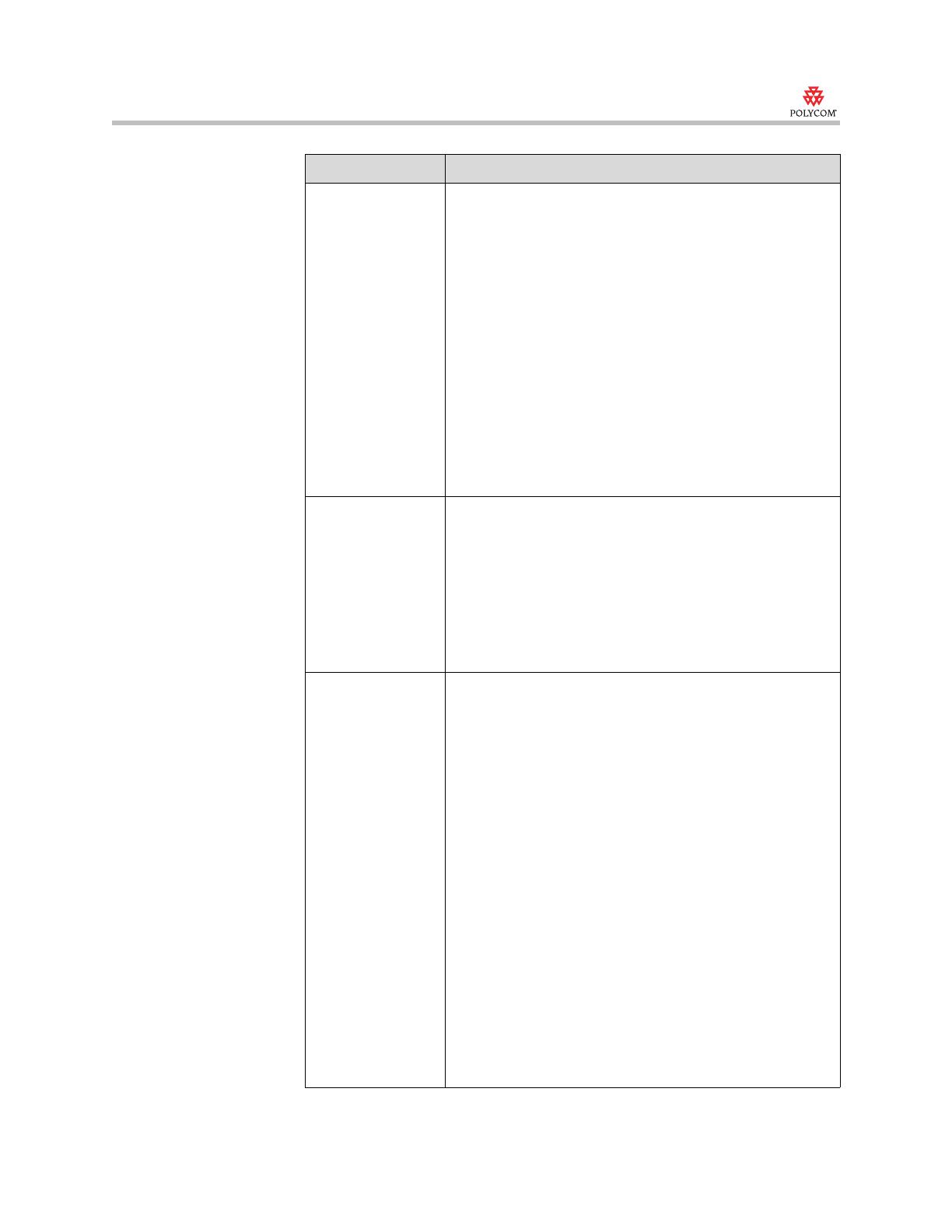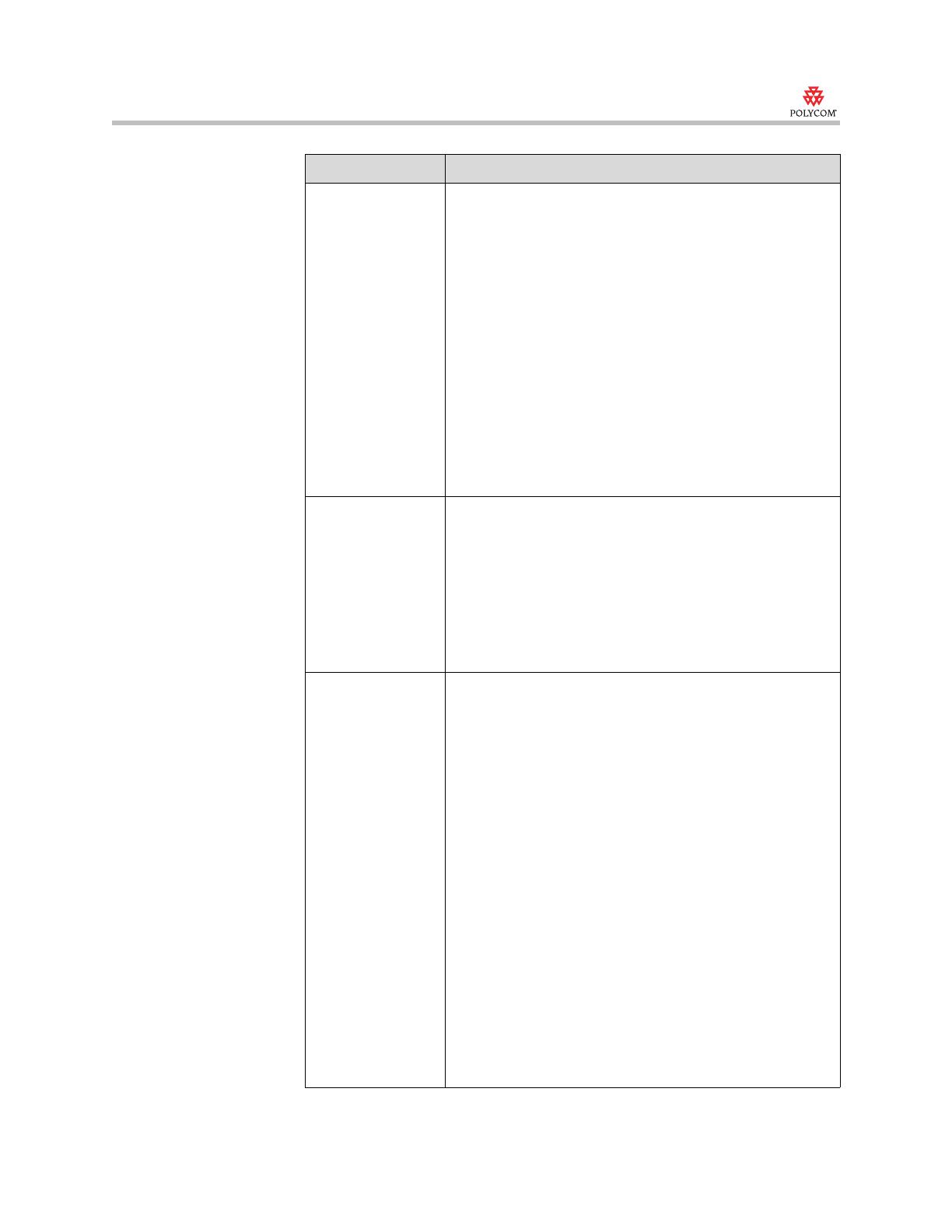
Release Notes
V500 and VSX systems, version 8.5
16
API If the control application issues a
vcbutton play command
when a system that had been playing content is in the
process of stopping content, the system may return the error
“vcbutton [play|stop] command ignored due to current
processing". If this occurs, restart the system to restore
vcbutton [play|stop]
functionality.
If the VSX system does not have an active LAN connection
and a resolved IP address when it boots, it will not report
system events on its serial port. It will resume reporting
events after the LAN is connected. To work around this issue
in an environment that does not have LAN connectivity,
configure a static IP address and use an RJ-45 loopback
connector to simulate an active LAN.
If you send a command to change a setting on a user
interface screen while viewing that screen on the monitor,
you might have to leave the screen and return to it to see the
change take effect.
Audio Playback volume is not adjustable on the start-up language
selection screen.
A VSX system with version 8.0 configured for fixed audio
output mode may have higher output gain than in previous
releases.
When one VCR or DVD player is connected to a VSX 6000
or VSX 7000 to play content into the call, and another is
connected to record the call, audio from the VCR or DVD
player content is not recorded.
Calling When you call a cell phone using voice over ISDN, set the
call quality to ISDN Phone. Setting the call quality to Auto
may result in unexpected behavior.
When two systems with dynamic bandwidth enabled connect
in a high line rate H.323 call (768 kbps or higher) over a DSL
or cable line, the system reports the line rate as the rate at
which the call was dialed. However, the call's actual
bandwidth is likely much lower, due to the DSL or cable line's
restricted uplink speed. The actual transmit bandwidth being
used in the call is displayed on page 2 of the Call Statistics
screen. Note that it is recommended that system
administrators set the Maximum Transmit Bandwidth
setting in System > Admin Settings > Network > IP >
Quality of Service > Bandwidth to match their DSL or cable
line's uplink speed, as this will prevent the system from trying
to transmit at rates higher than the DSL or cable line can
accommodate.
On a VSX 8000, if you make a POTS call to an analog or cell
phone and then try to call the number again from the Recent
Calls list, the call is dialed as voice over ISDN if ISDN Voice
is listed ahead of Analog Phone in the Call Preference
dialing order. To work around this behavior, set Analog
Phone ahead of ISDN Voice in the Call Preference list.
Feature Limitation