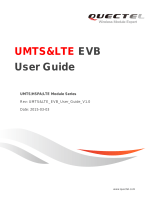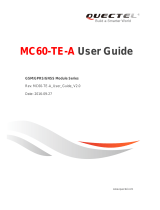Page is loading ...

L10
Quectel GPS Engine
EVB User Guide
L10_EVB_UGD_V1.00

EVB User Guide
Document Title
L10 EVB User Guide
Version
1.00
Date
2009-7-20
Status
Release
Document Control ID
L10_EVB_UGD_V1.00
General Notes
Quectel offers this information as a service to its customers, to support application and
engineering efforts that use the products designed by Quectel. The information provided is
based upon requirements specifically provided to Quectel by the customers. Quectel has not
undertaken any independent search for additional relevant information, including any
information that may be in the customer’s possession. Furthermore, system validation of this
product designed by Quectel within a larger electronic system remains the responsibility of
the customer or the customer’s system integrator. All specifications supplied herein are
subject to change.
Copyright
This document contains proprietary technical information which is the property of Quectel
Limited., copying of this document and giving it to others and the using or communication of
the contents thereof, are forbidden without express authority. Offenders are liable to the
payment of damages. All rights reserved in the event of grant of a patent or the registration of
a utility model or design. All specification supplied herein are subject to change without
notice at any time.
Copyright © Shanghai Quectel Wireless Solutions Co., Ltd. 2009
L10_EVB_UGD_V1.00 - 1 -
Quectel

EVB User Guide
Contents
Contents ............................................................................................................................................2
Table Index........................................................................................................................................3
Figure Index......................................................................................................................................4
0. Revision history............................................................................................................................5
1. Introduction...................................................................................................................................6
1.1. Reference.............................................................................................................................6
1.2. Abbreviations ......................................................................................................................6
2. EVB Kit Introduction....................................................................................................................7
2.1. EVB Top and Bottom View.................................................................................................7
2.2. EVB Accessories.................................................................................................................9
3. Interface Application...................................................................................................................10
3.1. Power Interface .................................................................................................................10
3.2. UART Interface.................................................................................................................11
3.3. USB Interface....................................................................................................................12
3.4. Antenna Interface ..............................................................................................................13
3.5. Switches and Buttons........................................................................................................13
3.6. Operating Status LEDs......................................................................................................14
3.7. Test Points .........................................................................................................................15
4. EVB and Accessories..................................................................................................................18
5. Installing Device Driver..............................................................................................................20
6. Starting MiniGPS........................................................................................................................24
L10_EVB_UGD_V1.00 - 2 -
Quectel

EVB User Guide
Table Index
TABLE 1: REFERENCE..........................................................................................................................6
TABLE 2: ABBREVIATIONS.................................................................................................................6
TABLE 3: PINS OF UART PORT .........................................................................................................11
TABLE 4: PINS OF USB PORT............................................................................................................12
TABLE 5: SWITCHES AND BUTTONS..............................................................................................14
TABLE 6: OPERATING STATUS LEDS..............................................................................................14
TABLE 7: PINS OF X101......................................................................................................................15
TABLE 8: PINS OF X102......................................................................................................................16
TABLE 9: EXPLANATIONS OF MINIGPS WINDOW.......................................................................25
L10_EVB_UGD_V1.00 - 3 -
Quectel

EVB User Guide
Figure Index
FIGURE 1: EVB TOP VIEW...................................................................................................................7
FIGURE 2: EVB BOTTOM VIEW..........................................................................................................8
FIGURE 3: EVB ACCESSORIES...........................................................................................................9
FIGURE 4: POWER INTERFACE........................................................................................................10
FIGURE 5: UART INTERFACE ...........................................................................................................11
FIGURE 6: USB INTERFACE..............................................................................................................12
FIGURE 7: ANTENNA INTERFACE...................................................................................................13
FIGURE 8: SWITCHES AND BUTTONS............................................................................................13
FIGURE 9: OPERATING STATUS LEDS ............................................................................................14
FIGURE 10: TEST POINTS X101 ........................................................................................................15
FIGURE 11: TEST POINTS X102.........................................................................................................16
FIGURE 12: EVB AND ACCESSORY EQUIPMENTS WITH SERIAL CABLE...............................18
FIGURE 13: EVB AND ACCESSORY EQUIPMENTS WITH USB CABLE .....................................19
L10_EVB_UGD_V1.00 - 4 -
Quectel

EVB User Guide
0. Revision history
Revision Date Author Description of change
1.00 2009-7-20 Tracy ZHANG Initial
L10_EVB_UGD_V1.00 - 5 -
Quectel

EVB User Guide
1. Introduction
This document defines and specifies the usage of L10 EVB (Evaluation Board). Customer can get
useful information about L10 EVB and GPS demo tool from this document.
1.1. Reference
Table 1: Reference
SN Document name Remark
[1] L10_HD Hardware Design
1.2. Abbreviations
Table 2: Abbreviations
Abbreviation Description
CNR Carrier-to-Noise Ratio
GPS Global Positioning System
PRN Pseudorandom Noise
SPS Standard Positioning Service
SV Satellite Vehicle
UART Universal Asynchronous Receiver & Transmitter
USB Universal Serial Bus
UTC Universal Time Coordinated
WGS84 World Geodetic System 1984
L10_EVB_UGD_V1.00 - 6 -
Quectel

EVB User Guide
2. EVB Kit Introduction
2.1. EVB Top and Bottom View
Figure 1: EVB top view
L10_EVB_UGD_V1.00 - 7 -
Quectel

EVB User Guide
Figure 2: EVB bottom view
A: UART port
B: Antenna interface
C: Adapter interface
D: Test points
E: L10 Module
F: POWER switch
G: USB interface
H: STANDBY button
I: RESET button
J: Indication LEDs
L10_EVB_UGD_V1.00 - 8 -
Quectel

EVB User Guide
2.2. EVB Accessories
Figure 3: EVB accessories
A: GPS active antenna (3.3V)
B: DC5V/2A power adapter
C: Serial port cable (USB 2.0)
D: USB cable
L10_EVB_UGD_V1.00 - 9 -
Quectel

EVB User Guide
3. Interface Application
3.1. Power Interface
Figure 4: Power interface
L10_EVB_UGD_V1.00 - 10 -
Quectel

EVB User Guide
3.2. UART Interface
Figure 5: UART interface
Table 3: Pins of UART port
Pin Signal I/O Description
2 TXD O Transmit data
3 RXD I Receive data
5 GND GND
L10_EVB_UGD_V1.00 - 11 -
Quectel

EVB User Guide
3.3. USB Interface
Figure 6: USB interface
Table 4: Pins of USB port
Pin Signal I/O Description
1 USB_5V I Power supply from USB
2 GND
GND
3 USB_DP I/O USB data positive
4 USB_DM I/O USB data negative
L10_EVB_UGD_V1.00 - 12 -
Quectel

EVB User Guide
3.4. Antenna Interface
Figure 7: Antenna interface
3.5. Switches and Buttons
Figure 8: Switches and buttons
L10_EVB_UGD_V1.00 - 13 -
Quectel

EVB User Guide
Table 5: Switches and buttons
Part Name I/O Description
S1 POWER I Control power supply from adapter
K1 STANDBY I
The module will enter into standby
mode when pressing this button, and
exit standby mode when releasing
this button.
K2 RESET_N I
Press and release this button. Then
the module will reset.
3.6. Operating Status LEDs
Figure 9: Operating status LEDs
Table 6: Operating status LEDs
Part Name I/O
Description
L1 1PPS O
Flash: fix succes uency is 1Hz sfully, the freq
Extinct: no fix
L2 POWER O
n Bright: Power o
Extinct: Power off
L3 AOK O
na is short-circuit or not
Extinc na operates normally
Bright: Active anten
assembled
t: Active anten
L10_EVB_UGD_V1.00 - 14 -
Quectel

EVB User Guide
3.7. Test Points
Figure 10: Test points X101
Table 7: Pins of X101
Pin Signal I/O Description
1 GND Ground
2 GND
3 NC Not connected
4 NC
5 NC
6 RESERVE
7 RESERVE
8 NC
9 EXTINT0 I Enter or exit standby mode
10 NC
11 TIMEPULSE O Time pulse
12 USB_DP I/O USB data positive
13 USB_DM I/O USB data negative
14 VDDUSB I Voltage supply for USB port
L10_EVB_UGD_V1.00 - 15 -
Quectel

EVB User Guide
15 RESERVE
16 AADET_N I Active antenna open-circuit detection
17 V_ANT I Antenna bias voltage
18 VCC_RF O Output voltage for RF section
19 GND
20 GND
Figure 11: Test points X102
Table 8: Pins of X102
Pin Signal I/O Description
1 GND Ground
2 GND
3 AOK O Antenna status report
4 V_BCKP I Backup voltage supply
5 RESET_N I System reset, low level active.
6 VCC_OUT O
Output voltage. VCC_OUT pin is
directly connected to VCC pin within
L10_EVB_UGD_V1.00 - 16 -
Quectel

EVB User Guide
the module.
7 VCC I Supply voltage
8 RESERVE
9 TXD1 O Transmit data
10 SDA2 I/O I2C interface
11 SCL2 I/O I2C interface
12 RXD1 I Receive data
13 NC Not connected
14 GND
15 RESERVE
16 NC
17 NC
18 NC
19 GND
20 GND
L10_EVB_UGD_V1.00 - 17 -
Quectel

EVB User Guide
4. EVB and Accessories
When USB to RS232 cable is used, the EVB and its accessories are equipped as shown in Figure
12.
Figure 12: EVB and accessory equipments with serial cable
When USB cable is used, the EVB and its accessories are equipped as shown in Figure 13.
L10_EVB_UGD_V1.00 - 18 -
Quectel

EVB User Guide
Figure 13: EVB and accessory equipments with USB cable
L10_EVB_UGD_V1.00 - 19 -
Quectel
/