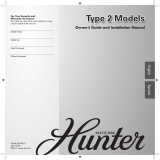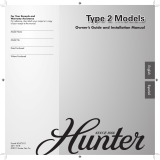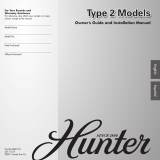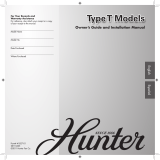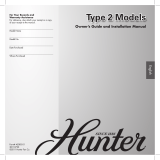Type 2 ModelsType 2 ModelsType 2 Models
Form# 41888-01
20110623
©2011 Hunter Fan Co.
For Your Records and
Warranty Assistance
For reference, also attach your receipt or a copy
of your receipt to the manual.
__________________________________________
Model Name
__________________________________________
Model No.
__________________________________________
Date Purchased
__________________________________________
Where Purchased
English Español
Owner’s Guide and Installation Manual
41888-01•07/26/05

2
41888-01•06/23/11•HunterFanCompany
Table of Contents
1•GettingReady ...................................................6
2•InstallingtheCeilingPlate ..........................7
3•AssemblingtheFan .......................................8
4•WiringtheFan ..................................................9
5•InstallingtheCanopyandCanopy
TrimRing ........................................................... 10
6•AssemblingtheBlades .............................. 11
7•InstallingtheSwitchHousing ................ 12
8•OperatingandCleaning
YourCeilingFan............................................. 13
9•Troubleshooting ........................................... 14
© 2011 Hunter Fan Company
YournewHunter
®
ceilingfanisanadditiontoyourhomeorocethat
willprovidecomfortandperformanceformanyyears.isinstallation
andoperationmanualgivesyoucompleteinstructionsforinstalling
andoperatingyourfan.
Weareproudofourwork.Weappreciatetheopportunitytosupply
youwiththebestceilingfanavailableanywhereintheworld.
Beforeinstallingyourfan,foryourrecordsandwarrantyassistance,
recordinformationfromthecartonandHunternameplatelabel
(locatedonthetopofthefanmotorhousing).
Cautions and Warnings
• READ THIS ENTIRE MANUAL CAREFULLY BEFORE BEGINNING
INSTALLATION. SAVE THESE INSTRUCTIONS.
•UseonlyHunterreplacementparts.
•Toreducetheriskofpersonalinjury,attachthefandirectlytothe
supportstructureofthebuildingaccordingtotheseinstructions,
anduseonlythehardwaresupplied.
•Toavoidpossibleelectricalshock,beforeinstallingyourfan,
disconnectthepowerbyturningothecircuitbreakerstothe
outletboxandassociatedwallswitchlocation.Ifyoucannotlock
thecircuitbreakersintheoposition,securelyfastenaprominent
warningdevice,suchasatag,totheservicepanel.
•Allwiringmustbeinaccordancewithnationalandlocalelectrical
codesandANSI/NFPA70.Ifyouareunfamiliarwithwiring,usea
qualiedelectrician.
•Toreducetheriskofpersonalinjury,donotbendtheblade
attachmentsystemwheninstalling,balancing,orcleaningthefan.
Neverinsertforeignobjectsbetweenrotatingfanblades.
•Toreducetheriskofre,electricalshock,ormotordamage,donot
useasolid-statespeedcontrolwiththisfan.UseonlyHunterspeed
controls,whicharesolidstate.
•isproductconformstoULSTD507andiscertiedtoSTDC22.2
No.113
•Washyourhandsafteryourfaninstallationiscomplete.
Welcome

3
41888-01•06/23/11•HunterFanCompany
Preparing the Fan Site
7’Minimum
Bladesto
Floor
8’Minimum
Ceiling
Height
30”From
Wallor
Nearest
Obstruction
Step 1 - Choose the Fan Site
Properceilingfanlocationandattachmenttothebuilding
structureareessentialforsafety,reliableoperation,maximum
eciency,andenergysavings.
Choose a fan site where:
•Noobjectcancomeincontactwiththerotatingfanbladesduring
normaloperation.
•efanbladesareatleast7feetabovetheoorandtheceilingis
atleast8feethigh.
•efanbladeshavenoobstructionstoairow,suchaswallsor
posts,within30inchesofthefanbladetips.
•efanisdirectlybelowajoistorsupportbracethatwillholdthe
outletboxandthefullweightofthefan.
Checklist for Existing Fan Site
Ifyouwanttouseanexistingfansite,completethefollowingchecklistto
determineifthesiteisacceptableandsafeforyournewHunterfan.Ifyou
cannotcheckoeveryitem,prepareanewfansiteasdescribedonthis
page.
Fan Support System
•Fan attaches directly to building structure.
•Fansupportsystemwillholdfullweightofthefanandlightkit.
Ceiling Hole
•eoutletboxclearanceholeisdirectlybelowthejoistorsupportbrace.
Outlet Box
•eoutletboxisanUL-approvedoctagonal4”x1-1/2”outletbox(oras
speciedbythesupportbracemanufacturer).
•eoutletboxissecuredtothejoistorsupportbracebywoodscrews
andwashersthroughtheinnerholesofoutletbox.
•eouterholesoftheoutletboxarealignedwithjoistorsupportbrace.
•ebottomoftheoutletboxisrecessedaminimumof1/16”into
ceiling.
Wiring
•eelectricalcableissecuredtooutletboxbyanapprovedconnector.
•Sixinchesofleadwiresextendfromoutletbox.
Ifyourexistingfansiteissuitable,skipaheadtoSection2 • Installing the
Ceiling Plate.
Suitable Existing Fan Site
FanSupport
System
FanSupport
System
Wiring
OutletBox

4
41888-01•06/23/11•HunterFanCompany
Preparing the Fan Site (continued)
CAUTION:Allwiringmustbein
accordancewithnationalandlocal
electricalcodesandANSI/NFPA70.If
youareunfamiliarwithwiring,usea
qualiedelectrician.
Steps 2 – 3
Step 4
Step 5
Step 2 - Cut the Ceiling Hole
2-1.Locatethesitefortheceilingholedirectlybelowthejoistorsupportbracethat
willholdtheoutletboxandfan.
2-2.Cuta4”diameterholethroughthedrywallorplasteroftheceiling.Youwilluse
theholetoinstallthesupportbraceandoutletbox.
Step 3 - Install a Support Brace, If Necessary
Determineifthereisaceilingjoistdirectlyabovetheceilinghole.Ifthejoististhere,
determineifitispositionedtoallowyoutorecesstheoutletboxaminimumof
1/16”intotheceiling.IfNOT,installasupportbraceasfollows:
3-1.Attacha2”x4”supportbracebetweentwojoists.Positionittoallowyouto
recessthebottomoftheoutletboxaminimumof1/16”intotheceiling.
3-2.Checkthesupportbracetoensureitwillsupportthefullweightofthefanand
lightkit.
Step 4 - Install the Outlet Box
4-1.ObtainaUL-approvedoctagonal4”x1-1/2”outletbox,plustwo#8x1-1/2”
woodscrewsandwashers,availablefromanyhardwarestoreorelectricalsupply
house.
4-2.Orienttheoutletboxsothatboththeinnerandouterholesintheboxalign
withthejoistorsupportbrace.
4-3.Drillpilotholesnolargerthantheminordiameterofthewoodscrews(5/64”)
throughtheinnerholesoftheoutletbox.
4-4.Attachtheoutletboxdirectlytothesupportbraceorjoistwithtwo#8x1-1/2”
woodscrewsandwashers.ebottomoftheoutletboxmustberecesseda
minimumof1/16”intotheceiling.
Step 5 - Prepare the Wiring
5-1.Makesurethecircuitbreakerstothefansupplylineleadsandassociatedwall
switchlocationareturnedo.Ifyoucannotlockthecircuitbreakersinthe
oposition,securelyfastenaprominentwarningdevice,suchasatag,tothe
servicepanel.
5-2.readthefansupplylinethroughtheoutletboxsothatthefansupplyline
extendsatleast6”beyondthebox.
5-3.Attachthefansupplylinetotheoutletboxwithanapprovedconnector,
availableatanyhardwarestoreorelectricalsupplyhouse.
5-4.MakecertainthewiringmeetsallnationalandlocalstandardsandANSI/NFPA
70.
Youhavenowsuccessfullypreparedyourceilingfansite.Forinstructionstoinstall
yourceilingfan,gotoyourfanmanualandcontinuewithSection2 • Installing the
Ceiling Plate.

5
41888-01•06/23/11•HunterFanCompany
Installer’s Choice and Optional Accessories
Understanding Mounting and Installer’s Choice®
Hunter’spatented3-positionmountingsystemprovidesyoumaximum
installationexibilityandease.YoucaninstallyourHunterfaninone
ofthreeways,dependingonceilingheightandyourpreference:Low
Prole,Standard,orAngledmounting.estepsinthismanualinclude
instructionsforallthreeInstaller’sChoicemountingmethods.
Considering Optional Accessories
ConsiderusingHunter’soptionalaccessories,includingawall-mounted
orremotespeedcontrol.Toinstallandusetheaccessories,follow
theinstructionsincludedwitheachproduct.Forquietandoptimum
performanceofyourHunterfan,useonlyHunterspeedcontrols.
Forceilingshigherthan8feet,youcanpurchase
Hunterextensiondownrods.AllHunterfansuse
sturdy3/4”diameterpipetoassurestabilityand
wobble-freeperformance.
Standard Mountinghangsfromthe
ceilingbyadownrod(included).
Angled Mountingrecommendedfora
vaultedorangledceiling
SupportBrace
Standard
Mounting
Style
Ceiling
OutletBox
SupportBrace
Ceiling
OutletBox
Angled
Mounting
Style
Low Profile Mountingtsclosetothe
ceiling,recommendedforceilingsless
than8feethigh
SupportBrace
LowProle
Mounting
Style
Ceiling
OutletBox
8
12
CAUTION: To
reducetheriskof
personalinjury,attach
thefandirectlytothe
supportstructureof
thebuildingaccording
totheseinstructions,
anduseonlythe
hardwaresupplied.

6
41888-01•06/23/11•HunterFanCompany
1 • Getting Ready
Installing Multiple Fans?
Ifyouareinstallingmorethan
onefan,keepthefanbladesand
bladeirons(ifapplicable)insets,
astheywereshipped.
Toinstallaceilingfan,besureyoucandothefollowing:
•Locatetheceilingjoistorothersuitablesupportinceiling.
•Drillholesforandinstallwoodscrews.
•Identifyandconnectelectricalwires.
•Lift40pounds.
Ifyouneedhelpinstallingthefan,yourHunterfandealercandirect
youtoalicensedinstallerorelectrician.
Gathering the Tools
Youwillneedthefollowingtoolsforinstallingthefan:
•Electricdrillwith9/64”bit
•Standardscrewdriver(magnetictiprecommended)
•Phillips-headscrewdriver(magnetictiprecommended)
•Wrenchorpliers
•Ladder(heightdependentuponinstallationsite)
Checking Your Fan Parts
Carefullyunpackyourfantoavoiddamagetothefanparts.Referto
theincludedPartsGuide.Checkforanyshippingdamagetothemotor
orfanblades.Ifanypartsaremissingordamaged,contactyourHunter
dealerorcallHunterTechnicalSupportDepartmentat888-830-1326
(InCanada,call1-866-268-1936).

7
41888-01•06/23/11•HunterFanCompany
2 • Installing the Ceiling Plate
CAUTION: Toavoidpossibleelectricalshock,beforeinstallingyourfan,
disconnectthepowerbyturningothecircuitbreakerstotheoutletbox
andassociatedwallswitchlocation.Ifyoucannotlockthecircuitbreakers
intheoposition,securelyfastenaprominentwarningdevice,suchasa
tag,totheservicepanel.
2-1. Drilltwopilotholesintothewoodsupportstructurethroughthe
outermostholesintheoutletbox.epilotholesshouldbe9/64”
indiameter.
2-2.Yourfancomeswithfourneoprenenoiseisolators(“Isolators”).
Positiontheisolatorsbetweentheceilingplateandceilingby
insertingtheraisedareasoneachisolatorintotheholesinthe
ceilingplate.
2-3. readtheleadwiresfromtheoutletboxdownthroughthehole
inthemiddleoftheceilingplate.
2-4. Aligntheslottedholesintheceilingplatewiththepilotholesyou
drilledinthewoodsupportstructure.Forproperalignmentuse
slottedholesdirectlyacrossfromeachother.
Note:eisolatorsshouldbeushagainsttheceiling.
2-5. Placeaatwasheroneachofthetwo3”woodscrewsandpass
thescrewsthroughtheslottedholesintheceilingplateintothe
pilotholesyoudrilled.
Tightenthescrewsintothe9/64”pilotholes;donotuselubricants
onthescrews.Donotovertighten.
Step 2-2
FlatWasher
3”WoodScrew
Steps 2-3 – 2-5
For Angled Ceilings:Besureto
orienttheceilingplatesothatthe
arrowsprintedontheceilingplateare
pointingtowardtheceilingpeak.
Ceiling
Plate
Isolator

8
41888-01•06/23/11•HunterFanCompany
3 • Assembling and Hanging the Fan
Steps 3-5 – 3-6
LowProleScrew
LowProleWasher
Steps 3-2 – 3-3
Downrod
Canopy
Canopy
TrimRing
Setscrew
WARNING:Fanmayfallifnotassembledasdirectedinthese
installationinstructions.
3-1.Unbundlethewiresfromthefan.
For Standard or Angled mounting:
3-2.Toassemblefantohangdownfromaatorangledceiling,insert
thedownrodthroughthecanopyandcanopytrimring.Feedthe
wiresfromthefanthroughthedownrod.
3-3.Loosenthesquareheadsetscrewontheadaptertoinstallthepipe
andballassembly.Note:Whenthepipeandballassemblyisfully
installed,2-3threadsonthepipewillstillbevisible;thisisnormal.
Securelyretightenthesetscrewwithawrenchorpliers.Skipto
Step3-7.
CAUTION:eadapterhasaspecialcoatingonthethreads.Do
notremovethiscoating;thecoatingpreventsthedownrodfrom
unscrewing.Onceassembled,donotremovethedownrod.
For Low Profile mounting:
Note:Forlowprolemounting,thedownrodisreplacedwiththelow
prolewasher.
3-4. Removethesetscrewfromtheadapter.
3-5.Placethelowprolewasher(lipup)intothecanopy.Besurethe
greengroundwireispointinguptowardtheceiling.
3-6.Aligntheholesinthewasherwiththeholesintheadapter.
Assemblesecurelywiththreelowprolescrews.
3-7.Raisethefanandplacethehookontheceilingplatethroughthe
U-shapedholeintherim.
Step 3-7
U-shaped
Hole

9
41888-01•06/23/11•HunterFanCompany
4 • Wiring the Fan
All wiring must be in accordance with national and local electrical
codes and ANSI/NFPA 70. If you are unfamiliar with wiring, use a
qualified electrician.
Wallswitchesarenotincluded.Selectanacceptablegeneral-useswitch
inaccordancewithnationalandlocalelectricalcodes.
4-1. Beforeattemptinginstallation,makesurethepowerisstillo.
4-2. Toconnectthewires,holdthebaremetalleadstogetherandplace
awireconnectoroverthem,thentwistclockwiseuntiltight.For
alltheseconnectionsusethewireconnectorsprovided.
4-3. Connectthebareorgreengroundwire(grounding)fromthe
ceilingtothegreengroundwire(grounding)fromtheceilingplate
andthegreengroundwire(grounding)fromthefan.Ifyouchose
thelowproleoption,thegreengroundwire(grounding)from
thefancanbefoundonthelowprolewasher.
4-4. Connectthewhitewire(grounded)fromtheceilingtothewhite
wire(grounded)fromthefan.
4-5. Connecttheremainingwiresasfollows:
Single Switch Wiring:
•eblackwire(ungrounded)fromtheceilingtotheblack
(ungrounded)andtheblackwirewithawhitestripe
(ungrounded)fromthefan
CAUTION:Besurenobarewireorwirestrandsarevisibleafter
makingconnections.
4-6. Turnthesplicesupwardandpushthemcarefullybackthroughthe
ceilingplateintotheoutletbox.
4-7. Spreadthewiresapart,withthegroundedwiresononesideof
theoutletboxandtheungroundedwiresontheothersideofthe
outletbox.
Single Switch Wiring
Wire
Connector

10
41888-01•06/23/11•HunterFanCompany
5 • Installing the Canopy and Canopy Trim Ring
5-1.Holdingthecanopy,raisethefanothehook.
5-2.Aligntheslotsinthecanopywiththetabsontheceilingplate.
5-3.Raisethecanopyovertheceilingplate.Rotatethecanopy
clockwiseuntilthetabsontheceilingplatetotallyengagewith
theslotsinthecanopy.
5-4.Partiallyinstallthethreecanopyscrewsintothecanopyoneata
time.Onceallthreescrewsarein,tightenthem.
5-5. Usingbothhands,pushthecanopytrimringuptothetopofthe
canopy.ecanopytrimringwillsnapandlockintoplace.
Should you need to remove the canopy
trim ring, follow these steps:
1.Locatethetabindicators,small
bumpsontopoftabs.
2.Pressrmlyonoppositesidesofthe
ringtowardthecanopy.etabswill
exoutreleasingthetrimringfrom
thecanopy.
Step 5-2
CanopyTrim
Ring
Canopy
CeilingPlate
Step 5-3
Steps 5-4 – 5-5
Canopy
Screw

11
41888-01•06/23/11•HunterFanCompany
6 • Assembling the Blades
Hunterfansuseseveralstylesoffanbladeirons(bracketsthatholdthe
bladetothefan).
6-1. Yourfanmayincludebladegrommets.Ifyourfanhasgrommets,
insertthembyhandintotheholesontheblades.
6-2. Attacheachbladetoabladeironusingthreebladeassembly
screws.Ifyouusedgrommets,thebladesmayappearslightlyloose
afterscrewsaretightened.isisnormal.
6-3. Removetheblademountingscrewsandrubbershippingbumpers
fromthemotor.Note:Someblademountingscrewsareinstalled
inthemotortosecureshippingblocks.
6-4. Foreachblade,insertoneblademountingscrewthroughthe
bladeiron,andattachlightlytothefan.Insertthesecondblade
mountingscrew,thensecurelytightenbothmountingscrews.
Step 6-1 (Detail)
BladeAssembly
Screws
Usewithgrommet
Usewithoutgrommet
Grommet
Blade
Mounting
Screw
Steps 6-1 – 6-2
Step 6-4

12
41888-01•06/23/11•HunterFanCompany
7 • Installing the Switch Housing
7-1. Toattachtheupperswitchhousing,partiallyinstalltwohousing
assemblyscrewsintotheswitchhousingmountingplate.
7-2. Feedtheupperplugconnectorthroughthecenteropeningofthe
housing.
7-3. Alignthekeyholeslotsinthehousingwiththehousingassembly
screws.
7-4. Turnthehousingcounterclockwiseuntilthehousingassembly
screwsarermlysituatedinthenarrowendofthekeyholeslots.
Installtheremainingscrewintothehousing.Tightenallthree
screwsrmly.
CAUTION:Makesuretheupperswitchhousingissecurelyattached
totheswitchhousingmountingplate.Failuretoproperlyattachand
tightenallthreeassemblyscrewscouldresultintheswitchhousing
xturefalling.
7-5. Toattachthelowerswitchhousing,connecttheupperplug
connectorfromthemotortothelowerplugconnectorinthe
lowerswitchhousingassembly.
Note:Bothplugconnectorsarepolarizedandwillonlyttogether
oneway.Makesuretheconnectorsareproperlyalignedbefore
connectingthem.Incorrectconnectioncouldcauseimproper
operationanddamagetotheproduct.
7-6. Placethelowerswitchhousingassemblyovertheupperswitch
housing.Alignthesidescrewholesintheupperandlowerswitch
housings.Attachthelowerswitchhousingtotheupperswitch
housingwiththreehousingassemblyscrews.
Note:YoucancustomizeyourHunterfanwithanumberofaccessory
lightkits.
Steps 7-1 – 7-4
Housing
Assembly
Screw
Upper
Switch
Housing
Housing
Assembly
Screw
Lower
Switch
Housing
Steps 7-5 – 7-6
Plug
Connector

13
41888-01•06/23/11•HunterFanCompany
8 • Operating and Cleaning Your Ceiling Fan
In warm weather,use
downwardairowpattern
In cold weather,useupward
airowpattern
8-1. Turnonelectricalpowertothefan.
8-2. efanpullchaincontrolspowertothefan.epullchainhas
foursettingsinsequence:High,Medium,LowandO.
• Pullthechainslowlytochangesettings.
• Releaseslowlytopreventthechainfromrecoilingintothe
blades.
• echainusesabreakawayconnectorthatseparatesifthe
chainisjerked.Ifthishappens,simplyreinsertthechaininto
theconnector.
8-3. Ceilingfansworkbestbyblowingairdownward(counterclockwise
bladerotation)inwarmweathertocooltheroomwithadirect
breeze.Inwinter,havingthefandrawairupward(clockwiseblade
rotation)willdistributethewarmerairtrappedattheceiling
aroundtheroomwithoutcausingadraft.
8-4. Forcleaningnishes,useasoftbrushorlint-freeclothtoprevent
scratching.Avacuumcleanerbrushnozzlecanremoveheavier
dust.Removesurfacesmudgesoraccumulateddirtanddustusing
amilddetergentandaslightlydampenedcloth.Youmayuse
anartisticagent,butneverabrasivecleaningagentsastheywill
damagethenish.
8-5. Cleanwoodnishbladeswithafurniturepolishingcloth.
Occasionally,applyalightcoatoffurniturepolishforadded
protectionandbeauty.Cleanpaintedandhigh-glossbladesinthe
samemannerasthefannish.
To Change Airflow Direction
Turnthefanoandletitcometoacomplete
stop.Slidethereversingswitchonthefantothe
oppositeposition.Restartfan.
Reversing
Switch

14
41888-01•06/23/11•HunterFanCompany
Problem: Nothing happens; fan does not move
1.Turnpoweron,replacefuse,orresetbreaker.
2.Loosencanopy,checkallconnectionsaccordingtothewiringthefansection.
3.Checktheplugconnectionintheswitchhousing.
4.Pushmotorreversingswitchrmlyleftorrighttoensurethattheswitchisengaged.
5.Pullthepullchaintoensureitison.
6.Removetheshippingbumpers.
Problem: Noisy operation
1.Tightenthebladeassemblyscrewsandbladeironarmaturescrewsuntilsnug.
2.Checktoseeifthebladeiscracked.Ifso,replacealltheblades.
Problem: Excessive wobbling
1.Makesurethebladesaresecurelyattachedtothebladeironsaccordingtothebladeassemblyinstructions
provided.
2.Afterthoroughlyverifyingthebladesaresecurelyattachedtothebladeirons,followtheinstructionsinthe
enclosedbalancingkittobalancethefan.
3.Turnpowero,supportfanverycarefully,andcheckthatthehangerballisproperlyseated.
Ifyouneedpartsorserviceassistance,pleasecall
888-830-1326(InCanada,call866-268-1936)or
visitusatourwebsiteat
http://www.hunterfan.com.
HunterFanCompany
7130GoodlettFarmsParkway#400
Memphis,Tennessee38016
9 • Troubleshooting
-
 1
1
-
 2
2
-
 3
3
-
 4
4
-
 5
5
-
 6
6
-
 7
7
-
 8
8
-
 9
9
-
 10
10
-
 11
11
-
 12
12
-
 13
13
-
 14
14
Hunter Fan 28541 Owner's manual
- Type
- Owner's manual
Ask a question and I''ll find the answer in the document
Finding information in a document is now easier with AI
Related papers
-
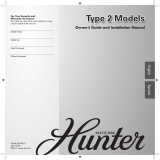 Hunter Fan 28711 Owner's manual
Hunter Fan 28711 Owner's manual
-
Hunter Fan 20774 Owner's manual
-
 Hunter Fan 27431 Owner's manual
Hunter Fan 27431 Owner's manual
-
 Hunter Fan 28781 Owner's manual
Hunter Fan 28781 Owner's manual
-
 Hunter Fan 20207 Owner's manual
Hunter Fan 20207 Owner's manual
-
 Hunter Fan 28766 Owner's manual
Hunter Fan 28766 Owner's manual
-
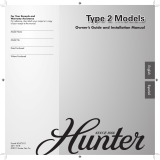 Hunter Fan 28746 Owner's manual
Hunter Fan 28746 Owner's manual
-
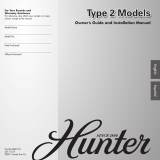 Hunter Fan 28791 Owner's manual
Hunter Fan 28791 Owner's manual
-
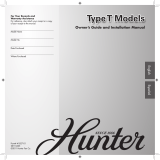 Hunter Fan 25517 Owner's manual
Hunter Fan 25517 Owner's manual
-
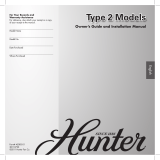 Hunter Fan 28779 Owner's manual
Hunter Fan 28779 Owner's manual