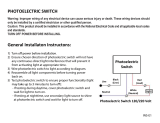GB
CS 300 Gate Controls / Rev.A 5.5 – 17
Function Description Setting options Factory setting
BES CLOSE Setting the before-end position switch point for the CLOSE direction 0 – 8190 3950
ROTATING
FIELD
MOD1: Standard assembly (clockwise rotating eld / increasing AVE values
during opening run)
MOD2: Special assembly (anticlockwise rotating eld / increasing AVE values
during opening run)
This setting may only be altered in the case of a special customised drive installation!
MOD1
MOD2
MOD1
REVERSE
OFF
The point where the reversing switch is activated before the CLOSE end position is
reached.
After going beyond the cut-out point, the door is stopped if the switching strip or
photoelectric barrier is activated, but it is not reversed. The value must not exceed a
maximum of 5 cm above the lower end position.
10 – 250 50
POWER The power is displayed during the opening movement.
If the power monitoring facility is activated, a value must be set, which is lower than
the lowest value displayed during opening. The larger the difference, in comparison to
the lowest value displayed, the less sensitive the reaction of the power monitoring.
The power monitoring facility is only activated if the value is set to be > 0.
0 – 999 10
AUTO LEVEL ON: Align with ground, ON
OFF: Align with ground, OFF
ON
OFF
OFF
SELF LOCK MOD1: Automatic operation
MOD2: Manual operation for OPEN and CLOSE
MOD3: Manual operation for CLOSE
MOD1 - MOD3 MOD1
SU/WI Connection to terminal strip X4 (9 + 10)
MOD1: (SU/WI button 1)
When the button is pressed, the door opens as far as the intermediate
position PART OPEN.
There is no automatic closing of the door from the position PART OPEN.
MOD2: (SU/WI selector switch 1)
Closed: all OPEN commands lead to the position PART OPEN.
Open: all OPEN commands lead to the position OPEN.
The door closes automatically from both positions.
MOD3: (SU/WI selector switch 2)
Closed: all OPEN commands lead to the position PART OPEN.
Open: all OPEN commands lead to the position OPEN.
The door closes automatically only from the position PART OPEN.
MOD4: (SU/WI selector switch 3)
Closed: all OPEN commands lead to the position PART OPEN.
Open: all OPEN commands lead to the position OPEN.
The door closes automatically only from the position OPEN.
MOD5: (SU/WI button 2)
When the button is pressed, the door opens as far as the intermediate
position PART OPEN.
Automatic closing of the door also occurs from the position PART OPEN.
MOD6: Activation of automatic closing
Closed: no automatic closing of the door
Open: automatic closing of the door is active
MOD7: External input for clock
The door opens once the contact closes and remains in the position
OPEN until the contact opens. The door then closes automatically.
This function can be aborted by pressing the CLOSE button.
The door then closes.
MOD8: Selector switch: Keeping the door open / alarm
Closed: The drive moves the door into the PART OPEN
position. As long as the contact is closed, the door
remains there.
Open: normal operation
MOD1 - MOD8 MOD1