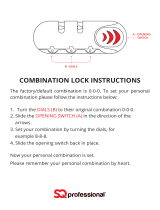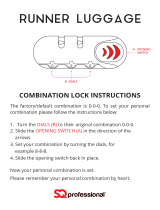Page is loading ...

INTERCOM SYSTEM
CP-66
Functions and
Operating Instructions
TOA Corporation
EXES-6
OOO
CP-66

Contents
Introduction to the "Functions and Operating
Instructions"
for
stations
for
EXES-6000
............
1
Chapter 1. Basic Functions, Their Operating Procedures and
All Functions
2
3
4
4
5
6
7
8
9
11
11
11
11
12
13
14
15
16
17
17
18
Chapter 2. Functions and Operating Procedures of Single
Exchange System
EXES-6000 CP-66 Summary of Dial Operations
(For
Single
Exchange)
......................
Description of Each Function
Camp-On-Busy
.........................
Busy
Call
Back
.........................
Privacy
(PV
Type)
......................
Camp-On-Privacy
(PV
Type)
................
Press-To-Talk
..........................
Mic Off (PV
Type/NP Type)
...............
Press-To-Talk
Control
....................
Single
Digit
Dialing
......................
Master Sub Relationship
...................
Automatic
Access
To
Paging
................
Personal
Number Call
....................
Continuous Calling Tone
..................
Remote
Response
.......................
Call
Transfer,
Paging
during Normal
Call
........
Group
Hunting
.........................
Secretary
Transfer
(PV
Type/NP Type)
........
Call
Forwarding
........................
Priority
...............................
Executive
Priority
.......................
Highest Executive Priority
.................
Conference
...........................
Paging
..............................
Other
Paging
Modes
.....................
44
45
46
48
49
50
51
51
52
53
54
54
54
54
55
56
57
58
59
60
61
62
62
Stations
................................
Speech
Functions
..........................
Station Operation (PV Type)
1.
2.
3.
Handset Master Station (TL-600M/610M/620M) . . .
Handset Substation (TL-600S)
...............
Hands-free Master Station
(HF-210M/210MB/670M/HS-670)
..................
Hands-free Substation ........................
Hands-free/Handset Master Station
(HF-200M/200MB/250M)
.......................
Hands-free/Handset Substation
..................
Hands-free/Handset Master Station with Auto-dialer
(HF-250M)
..................................
Door Station
(HF-640S)
.......................
Talk-back
unit
(TK-20)
........................
1)
2)
3)
4)
5)
6)
7)
8)
9)
4. Station Operation (NP Type)
Handset Master Station (TL-600M/610M/660M) . . .
Handset
Substation (TL-600S)
..............
Hands-free Master Station
(HF210M/210MB/670M/HS-670)
...............
Hands-free Substation .......................
Hands-free/Handset Master Station
(HF-200M/200MB/250M) .....................
Hands-free/Handset Substation ...............
Hands-free/Handset Master Station with Auto-dialer
(HF-250M) .................................
Door Station
(HF-640S)
......................
Talk-back
unit
(TK-20)
.......................
1)
2)
3)
4)
5)
6)
7)
8)
9)
5.
Functions: EXES-6000 CP-66
....................
20
24
24
25
26
26
27
27
28
29
29
30
31
32
33
34
35
38
39
39
40
41
42
43
24)
25)
26)
27)
28)
29)
30)
31)
32)
33)
34)
35)
36)
37)
38)
39)
40)
41)
42)
43)
44)
45)
46)
1)
2)
3)
4)
5)
6)
7)
8)
9)
10)
11)
12)
13)
14)
15)
16)
17)
18)
19)
20)
21)
22)
23)
1.
2.
How to Select the Paging Area and Make the
Paging
Call
...........................
All-Call
Paging
and
Individual Zone
Paging
......
Combination
Paging
.....................
Emergency All-Call
Paging
.................
Priority Station
Paging
....................
Personal
Number
Paging
...................
Selectable
First Station Number
.............
Programmable
Station Numbering
............
Group Blocking
........................
Programmable Restricted Access for Stations ....
Selectable
Calling
Tone
...................
Selectable Paging Pre-paging Tone
Duration
.............................
Time-Out
of
Conversation
.................
Time-Out
of
Paging
Call
...................
In/Out
Annunciation
.....................
Destination Annunciation Indication
..........
Calling Party Indication [Lamp Type]
.........
Calling Party Indication [Numerical Type]
......
Conversation Partner Indication
[Lamp Type]
....
Pocket
Pager
..........................
General
Purpose
Control
..................
Simplified
Paging
.......................
Clear
Entry
and
Conversation
Over
...........

Chapter 3. Functions and Operating Procedures of Tie-Line
System
63
65
66
68
68
69
70
70
71
72
72
73
74
75
76
77
78
81
82
17)
18)
19)
20)
21)
22)
23)
24)
25)
26)
27)
28)
29)
30)
31)
32)
33)
34)
Chapter 4. Functions and Operating Procedures of
External Interface System
1. Description of Each Function
5)
6)
7)
8)
9)
10)
Tie-Line
Connections
of
Exchanges
...........
Restrictions Resulting from Tie-Line Connection . .
EXES-6000 CP-66 Summary of Dial Operations
(For
Tie-Line
System)
....................
Description of Each Function
1.
2.
3.
4.
Camp-On-Busy
.......................
Busy Call Back
.......................
Privacy
(PV
Type)
....................
Camp-On-Privacy
(PV
Type)
.............
Press-To-Talk
........................
Single
Digit
Dialing
....................
Master Sub Relationship
................
Automatic
Access
To
Paging
..............
Personal Number Call
..................
Continuous
Calling
Tone
.................
Remote Response
.....................
Call Transfer, Paging during Normal Calls ......
Group
Hunting
.......................
Secretary Transfer
(PV
Type/NP
Type)
......
Highest Executive Priority
...............
Conference
.........................
1)
2)
3)
4)
5)
6)
7)
8)
9)
10)
11)
12)
13)
14)
15)
16)
Paging
............................
How to Select the Paging Area and Make the
Paging Call
.........................
All-Call Paging and Individual Zone Paging ....
Selectable First Station Number of Each
Exchange
..........................
Programmable
Station
Numbering
..........
Group
Blocking
......................
Programmable Restricted Access for Stations . . .
Selectable Calling
Tone
.................
Selectable Paging Pre-paging Tone
Duration
............................
Time-Out
of
Conversation
................
Time-Out
of
Paging Call
.................
In/Out
Annunciation
...................
Calling Party
Indication
[Lamp
Type]
.......
Conversation Partner Indication [Lamp Type] . .
Pocket
Pager
........................
General Purpose
Control
................
Simplified
Paging
.....................
Clear Entry
and
Conversation
Over
.........
83
84
85
86
87
88
90
91
91
91
91
92
93
94
95
96
98
98
1)
2)
3)
4)
External
Interface
.....................
OD
Interface
........................
LD
Interface
........................
CB
Interface
........................
99
100
100
101
Tie-Line
Interface
.....................
Selectable Paging
.....................
Speech
Message
......................
Background music (BGM)
...............
Alarm
.............................
Time
signal
.........................
103
106
111
113
114
114

Introduction to the "Functions and Operating Instructions" for stations for EXES-6000
This handbook explains the functions and operating
procedures of stations for TOA's EXES-6000 Intercom
System.
"PV" Type and "NP" Type
Please note that performances of some functions are
restricted in the tie-line system.
You need not read all the instructions given in this hand-
book but it is necessary to read the instructions on those
functions employed in your system. The following guide-
lines will help you select the pages that you should read.
Selecting different functions made available by placing the
Privacy Switch in the "ON" position
The EXES-6000 System is designed to allow either "PV"
type operation (the system having Privacy function) or
"NP" type (without Privacy function) to be selected by
turning on or off a switch inside the exchange. It is impos-
isble to make one station the "NP" type and another the
"PV" type in the same system.
This handbook is comprised of the following 4 chapters:
Chapter 1. Basic functions, their operating procedures
and all functions.
Chapter 2. Functions and operating procedures of single
exchange system.
Chapter 3. Functions and operating procedures of tie-
line system.
Chapter 4. Functions and Operating procedures of
External Interface system.
Refer to Chapters 1, 2 and 4 for single exchange system
and to Chapters 1, 3 and 4 for tie-line system.
The function provided when the Privacy switch is in the ON
position is different between the "PV" and the "NP" type.
Therefore, read the page marked
if your system
is of the "PV" type and the Page
if it is of the
"NP" type.
Note.
*1. Before you use a PV-type handset station, it is necessary
that you first register that station by station No.200
programming.
*2. By programming, the continuous calling tone function
may be made available to specific stations with the
Privacy switch in the OFF position.
other than the key stops the calling tone
and permits conversation.
This feature may be employed in the industrial type of
station (Model HF 670M) or in the "PV" type system
that needs to be continuously called.
— 1 —
Type
PV Type
NP Type
Definition
System having
Privacy function
System having
no Privacy func-
tion
Description
1. Privacy tone
With the Privacy switch in
the ON position, a brief
Privacy tone sounds and *1
1. Continuous calling tone
A station with the Privacy
switch may be called by the
continuous calling tone
when its Privacy switch is
placed in the ON position.
One touch dialing any key
through
key or picking up the
handset stops the calling
tone and the stations is
made ready to initiate the
response to the call. *2
2. The Handset Master
station without Privacy
switch may be called by
the continuous calling
tone. Picking up the hand-
set stops the calling tone
and allows the conversation.
other than the
any incoming call is refused.
In this event, touch dialing any key ( through

Chapter 1
Basic functions, their operating procedures and all functions

1. Stations
(1) HF-200M/HF-200MB
Desk/surface-mounted handsfree/handset master station
(7) HF-640S
Door station
(2) HF-210M/HF-210MB
Desk/surface-mounted handsfree master station
(8) HF-670M/HS-670
HF-670M
Industrial-use handsfree
master station
(3) TL-600M
Desk/surface-mounted handset operated master station
HS-670
Handset unit for HF-670M
(9) HF-250M
Desk/surface-mounted handsfree/handset master station
(4) TL-600S
Desk/surface-mounted handset operated substation
(10)TK-20
Talk-back unit
(5)TL-610M
Desk-top type handset operated master station
(6) TL-620M
Surface-mounted handset operated master station
- 2 -

2. Speech functions
Either "PV" Type (the system with Privacy function) or "NP" Type (without Privacy function) mode should be selected for
the whole intercom system.
When Privacy Switch (SW) of station is turned ON, privacy tone is available in "PV"Type system, while continuous calling
tone is available in "NP" Type system.
Calling
Voice
Receiv-
ing
Speech
Methods
Functions
Dialing
One-Touch Dialing
Dialing after picking up
handset and comfirming
dial tone
Calling by picking up
handset
Voice Calling
Hands-free calling and
conversation
Continuous calling tone
response by one-touch
dialing
(No. 200 programming)
*1
Privacy
Continuous calling tone
picking up response (in
Privacy mode)
Continuous calling tone
one-touch response (in
Privacy mode)
Voice switch
conversation
Simplex conversation by
press-to-talk key
Fully duplex
conversation
*1 This function may be employed for the industrial type of station (Model HF-670M) or in the "PV" system that needs to be continuously called.
*2 Before you use a PV-type handset station, it is necessary that you first register that station by station No. 200 programing.
Descriptions
Calls are made by touching dial key.
Even when the Privacy SW is on, calling is possible.
Substations can make a call to designated master stations by
one-touch dialing. Calling is possible even when the Privacy
SW is on.
Calls can be made by touching dial key after picking up
handset, and confirming dial tone is heard.
Substations can make a call to designated master stations by
simply picking up the handset.
When called by continuous calling tone or privacy tone, voice
can be sent by pressing bar.
By one-touch dialing keys, after a brief calling tone hands-free
conversation can get started.
One-touch dialing keys transmits a continuous calling tone.
Hands-free Conversation can get started when called party
depresses, the key.
When calls are unwanted, turn ON Privacy SW. Then a brief
privacy tone sounds when called. By turning off Privacy SW or
touching any key or by picking up a
handset, conversation becomes possible.
When called by continuous calling tone, conversation is
possible by picking up handset.
Calls can be answered by dialing the. key
without picking up handset when called by continuous calling
tone.
Two-way conversation is achieved automatically when two
parties speak in hands-free mode.
One-way conversation is made by a party who presses
Releasing the bar will reverse the one-way conversation
flow.
Fully duplex conversation is made when at least either party
uses a handset.
Stations *2
Without
Privacy SW
HF-670M
HF-640S
TL-610M
TL-620M
TL-600M
TL-600S
With
Privacy SW
HF-250M
HF-200M,
200MB
HF-210M,
210MB
—
HF-250M
HF-200M,
200MB
—
All stations except
HF-640S
HF-640S
HF-670M
HF-640S
HF-670M
—
TL-610M
TL-620M
TL-600M/S
—
HF-640S
HF-670M
HF-640S
HF-670M
TL-610M
TL-620M
TL-600M/S
HF-640S
HF-670M
HF-250M
HF-200M,
200MB
HF-210M,
210MB
HF-250M
HF-200M,
200MB
HF-210M,
210MB
HF-250M
HF-200M,
200MB
HF-210M,
210MB
HF-250M
HF-200M,
200MB
HF-250M
HF-200M,
200MB
HF-210M
210MB
HF-250M
HF-200M,
200MB
HF-210M,
210MB
HF-250M
HF-200M,
200MB
HF-210M,
210MB
HF-250M
HF-200M,
200MB
HF-210M,
210MB
Privacy
SW
ON/OFF
ON/OFF
ON
ON
ON/OFF
OFF
OFF
ON
ON
—
ON/OFF
ON/OFF
ON/OFF
— 3 —

3. Station Operation (PV Type)
1) Handset Master Station
Model TL-600M/610M/620M
Handset
In-use lamp
Speaker volume switch
Dial keys
TL-600M
Handset
Cord
Loudspeaker
In-use lamp
Keyboard
TL-620M
TL-610M
PV Type
< Making a call >
1. Pick up the handset and dial the desired station
number after hearing a dial tone.
2. Start conversation after the calling tone stops.
3. When you hear a busy tone that indicates the party
you call is on another line, you can camp on the line
by simply waiting without hanging up the handset.
As soon as the line becomes free, your call is auto-
matically connected.
4. While the continuous calling tone is sent, you can
break in on the calling tone by continuously depress-
ing the key to make a voice call through the
station speaker of the called party.
5. Hang up the handset or depress the key to termi-
nate the conversation.
< Responding to a call >
6. When you are called by the continuous calling tone or
paged through your station speaker, respond to the
call by picking up the handset.
Note.
1. The sound volume of the calling tone may be ad-
justed by means of a 2-stage volume selector. (SP.
VOL) switch.
2. When using this function in the PV type system
having the Privacy function, No. 200 programming is
required.
PV Type
2) Handset Substation
Model TL-600S
Handset
In-use lamp
Speaker volume switch
< Making a call >
1. Picking up the handset makes a call to the designated
station.
2. Start conversation after the calling tone stops.
3. When you hear a busy tone that indicates the party
you call is on another line, you can camp on the line
by simply waiting without hanging up the handset.
As soon as the line becomes free, your call is auto-
matically connected.
4. While the continuous calling tone is sent, you can
break in on the calling tone by continuously depress-
ing the key to make a voice call through the
station speaker of the called party.
5. Hang up the handset to terminate the conversation.
<Responding to a call>
6. When you are called by the continuous calling tone or
paged through your station speaker, respond to the
call by picking up the handset.
Note.
1. The sound volume of the calling tone may be ad-
justed by means of a 2-stage volume selector. (SP.
VOL) switch.
2. When using this function in the PV type system
having the Privacy function, No. 200 programming is
required.
— 4 —

3) Hands-free Master Station
Model HF-210M/210MB/670M/HS-670
PV Type
HS-670
HF-670M
Speaker
In-use lamp
Speaker volume
switch
Privacy switch
Dial keys
Microphone
HF-210M
< Making a call >
1. Dial the desired station number regardless of whether
the Privacy switch of your station is in the ON posi-
tion or OFF position.
2. Start conversation after the calling tone stops.
3. When the line is busy, a busy tone is heard and you
can camp on the line by simply waiting. As soon as
the line becomes free, your call is automatically
connected.
4. While a continuous calling tone or Privacy tone is
being sounded, you can make a voice call by continu-
ously depressing the key.
5. When the party you call is in a high noise level area,
your continuously depressing the key allows
one-way conversation to that party. As long as you
depress the key, your voice has dominance
and releasing the key will reverse the one-way
conversation from that party to you.
6. To terminate the conversation, depress the key.
< Responding to a call >
[Privacy switch is OFF.]
7. Respond to the call after the calling tone stops.
[Privacy switch is ON.]
8. A brief Privacy tone sounds from your station each
time there is an incoming call and all incoming calls
are refused.
To respond touch dial any key
other than the key while the line is connected
between you and the calling party.
Note.
1. The sound volume of the speaker may be adjusted by
means of the 2-stage volume selector (VOL) switch.
2. With no speaker built inside, the HF-670M needs to
be connected to an external speaker. Also, the
HF-650M is fitted with no Privacy switch.
3. When the HF-670M is connected to the handset unit
HS-670, lifting up the handset responds to call.
— 5 —

4) Hands-free Substation
Speaker
In-use lamp
Speaker volume
switch
Privacy switch
Dial keys
Microphone
HF-210M+YC-200
HF-210M+YC-240S
PV Type
< Making a call >
1. Touching the key makes a call to the designated
station regardless of whether the Privacy switch on
the calling station is in the ON position or OFF posi-
tion.
2. Start conversation after the calling tone stops.
3. When the line is busy, a busy tone is heard and you
can camp on the line by simply waiting. As soon as
the line becomes free, your call is automatically
connected.
4. While a continuous calling tone or Privacy tone is
being sounded, you can make a voice call by continu-
ously depressing the key.
5. When the party you call is in a high noise level area,
your continuously depressing the key allows
one-way conversation to that party. As long as you
depress the key, your voice has dominance
and releasing the key will reverse the one-way
conversation from that party to you.
6. To terminate the conversation, depress the key.
< Responding to a call >
[Privacy switch is in the OFF.]
7. Respond to the call after the calling tone stops.
[Privacy switch is in the ON.]
8. A brief Privacy tone sounds from your station each
time there is an incoming call, and all incoming calls
are refused.
To respond, touch dial the or key while the
line is connected between you and the calling party.
Note.
1. The sound volume of the speaker may be adjusted by
means of the 2-stage volume selector (VOL) switch.
2. The No.200 programming (Master/Sub relationship)
must be performed in the exchange to call a specified
master station.
— 6 —

5) Hands-free / Handset Master Station
Model HF-200M/200MB/250M (With Auto-Dialer)
PV Type
Handset
Speaker
In-use lamp
Privacy switch
Speaker volume switch
Microphone
HF-200M
Dial keys
HF-250M
< Making a call >
1. Hands-free conversation may be made by simply
touch dialing the station number you wish to call.
2. When you wish to use the handset, pick it up, then
touch dial the station number you wish to call, or
reverse the order.
3. Start conversation after the calling tone stops.
4. When you hear a busy tone that indicates the party
you call is on another line, you can camp on the line
by simply waiting. As soon as the line becomes free,
your call is automatically connected.
5. In the event that the party you are calling does not
respond and the continuous calling tone is still heard
from your station, or when the station of that party
is in the Privacy mode and the Privacy tone is sound-
ed, you can break in on the calling tone by continu-
ously depressing the key to make a voice call
through the station speaker of the called party.
6. During hands-free conversation, when the person you
are talking to is in a high noise level area,
(1) Pick up the handset to talk or (2) depress the
key continuously for one-way conversation
to that party. As long as the key is depres-
sed, your voice has dominance, and releasing the
key will reverse the one-way conversation
from that party to you.
7. To terminate the conversation, hang up the handset
or depress the key.
Note.
The sound volume of the loud speaker may be adjusted
by means of the 2-stage volume selector (VOL) switch.
< Responding to a call >
[Privacy switch is in the OFF.]
8. Respond to call after the calling tone stops.
[Privacy switch is in the ON.]
9. A brief Privacy tone will sound from the called
station each time it receives an incoming call and all
incoming calls are refused.
To respond, depress any key
other than the key or pick up the handset
while the line is still connected between the called
and the calling stations. These stations are, however,
automatically disconnected from the speech path
after approximately 10 seconds from call establish-
ment if no response is made the called party.
— 7 —

6) Hands-free / Handset Substation
PV Type
HF-200M+YC-230S
Handset
Speaker
In-use lamp
Privacy switch
Speaker volume switch
Microphone
HF-200M+YC-200
Dial keys
< Making a call >
1. For hands-free conversation, touching the key
makes a call to the designated station regardless of
whether the Privacy switch on your station is in the
ON position or OFF position.
2. When you wish to use the handset, pick it up, then
touch dial the key to make a call or reverse the
order.
3. Start conversation after the calling tone stops.
4. When you hear a busy tone that indicates the party
you call is on another line, you can camp on the line
by simply waiting. As soon as the line becomes free,
your call is automatically connected.
5. In the event that the party you are calling does not
respond and the continuous calling tone is still heard
from your station, or when the station of that party
is in the Privacy mode and the Privacy tone is sound-
ed, you can break in on the calling tone by continu-
ously depressing the key to make a voice call
through the station speaker of the called party.
6. During hands-free conversation, when the person you
are talking to is in a high noise level area,
(1) Pick up the handset to talk or (2) depress the
key continuously for one-way conversation
to that party. As long as the key is de-
pressed, your voice has dominance, and releasing
the key will reverse the one-way conversa-
tion from that party to you.
7. To terminate the conversation, hang up the handset
or depress the key.
< Responding to a call >
[Privacy switch is in the OFF.]
8. Respond to call after the calling tone stops.
[Privacy switch is in the ON.]
9. A brief Privacy tone will sound from your station
each time it receives an incoming call and all in-
coming calls are refused.
To respond, depress the key or pick-up the
handset while the line is still connected between your
station and the station calling. These 2 stations are,
however, automatically disconnected from the
speech path after approximately 10 seconds from call
establishment if no response is made by you.
Note.
1. The sound volume of the load speaker may be
adjusted by means of the 2-stage volume selector
(VOL) switch.
2. The No.200 programming (Master/Sub relationship)
must be performed in the exchange to call a specified
master station.
— 8 —

7) Hands-free/Handset Master Station with Auto-Dialer
Model HF-250M
Handset
In-use lamp
Station number card
key
key
key
Liquid crystal
display (LCD)
REGISTER switch Rear side
Loud speaker
Auto-Dialer keys
Speaker volume switch
< Making a call >
1. Place the auto-dialer registration (REGISTER) switch in
the OFF position.
2. 16 registrations are possible with 8 keys by changing
over the A/B page selection key.
You can call any one of pre-registered stations by
touch-dialing the auto-dialer key.
3. For making a call and responding to a call without using
the auto-dialer, refer to "5) Hands-free/Handset Master
Station HF-200M/200MB/250M (With Auto-Dialer)".
< Auto-dialer registration >
Two station numbers can be registered by each auto-dialer
key.
Operation
1. Switch the (REGISTER) switch ON.
or
2. Press the key until is
appeared on the LCD display.
Press it three times for and
twice for
3. Press the auto-dialer key ( )to
select the station number to be registered.
Indication on the liquid crystal display.
4. Press the A/B page selector key to select either A or B
page.
5. Station numbers can be consecutively registered by
maximum 50 digits using the dial keys.
Indication on the liquid crystal display.
6. Press the key, and the dialled numbers are
memorized.
7. Repeat steps (3) through (6) to register other station
numbers.
8. Switch the (REGISTER) switch OFF after completing
registration.
key
< Liquid crystal display >
A. Indication on the liquid crystal display in conjunction with
the DT-E70 is changed with three status.
1. When waiting
Privacy mode status, page selection
and time indication
Displays "PV"status when
the privacy key is set to ON.
Displays either A or B page
of the autodialer.
2. When dialling for paging
Dial monitor indication
3. When responding to a call
Note. For detailed indication mode, refer to "Calling Party
Indication (Numerical Type)"
B. Indication on the liquid crystal display is changed into two
status when the HF-250M is used solely.
His-own-station number
1. When waiting
Privacy mode status, page selection and
his-own-station number
2. When dialling for paging
Dial monitor indication
Note. For registration to use the liquid crystal display, refer
to "Operating Instructions of the HF-250M and DT-E70".
Calling station number
Waiting station number
Number of waiting stations
key
— 9 —
Indication on the liquid crystal display

8) Door Substation
Model HF-640S
PV Type
HF-640S
Note.
1. Making a call from the door station to the master station
having its Privacy switch in ON transmits a brief calling
tone to the door station only twice, white transmitting a
continuous calling tone to the master station.
2. The No.200 programming (Master/Sub relationship) must
be performed in the exchange to call a specified master
station.
< Making a call >
1. Pressing a button calls the specified master station.
2. Speak when a calling tone stops.
3. When a busy tone is heard, simply wait. You are put
through the master station as soon as its line is freed.
4. If there is no response even after a calling tone has
stopped, press the button again and again. The call-
ing tone is sounded each time the button is pressed.
5. Conversation or continuous calling tone is terminated
unless the button is pressed every 30 seconds.
9) Talk-back unit Model TK-20
< Making a call >
[When calling with the audio trigger function]
When the sound into the speaker exceeds the preset
volume, the specified master station is called.
[When calling with the call switch]
1. Pressing the talk-back station call switch calls the
specified master station.
2. Talk to the specified master station after a calling tone
is terminated.
3. Simply wait after a busy tone (intermittent single
tone) is heard.
As soon as the called station's line becomes free,
your call is automatically connected.
Note. Be sure to set the audio trigger selector switch on the
talk-back unit to ON.
<Response>
1. Talk to the specified master station after a calling tone is
terminated.
Note. The No.200 programming (Master/Sub relationship)
must be performed in the exchange to call a specified
master station.
— 10 —

4. Station Operation (NP Type)
NP Type
1) Handset Master Station
Handset
In-use lamp
TL-600M
key
Dial keys
Speaker volume switch
Handset
Retractile cord
Loudspeaker
In-use lamp
Keyboard
TL-620M
TL-610M
< Making a call >
1. Pick up the handset and dial the desired station
number after hearing dial tone.
2. Start conversation after the calling tone stops.
3. When you hear a busy tone that indicates the party
you call is on another line, you can camp on the line
by simply waiting without hanging up the handset.
As soon as the line becomes free, your call is auto-
matically connected.
4. While the continuous calling tone is sent, you can
break in on the calling tone by continuously depress-
ing the key to make a voice call through the
station speaker of the called party.
2) Handset Substation Model TL-600S
5. Hang up the handset or depress the key to termi-
nate the conversation.
< Responding to a call >
6. When you are called by the continuous calling tone or
paged through your station speaker, respond to the
call by picking up the handset.
Note.
The sound volume of the calling tone may be adjusted
by means of a 2-stage volume selector (SP. VOL) switch.
Speaker volume switch
NP Type
key
Handset
In-use lamp
< Making a call >
1. Picking up the handset makes a call to the designated
station.
2. Start conversation after the calling tone stops.
3. When you hear a busy tone that indicates the party
you call is on another line, you can camp on the line
by simply waiting without hanging up the handset.
As soon as the line becomes free, your call is auto-
matically connected.
4. While the continuous calling tone is sent, you can
break in on the calling tone by continuously depress-
ing the key to make a voice call through the
station speaker of the called party.
5. Hang up the handset to terminate the conversation.
<Responding to a call>
6. When you are called by the continuous calling tone or
paged through your station speaker, respond to the
call by picking up the handset.
Note.
The sound volume of the calling tone may be adjusted
by means of a 2-stage volume selector (SP. VOL) switch.
— 11 —
Model TL-600M/610M/620M

3) Hands-free Master Station
Model HF-210M/210MB/670M/HS-670
HF-210M
Privacy switch
Dial keys
Microphone
Speaker
In-use lamp
Speaker volume switch
HF-670M
HS-670
< Making a call >
1. Touch dial the station number you wish to call,
regardless of whether the Privacy switch of your
station is in the ON position or OFF position.
2. Start conversation after the calling tone stops.
3. When the line is busy, a busy tone is heard and you
can camp on the line by simply waiting. As soon as
the line becomes free, your call is automatically
connected.
4. During a call attempt made by means of the continu-
ous calling tone, you can break in on the calling tone
by continuously depressing the key to make a
voice call through the station speaker of the called
party.
5. When the party you call is in a high noise level area,
your continuously depressing the key allows
one-way conversation to that party. As long as you
depress the key, your voice has dominance
and releasing the key will reverse the one-way
conversation from that party to you.
6. To terminate the conversation, depress the key.
< Responding to a call >
[Privacy switch is in the OFF.]
7. Respond to the call after the calling tone stops.
[Privacy switch is in the ON.]
8. The continuous calling tone function is made avail-
able to any station if its Privacy switch is placed in
the ON position. Depressing any key
other than the key causes the continu-
ous calling tone to stop and puts the station in the
conversation mode.
Note.
1. The sound volume of the speaker may be adjusted by
means of the 2-stage volume selector (VOL) switch.
2. With no speaker built inside, the HF-670M needs to
be connected to an external speaker. Also, the
HF-670M is fitted with no Privacy switch.
3. When the HF-670M is connected to the handset unit
HS-670, lifting up the handset responds to call.
key
NP Type
— 12 —

4) Hands-free Substation
Privacy switch
Dial keys
Microphone
HF-210M+YC-200
key
Speaker volume switch
In-use lamp
Speaker
NP Type
HF-210M+YC-240S
< Responding to a call >
[Privacy switch is in the OFF.]
7. Respond to the call after the calling tone stops.
[Privacy switch is in the ON.]
8. The continuous calling tone function is made avail-
able to any station when its Privacy switch is in the
ON position. Depressing the or key causes the
continuous calling tone to stop and puts the station
in the conversation mode.
Note.
1. The sound volume of the speaker may be adjusted by
means of the 2-stage volume selector (VOL) switch.
2. The No.200 programming (Master/Sub relationship)
must be performed in the exchange to call a specified
master station.
< Making a call >
1. Touching the key makes a call to the designated
other station whether the Privacy switch on your
station is in the ON position or OFF position.
2. Start conversation after the calling tone stops.
3. When the line is busy, a busy tone is heard and you
can camp on the line by simply waiting. As soon as
the line becomes free, your call is automatically
connected.
4. During a call attempt made by means of the continu-
ous calling tone, you can break in on the calling tone
by continuously depressing the key to make
a voice call through the station speaker of the called
party.
5. When the party you call is in a high noise level area,
your continuously depressing the key allows
one-way conversation to that party. As long as you
depress the key, your voice has dominance
and releasing the key will reverse the one-way
conversation from that party to you.
6. To terminate the conversation, depress the key.
— 13 —

5) Hands-free / Handset Master Station
Model HF-200M/200MB/250M (With Auto-Dialer)
NP Type
Speaker
HF-250M
In-use lamp
Privacy switch
Speaker volume switch
Microphone
HF-200M
Dial keys
Handset
< Making a call >
1. Hands-free conversation may be made by simply
touch dialing the station number you wish to call.
2. When you wish to use the handset, pick it up, then
touch dial the station number you wish to call, or
reverse the order.
3. Start conversation after the calling tone stops.
4. When you hear a busy tone that indicates the party
you call is on another line, you can camp on the line
by simply waiting. As soon as the line becomes free,
your call is automatically connected.
5. In the event that the party you are calling does not
respond and the continuous calling tone is still heard
from your station, you can break in on the calling
tone by continuously depressing the key to
make a voice call through the station speaker of the
called party.
6. During hands-free conversation, when the person you
are talking to is in a high noise level area,
(1) Pick up the handset to talk or (2) depress the
key continuously for one-way conversation
to that party. As long as the key is depres-
sed, your voice has dominance, and releasing the
key will reverse the one-way conversation
from that party to you.
7. To terminate the conversation, hang up the handset
or depress the key.
< Responding to a call >
[Privacy switch is in the OFF.]
8. Respond to call after the calling tone stops.
[Privacy switch is in the ON.]
9. The continuous calling tone function is made avail-
able to any station when its Privacy switch is in
the ON position. Depressing any key
other than the key or picking up
the handset of the station called causes the continu-
ous calling tone to stop and puts the station in the
conversation mode.
Note.
The sound volume of the loud speaker may be adjusted
by means of the 2-stage volume selector (VOL) switch.
— 14 —

6) Hands-free / Handset substation
HF-200M+YC-200
HF-200M+YC-230S
< Making a call >
1. For hands-free conversation, touching the key
makes a call to the designated other station regardless
of whether the Privacy switch on your station is in
the ON position or OFF position.
[Privacy switch is in the OFF.]
2. When you wish to use the handset, pick it up, then
touch dial the key to make a call or reverse the
order.
[Privacy switch is in the ON.]
3. Picking up the handset makes a call to the designated
other station.
you call is on another line, you can camp on the line
by simply waiting. As soon as the line becomes free,
your call is automatically connected.
6. In the event that the party you are calling does not
respond and the continuous calling tone is still heard
from your station, you can break in on the calling
tone by continuously depressing the key to
make a voice call through the station speaker of the
called party.
7. During hands-free conversation, when the person you
are talking to is in a high noise level area,
(1) Pick up the handset to talk or (2) depress the
key continuously for one-way conversation
to that party. As long as the key is de-
pressed, your voice has dominance, and releasing
the key will reverse the one-way conversa-
tion from that party to you.
8. To terminate the conversation, hang up the handset
or depress the key.
< Responding to a call >
[Privacy switch is in the OFF.]
9. Respond to call after the calling tone stops.
[Privacy switch is in the ON.]
10. The continuous calling tone function is made avail-
able to any station when its Privacy switch is in the
ON position. Depressing the key or picking
up the handset of the station called causes the con-
tinuous calling tone to stop and puts the station in
the conversation mode.
Note.
1. The sound volume of the loud speaker may be
adjusted by means of the 2-stage volume selector
(VOL)
switch.
2. The No.200 programming (Master/Sub relationship)
must be performed in the exchange to call a specified
master station.
Handset
Speaker
In-use lamp
Privacy switch
Speaker volume switch
Microphone
Dial keys
NP Type
— 15 —
4. Start conversation after the calling tone stops.
5. When you hear a busy tone that indicates the party

7) Hands-free/Handset Master Station with Auto-Dialer
Model HF-250M
< Making a call >
1. Place the auto-dialer registration (REGISTER) switch in
the OFF position.
2. 16 registrations are possible with 8 keys by changing
over the A/B page selection key.
You can call any one of pre-registered stations by
touch-dialing the auto-dialer key.
3. For making a call and responding to a call without using
the auto-dialer, refer to "5) Hands-free/Handset Master
Station HF-200M/200MB/250M (With Auto-Dialer)"
< Auto-dialer registration >
Two station numbers can be registered by each auto-dialer
key.
Operation
1. Switch the (REGISTER) switch ON.
or
2. Press the key until is
appeared on the LCD display.
Press it three times for and
twice for
3. Press the auto-dialer key ( )to
select the station number to be registered.
Indication on the liquid crystal display.
< Liquid crystal display >
A. Indication on the liquid crystal display in conjunction with
the DT-E70 is changed with three status.
1. When waiting
Privacy mode status, page selection
and time indication
2. When dialling for paging
Dial monitor indication
3. When responding to a call
B. Indication on the liquid crystal display is changed into two
status when the HF-250M is used solely.
His-own-station number
1. When waiting
Privacy mode status, page selection and
his-own-station number
2. When dialling for paging
Dial monitor indication
Note. For registration to use the liquid crystal display, refer
to "Operating Instructions of the HF-250M and DT-E70".
NP Type
REGISTER switch Rear side
Loud speaker
Auto-Dialer keys
Speaker volume switch
Liquid crystal
display
(LCD)
In-use lamp
Handset
Station number card
key
key
key
key
key
Displays "PV"status when
the privacy key is set to ON.
Displays either A or B page
of the autodialer.
Calling station number
Waiting station number
Number of waiting stations
Note. For detailed indication mode, refer to "Calling Party
Indication (Numerical Type)"
4. Press the A/B page selector key to select either A or B
page.
5. Station numbers can be consecutively registered by
maximum 50 digits using the dial keys.
Indication on the liquid crystal display.
6. Press the key, and the dialled numbers are
memorized.
7. Repeat steps (3) through (6) to register other station
numbers.
8. Switch the (REGISTER) switch OFF after completing
registration.
— 16 —
Indication on the liquid crystal display
/