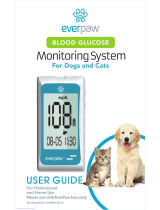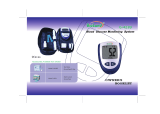Page is loading ...

™
User Manual
1
IMPORTANT SAFETY INSTRUCTIONS
READ THIS BEFORE USE.
The following basic safety precautions should always be taken.
①
Close supervision is necessary when the device is used by, on, or near children or disabled.
②
Use the device only for the intended use described in this manual.
③
Do not use with accessories which are not supplied by the manufacturer.
④
Do not let the device come into contact with hot surfaces.
⑤
Do not use the device where aerosol sprays are being used.
⑥
Do not use the device if it is not working properly, or if it has suffered any damage.
⑦
Before using this product, read all instructions thoroughly.
Conduct control solution test as directed in the manual.
Consult with a diabetes healthcare professional before usage.
NOTE
PLEASE KEEP THE USER’S MANUAL NEARBY THE GLUCOSE TEST METER.
2
TABLE OF CONTENTS
1.
IMPORTANT SAFETY INSTRUCTIONS
2. TABLE OF CONTENTS
3. INTRODUCTION
3-1. Intended Use
3-2. Principle of Measurement
4. IMPORTANT INFORMATION
5. CONTENTS OF THE SYSTEM
6. UNDERSTANDING THE CERA-
CHEK™ 1070 BLOOD GLUCOSE
MONITORING SYSTEM
6-1. Appearance and Key Functions of
the Test Meter
6-2. Explanation of the Test Meter
Display
6-3. Test Strips Description
6-4. Code Key Description
7. PREPARATION BEFORE USE
7-1. Changing the Battery
7-2. Test Meter Set-up
8. BEFORE TESTING
8-1. Coding the Test Meter
8-2. Glucose Control Solution Test
9. TESTING YOUR BLOOD
9-1. Getting a Drop of Blood
9-2. Alternative Site Testing (AST)
9-3. Performing a Blood Glucose Test
10. MEMORY
10-1. Reviewing Results from the
memory
10-2. Clearing the memory
10-3. Blood Glucose Monitoring Chart
11. TRANSFERRING STORED DATE
12. CARING FOR YOUR TEST METER
AND TEST STRIPS
12-1. Maintenance
12-2. Storage and Handling
12-3. Error Message and Trouble-
shooting
13. SPECIFICATIONS
14.
PERFORMANCE CHARACTERISTICS
14-1. Accuracy
14-2. Precision
15. WARRANTY
16. SYMBOLS FOR PROPER USAGE
3
INTRODUCTION
Thank you for choosing the CERA-CHEK™ 1070 Blood Glucose Monitoring System.
The CERA-CHEK™ 1070 is superior in accuracy, retest results, and portability. Stored
test results are easily retrievable so that you may compare them to laboratory results
with your physician.
This allows for better management of your diabetes and periodic blood glucose
testing. Please be sure to read this manual before using the CERA-CHEK™ 1070
Blood Glucose Monitoring System. If you have any questions, please contact your local
healthcare professional.
3-1. Intended Use
The CERA-CHEK™ 1070 Blood Glucose Monitoring System is intended to help people
manage their diabetes with measuring their glucose level with fresh capillary whole
blood from the ngertip, the palm, the forearm, the Upper arm, the thigh, the calf for
self testing. It also provides professional healthcare personnel with the helpful informa-
tion with measuring glucose concentration in fresh capillary whole blood as well as
fresh venous blood. The CERA-CHEK™ 1070 Blood Glucose Monitoring System is
intended for in vitro diagnostic use.
3-2. Principle of Measurement
The test is based on the measurement of an electrical current generated by the reac-
tion of glucose with the reagent of the test strip.
The test meter measures the current and displays the corresponding blood glucose
level. The strength of the current produced by the reaction depends on the amount of
glucose in the blood sample.
4
IMPORTANT INFORMATION
•
Severe dehydration and excessive water loss may cause false, low results.
If you believe you are suffering from severe dehydration, please consult your
healthcare professional immediately.
•
If your blood glucose results are higher or lower than usual but you do not have any
unusual symptoms, repeat the test once more for accuracy.
•
If you have symptoms or continue to get results higher or lower than usual, follow the
treatment advice of your healthcare professional.
•
Only apply fresh whole blood sample to the absorbent hole. Applying other substanc-
es to the absorbent hole will cause inaccurate results.
•
If you are experiencing symptoms that are not consistent with your blood glucose test
results and you have followed all instructions described in this user manual, call your
healthcare professional.
•
Inaccurate results may occur in severely hypotensive individuals or patients in shock.
Abnormally low results may occur for individuals experiencing a hyperglycemic-hy-
perosmolar state, with or without ketosis. Critically ill patients should not be tested
with test meters.
•
Please refer to the insert paper in your test strip package for additional important information.
5
CONTENTS OF THE SYSTEM
Your test meter has been designed, tested, and proven to work together as a system to
produce accurate blood glucose test results. Use only with the manufacturer’s
compatible test strip and glucose control solution with this test meter.
Your system includes
①
Test Meter
②
Lancing Device
③
3V Lithium Coin Battery
④
User Manual
⑤
Carrying Case
⑥
Test Strips including Code Key(both optional)
⑦
Glucose Control Solution(sold separately)
⑧
Sterile Lancet(optional)
4mL
1 2 3 4
5
6
7 8
READ THIS BEFORE USE.
The following basic safety precautions should always be taken.
£ Close supervision is necessary when the device is used by, on, or near children or disabled
¤ Use the device only for the intended use described in this manual.
¥ Do not use with accessories which are not supplied by the manufacturer.
¦ Do not let the device come into contact with hot surfaces
§ Do not use the device where aerosol sprays are being used.
¨ Do not use the device if it is not working properly, or if it has suffered any damage.
© Before using this product, read all instructions thoroughly.
Conduct control solution test as directed in the manual.
Consult with a diabetes healthcare professional before usage.
PLEASE KEEP THEUSER’S MANUAL NEARBY THE GLUCOSE TEST METER.
1. IMPORTANT SAFETY INSTRUCTIONS
2. TABLE OF CONTENTS
3. INTRODUCTION
3-1. Intended Use
3-2. Principle of Measurement
4. IMPORTANT INFORMATION
5. CONTENTS OF THE SYSTEM
6. UNDERSTANDING THE CERA-CHEK
TM
1070
BLOOD GLUCOSE MONITORING SYSTEM
6-1. Appearance and Key Functions of the Test
Meter
6-2. Explanation of the Test Meter Display
6-3. Test strips Description
6-4. Code Key Description
7. PREPARATION BEFORE USE
7-1. Changing the Battery
7-2. Test Meter Set-up
8. BEFORE TESTING
8-1. Coding the Test Meter
8-2. Glucose Control Solution Test
9. TESTING YOUR BLOOD
9-1. Getting a Drop of Blood
9-2. Alternative Site Testing (AST)
9-3. Performing a Blood Glucose Test
9-4. Reviewing Results from the memory
9-5. Clearing the memory
9-6. Blood Glucose Monitoring Chart
10. DATA DOWNLOAD
11. CARING FOR YOUR TEST METER
AND TEST STRIPS
11-1. Maintenance
11-2. Storage and Handling
11-3. Error Message and Troubleshooting
12. SPECIFICATIONS
13. PERFORMANCE CHARACTERISTICS
13-1. Accuracy
13-2. Precision
14. WARRANTY
15. SYMBOLS FOR PROPER USAGE
6#$.'1(%106'065
2
+/2146#065#('6;+05647%6+105
1
User Manual
NOTE
CERA-CHEK™ 1070 Blood Glucose Test Strips(including code key) and Glucose
Control Solution are sold separately.
6
UNDERSTANDING THE CERA-CHEK™ 1070
BLOOD GLUCOSE MONITORING SYSTEM
6-1. Appearance and Key Functions of the Test Meter
[Front]
Indicator Light
Insert Port
The insert port is where you insert the test strips
for testing as well as the code key for calibration.
Power Button
Turn the meter ON or OFF
Enter the “Set” mode
Save the date, time, measurement unit and alarm settings.
Display
Your test results are display here.
Setting Buttons (
◄►
)
Change the date, time, measurement unit and alarm settings
Recall previous test results from the meter memory.
[Back]
Battery Cover
Data Port
Send stored data to a computer via an
optional data transfer cable to view.
6-2. Explanation of the Test Meter Display
1
2
3
4
5
67
8
11
10
9
+RXU 0LQXWH 0RQWK'D\
1
Memory Symbol : Indicates a test result
stored in memory.
2
Test Result Area :
Test results, code numbers or error
messages are displayed here.
3
Blood Drop Symbol : This symbol tells you
when to apply the sample.
4
Test Strip Symbol : Appears when to insert test strip.
5
Alarm Symbol : Appears when in the alarm setting
mode or when alarm is beeping.
6
Battery Symbol : Appears when the battery is low.
7
Code : Indicates the code number of the test strip.
8
Measurement Unit : Appears with the test result either in mg/dL or in mmol/L.
9
Temperature Symbol : Appears when the temperature is abnomally high or low.
10
Day Average : Indicates a test result in average.
Set : Appears when in the setting mode.
6-3. Test Strip Description
Your test strip measures the concentration of glucose in whole blood. Blood is applied
to the absorbent hole of the test strip and is automatically drawn into the reaction zone.
Contact Port
Grip
Confirmation
Window
Absorbent Hole
Contact Port : Insert this end of the test strip into the test
meter. Push it in rmly until it will go no further.
Grip : Hold this part to insert or remove the test strip.
Conrmation Window : This is where you conrm if
enough blood has been applied to the absorbent hole
of the test strip.
Absorbent Hole : Apply a drop of blood here. The blood
will automatically ow into the reaction zone.
6-4. Code Key Description
&RGH1XPEHU
Contact
Port
When the using CERA-CHEK™ 1070 Blood Glucose
Monitoring System for the rst time, or before using a
new box of test strips, you will need to calibrate the test
meter. There is a code key in every box of test strip. Cali-
bration can be easily done by inserting the code key into
the test meter. The code key must match the code num-
bers on the test strip vial and LCD display.
Please check the right direction to insert the code key
into the test meter.
7
PREPARATION BEFORE USE
7-1. Changing the Battery
NOTE
• To save battery power, the test meter automatically turns off after 2 minutes of inactivity.
• When the low battery symbol appears with other displayed data, it means the battery is
running low but has enough power to run 20 times. It is recommended that you should
replace the battery as soon as possible. The battery symbol will only appear if the bat-
tery is too low to perform any more blood glucose tests. The meter will not function until
the battery is replaced.
• Discard old battery as per local guidelines.
To replace the battery
①
Make sure the meter is off before removing the battery.
②
Pull the buckle on the battery cover and pull the cover forward.
③
Remove the old battery and replace with a new 3V lithium battery (CR 2032).
Make sure that the positive( + ) side is facing up.
④
Close the battery cover.
CAUTION
Replacing the battery will not delete test meter settings unless you
• Touch the metal wire inside the battery unit with your ngers or with another metal.
• Exceed 1 minute when replacing the battery.
• Load the battery incorrectly.
• Load a used or weak battery.
WARNING
• Keep away all batteries from children’s reach.
• If a battery is swallowed, please consult a doctor immediately.
NOTE
Recheck and reset the clock setting as necessary after battery replacement to ensure
time is set correctly. To set the meter clock, see Test Meter Set-up on the next page.
7-2. Test Meter Set-up
Set-up Mode: The meter will enter the set-up mode when replace the battery. With your
meter turned on or off, press the Power button for 3 seconds to enter the setup mode.
To exit the set mode in any step of the setting, press the Power button for 3 seconds.
The meter will save the settings and it will turn off.
IMPORTANT
Please always set the date and time before using the CERA-CHEK™ 1070 Blood
Glucose Monitoring System for the rst time or after replacing the battery. Do not
perform a blood glucose test until you have set-up the test meter.
1) Set Year : The year will appear at the bottom of the
display. Press the Setting buttons(◄►) until the
correct year is displayed. Once you have selected
the correct year, press the Power button to save your
choice and start setting the month.
2) Set Month : Press the Setting buttons(◄►) until the
correct month is displayed. Once you have selected
the correct month, press the Power button to save
your choice and start setting the date.
3) Set Date : Press the Setting buttons(◄►) until the
correct date is displayed. Once you have selected
the correct date, press the Power button to save your
choice and start setting the time.
NOTE
Pressing the Setting buttons(
◄►
) continuously will pass the numbers quickly.
4) Set Hour : Press the
Setting buttons(◄►)
until the correct
hour is displayed. Once you have selected the correct hour,
press the Power button to save your choice and start setting
the minutes.
5) Set Minute : Press the
Setting buttons(◄►)
until the correct
minute is displayed. Once you have selected the correct
minute, press the Power button to save your choice and
move to set the alarm.
6) Set Alarm : You can set up to 5 daily alarms.Press the Setting
buttons(◄►) to choose the number of alarms you would like
to set. As you press the Setting buttons(◄►), the display with
“OFF” message will change to the rst alarm reminder, ‘1’. If
you continue to press Setting buttons(◄►), it adds the next
alarm reminder. To save the number of alarm reminder, press
Power button. Following you will move to the hour setting with
the hour blinking. Press the Setting buttons(◄►) until the
desired hour appears. Press the Power button to save your
choice and to move the minute setting with the minute blink-
ing. Press the Setting buttons(◄►) until the desired minute
appears. Press the Power button to save and nalize your
alarm setting. This will bring you back to the second alarm set-
up mode ‘2’, if you have chosen a second alarm reminder at
the rst step of alarm set-up. If not, after saving your rst alarm
reminder, it will move to the setting of Indicator light on/off.
NOTE
Default alarm times are 6:30, 9:30, 12:30, 18:30 and 21:30. You can choose from
these or set your own time.
7) Set Indicator : Press the Setting buttons(
◄►
) to select
to turn On or Off the Indicator light. With the indicator
On, the indicator light located on the insert port will be
blinking and vice versa. After selecting the Indicator
On or Off on the display, press the Power button to
save your choice and move to set the measuremen
unit.
8) Press the Setting buttons(
◄►
) to select the measurement
unit
(mg/dL or mmol/L). With the correct measurement
unit on the display, press the Power button to save your
choice and nish all the settings.
IMPORTANT
Special caution is needed to choose the measurement unit since the test results
can be different according to your choice of measurement unit. Please consult with
your diabetes healthcare professional about the measurement unit.
NOTE
Your test meter displays 7, 14 and 30days average which you can access from the
test meter memory. These averages are calculated from results obtained during 7
14-30days from the current date and time settings. When you set a new date and
time, the 7, 14-30day averages may change. After 2 minutes of inactivity while the
test meter is in the setting mode, it will shut down automatically.
8 BEFORE TESTING
8-1. Coding the Test Meter
Insert the code key completely into the code key port with the code number facing up
and the code number will appear on the LCD display. Make sure the code numbers on
the display match the code key and the test strip vial. If all of the numbers match, you
may begin testing.
NOTE
If the code numbers displayed on the screen do not match the code key and the test
strip vial, try calibrating again or contact your local distributor.
8-2. Glucose Control Solution Test
Checking the System with Glucose Control Solutions CERA-CHEK™ 1070 Glucose
Control Solution contains glucose that reacts to the test strips. By comparing the result
tested using the control with the expected range printed on the test strip vial label, it is
able to check that the test meter and the test strips are working together as a system
and that you are performing the test correctly. It is very important that you do this simple
check routinely to make sure you get accurate results.
Perform a Glucose Control Solution Test if
• You would like to test your system without using a blood sample.
• You are using the test meter for the rst time.
• You suspect the test meter or test strips may not be functioning properly.
• Test results appear to be abnormally high, or low or are not consistent with the
symptoms you are experiencing.
• The test strip vial was left open.
• You are using a new vial of test strips.
• You dropped the test meter.
NOTE
The results obtained from your Glucose Control Solution test do not indicate your
personal glucose levels.
IMPORTANT
Use CERA-CHEK™ 1070 Blood Glucose Test Meter only with CERA-CHEK™
1070 Test Strips. Glucose control solution is sold separately. Do not use the control
solution after expiration date as printed on the vial. Use the control solution within 4
months after opened. It is recommended to record the discard date on the coming
4 months on the glucose control solution vial as a reminder when to dispose the
opened control solution.
[For example: You open the control solution on January 1st. Count forward four
months to April 1st. This is your discard date. Record this date on the side of the
control solution vial.]
Always close the cap on the Glucose Control Solution immediately after use.
1) Insert the test strip into the insert port of the test meter.
The blood symbol will start blinking. The Indicator will also blink if you have chosen
“ON” for Indicator in the setting mode.
2) Prepare the Glucose Control Solution.
Shake the Glucose Control Solution vial thoroughly. Remove the cap, squeeze the
vial, discard the rst drop, and wipe off the dispenser tip to prevent contamination.
3) Apply glucose control solution.
Aim directly at the absorbent hole of the test strip.
Squeeze the vial again to get another drop and the drop will be automatically drawn
in the test strip. Make sure the conrmation window is completely lled.
The test meter will count down from 5 seconds and then display the Glucose Control
Solution test result.
If the test result is out-of-the range numbers printed on the test strip vial, repeat
the test. If you continue to have out-of-range results, it means that the system
may not be working properly. Do not use the product and please contact your
local distributor for assistance.
9 TESTING YOUR BLOOD
9-1. Getting a Drop of Blood
IMPORTANT
Please wash and dry your hands prior to starting.
1) Set the lancing device Screw off the cap of the lancing device.
Insert a lancet into the lancet holder and push down rmly until it is fully seated.

2) Twist the protective cap until it is separated from the lancet.
Replace the lancing device cap. Twist the adjustable tip in either direction until the
desired Insert a lancet into the lancet holder and push down rmly until it is fully
seated.number lines up with the arrow: 1~2 for soft of thin skin, 3 for average skin.
4~5 for thick or calloused skin. Pull the sliding barrel until it clicks.
3) To get a drop of blood from a ngertip
Hold the lancing device rmly against the side of your ngertip.
Press the release button. You will hear a click, indicating that the puncture is complete.
Then gently squeeze the punctured area to obtain blood sample.
Do not smear the blood sample.
4) Remove the lancet
After pulling the sliding barrel out. Push the ejection system upwards to remove the
lancet. Place the protective cap on a hard surface and push the exposed tip into the
protective cap.
9-2. Alternative Site Testing (AST)
You have the option to get a drop of blood from an alternative site (forearm, upper arm,
palm, thigh and calf) in addition to blood taken from your ngertip. When blood glucose
is changing rapidly, ngertip samples show these changes more quickly than alterna-
tive site samples. Please read this section to understand which option is right for you.
IMPORTANT
Do not use Alternative Site Testing under the following conditions.
• If you think your blood glucose is low (hypoglycemia)
• If you get alternative site blood glucose results that do not agree with how you feel.
• If you have hypoglycemic unawareness (lack of symptoms)
• After a meal, insulin dose or exercise.
• During illness or times of stress.
1) Choose the puncture site. Select a puncture
site from a eshy area on forearm or palm.
Avoid veins, hairs, and bones.
2) Massage the area. To increase blood ow to the puncture site,
massage the area gently. If you have experience difculty in
getting sufcient blood for a test, rub the testing area vigorously
until it feels warm.
3) Position the lancing device. Press and hold
the lancing device against the puncture site
for a few seconds. Press the release button.
4) Allow blood drop to form. Continue to hold the
lancing device rmly against the skin until a
blood drop forms.
5) Once a large enough drop of blood has formed, remove the lancing device.
WARNING
A lancet should only be used once. Please dispose the used lancet in a safe manner in
order not to cause accidental injury.
Never share a lancet of the lancing device with another person.
Always use a new lancet.
9-3. Performing a Blood Glucose Test
1) Insert test strip
Remove the test strip from the vial and immediately close the cap.
Insert the test strip into the insert port.
The ‘blood’ symbol ( ) will blink on the display.
IMPORTANT
Make sure the code number shown on the display matches the code number printed
on the test strip vial. If the code numbers are different, please refer to the section of
“8-1. Coding the Test Meter”, for the procedure of coding.
2) Obtain a blood sample
Please refer to the section of “9-1.Getting a drop of blood” or “9-2 Alternative Site
Testing (AST).
NOTE
If you do not apply a blood sample to the test strip within 2 minutes, the test
meter will automatically shut down. You must remove and reinsert the test strip
to restart the test procedure.
3) Apply blood onto the test strip
Apply your blood to the absorbent hole of the test strip until the conrmation window
is full of blood. The test meter will begin to count down from 5 seconds and a result
will be displayed.
CAUTION
The blood sample should fully ll the conrmation window in order for the countdown
to begin. If you nd that the conrmation window is not fully lled when the test
meter is counting, DO NOT try to add more blood to the test strip. Discard the test
strip and retest with a new one.
4) Obtain an accurate result in 5 seconds
The result of your blood glucose test is shown on the test meter display.
This reading is automatically stored in the test meter.
CAUTION
Please discard the used test strip immediately after use.
DO NOT REUSE THE TEST STRIP.
10
MEMORY
10-1. Reviewng Results from the memory
CERA-CHEK™ 1070 can store up to 1000 test records. Each record includes the test
result, time and date. The meter will also calculate the average values of records from
the last 7, 14, 30days.
1) Viewing Stored Records
With the meter On, press one of the Setting but-
tons(
◄►
) to enter memory mode.
The most re-
cent test result and the ‘memory’ symbol (
) will appear on the display. Press the Left
arrow
button(◄) to go through the stored records.
First, you will see the test number then it will switch
to your test results with date and time.
NOTE
If you are using the meter for the rst time, the meter display will show
three dashed lines (---) and the ‘memory’ symbol ( ).This means
that no data has been stored in memory.
2) Viewing data averages
When you press the Right arrow button(►) for viewing data, it will
display the average value of test results performed during 7 days.
Pressing again the Right arrow button (►), it shows the average
value of tests during 14 and then 30 days. When you press the
Left arrow button (◄), it will display the latest result.
* If you press the Power button when viewing memory, the
glucose meter will close down.
NOTE
If there are already 1,000 records in the memory, the oldest record will be erased to
make room for a new one. Your most recent result will display rst.
10-2. Clearing the Memory
1) Press and hold both the Setting buttons(
◄►
) for more
than 3 seconds to enter the delete mode from the
memory mode. You will see both displays “dEL” and
”ALL” switching one after another.
2) To clear the memory, press and hold both the Setting buttons(
◄►
) for 3 seconds.
The display will show ‘memory’ symbol ( ) and “---”, the meter will clear its mem-
ory and turn itself off after a moment.
3) If you entered the delete mode but want to exit without deleting the stored data, press
the Power button. This will turn the meter off without deleting any data.
WARNING
Extreme caution should be used when clearing the memory. This is not a reversible
operation.
10-3. Blood Glucose Monitoring Chart
Time of day
Plasma Glucose range (mg/dL)
for
people without
diabetes.
Your target range
(mg/dL)/(mmol/L)
Before a meal Less than 100mg/dL (5.6 mmol/L)
2 hours after a meal Less than 140mg/dL (7.8 mmol/L)
Source: American Diabetes Association; Diadetes Care , January 2007, Volume 30,
Suppl 1 S42~S47
11
TRANSFERRING STORED DATE
CERA-CHEK™ 1070 provides a comfortable function to our users; blood glucose man-
agement software that can transfer and show analytical interpretation of all the stored
data of blood glucose results from your glucose meter into your computer.
※
To use the blood glucose management software, you should purchase separately
the installation CD and the USB data transfer cable.
1) Make sure the glucose meter is turned off. (Data cannot
transfer when the device is still on).
2) After you initiate the software for blood glucose management
on the computer, you connect the transfer cable from the
computer to the glucose meter .
3) If the connection is properly carried out, the glucose meter
will display “PC” on the display screen.
NOTE
When you disable the cable during the transfer of data, the data may not be
transferring properly. Please keep the transfer cable intact until the transfer is
completed.
4) After the data transfer is completed, you can release the transfer cable.
In case you need more details about the blood glucose monitoring software of CERA-
CHEK™ 1070, please contact your local distributor.
12
CARING FOR YOUR TEST METER AND TEST STRIPS
To avoid contaminating your test meter and test strips, please wash your hands and
test site with soap and water. Make sure to dry your hands and test site thoroughly.
12-1. Maintenance
Your test meter does not require special maintenance. There is no special cleaning re-
quired because no blood or control solution comes in contact with the test meter. Avoid
getting dirt, dust, blood, or water inside the test meter through the test port. A damp cloth
and mild detergent can be used to wipe the outside of the test meter. Your test meter is
a precision instrument.
Please handle it with care.
12-2. Storage and Handling
1) Test Meter storage and handling
• Store test meter at : -10 °C ~ 60 °C (14 °F ~ 140 °F).
• Do not leave the test meter in very hot or cold places.
• Do not leave it near a heat source or in your vehicle during adverse weather condi-
tions.
• Always store or carry the test meter in its original storage case.
• Avoid dropping and strong impact.
• Avoid direct sunlight and humidity.
2) Test Strip storage and handing
• Store test strips at 1 °C ~ 32 °C (34 °F ~ 90 °F), below 85 % relative humidity.
• Store your test strips in their original vial only.
• Do not transfer to other containers.
• Store test strips in a cool and dry place.
• Keep away from direct sunlight and heat.
• After taking test strips from the vial, close the vial cap.
• Touch the test strips with clean and dry hands.
• Use each test strips immediately after removing it from the vial.
• Write the disposal date on the test strip vial as a reminder to dispose of the opened
vial after 4 months.
• Do not bend, cut, or alter a test strips in anyway.
• Keep the test strips away from children since the cap and the test strips may be a
choking hazard.
• If swallowed, immediately see a doctor for help.
• Follow local governing ordinances and recycling plans for disposal or recycling of
device components.
12-3. Error Message and Troubleshooting
Message me Possible cause What You Should Do
Test result level is over
900mg/dL. (50.0mmol/L)
Repeat the test with a new
test strip. If this message shows
again, please contact your doctor
immediately.
Test result level is less than
10mg/dL. (0.6mmol/L)
Repeat the test with a new test
strip. If this message shows
again, please contact your doc-
tor immediately.
Prepare to replace the
battery.
Recommending to replace the
battery.
The battery power is too
low for testing.
Replace the battery at once.
The operating temperature
of the system is not the
mentioned range.
4 °C ~ 40 °C (39 °F ~ 104 °F).
Allow the test meter and test
strips to warm up or cool down
slowly (30 minutes) until the
error message goes away.
Test strip is used. Repeat test with a new test strip.
Failure to operate during
a test.
Repeat test with a new test strip.
Test strip was removed
during a test.
Repeat test with a new test strip.
Damaged code key or the
code key was removed
during a coding the meter.
Re-coding the Test Meter
If the problem still continues,
please contact your local service
center.
The code is not set. Insert the code key that acco
mpanied the box of the test
strips.
13
SPECIFICATIONS
Product Name: CERA-CHEK™ 1070 Blood Glucose Monitoring System
Model: G 300
Calibration: Plasma (YSI 2300 STAT PLUS)
Sample material: Fresh whole blood from capillary and venous
Sample Size: 0.5
㎕
Hematocrit Range: 10 % ~ 70 %
Test Time: 5 seconds
Dimensions: 53.6 x 94 x 13.9 (mm)
Weight: 35 g
Power source: One CR2032 3V lithium coin battery
Display: LCD
Memory: 1000 measurement results with date and time
Automatic Turn Off: Shuts down after 2 minutes of inactivity
Measurement Units: Either mg/dL or mmol/L
Operating Condition: 4°C~40°C (39 °F~104 °F), below 85%, relative humidity
Altitudes up to 4,000m (13,200ft)
Measurement Range: 10~900 mg/dL (0.6~50 mmol/L)
Storage/Transport Condition: -10°C~60°C (14°F~140°F)
(Blood Glucose Test Meter) below 85% relative humidity, 700 to 1,060 hPa
14
PERFORMANCE CHARACTERISTICS
14-1. Accuracy
The accuracy of the CERA-CHEK™ 1070 Blood Glucose Monitoring System was evaluat-
ed by comparing blood glucose results obtained from 100 subjects with replicate measure-
ment. Readings obtained with the CERA-CHEK™ 1070 Blood Glucose Monitoring System
were compared to those obtained using an YSI Model 2300 Glucose Analyzer.
Accuracy results for glucose concentration < 75mg/dL (4.2 mmol/L)
Within ± 5 mg/dL
(Within ± 0.28 mmol/L)
Within ± 10 mg/dL
(Within ± 0.56 mmol/L)
Within ± 15 mg/dL
(Within ± 0.83 mmol/L)
70%(14/20) 95%(19/20) 100%(20/20)
Accuracy results for glucose concentration ≥ 75 mg/dL (4.2 mmol/L)
Within± 5 % Within± 10 % Within± 15 % Within± 20 %
78 %(141/180) 89 %(160/180) 100 %(180/180) 100 %(180/180)
14-2. Precision
The precision of CERA-CHEK™ 1070 Blood Glucose Monitoring System was esti-
mated with venous blood samples and Glucose Control Solutions in the laboratory.
Within Run Precision
Blood average
45 mg/dL(2.5 mmol/L) STD= 2.4 mg/dL
98 mg/dL(5.4 mmol/L) CV = 3.1 %
129 mg/dL(7.2 mmol/L) CV = 3.2 %
228mg/dL(12.7 mmol/L) CV = 3.0 %
326 mg/dL(18.1 mmol/L) CV = 2.2 %
Day to Day Precision
Control average
43 mg/dL(2.4 mmol/L) STD= 2.3 mg/dL
108 mg/dL(6.0 mmol/L) CV = 3.2 %
304 mg/dL(16.9 mmol/L) CV = 2.8 %
15
WARRANTY
The manufacturer, CERAGEM Medisys Inc., guarantees the CERA-CHEK™ 1070
Blood Glucose Monitoring System to be free of defects in material and workmanship for
a period of 3 years. This guarantee is valid from the date of purchase. The guarantee
extends only to the original purchaser and is not transferable.
16
SYMBOLS FOR PROPER USAGE
Symbol Referent
In vitro disgnostic medical device
Do not reuse
Consult instructions For use
Temperature limitation
Use by
Date of manufacture
Batch code
Manufacturer
Serial Number
Power Button
Authorised representative in the european community
Do not dispose the instrument with the urban waste
Caution, consult accompanying documents
Direct current
This product fullls the requirements for directive on in vitro disgnostic
medical devices.
CERAGEM MEDISYS Inc.
3-2 Jeongchon-ri, Seonggeo-eup,
Seobuk-gu,Cheonan-si, Chungcheong-
nam-do, 331-833 Republic of Korea
OBELIS s.a.
Bd. General Washi 53 1030 Brussels,
Belgium http://www.obelis.net
G30MM1C01 (03/13)
/