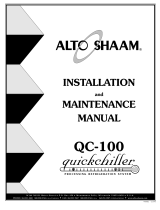Gram PROCESS KP 82 is a reliable and efficient storage solution for foodstuff. It offers precise temperature control, ensuring food safety and quality. This user-friendly device features a digital display, allowing for easy monitoring and adjustment of temperature settings. The Gram PROCESS KP 82 is designed to maintain a constant temperature, making it ideal for storing chilled or frozen items. It also includes defrosting programs and a door monitoring system for added convenience and peace of mind. Trust Gram PROCESS KP 82 to keep your food fresh and safe.
Gram PROCESS KP 82 is a reliable and efficient storage solution for foodstuff. It offers precise temperature control, ensuring food safety and quality. This user-friendly device features a digital display, allowing for easy monitoring and adjustment of temperature settings. The Gram PROCESS KP 82 is designed to maintain a constant temperature, making it ideal for storing chilled or frozen items. It also includes defrosting programs and a door monitoring system for added convenience and peace of mind. Trust Gram PROCESS KP 82 to keep your food fresh and safe.




















-
 1
1
-
 2
2
-
 3
3
-
 4
4
-
 5
5
-
 6
6
-
 7
7
-
 8
8
-
 9
9
-
 10
10
-
 11
11
-
 12
12
-
 13
13
-
 14
14
-
 15
15
-
 16
16
-
 17
17
-
 18
18
-
 19
19
-
 20
20
-
 21
21
-
 22
22
-
 23
23
-
 24
24
-
 25
25
-
 26
26
-
 27
27
-
 28
28
-
 29
29
-
 30
30
-
 31
31
-
 32
32
-
 33
33
-
 34
34
Gram PROCESS KP 82 User manual
- Type
- User manual
- This manual is also suitable for
Gram PROCESS KP 82 is a reliable and efficient storage solution for foodstuff. It offers precise temperature control, ensuring food safety and quality. This user-friendly device features a digital display, allowing for easy monitoring and adjustment of temperature settings. The Gram PROCESS KP 82 is designed to maintain a constant temperature, making it ideal for storing chilled or frozen items. It also includes defrosting programs and a door monitoring system for added convenience and peace of mind. Trust Gram PROCESS KP 82 to keep your food fresh and safe.
Ask a question and I''ll find the answer in the document
Finding information in a document is now easier with AI
Related papers
Other documents
-
 HCL ME TABLET G1 User manual
HCL ME TABLET G1 User manual
-
Norcool CU-450 SPLIT ECO KJØLEENHET Owner's manual
-
Metos 965235 Owner's manual
-
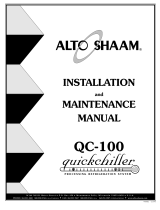 Alto-Shaam Quickchiller QC-100 Operating instructions
Alto-Shaam Quickchiller QC-100 Operating instructions
-
Danfoss Fitters' Notes – Chapter 8 – Compressors Service guide
-
 Alto-Shaam Quickchiller QC-50 Operating instructions
Alto-Shaam Quickchiller QC-50 Operating instructions
-
Danfoss Fitters' Notes – Chapter 8 – Compressors Service guide
-
Metos BF051 AG Owner's manual