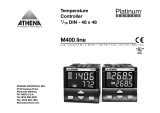Page is loading ...

DT-200 www.thermomart.com
The DT-200 is a very compact and small size for control boxes or control panels where space is
limited. DT-200 has two timers, three different timer format and five timer mode.
It has an output relay to trigger loads up to 20 Amp. The timer can be started when it is powered up.
It also restart again via the Reset key after 6 second. You can change time units, either in second,
minute or hour. The OUTPUT indicator light shows the relay is ON or Off.
Changing T1 and T2: To view/change each time segment, please short press SET key. If the
display is flashing, you will be able to use up or down arrow key to change it. To view/change each
time parameter, please short press SET key.
Changing P0 (timer format): Please keep and press SET key for 6 seconds, P0 show up on screen
and you will be able to use up or down arrow key to change it to 0, 1 or 2 .
Changing P1 (working mode): Please keep and press SET key for 6 seconds, P0 show up on
screen and then release and press SET key again, P1 shows up. You will be able to use up or down
arrow key to change the P1 parameter to 0 to 5.
Note: Every time you change the timer setting, please wait for 6 seconds that timer comes out from
setting mode (it takes 6 seconds for the timer memory to save the changes).
Specifications
Timer range: 0~999 seconds, 0~999 minutes or 0~999 hours.
Power supply: 12 V DC.
Relay maximum load: 20 Amp
Operating temperature: 0-50 °C.
Mounting cut out: 45.5 x 27 mm
Dimension: 47.8 x 29 x 32 mm
Timer Format
P0 = 0: timer format is in seconds.
P0 = 1: timer format is in minutes.
P0 = 2: timer format is in hours.
Timer Mode
P1 = 0 (Single delay with no cycle or loop): Only there is one timer T1. Relay stay disconnect (off)
when T1 is counting and will become connect (on) once T1 finished counting.
P1 = 1 (Single delay with no cycle or loop): Only there is one timer T1. Relay stay connect (on) when
T1 is counting and will become disconnect (off) once T1 finished counting.
P1 = 2 (Dual timer delay T1,T2 with no cycle or loop): Relay stay disconnect (off) when T1 is
counting and will become connect (on) once T2 is counting and will be off when T2 finished counting.
P1 = 3 (Dual timer delay T1,T2 with no cycle or loop): Relay stay connect (on) when T1 is counting
and will become disconnect (off) once T2 is counting and will be on when T2 finished counting.
P1 = 4 (Dual timer delay T1,T2 with cycle or loop): Relay stay disconnect (off) when T1 is counting
and will become connect (on) once T2 is counting and it will repeat this cycle again.
P1 = 5 ((Dual timer delay T1,T2 with cycle or loop): Relay stay connect (on) when T1 is counting and
will become disconnect (off) once T2 is counting and it will repeat this cycle again.
Example 1: a customer does not need timer and need relay always on.
Setup is as follows:
T1 set time 0
P1--0

Example 2: A customer needs 10 seconds to start up on then off, without cycle.
T1 set time 10
P0--0 (T1 time range is seconds)
P1--1 (timer work mode)
If you want to repeat the process push set key once and wait for 6 second.
Example 3: A customer needs 10 seconds to start up on and 20 seconds off with repeating this
cycle.
Setup is as follows:
T1 set time 10
T2 set time 20
P0--0 (T1 time range is seconds)
P1--5 (timer work mode)
/