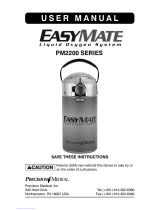Page is loading ...

Inova Labs Inc.
3500 Comsouth Drive
Suite 100
Austin, TX 78744 USA
Phone: 1.512.617.1700
Toll-Free: 1.800.220.0977
www.InovaLabs.com
0459
Represented in Europe by:
QNET BV
Hommerterweg 286
6436 AM Amstenrade
The Netherlands
Copyright © 2015 Inova Labs, Inc. All rights reserved.
No part of this document may be reproduced or
transmitted in any form or by any means, electronic,
mechanical, photocopying, recording, or otherwise,
without prior written permission from Inova Labs Inc.

TABLE OF CONTENTS
Introduction 2
Application/Indications For Use 2
Symbol Descriptions 3
Warnings 4
Contraindications 4
Adverse Events/Hazards 5
System Overview 6
Compatibility Interoperability 6
Standard Package Contents 7
User Controls 8
Part Names 10
Operating Instructions 12
Light Indicators/Alarms 15
Routine Maintenance 18
Specifications 20
Oxygen Concentration Over Altitude and Flow Rate 21
Accessories 21
Technical Support 22
Disposal 22
Service Life 22
Service Life Record 23
Warranty 25
EMC Information 29
Provider Instructions 32

INTRODUCTION
The Activox DUO2® System is a fully-integrated oxygen concentrator
system for stationary and portable use. It consists of the Activox
DUO2 Stationary Base and the LifeChoice® Activox® Portable
Oxygen Concentrator (POC).
This operator’s manual will provide familiarity with the stationary
base and its accessories when used in conjunction with the POC.
It is important that all of the enclosed information, as well as that
pertaining to the LifeChoice Activox Portable Oxygen Concentrator
Operator’s Manual is read in its entirety.
The Activox DUO2 Stationary Base is an externally powered,
Class II, Type B device. The essential function of the device is to provide
oxygen at a volume that remains within tolerance - the tolerance was defined
based on technical judgment from within the manufacturer’s expertise in
this specific medical application. In addition, the device’s ability to detect
certain error conditions such as low oxygen concentration and create
an alarm is also considered a part of its essential function.
APPLICATION/INDICATIONS FOR USE
This manual applies to the Activox DUO2 Stationary Base Model
130-001.
INDICATIONS FOR USE: The Activox DUO2 Oxygen Concentrator
is used on a prescriptive basis by adult patients who are diagnosed
as requiring supplemental oxygen. The oxygen concentrator will
provide supplemental, high concentration oxygen to these patients. It is
not life-supporting nor life-sustaining. It may be used continuously in a
home or institutional/hospital setting.
2

3
SYMBOL DESCRIPTIONS
Symbol Description Symbol Description Symbol Description
Caution Consult Instructions
for Use
Portable Oxygen
Concentrator
Connection
No Smoking No Oil or Grease No Open Flame
Do Not Disassemble Keep Dry This Side Up
Fragile, Handle
with Care
Compliant with
WEEE Class II Equipment
Temperature Limit Humidity Limitation Radio Frequency
Gas Flow Rechargeable
Battery IPX0 Not Protected Against
Water Ingress
U.S. Federal Law
Restricts This Device
to Sale By or On The
Order of A Physician
Catalogue Number Manufacturer
Serial Number Date of Manufacture
Type B Applied Part
Device that has no
conductive contact with
the patient
CE Marking
of Conformity
Representative
Authorized
Representative in the
European Community

4
WARNINGS
1. U.S. Federal law restricts this device to sale by or on the order of a
physician.
2. It is the responsibility of the patient and/or provider to make
back-up arrangements for an alternative oxygen supply.
3. Availability of an alternate source of oxygen is required in case of
power outage or mechanical failure.
4. The device should be located as to avoid pollutants or flames.
5. Portable and mobile RF communications equipment can affect
medical devices. It is not recommended to operate the device near
or adjacent to other equipment other than the LifeChoice Activox
POC. If adjacent use is necessary, the Activox DUO2 Stationary
Concentrator should be observed to verify normal operation in the
configuration in which it will be used.
6. When storing or transporting the device, always keep it upright.
7. Inova Labs Inc. assumes no liability for persons choosing not to
adhere to manufacturer recommendations.
1. The device is not intended to be life-supporting nor life-sustaining.
2. In certain circumstances, oxygen therapy can be hazardous. Please
seek medical advice before using this device.
3. The system is designed to provide a flow of high purity oxygen
up to 5 LPM continuous on the stationary base and up to 4 LPMeq
pulse on the POC. This system should only be used by patients
prescribed oxygen therapy within this range.
4. As the device will alarm through audio and visual indicators,
patients who are unable to communicate discomfort, hear, see and/
or understand the alarms may require additional monitoring.
CONTRAINDICATIONS

ADVERSE EVENTS/HAZARDS
Failure to adhere to the statements below may impair performance of
the device and may void all warranties.
1. DO NOT use oil, grease or petroleum-based products on or near
the device.
2. DO NOT use power supplies or air filters other than those that came
with the system.
3. DO NOT allow smoking or open flames within 10 ft. (3 m) of the
device as the device produces enriched oxygen gas which
accelerates combustion.
4. DO NOT obstruct the air flow to the inlet and exhaust vents on
the oxygen concentrator. The device should be located in a well
ventilated area.
5. DO NOT submerge the device in liquid. The device should not be
exposed to water or precipitation as it may damage the electronic
components of the device and will void all warranties.
6. DO NOT operate or expose the device to temperatures and
humidity levels outside of the specified operational environment
conditions outlined in the Specifications section on pg. 20.
Excessive temperatures and humidity levels may damage the
device.
7. DO NOT plug the device into the same electrical outlet as major
appliances. Doing so may cause an electrical overload.
8. Humidifiers should not be used with pulse dose delivery
concentrators as they may affect the device’s performance in
triggering a pulse.
9. Use of certain humidifiers not specified for use with this oxygen
concentrator may impair performance.
10. DO NOT dismantle, open or shred secondary cells or batteries.
11. DO NOT expose cells or batteries to heat or fire and avoid storage in
direct sunlight.
NOTE: Refer to the LifeChoice Activox Portable Oxygen Concentrator
Operator’s Manual for additional Warnings, Contraindications and
Adverse Events/Hazards related to the POC.
5

SYSTEM OVERVIEW
The Activox DUO2 System is a fully-integrated oxygen concentrator
system for stationary and portable use. It consists of the Activox
DUO2 Stationary Base and the LifeChoice Activox POC.
It is important to keep the POC connected to the stationary base when
not in use. The POC offers additional control functions (mute) for the
stationary unit as well as monitors overall system operation (runtime)
and records service-related events (alarms). When connected to a
power source, the stationary base will charge both the internal and,
if purchased, external batteries for the POC.
COMPATIBILITY INTEROPERABILITY
Designed as a fully-integrated system, the stationary base will only
work with a compatible POC. In the event that the POC requires
service, the stationary base will operate independently.
Stationary base settings will not transfer to the POC when it is
disconnected for use. When disconnected from the stationary base,
the POC will power on at the last Pulse Setting used.
6

STANDARD PACKAGE CONTENTS
*Model identified on unit and packaging labels.
7
1
3
2
6
7
4
5
Activox DUO2 Stationary Base*
1
2
3
4
LifeChoice Activox POC*
(Standard Package)
AC Power Cord
(On back of unit)
Maintenance Tool
Replacement Air Filter
LifeChoice Activox External Battery
(Sold Separately)
External Battery Crate
5
6
7
8
Tool Holder
8

Activox DUO2 Stationary Base Control Panel
USER CONTROLS
Power Switch: Turns the stationary base on or off.
Reset Button: If the internal circuit breaker has been tripped, the
Reset Button will extend, an audible alarm will sound continuously
for approximately 2 seconds, the unit will shut down and the POC will
function as though it were not connected to the stationary base. To
reset the internal circuit breaker, press the Reset Button.
Power Indicator: This LED will indicate if the stationary base is on
or off.
External Battery Charge Indicator: This LED will indicate if an
External Battery connected to the stationary base is charging. The LED
will flash if the External Battery is charging and will remain solid if it
is fully charged.
Alarm Indicator: This LED will indicate an alarm. Alarms may
consist of an audible and/or visual signal. Please reference the Alarm
Indicator diagram on pg. 16 to determine the cause of the alarm.
Flow Setting Control Dial: This dial is used to adjust the oxygen
flow within a range of 0 and 5 liters per minute (LPM).
Flow Setting Meter: This meter will indicate the oxygen flow
settings in LPM.
Audible Signals: An audible signal (beep) will indicate either a
change in operating status, or a condition that may need response
(alarm). Audio response will vary among users depending upon
hearing abilities.
CAUTION: Using unauthorized accessories may impair performance
and may void all warranties.
8
Flow Setting
Control Dial
Flow Setting
Meter
Power
Indicator
Reset
Button
External Battery
Charge Indicator
Alarm
Indicator
Power
Switch

9
LifeChoice Activox POC Control Panel
When a LifeChoice Activox POC and Activox DUO2 Stationary Base
are connected, the POC’s Control Panel will provide additional control
functions for the stationary base. For instructions on using the POC
separately, please refer to the LifeChoice Activox Portable Oxygen
Concentrator Operator’s Manual that came as a part of the system.
For a quick reference on the POC’s Control Panel, refer to the diagram
below.
Activox Pro & Sport Control Panel
Pulse Setting
Indicators
Mute Button Battery
Charge
Indicator
Battery
Check
Button
Hour Meter
(For use by trained
personnel only)
Power Indicator
Power Button
Alarm
Indicator
Internal Battery
Charging Indicator
External Battery
Charging Indicator
Activox 4L Control Panel
Power Indicator
Power Button
Alarm Indicator Navigation Controls
Mute Button Display Screen

PART NAMES
10
POC Connection Cable: The Connection Cable plugs into the port on
the left side of the POC.
Lifting Handles: The handles are used when manually lifting the
stationary base.
Locking Front Wheels: The wheels swivel to enhance mobility during
relocation and lock to prevent unwanted movement when stationary.
Retractable Handle: The handle raises to enable the stationary base
to be moved easily.
LifeChoice Activox POC Cradle: The cradle holds the POC while it is
connected to the stationary base.
Cannula Nozzle Fitting: The nasal cannula connects to the metal
oxygen output nozzle on the front of the stationary base. Always
connect the cannula to this nozzle as it serves as a safety mechanism in
case of fire.
POC Connection
Cable
Lifting Handles
(on both sides)
Locking Front
Wheels
LifeChoice
Activox POC
Cradle
Cannula Nozzle
Fitting
Retractable Handle

11
PART NAMES
continued
Air Filter
Access Door
Fan Inlet Vent
Rear Wheels
External Battery
Charging Port
External Battery
Crate
AC Power Cord
Strap
AC Power Cord
Fan Outlet Vent (bottom)
Air Filter Access Door: The door is used to access the Air Filter for
replacement.
Fan Inlet Vent: Cooling air is drawn in through this opening.
(See Routine Maintenance section for cleaning instructions.)
Rear Wheels: The wheels support the entire weight of the stationary
base when it is tilted and rolled.
External Battery Charging Port: The port charges the POC’s External
Battery.
External Battery Crate: The crate stores the External Battery while
it is being charged.
AC Power Cord Strap: The strap secures the AC Power Cord when not
in use.
AC Power Cord: The cord is a NEMA 1-15P cord for a standard US non-
grounded AC power plug.
Fan Outlet Vent: Processed air is exhausted through this opening.

OPERATING INSTRUCTIONS
The Activox DUO2 Stationary Base is designed to be used with a
compatible LifeChoice Activox POC. It is important to keep the POC
connected to the stationary base when not in use. The POC offers
additional control functions for the stationary unit, as well as monitors
overall system operation and records service-related incidents.
When connected to a power source, the stationary base will charge
both the internal and, if purchased, external batteries for the POC.
For specific instructions on how to operate the LifeChoice Activox
POC separately, please refer to the LifeChoice Activox Portable
Oxygen Concentrator Operator’s Manual.
SETTING UP YOUR SYSTEM:
12
1. Plug the stationary base into the
nearest wall outlet.
2. Connect the nasal cannula to the
Cannula Nozzle Fitting.
3. Place the POC in the cradle located on
top of the stationary base and secure it
into place using the straps.

OPERATING
INSTRUCTIONS
continued
13
3. Plug the POC Connection Cable into
the port on the left side of the POC. If
you are using a Activox 4L POC, the
screen will display “Connected to
Activox DUO2”. If you are using an
Activox Pro or Sport POC, all three
pulse setting LEDs will illuminate.
NOTE: Ensure that the POC has at
least a partial internal battery charge
before connecting it to stationary base
that is powered on.
4. If an External Battery was purchased:
A. To attach the External Battery
Crate: (1) Insert the mounting
tabs on the External Battery Crate
into the holes on the backside of the
stationary base and (2) Slide the
External Battery Crate down until it
locks into place.
B. Place the External Battery in the
External Battery Crate.
C. Connect the External Battery to
the External Battery Port located
above the External Battery Crate.
The flat end of the cable should
be facing up. Verify the Battery
Charge LED on the front of the
unit is flashing.* It should take
approximately eight hours to fully
charge the External Battery.
CAUTION: Only use external batteries approved by Inova Labs.
*NOTE: The External Battery will begin charging after the Internal Battery
in the POC has reached a 100% charge. The External Battery will also
charge when the POC is not connected to the DUO2.
1
2

14
OPERATING
INSTRUCTIONS
continued
CAUTION: (1) Use the stationary base only at the LPM setting and for
the length of time prescribed by your physician. (2) Maintain at least
1 ft. (30 cm) between the wall and the unit. (3) Do not set the indicator
ball above the red line.
1. Flip the Power Switch to the “On”
position. A one second audible
beep will sound, the Power LED will
illuminate green and the system will
begin running. It takes approximately
two minutes to reach full oxygen
concentration.
2. Use the Flow Setting Control Dial to
set the oxygen flow to the prescribed
LPM setting.
NOTE: If a 5 LPM setting is utilized,
adjust the dial so that the flow
indicator ball does not rise above the
“5” mark as it may cause the device
to alarm.
3. Position the nasal cannula or
breathing accessory onto your face
securely and begin breathing.
OPERATING YOUR SYSTEM:

15
LIGHT INDICATORS/ALARMS
NORMAL OPERATION INDICATORS
Normal
Operation
Light Indication Audible
Alarm
Action
Stationary
base is
plugged into a
power source.
All LEDs flash briefly.
Brief
audible
tone from
unit.
None. Stationary
base is functioning
normally.
Stationary
base is in the
“On” position
and running. Power LED illuminates solid green.
Battery Charge LED may illuminate or
flash if External Battery is connected.
None
Allow for a warm-up
period of approximately
2 minutes before using.
Stationary
base is
charging
the External
Battery. The Battery Charge LED
flashes green faster as the External
Battery approaches a full charge.
None
None. Stationary
base is functioning
normally.
Stationary
base has fully
charged the
External
Battery. The Battery Charge LED illuminates
solid green.
None
None. Stationary
concentrator
is functioning normally.
When POC is
first connected
to the
stationary
base.
Pro & Sport Models: All LEDs flash
once and Pulse Setting LEDs remain
illuminated. The INT LED will
illuminate until the internal battery is
fully charged.
4L Model: “Connected to Activox
DUO2”, the INT Battery Bar and the
External Power Symbol will display
on the screen. “Charging Internal”
will display until the Internal Battery
is fully charged.
Brief
audible
tone from
POC.
None. POC is properly
connected to the stationary
base.
Connected to Activox DUO2
Charging Internal

16
ALARM/LIGHT
INDICATORS
continued
ALARM INDICATORS
NORMAL OPERATION INDICATORS
Problem Light Indication Audible
Alarm
Action
No oxygen
flow or low
oxygen
detected by
the system.* Power LED is illuminated and
the Alarm LED illuminates
solid red.
5 second
audible
tone every
minute.
Remove the nasal cannula
hose from the Cannula Nozzle
Fitting:
• If the alarm stops, you
have a “no oxygen flow”
alarm. Check the hose for
kinks or blockage. If found,
remove the kink or blockage
and re-connect the cannula
hose. If the alarm does not
return, continue use. If no
kink or blockage is found,
switch to the POC or another
source of oxygen and contact
your equipment provider.
• If the alarm remains, you
have a “low oxygen purity”
alarm. Turn the system off.
Switch to the POC or another
source of oxygen and contact
your equipment provider.
High
pressure
detected by
the system. The red Alarm LED light
flashes on and off every
.5 seconds
Audible
tone
alternating
on for
2 seconds
and then
off for 2
seconds.
Turn the system off.
Switch to the POC or another
source of oxygen and contact
your equipment provider.
Normal
Operation
Light Indication Audible
Alarm
Action
Stationary
base is on and
connected to
the POC.*Power
LED illuminates solid green. Battery
Charge LED may illuminate or flash if
External Battery is connected.
None
None. The stationary base
is properly connected to
the POC.
*If the POC being connected to the stationary base has a completely depleted internal battery, the LEDs
on the stationary base will briefly turn off and an approximate two second audible tone will sound before
the normal operation indicators initiate.

Problem Light Indication Audible
Alarm
Action
Low
pressure
detected by
the system. The red Alarm LED light
flashes on and off every .5
seconds
Audible
tone
alternating
on for
2 seconds
and then
off for 5
seconds.
Turn the system off.
Switch to the POC or another
source of oxygen and contact
your equipment provider.
High
Temperature
detected by
the system. The red Alarm LED light
flashes on and off every .5
seconds
Audible
tone
alternating
on for
2 seconds
and then
off for 1
second.
Turn the system off.
Switch to the POC or another
source of oxygen. Check the
air vents. If there is blockage,
remove it and restart the
system after 15 minutes. If
there is no blockage, contact
your equipment provider.
AC power
interruption
detected by
the unit.
All LEDs off.
Approx.
2 second
audible
tone.
Switch to the POC or another
source of oxygen. Check the
power supply. If there is a
power supply issue, solve
as appropriate. If there is no
power supply issue, contact
your equipment provider.
Circuit
Breaker
tripped
All LEDs off.
Approx.
2 second
audible
tone.
Reset the internal circuit
breaker, by pressing the
Reset Button. If there is a
power supply issue, solve
as appropriate. If there is no
power supply issue, contact
your equipment provider.
17
ALARM/LIGHT
INDICATORS
continued
ALARM INDICATORS
MUTE BUTTON
When the POC is connected to the Stationary Base, the POC mute button can be
pressed to mute the audible tones from the Stationary Base.
*NOTE: The unit will not alarm for low oxygen purity during the first five minutes of
Activox DUO2 operation to allow the unit to reach full oxygen production.
/