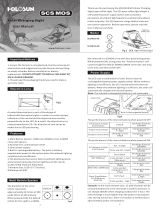ROMEO2™
MIL-SPEC Reflex Sight
OPERATOR’S MANUAL
READ THE INSTRUCTIONS AND WARNINGS IN THIS MANUAL CAREFULLY BEFORE USING THIS OPTIC; DO
NOT DISCARD THIS MANUAL.
This instruction manual should always accompany this optic and be transferred with it upon ownership, or when
the optic is loaned or presented to another person.

2
TABLE OF CONTENTS
Introduction .............................................................................. 3
Contents ................................................................................ 4
Key Features ............................................................................. 5
Product Identification ....................................................................... 6
Operation ................................................................................ 9
Mounting the Sight. . . . . . . . . . . . . . . . . . . . . . . . . . . . . . . . . . . . . . . . . . . . . . . . . . . . . . . . . . . . . . . . . . . . . . . . 12
Sight Adjustments and Zeroing .............................................................. 18
Maintenance ............................................................................ 20
Troubleshooting .......................................................................... 21
Specifications ........................................................................... 22
SIG SAUER Electro-Optics Infinite Guarantee .................................................. 24
SIG SAUER Electronic Component Limited 5-Year Warranty. . . . . . . . . . . . . . . . . . . . . . . . . . . . . . . . . . . . . . . 26

3
INTRODUCTION
Designed, developed, tested and assembled in the USA, the ROMEO2™ MIL-SPEC Reex Sight has
been built for use in adverse conditions. The ROMEO2 can be directly mounted to any SIG SAUER
optics-ready pistol with the PRO or R2 slide cut, as well as to many other pistols on the market using
adapter plates, or to any MIL-STD 1913 rail, using available accessory mounts.
The ROMEO2 features a high-eciency point source LED emitter and molded aspheric glass lens
utilizing a high-performance red notch reector coating for excellent brightness and light transmittance
with zero distortion. A 3, 6 or 10 MOA or Circle/Dot reticle with 15 brightness settings ensures
rapid target engagement with both eyes open, for maximum situational awareness. D.A.R.C. (Dark
Adaptive Reticles & Coatings) technology provides the ideal reticle brightness and target clarity
under a full range of lighting conditions, even while using GEN3+ night vision devices. Recessed
illumination buttons ensure there is no chance of accidental brightness adjustment while in a holster
or when doing weapon manipulations. The common CR2032 battery is accessed from the side of
the optic, so there is no need to remove the sight from the rearm. MOTAC™ (Motion Activated
Illumination System) and MAGNETAC™ (Magnetic Activation) technology provide instant-on
capability while maximizing battery life. The ruggedized 7075 Aluminum housing ensures a lifetime of
service and the included steel protective shrouds with tough Melonite™ treatment give the ROMEO2
protection from the most severe shocks and drops. When used with the full shroud and water-
resistant rear window assembly, the ROMEO2 becomes an enclosed reex sight, ensuring your
illuminated reticle is never interrupted by moisture or debris.
The ROMEO2 is covered by the SIG SAUER Electro-Optics Innite Guarantee®/Limited Lifetime
Warranty and the SIG SAUER® Electronic Component Limited 5-Year Warranty.
WARNING:
CANCER AND REPRODUCTIVE HARM—www.P65warnings.ca.gov

4
CONTENTS
• ROMEO2™ 1x30mm MIL-SPEC Reflex Sight
• CR2032 Battery (1)
• M4x0.7 TORX™ Head Screws (2)
• Steel Full-Length Shroud with Sealed Polycarbonate Rear Lens
• Steel Half Shroud
• T6 TORX™ Shroud Screws (4)
• Rubber Sight Cover with MAGNETAC™ Technology
• Loaded Chamber Indicator (LCI) Deflector (2)
• All-In-One Tool Kit:
– Custom Molded T-Handle
– T6 TORX™ Bit (Shroud Screws)
– Flat Head Bit (Windage/Elevation)
– 28 in-lbs. Torque Limiter Socket and T10 TORX™ Bit (Mount Screws)
• ROMEO® LensPen®
• Liquid Threadlocker
• Operator’s Manual

5
KEY FEATURES
• Molded glass aspheric lens with high performance
coatings for superior light transmittance and zero
distortion
• 3, 6, or 10 MOA Red Dot, or a 2 MOA Dot/32
MOA Circle reticle with 15 brightness settings (12
Daylight/3 NV) for rapid target engagement under a
full range of lighting conditions
• TruHold™ Lockless Zeroing System that utilizes twin
adjustment springs designed to endure handgun
recoil and return to zero shot after shot
• 25,000+ hour battery life at medium brightness
settings with extreme brightness for outdoor use,
plus multiple night vision levels
• Integrated anti-reflective rear sight notch for full sight
picture and co-witness with front suppressor-height
sight
• Spring-loaded side battery tray, released by a push
button that can be activated without tools
• 2 steel shrouds included for 3 different optic
configurations, including fully enclosed and sealed
with a polycarbonate rear window
• MOTAC™ (Motion Activated Illumination System)
that powers up when it senses motion and powers
down when it does not
• MAGNETAC™ (Magnetic Activation) that
automatically turns the optic off when holstered in a
compatible holster, and instantly turns the optic on
when drawn from the holster
• D.A.R.C. (Dark Adaptive Reticles & Coatings)
technology provides ideal reticle brightness and
target clarity while using GEN3+ night vision devices
• High-strength 7075 CNC Aluminum housing ensures
a lifetime of service
• Dependable waterproof (IPX-7 rated for complete
water submersion up to 1 meter) performance
• SIG SAUER® Electro-Optics Infinite Guarantee™
and SIG SAUER Electronic Component Limited
5-Year Warranty

6
PRODUCT IDENTIFICATION
A – ▲ (Up) Brightness Adjustment Button
B – ▼(Down) Brightness Adjustment Button
C – Shroud Attachment Location
D – Windage Adjustment Screw
E – Mount Screw Location
F – Elevation Adjustment Screw
G – Emitter Window
H – Rear Backup Sight
I – Battery Tray Release Button
J – Shroud Attachment Location
K – Battery Tray
L – Lens
M – Loaded Chamber Indicator (LCI) Deflector Slot
N – Shroud Axle Channel
O – M4 x 0.7 Mounting Screws with T10 TORX Head
P – Shroud Mounting Screws with T6 TORX Head
Q – Loaded Chamber Indicator (LCI) Deflector
A
G
C
E
F
E
B
D

7
H I J K L M N
O P Q

8
PRODUCT IDENTIFICATION (continued)
R – Half Shroud
S – Full Shroud
T – Rear Polycarbonate Lens with Water-Resistant Seal
U – Rubber Sight Cover with MAGNETAC Technology
THIS PRODUCT CONTAINS A BUTTON BATTERY. IF SWALLOWED, A LITHIUM BUTTON BATTERY CAN CAUSE
SEVERE OR FATAL INJURIES WITHIN 2 HOURS. KEEP ALL BATTERIES OUT OF REACH OF CHILDREN. IF
YOU THINK BATTERIES MAY HAVE BEEN SWALLOWED OR PLACED INSIDE ANY PART OF THE BODY, SEEK
IMMEDIATE MEDICAL ATTENTION.
R S T U
WARNING BUTTON BATTERY

9
BEFORE WORKING ON YOUR ROMEO2™ SIGHT, ALWAYS ENSURE THAT THE FIREARM IS UNLOADED WITH
THE SAFETY ON AND POINTED IN A SAFE DIRECTION.
OPERATION
Installing the Battery
The battery tray is located on the right side of the optic. To open
the tray, use a small pointed object (such as a key, pen, etc.) to
press in on the battery tray release button, located at the right rear
corner of the housing (Fig 1). Once the tray is unlatched, use the
slot underneath the edge of the tray to pull it completely out of
the housing and install a new CR2032 battery in the tray with the
negative (–) side facing up (Fig 2). Reinstall the battery tray and
push it in completely until it clicks and sits flush with the housing.
Confirm that the battery tray is securely latched and cannot be
pulled out.
FIG. 1
FIG. 2
WARNING UNLOAD/CLEAR

10
Turning Sight On and Off
• Turn the sight ON by pressing and holding either the ▲ (UP) or ▼ (DOWN) brightness adjustment buttons
located on the left side of the optic for over 1 second. Turn the sight OFF by repeating the same procedure.
• FOR CIRCLE/DOT MODEL ONLY: To cycle through available reticles, (dot, circle, and circle/dot combination)
press and hold the ▼ (DOWN) button for over 2 seconds. When the desired reticle is showing, release the
button.
• The ROMEO2™ ships with MOTAC™ (Motion Activated Illumination System) active. When the reticle is ON,
if the optic detects no motion for 2 minutes, the reticle automatically shuts off to conserve battery life. At the
instant that the optic detects motion, the reticle automatically turns back on at the last brightness setting used. To
deactivate MOTAC, press and hold both ▲ (UP) and ▼ (DOWN) brightness adjustment buttons simultaneously
for over 4 seconds. The reticle will blink 1 time to indicate MOTAC has been deactivated. To reactivate MOTAC,
repeat the same procedure. The reticle will blink 2 times to indicate that MOTAC is active. NOTE – Deactivating
MOTAC will severely decrease battery life if the optic is left on constantly.
• The ROMEO2 has 15 brightness settings, 12 daylight and 3 night vision. While the sight is ON, adjust the
brightness of the reticle 1 level brighter by pressing and releasing the ▲ (UP) brightness adjustment button. To
decrease the brightness by 1 level, press and release the ▼ (DOWN) brightness adjustment button. When either
the highest or lowest brightness level is reached, the reticle will blink 5 times.

11
MAGNETAC™ Technology
The ROMEO2™ is equipped with a sensor located inside the aluminum housing, near the front left edge. When
using a compatible MAGNETAC™ holster with a Neodymium magnet, the optic will automatically turn off when the
firearm is fully inserted into the holster, to conserve battery life. When the firearm is drawn from the holster, the
ROMEO2 will immediately turn on to the last brightness setting used. For a list of MAGNETAC compatible holsters
for your firearm and ROMEO2 combination, call SIG SAUER Customer Service.
The rubber sight cover that is included with the ROMEO2 also has MAGNETAC technology and will turn the reticle
off when installed over the ROMEO2.
Disabling MAGNETAC
To disable MAGNETAC, press and release the ▲ (UP) brightness adjustment button repeatedly until you reach the
highest level, indicated by 5 blinks of the reticle. Then press and hold the ▲ (UP) brightness adjustment button for
over 5 seconds. The reticle will turn off briefly, then flash 10 times very quickly. This indicates that MAGNETAC has
been disabled. Turn the reticle back ON by pressing and holding either the UP or DOWN brightness adjustment
buttons for over 1 second.
To re-enable MAGNETAC, repeat the same process as above. 3 slow blinks of the reticle will indicate that
MAGNETAC is active.

12
MOUNTING THE SIGHT
CONFIGURATIONS
The ROMEO2™ is capable of being configured 3 ways:
A. NO SHROUD. This configuration saves weight and is suitable for
general range, carry and competition use. (Fig. 3)
B. HALF SHROUD. This configuration adds drop and impact protection
and is ideal for use in dry environments. (Fig. 4)
C. FULL SHROUD with sealed rear polycarbonate window. This
configuration adds drop and impact protection as well as a water-resistant
seal, to prevent foreign materials and moisture from entering the LED
emitter area, and is ideal for use in wet environments. (Fig. 5)
FIG. 3
FIG. 4
FIG. 5

13
If mounting the ROMEO2™ onto a pistol with a Loaded Chamber Indicator (LCI) such as the SIG SAUER M17/M18,
first locate the small black LCI Deflector that came with your ROMEO2, prior to mounting the ROMEO2 to your pistol
slide. The LCI deflector will help deflect the hot gasses coming from the LCI area of the ejection port, which will help
to keep the optic lens clean.
The LCI Deflector must be used in conjunction with either the Half or Full Shroud and will not stay in place properly
if used without a shroud. The LCI Deflector is meant only for use with optics-ready SIG SAUER pistols that have a
Loaded Chamber Indicator, and is not compatible with other manufacturer’s pistols.
USE OF THE ROMEO2 LCI DEFLECTOR MAY LIMIT THE SHOOTER’S ABILITY TO USE THE FIREARM’S LCI AS
A VISUAL AND TACTILE INDICATOR OF A LOADED CHAMBER. USE CAUTION AND FOLLOW ALL FIREARM
HANDLING SAFETY RULES.
WARNING
NOTE

14
Mounting Directly to a SIG SAUER® R2/PRO Pistol Slide
The optics/rear sight plate should be removed from the pistol slide (refer to the firearm owner’s manual). Use a
clean cloth to wipe any excess oil or solvent from the optic cut area of the pistol slide, and use a cotton swab lightly
soaked in Isopropyl alcohol to wipe any excess oil or solvent out of the threaded screw holes in the optic cut area.
Mounting the ROMEO2™ without a Shroud:
Lower the ROMEO2 into the optic cut on the pistol slide, making sure the 2 mount screw holes of the ROMEO2
line up with the proper threaded holes in the pistol optics cut. Using the included torque limiter socket and T10
TORX bit, place the M4 x 0.7 mounting screws into the mount screw holes of the ROMEO2 and begin threading
them clockwise into the pistol slide mount holes. Keep firm forward pressure on the optic (toward the muzzle) while
tightening the mount screws. Once the screw heads make contact with the ROMEO2 housing, continue to slowly
turn the screws clockwise until the bit remains stationary while the torque limiter sleeve continues to turn with the
driver handle. This indicates that the proper 28-in-lbs. mounting torque has been reached.
Mounting the ROMEO2 with the Half Shroud:
Use a very small amount of the included liquid threadlocker on the threads of the small T6 shroud screws prior to
installing either shroud. Max torque spec for the T6 shroud screws is 6 in-lbs. Once these screws are threaded into
the housing and the shroud is secured in place, allow 24 hours for the threadlocker to cure before shooting. Perform
a periodic visual check to ensure these screws have not loosened.

15
Place the long axle of the shroud into the shroud axle channel on the front of the ROMEO2 housing, and rotate the
shroud down until the shroud mounting holes line up with the shroud attachment location holes on the ROMEO2
housing (Fig 6). Thread the included T6 Shroud Mounting Screws through the holes in the shroud and into the
Shroud Mounting Location Holes in the housing. Turn the T6 screws carefully until they are just snug against the
shroud, then tighten an additional 1/8 turn. Maximum torque spec for the T6 Shroud Screws is 6 in-lbs. If using
the LCI Deflector, place it in the LCI Deflector slot on the front of the ROMEO2™ (Fig 7). Lower the ROMEO2
into the optic cut on the pistol slide, making sure the 2 mount screw holes of the ROMEO2 line up with the proper
threaded holes in the pistol optics cut. Using the included torque limiter socket and T10 TORX bit, place the M4 x
0.7 mounting screws into the mount screw holes of the ROMEO2 and begin threading them clockwise into the pistol
slide mount holes. Keep firm forward pressure on the optic (toward the muzzle) while tightening the mount screws.
Once the screw heads make contact with the ROMEO2 housing, continue to slowly turn the screws clockwise until
the bit remains stationary while the torque limiter sleeve continues to turn with the driver handle. This indicates that
the proper 28-in-lbs. mounting torque has been reached.
FIG. 6 FIG. 7 PROPER LCI DEFLECTOR POSITIONING

16
Mounting the ROMEO2™ with the Full Shroud with Rear Polycarbonate Lens:
Follow the below installation instructions closely, as the ROMEO2 cannot be mounted once the full shroud is
installed and secured with screws. Use a very small amount of the included liquid threadlocker on the threads of the
small T6 shroud screws prior to installing either shroud. Max torque spec for the T6 shroud screws is 6 in-lbs. Once
these screws are threaded into the housing and the shroud is secured in place, allow 24 hours for the threadlocker
to cure before shooting. Perform a periodic visual check to ensure these screws have not loosened.
FOG/MOISTURE: AS WITH ANY PRODUCT THAT CAN BE SEALED BY THE USER, THE ROMEO2 CAN
EXHIBIT FOGGING INSIDE OF THE OPTIC IF THE REAR WINDOW ASSEMBLY IS INSTALLED IN A
HUMID ENVIRONMENT. BEFORE INSTALLING THE REAR WINDOW ASSEMBLY, BE SURE THAT ALL
COMPONENTS ARE COMPLETELY FREE OF ANY MOISTURE, OIL, OR SOLVENTS AND THAT YOU ARE
IN A WARM, DRY ENVIRONMENT. IF FOGGING DOES OCCUR INSIDE OF THE OPTIC, REMOVE THE
SHROUD AND REAR WINDOW ASSEMBLY TO RELEASE THE MOISTURE, DRY ALL COMPONENTS,
THEN REASSEMBLE IN A DRY ENVIRONMENT.
Place the long axle of the shroud into the shroud axle channel on the front of the ROMEO2 housing, and rotate the
shroud down until the shroud mounting holes line up with the shroud attachment location holes on the ROMEO2
housing (Fig 8). Do not thread the T6 Shroud Mounting Screws into the shroud and housing at this stage. If using
the LCI Deflector, place it in the LCI Deflector slot on the front of the ROMEO2 (Fig 8). Lower the ROMEO2 into the
optic cut on the pistol slide, making sure the 2 mount screw holes of the ROMEO2 line up with the proper threaded
holes in the pistol optics cut. Rotate the shroud up and let it rest on the pistol slide (Fig 9). Using the included torque
limiter socket and T10 TORX bit, place the M4 x 0.7 mounting screws into the mount screw holes of the ROMEO2
and begin threading them clockwise into the pistol slide mount holes. Keep firm forward pressure on the optic
NOTE
CAUTION

17
(toward the muzzle) while tightening the mount screws. Once the screw heads make contact with the ROMEO2
housing, continue to slowly turn the screws clockwise until the bit remains stationary while the torque limiter sleeve
continues to turn with the driver handle. This indicates that the proper 28-in-lbs. mounting torque has been reached.
Place the rear polycarbonate lens onto the rear section of the ROMEO2 housing, making sure the bottom rear edge
of the window sits in the channel between the elevation screw and the optic mounting screws (Fig 10). Rotate the
shroud back down against the top of the ROMEO2 housing and rear window. While pressing down on the shroud
to compress the seal on top of the rear window, line up the shroud screw holes on the shroud and the housing and
thread the included T6 Shroud Mounting Screws through the holes in the shroud and into the Shroud Mounting
Location Holes in the housing. Turn the T6 screws carefully until they are just snug against the shroud, then tighten
an additional 1/8 turn. Maximum torque spec for the T6 Shroud Screws is 6 in-lbs. Visually check these screws
occasionally to ensure they are not loose.
FIG. 8 FIG. 9 FIG. 10

18
SIGHT ADJUSTMENTS AND ZEROING
Adjusting
Elevation Adjustments – The elevation adjustment screw is located on top of the sight, behind the mounting screw
holes. To raise your point of impact, use a small flathead screwdriver to turn the adjustment screw counterclockwise.
To lower your point of impact, turn the adjustment screw clockwise. Each click of the screw is equal to approximately
1 MOA.
Windage Adjustments – The windage adjustment screw is located on the left side of the sight. To move your point
of impact right, use a small flathead screwdriver to turn the adjustment screw counter-clockwise. To move your point
of impact left, turn the adjustment screw clockwise. Each click of the screw is equal to approximately 1 MOA.

19
Zeroing
When mounted to a handgun or to an accessory mount on a rifle or carbine, the ROMEO2™ should be sighted in
just like a rifle optic. A precise group (minimum 5 rounds) should be shot at a cardboard or paper target. Compare
the Point of Aim (POA) you held on the target with the Point of Impact (POI) of the rounds on the target. Use the
windage and elevation adjustments to bring the point of aim together with the point of impact. It is recommended
that initial sight-in procedure be done with a paper target at 5-7 yards, before moving the target to greater
distances for final zeroing. Co-witnessing the ROMEO2 to the suppressor-height iron sights may be possible on
some pistols but will not result in optimal accuracy.

20
MAINTENANCE
• Cleaning – Keep your main glass lens clear by using a soft cloth or the included ROMEO® LensPen®. The best
way to maintain image quality is by keeping your lens clear of dirt and dust that cause scratches. For carbon
fouling or dried rain spots on the lens, use a cotton swab and a small amount of Isopropyl alcohol. Swirl the
swab in a circular motion on the lens, starting at the center and moving out to the edges.
• To clean the rear polycarbonate window, use a clean, dry lens cloth to gently wipe off the surface. Do not use
chemicals, solvents, or paper-based products. Frequent wiping or incorrect cleaning of the polycarbonate lens
may cause micro scratches or cloudiness over time.
• Use the sight cover to ensure that the sight optics remain scratch free.
• Replacing the battery – See page 9 of this manual.
BEFORE WORKING ON YOUR ROMEO2™ SIGHT, ALWAYS ENSURE THAT THE FIREARM IS UNLOADED WITH
THE SAFETY ON AND POINTED IN A SAFE DIRECTION.
WARNING UNLOAD/CLEAR
Page is loading ...
Page is loading ...
Page is loading ...
Page is loading ...
Page is loading ...
Page is loading ...
Page is loading ...
Page is loading ...
-
 1
1
-
 2
2
-
 3
3
-
 4
4
-
 5
5
-
 6
6
-
 7
7
-
 8
8
-
 9
9
-
 10
10
-
 11
11
-
 12
12
-
 13
13
-
 14
14
-
 15
15
-
 16
16
-
 17
17
-
 18
18
-
 19
19
-
 20
20
-
 21
21
-
 22
22
-
 23
23
-
 24
24
-
 25
25
-
 26
26
-
 27
27
-
 28
28
Sig Sauer ROMEO2 Owner's manual
- Type
- Owner's manual
- This manual is also suitable for
Ask a question and I''ll find the answer in the document
Finding information in a document is now easier with AI
Related papers
Other documents
-
 HIKMICRO ALPEX User manual
HIKMICRO ALPEX User manual
-
 HIKMICRO ALPEX User manual
HIKMICRO ALPEX User manual
-
Turbo K-RB YHM-2180 User manual
-
NXP MC33591MOD315 User guide
-
Riton 2022 Series User manual
-
Barska Optics Catalog 2022 Owner's manual
-
Barska Optics Catalog 2021 Owner's manual
-
Barska Binoculars AC10552 User manual
-
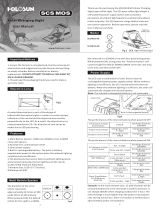 HOLOSUN SCS MOS-RD Solar Charging Sight User manual
HOLOSUN SCS MOS-RD Solar Charging Sight User manual
-
Crosman BABPNBX (2016-Present) Owner's manual