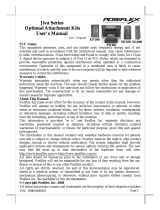Page is loading ...

Preface
SD200 User Manual
Preface
Thank you for purchasing the SD200 series AC drive developed by Our company.
SD200 series AC drive is a general-purpose high-performance vector control AC drive,
and it is mainly used for controlling and regulating the speed of the three-phase AC
asynchronous motor. It is a new generation of AC Drive with latest technology. SD200
series is characterized in the high-performance V/F control and Vector control 0
Algorithm technology, high torque output at low frequency and strong overload capacity.
It possess good stability, dynamic performance, communication bus functions, rich
powerful and stable performance, with perfect anti-tripping control and the ability to
adapt to bad power grid. It is used to drive various automatic production equipments
involving the industry of textile, papermaking, wire drawing, machine tools, packaging,
food, fans and pumps and so on.
SD200 Series AC drive Features
Advanced Vector Control Algorithm.
ªVector control 0 Algorithm with low speed stability, high torque output at low
frequency and dynamic performance.
ªsmaller, compact volume.
ªIn the full power range, the same power type compared to the old series products, it
reduces the volume of 20%~40%. As the volume is reduced, the optimized thermal
design ensures the favorable temperature rise of the whole AC drive.
ª485 Communication, external high precision PID, multi-stage speed and simple PIC,
swing frequency, length and counting value functions.
Stronger functions:
Unpacking Inspection Cautions
The optimized VF control and sensorless vector control is more stable at low speed,
more powerful in the ability of low frequency torque output and with better dynamic
response and both the sensorless vector and sensor vector mode support speed control
and torque control.
Every AC Drive have been tested strictly in factory prior to shipment. Upon unpacking,
check:
ªWhether the product is damaged;
ªWhether the nameplate of model and AC drive ratings are consistent with your order.

-2-
SD200 User Manual
Preface
First-time Use
For the users who use this product for the first time, read the manual carefully. If in doubt
concerning some functions or performances, contact the technical support personnel of
Our company to ensure correct use.
SD200 series AC drives have passed CE test and also meet the require-
ments of following International Standard.
ªIEC/EN 61800-5-1:2003 Safety requirements for adjustable speed electric drive
systems.
ªIEC/EN 61800-3:2004 adjustable speed electric drive systems:(The third par)the
electromagnetic compatibility standard of the product and its specific test method.
ªIEC/EN 61000-2-1,2-2,3-2,3-3,4-2,4-3,4-4,4-5,4-6:EMC International and EU
Standards.
The instructions are subject to change, without notice, due to product upgrade,
specification modification as well as efforts to increase the accuracy and convenience of
the manual.
ªWhether the box contains the AC drive, certificate of conformity, user manual and
warranty card. If you find any omission or damage, contact Our company or your supplier
immediately.

Contents
SD200 User Manual
Contents
Preface.......................................................................................................................................01
Contents....................................................................................................................................03
Chapter 1 Safety and Cautions.........................................................................................07
1.1 Safety and Cautions Definition
1.2 Safety Cautions
1.3 Precautions
........................................................07
.............................................................................08
..................................................................................10
Chapter 2 Product Information.........................................................................................15
2.1 Chapter of This Content................................................. ...............
2.2 Basic Principle.............................................................................
2.3 Naming Rules...............................................................................
2.4 Nameplate...................................................................................
2.5 SD200 Series of AC drive.............................................................
2.6 Technical Specifications...............................................................
2.7 Structure Diagram........................................................................
2.8 Peripheral Electrical Components System Structure........................
2.9 SD200 Optional Parts....................................................................
2.10 Connection Methods...................................................................
. 15
15
17
17
18
19
22
27
29
31
Chapter 3 Mechanical and Electrical Installation........................................................33
3.1 Chapter of This Content.................................................................33
3.2 Mechanical Installation.................................................................34
3.3 Standard Wiring............................................................................39
3.4 Layout Protection.........................................................................49
Chapter 4 Operation, Display and Application Examples.........................................51
4.1 Chapter of this Content............................... ......................51
4.2 Introduction of the Keypad.............................................................52
4.3 Display of Keypad.........................................................................54
4.4 Keypad Operation.........................................................................55
.............
Chapter 5 Function Parameter Table..............................................................................57
5.1 Chapter of this Content..................................................................57
5.2 Function Parameter Table.............................................................58
-3-

SD200 User Manual
Contents
-4-
Chapter 6 Parameter Description.....................................................................................83
Group F00: Basic Function Group........................... ............................84
Group F01: Start-stop Control Group....................................................91
Group F04: V/Fcontrol Group...............................................................99
Group F05: Input Terminal Group.......................................................105
Group F06: Output Terminal Group.....................................................113
Group F07: HMI Group.......................................................................119
Group F08: Strengthen the Functional Groups.....................................125
Group F09: PID Control Group............................................................132
Group F0A:Wobble, Length, Count and Timing Parameter Group..........142
Group F0B: Simple PLC and Multi-speed Control Group.......................145
Group F0C: Protection Parameter Group.............................................149
Group F0D: Motor 2 Parameter Group.................................................154
Group F0E: Serial Communication Function Group..............................156
A01: A1 Curve Setting Function Group................................................159
A02: Status Check Function Group.....................................................161
..
Chapter 7 EMC.....................................................................................................................163
7.1 .............................................. ..........164
7.2 EMC Standard Introduction..........................................................164
7.3 Selection of Peripheral EMC Devices............................................165
7.4 Shielded Cable...........................................................................169
7.5 Requirement for Leakage Current.................................................171
7.6 Solutions to Common EMC Interference Problems.........................172
Definition of Related Terms ..
Chapter 8 Troubleshooting and Maintenance...........................................................173
8.1 ...... .. ............174
8.2 Warranty Agreement...................................................................175
8.3 Contents of This Chapter.............................................................175
8.4 Alarm and Fault Inductions..........................................................176
8.5 Fault Reset.................................................................................176
8.6 Fault History...............................................................................176
8.7 Fault Instruction and Solution.......................................................176
8.8 Common Fault Analysis...............................................................181
Daily Repair and Maintenance ................................ ..

Chapter 9 Communication Protocol.............................................................................187
9.1 Networking Mode............................................................ ......187
9.2 Interface Mode...........................................................................188
9.3 Protocol Frame Format................................................................188
9.4 Function Protocol........................................................................189
9.5 Communication Parameters Address............................................192
......
SD200 User Manual
Contents
-5-

Chapter 1
Safety and Cautions
1.1 Safety and Cautions Definition
Read this manual carefully so that you have a thorough understanding. Installation,
commissioning or maintenance may be performed in conjunction with this chapter. Our
company will assume no ability and responsibility for any injury or loss caused by
improper operation.
Danger
Note
Operations which are not performed comply with the requirements may cause severe
hurt or even death.
Operations which are not performed comply with requirements may cause personal
injury or property damage.
-7-

SD200 User Manual
Chapter 1 Safety and Cautions
-8-
1.2 Safety Cautions
1
Use Stage Safety Grade Precautions
Danger
Before
Installation
Do not install the equipment if you find water seepage,
ª
component missing or damage upon unpacking.
Do not install the equipment if the packing list does not
ª
conform to the product you received.
Danger
Handle the equipment with care during transportation
ª
to prevent damage to the equipment.
Do not use the equipment if any component is damaged
ª
or missing. Failure to comply will result in personal
injury.
Do not touch the components with your hands. Failure
ª
to comply will result in static electricity damage.
Danger
During
Installation
Install the equipment on incombustible objects such as
ª
metal, and keep it away from combustible materials.
Failures to comply may result in a fire.
Do not loosen the fixed screws of the components,
ª
especially the screws withe red marks.
Do not drop wire end or screw into the AC drive. Failure
ª
it will result in damage to the AC drive.
Install the AC drive in places free of vibration and direct
ª
sunlight.
When two AC drives are laid in the same cabinet
ª
,arrange the installation positions properly to ensure
the cooling effect.
Danger
At wiring
A circuit breaker must be used to isolate the power
ª
supply and the AC drive. Failure to comply may result a
fire.
Ensure that the power supply is cut off before wiring.
ª
Failure to comply may result in electric shock.
Never connect the power cables to the output
ª
terminals(U,V,W) of the AC drive. Pay attention to the
marks of the wiring terminals and ensure correct
wiring. Failure to comply may result in damage to the
AC drive.
Ensure that the main cable line comply with the
ª
standard, the line meets the EMC requirements and
the area safety standard. Failure to comply may result
in risk or accident.
Never connect the power cables the braking resistor
ª
between the DC bus terminals P+, P-. Failure to
comply may result in a fire.
Note

1
-9-
SD200 User Manual
Chapter 1 Safety and Cautions
Use Stage Safety Grade Precautions
Danger
At wiring Use a shielded cable for the encoder, and ensure that
ª
the shielding layer is reliably grounded.
Danger
Before
Power-on
Please confirm the peripheral equipment and cable
ª
converter is configured in this manual of the
recommended model, all the configuration line in
accordance with the connection method of the manual
provides the correct wiring. Failure to comply will result
in accidents.
Check that the voltage class of the power supply is
ª
consistent with the rated voltage class of the AC drive.
Danger
After
Power-on
Do not open the AC drive’s cover after power-on.
ª
Failure to comply may result in electric shock.
Do not touch the operation of AC drive during the
ª
hands is wet. Failure to comply will result in accident.
Do not touch any I/O terminal of the AC drive. Failure
ª
to comply may result in electric shock.
Do not change the default settings of the AC drive.
ª
Failure to comply will result in damage to the AC drive.
Do not touch the rotating part of the motor during the
ª
motor auto-tuning or running. Failure to comply will
result in accident.
Danger
During
Operation
Signal detection must be performed only by qualified
ª
personnel during operation. Failure to comply will
result in personal injury or damage to the AC drive.
Do not touch the fan or the discharging resistor to
ª
check the temperature. Failure to comply will result in
personal burnt.
Danger
Avoid objects falling into the AC drive when it is
ª
running. Failure to comply will result in damage to the
AC drive.
Do not start or stop the AC drive by turning the
ª
contactor ON/OFF. Failure to comply will result in
damage to the AC drive.
Danger
After
Power-on
Do not repair or maintain the AC drive at power-on.
ª
Failure to comply will result in electric shock.
Ensure that the AC drive is disconnected from all
ª
power suppliers before staring repair or maintenance
on the AC drive.
Repair or maintenance of the AC drive may be
ª
performed only by qualified personnel. Failure to
comply will result in personal injury or damage to the
AC drive.

Danger
After
Power-on
Set and check the parameters again after the AC drive
ª
is replaced.
Use Stage Safety Grade Precautions
SD200 User Manual
Chapter 1 Safety and Cautions
-10-
11.3 Cautions
1.3.1 Requirement on Residual Current Device(RCD)
The AC drive generates high leakage current during running, which flows earthing (PE)
conductor. Thus install a type-B RCD at the transient and steady-state leakage current
to ground that may be generated at startup and during running of the AC drive. You can
select a specialized RCD with the function of suppressing high harmonics or general-
purpose RCD with relatively large residual current.
1.3.2 Motor Insulation Test
Perform the insulation test when the motor is used for the first time, or when it is reused
after being stored for a long time, or in a regular check-up, in order to prevent the poor
insulation of motor windings from damaging the AC drive during the insulation test. A
500-V mega-Ohm meter is recommended for the test. The insulation resistance must not
be less than 5 MΩ.
Input terminals of the motor
Megger
Ground
1.3.3 Thermal Protection of Motort
If the selected AC drive does not match the rated capacity of the motor , especially when
the rated power of the AC drive is higher than that of the motor, adjust the parameters for
motor protection in the AC drive or to install thermal relay to protect the motor .
1.3.4 Running Below and Above Rated Frequency
The AC drive provides frequency output of 0 to 600.00Hz. When the users use the
frequency converter for a long time, please pay attention to the motor cooling or use of
variable frequency motor. If the AC drive is required to run at over 50Hz, consider the
capacity of the machine.

1
-11-
SD200 User Manual
Chapter 1 Safety and Cautions
1.3.5 Vibration of mechanical device
The AC drive may encounter the mechanical resonance point at some output frequencies,
which can be avoided by setting the skip frequency. If the operating frequency of the cus-
tomer coincide with the resonant frequency please modify the operating frequency or
change the inherent resonance frequency of the mechanical system.
1.3.6 Motor heat and noise
The output of the AC drive is pulse width modulation (PWM) wave with certain harmonic
frequencies, and therefore, the motor temperature, noise, and vibration are slightly
greater than those when the AC drive runs at power frequency (50 Hz).
1.3.7 Voltage-sensitive device or capacitor on output side of the AC drive
Do not install the capacitor for improving power factor or lightning protection voltagesen-
sitive resistor on the output side of the AC drive because the output of the AC drive is
PWM wave. Otherwise, the AC drive may suffer transient overcurrent or even
bedamaged.
1.3.8 Contactor at the I/O terminal of the AC drive
When a contactor is installed between the input side of the AC drive and the power
supply, the AC drive must not be started or stopped by switching the contactor on or off.
If the AC drive has to be operated by the contactor, ensure that the time interval between
switching is at least one hour since frequent charge and discharge will shorten the
service life of the capacitor inside the AC drive.
When a contactor is installed between the output side of the AC drive and the motor,do
not turn off the contactor when the AC drive is active. Otherwise, modules inside the AC
drive may be damaged.
M
U V W
AC Driver
Capacitor or
voltage-sensitive resistor

SD200 User Manual
Chapter 1 Safety and Cautions
-12-
1
M
380Vac
50/60Hz
R
S
T
U
V
W
Contactor KM
Do not start/stop the AC drive by
switching the contactor on/off. If
the AC drive has to be operated
by the contactor, ensure that the
tiome interval is at least one hour.
Contactor KM or
offer switches
AC Driver
Turn on /off the contactor when
the AC drive has no output.
Otherwise,modifies inside the AC
drive may be damaged.
1.3.9 The Use Occasion of the External Voltage Out of Rated Voltage Rage
The AC drive must not be used outside the allowable voltage range specified in this
manual. Otherwise, the AC drive’s components may be damaged. If required, use a
corresponding voltage step[-up or step-down device.
1.3.10 The Above Derating of the Default
Different power grade frequency converter has its default carrier frequency, when to
run at a higher carrier frequency, the AC Drive must to reduce the amount when running.
1.3.11 Change Three Phase Input into Two Phase Input
It is not allowed to change the three phase AC drive into two phase one . Otherwise , it
may cause it may cause fault or damage the AC drive.
1.3.12 The Protection of the Lighting Impulse
Although the AC drive has equipped with lightning overvoltage, overcurrent device, which
has a certain protection function for the induction lightining. For the lightning prone areas,
the user is necessary to install lightning protection device at the front of the AC drive,
which will benefit to the service life of the transducer.
1.3.13 Ambient Temperature and De-rating
The normal use of the frequency converter ambient temperature is -10℃~40℃.
Temperature exceeds 40℃, the equipment need to reduce the amount of use. The
ambient temperature of each increase is reduced by 1.5%, the maximum use of the
ambient temperature is 50℃.
1.3.14 Altitude and Derating
In places where the altitude is above 1000m and the cooling effect reduces due to thin
airit is necessary to de-rate the AC drive. Contact Our company for technical support.
1.3.15 Some Special Usages
If writing that is not described in this manual, such as common DC bus is applied, cont-
act the agent or Our company for technical support.

SD200 User Manual
Chapter 1 Safety and Cautions
1.3.16 The Cautious of the AC drive Disposal
The electrolytic capacitors on the main circuits and PCB may explore when they are burnt.
Poisonous gas is generated when the plastic parts are burn. Treat them as ordinary indu-
strial refer to relevant national laws and regulations.
1.3.17 Adaptable Motor
1. The standard parameters of the adaptable motor is adaptable four-squirrel-cage
asynchronous induction motor or PMSM. For other types of motor, select a proper AC
drive according to the rated motor current.
2. The cooling fan and rotor shaft of general AC Drive are coaxial, which results in
reduced cooling effect when the rotational speed declines. If variable speed is
required, add a more powerful fan or replace.
3. The standard parameters of the adaptable motor have been configured inside the AC
drive. It is still necessary to perform motor auto-tuning or modify the default values
based on actual conditions. Otherwise, the running result and protection performance
will be affected.
4. The AC drive may alarm or even be damaged when short-circuit exists on cables or
inside the motor. Therefore, perform insulation short-circuit test when the motor and
cables are newly installed or during routine maintenance. During the test, make sure
that the AC drive is disconnected from the tested parts.
1
-13-

Chapter 2
Product Information
2.1 Chapter of This Content
This chapter briefly introduces the operation principle, product features, layout, namepl-
ate, and type of instruction.
2.2 Basic Principle
SD200 is a kind of AC drive used to control asynchronous AC induction motor.
The following figure shows the AC drive main circuit diagram. Rectifie make three-phase
AC voltage into DC voltage. Capacitor groups of intermediate circuit stabilize the DC
voltage .The AC drive converts of the DC voltage to AC voltage for AC motor use. When
the voltage in the circuit exceeds the maximum limit, the braking pipe will connect an
external braking resistor to the intermediate DC circuit to consume the feedback energy.
-15-

Figure 2-1 Main Circuit Diagram( less than 18.5 kw (including))
P+
R
S
T
U
V
W
PE
PE
PB
P-
Figure 2-2 Main Circuit Diagram (22kw~30kw)
R
S
T
U
V
W
PE
PE
PB
P-
DC reactor
P
P+
Figure 2-3 Main Circuit Diagram (over 30kw)
DC reactor
P
R
S
T
U
V
W
PE
PE
P+
P-
2
SD200 User Manual
Chapter 2 Product Information
-16-
Note:
1.
connecting, it need to take down the bronze between P and P +. 1.
2. Lower than 30kw AC drive (including) support for external braking resistor, higher
than 37kw AC drive (including) support for external braking unit , braking resistor.
Higher than 22kw AC drive (including) support for external DC reactor, before

2
SD200 User Manual
Chapter 2 Product Information
-17-
2.3 Naming Rules
In the model code contains the product information Users can find the code from the
transducerand simple nameplate.
-
SD200 4T 11 GP
15
12 4 5
C
3 3 4
Field Mark Content
Explanation
Sinodrive200 abbreviated SD200
Ac drive series
2S:single-phase 220V
2T:Three-phase 220V
4T:Three-phase 380V
Voltage Level
Adaptive Power
Null
C:
:None
Only braking unit
braking Unit
0.7KW~500KW
G:General
P:Fan pump
Function Type
Ac drive series
Voltage Level
Adaptive Power
braking Unit
Function Type
2
4
3
5
1
Figure 2-4 Name Designation Rules
Figure 2-4 Name Designation Rules
2.4 Nameplate
SHENZHEN SINOVO ELECTRIC TECHNOLOGIES CO.,LTD.
MODEL: SD200-4T-5.5G/7.5P C
INPUT: AC3PH 380V 50/60Hz 14.6A/20.5A
OUTPUT: AC3PH 380V 0~600Hz 13A/17A
S/N: FDLAGCA0A040
MADE IN CHINA
Model of the AC drive
Rated input voltage,
frequency and current
Bar code
Rated output voltage,
frequency and current

2
SD200 User Manual
Chapter 2 Product Information
-18-
2.5 SD200 Series of AC drive
Model Power Capacity
(KVA)
1.5
Input Current
(A)
Output Current
(A)
Adaptable Motor
(KW)
3.4 0.752.3 0.75
Three-phase 380V Range:-15%~20%
3.0
4.0
5.9
8.9
11
40
57
69
85
114
134
160
192
17
21
24
30
231
355
255
396
287
439
311
5.0 3.7 1.5
5.8 5.1 2.2
10.5 8.5 4.0
14.6 13 5.5
20.5 17 7.5
62.5 60 30
76.0 75 37
92.0 91 45
113 112 55
157 150 75
180 176 90
214 210 110
256 253 132
26.0 25 11
35.0 32 15
38.5 37 18.5
46.5 45 22
307 304 160
470 465 250
333 330 185
525 520 280
380 377 200
605 600 315
429 426 220
SD200-4T-55G
SD200-4T-75G
SD200-4T-90G
SD200-4T-110G
SD200-4T-132G
SD200-4T-160G
SD200-4T-185G
SD200-4T-200G
SD200-4T-220G
SD200-4T-250G
SD200-4T-280G
SD200-4T-315G
SD200-4T-0.7G
SD200-4T-1.5G
SD200-4T-2.2G
SD200-4T-4.0G
SD200-4T-5.5G
SD200-4T-7.5G
SD200-4T-11G
SD200-4T-15G
SD200-4T-18.5G
SD200-4T-22G
SD200-4T-30G
SD200-4T-37G
SD200-4T-45G
1.5 8.20.754.70.75
single-phase 220V Range:-15%~20%
3.0
4.0
14.0 7.51.5
23.010.02.2
SD200-2S-0.7G
SD200--1.52S G
SD200--2.22S G
1.5 5.50.754.70.75
Three-phase 220V Range:-15%~20%
3.0
4.0
7.7 7.51.5
12.010.02.2
SD200-2T-0.7G
SD200--1.52T G
SD200--2.22T G

2
SD200 User Manual
Chapter 2 Product Information
-19-
530
600
660
479
730 725 400
825 820 450
910 900 500
665 660 350SD200-4T-350G
SD200-4T-400G
SD200-4T-450G
SD200-4T-500G
Model Power Capacit
(KVA)
Input Current
(A)
Output Current
(A)
Adaptable Motor
(KW)
Note:
1. 0.75 ~ 315 kw AC drive input current is the measured results, which under the condition
of input voltage 380V, and without DC reactor as well as input and output reactor;
2. 350 ~ 500 kw AC drive input current is the measured results, which under the condition
of input voltage 380V, and equipped with input reactor;
3. Rated output current is defined as the output current of the output voltage 380V.
2.6 Technical Specifications
Item Specification
0~600Hz
2.0kHz~10kHz; The carrier frequency is automatically adjusted
based on the load features.
1:50(vector control 0 mode)
1HZ/150% Rated troque
G type:150% rated current for 60s
Auto torque boost
Line or S-curve Acc/Dec mode, four kinds of Acc/Dec time Range of
Acc/Dec time 0.0~6000.0s
DC braking frequency : 0.00Hz to Maximum frequency
braking time: 0.0 to 100.0s
braking current : 0.0 to 150%
16-speed operating through built-in PLC or control terminal
It realizes process-controlled closed loop control system easily.
Jog frequency range:0.00Hz~Maximum frequency
The current and voltage are limited automatically during
the running process so as to avoid frequent tripping due to
overvoltage/overcurrent.
It helps to avoid frequent over- current faults of the AC drive.
P type: 110% rated current for 60s
Manual torque boost: 0.1%~20.0%
Maximum frequency
Carrier frequency
Input frequency
resolution
Overload capacity
Torque boost
V/F curve
Accelerate/
Decelerate curve
DC braking
Simple PLC Multi-speed
Onboard PID
Auto voltage
regulation (AVR)
Overvoltage/overcurrent
stall control
Rapid current limit
Jog frequency range:0.00Hz~F00.03Maximum frequency
Jog control
Digital setting:0.01Hz
Analog setting : Maximum frequency x 0.025%
Basic Function
0:V/F control
1:Vector control 0 mode
Control mode
Speed range
Line Multi-point Square V/F curve VF separation

2
SD200 User Manual
Chapter 2 Product Information
-20-
Item Specification
Freatures
Identify the speed of rapidly rotating motor to realize a smooth start
without any rush.
Load feedback energy compensates the voltage reduction so that
the AC drive can continue to run in a short time in case of power
interruption.
Speed tracking start
Non stop function
Rapid software and hardware current limiting technology helps to
avoid frequent over-current fault.
Rapid current limit
Four sets of virtual DO, five groups of virtual DI, enables easy logic
control.
Virtual IO
Timing Control
Two independent motor parameters enable two motors switching
control
Multi-motor switch
Timing control: set the time range 0.0Min~6500.0Min
Bus Support Two independent Modbus communication, profibus-DP
Optional IO expansion card 1, analog input AI5 acceptable the input
of motor temperature sensor .(PT100,PT1000)
Motor overheating
protection
Running
Given the control panel, control terminal, serial communication port
given. It can be switched by a variety of ways.
Frequency source
Command source
11 frequency sources: digital setting, analog voltage setting, analog
current setting, pulse setting and serial port. It can be switched by a
variety of ways.
11 auxiliary frequency source. Flexible implementation of auxiliary
frequency tuning, frequency synthesis.
Auxiliary frequency
source
Standard:
. Six digital input terminals, one of which support to 50kHz high-
speed pulse input
. Three analog input terminals, two of which supports -10V~10V
voltage input
. One support 0 ~ 10V voltage input or 0 ~ 20mA current input
Expansion capability:
. Two digital inputs
. One analog input terminal, support -10V ~ 10V voltage input, and
supports PT100 / Pt1000
Input terminal
Standard:
. One high-speed pulse output terminal (optional open collector
type), support of 0 ~ 50kHz square wave signal output
. One digital output terminal
. Two relay output terminals
. Two analog output terminals, support 0~20mA current output or
0~10V voltage output
Expansion capability:
. One digital output terminal
. One relay output terminal
. One analog output terminal, support 0~20mA current output or
0~10V voltage output.
Output terminal
Display each parameter of function code group
LED display
Achieve some or all of the keys locked and define the scope of
partial keys to prevent misuse.
The key lock and
function selection
Display and
operation
Protection function
Powered motor short circuit test; Input/output phase failure protec-
tion; Over current protection; voltage protection; Under voltage pr-
otection; Over heat protection ; Overload protection; braking resis-
/