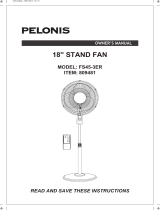Page is loading ...

3 SPEED STAND FAN
READ AND SAVE THESE INSTRUCTIONS
MODEL:FS45-3ER
OWNER’S MANUAL
PRINTED IN CHINA

CAUTION
Read and follow all instructions before operating fan. Do not use fan if
any part are damaged or missing.
WARNING
1. This appliance is not intended for use by young children or infirm
persons without supervision.
2. Young children should be supervised to ensure that they do not play
with the appliance.
3. This appliance has a polarized plug (one blade is wider than the other).
To reduce the risk of electrical shock, this plug is intended to fit in a
polarized outlet only one way. If the plug does not fit fully into the outlet,
reverse the plug. If the plug still does not fit, contact a qualified electrician.
Do not attempt to bypass this safety feature.
4. If the supply cord is damaged ,it must be replaced by manufacturer or
its service agent or a similarly qualified person in order to avoid a hazard.
5. To reduce the risk of fire or electrical shock, do no use this fan with any
solid state speed control device.
6. Changes or modifications to this unit not expressly approved by the party
responsible for compliance could void the user’s authority to operate the
equipment.
NOTE: This equipment has been tested and found to comply with the limits
for a Class B digital device, pursuant to Part 15 of the FCC Rules. These
limits are designed to provide reasonable protection against harmful
interference in a residential installation. This equipment generates, uses and
can radiate radio frequency energy and, if not installed and used in
accordance with the instructions, may cause harmful interference to radio
communications.
However, there is no guarantee that interference will not occur in a particular
installation. If this equipment does cause harmful interference to radio or
television reception, which can be determined by turning the equipment off
and on, the user is encouraged to try to correct the interference by one or
more of the following measures:
a. Reorient or relocate the receiving antenna.
b. Increase the separation between the equipment and receiver.
c. Connect the equipment into an outlet on a circuit different from that to
which the receiver is connected.
d. Consult the dealer or an experienced radio/TV technician for help.
RULES FOR SAFE OPERATION
1. Never insert fingers, pencils, or any other object through the housing
when this stand fan is running. Disconnect it when moving from one
location to another.
2. Disconnect fan when moving from one location to another.
3. Disconnect fan when removing grilles for cleaning.
4. Do not leave the fan running unattended.
5. Be sure the fan is on a stable, flat surface when in operation.
6. The rules about cords and plugs are as follows:
(1) This product uses overload protection (fuse). A blown fuse indicates
an overload or short-circuit situation. If the fuse burns out, unplug the
product from the outlet. Replace the fuse as per the user servicing
instructions (follow product marking for proper fuse rating) and check
the products. If the replacement fuse blows, a short-circuit may be
present and the product should be discarded or returned to an
authorized service facility for examination and/or repair.
(2) Do not operate any fan with a damaged cord or plug. Discard or return
the fan to an authorized service facility for examination and/or repair.
(3) Do not run cord under carpeting. Do not cover cord with throw rugs,
runners, or similar coverings. Do not route cord under furniture or
appliances. Arrange cord away from traffic area and where it will not
be tripped over.
PARTS NAME
1.Front grille 2.Spinner
3.Blade 4.Plastic sleeve
5.Plastic nut 6.Rear grille
7.Motor
8.Oscillation knob
9.Tilt adjustment screw
10.Fan body
11.Soft touch buttons
12.Internal pipe
13. Height adjustment ring
14. External pipe
15. Stand ornament 16.Stand
16
12
13
14
15
1 2

4h
2h
1h
OTHER OPERATION INSTRUCTIONS
1. Plug the power supply cord into a wall outlet.
2. To make / stop the fan head oscillate, push down/pull up the oscillation
knob(8).
3. The airflow can be adjusted upward or downward by pushing the grilles
slightly to the desired up or down direction.
4. The height of the fan can be adjusted. First, loosening the height
Adjustment ring carefully, raising or lowering the pipe. Then firmly
retightening the ring.
INSERT THE BATTERIES PROVIDED
1. Press dawn on the battery compartment
cover and slide it out.
2. Insert the batteries, making sure that the
positive terminals are facing the proper
way.
3. Replace the cover.
FINAL ASSEMBLY
Attach fan body (10) to internal pipe (12).
OPERATING INSTRUCTIONS
1. “ ” TIMER KEY
When this key is touched repeatedly, the time
to be set 1, 2 and 4 hours and the correspond
pilot lamp will light. If the lamp don’t light after
you touched the key, the fan will run
continuously.
2. “ ” ON/SPEED/OFF KEY
This key is for switching fan and setting speed.
When you touch it repeatedly, the fan speed
will circle by ON (LOW)-MED -HI(HIGH)-OFF.
THE BATTERY WARNING AS BELOW
1. “Do not dispose of batteries in fire, batteries may explode or leak.”
2. -Do not mix old and new batteries.
3. -Do not mix alkaline, standard (carbon-zinc) or rechargeable
(nickel-cadmium) batteries.
HOW TO USE THE REMOTE CONTROLLER CORRECTLY
Point the remote controller at the receptor on body of the fan and press the
desired button. The remote controller will work at distances of up to roughly
six meters and the angle of 60 degree included between right and left from the
receptor. The batteries must be removed from the remote controller
before it is scrapped and that they are disposed of safely.
STORAGE
Make sure to disassemble and clean the fan before storing. Retain the
original packaging for the purpose of storing your fan. Always store fan in
a dry place. Never store it while it is still plugged in. Never wrap the cord
tightly around the fan, and do not put any stress on the cord where it enters
the fan, as it could cause the cord to fray and break.
BLADE AND GRILLES ASSEMBLY
1. Take the spinner (2) from the instruction manual bag and unscrew the
plastic nut (5) counter-clockwise to remove it.
2. Set the rear grille (6) in the proper position and make the handle
upward.
3. Screw on plastic nut tightly to attach rear grille.
4. Discard plastic sleeve on the motor shaft(4).
5. Install the fan blade(3) onto the motor shaft until it reaches the
retaining pin.
6. Screw spinner onto motor shaft counter -clockwise to blade.
7. Secure both grilles firmly by tightening the clips.
COLUMN ASSEMBLY
1.Attach external pipe (14) to stand (16with 4 screws.
2.Unscrew height adjustment ring (13).
3.Slide stand ornament15down the external pipe to rest on the stand.
4.Pull out the internal pipe (12) and fasten the height adjustment ring back.
CAUTION: Height adjustment ring must be fully fastened before the
assembly of the motor section to the stand.
3 4
OPEN

USER SERVICING INSTRUCTIONS
1. Grasp the plug and remove it from the receptacle
or other outlet device. Do not unplug by pulling
on the cord.
2. Open the fuse cover. Slide opens the fuse access
cover on top of attachment plug towards blades.
3. Remove the fuse carefully. Push the fuse from the other side or turn the
fuse holder over to remove the fuse.
4. Risk of fire. Replace the fuse only with 2.5 A, 125 Volt fuse.
5. Close the fuse cover. Slide closed the fuse access cover on top of the
attachment plug.
6. Risk of fire.Do not replace attachment plug.Contains a safety device (fuse)
that should not be removed.Discard product if the attachment plug is
damaged.
NOTICE:
1. When you replace fuse, please don’t operate suddenly or overexert, or
else the product will be damage or cause accident.
2. When you feel it hard to be operated, please make sure you have got the
right way.
5
CLEANING
1. Be sure to unplug from the electrical supply source before cleaning.
2. Plastic parts should be cleaned with mild soap and damp cloth or
sponge. Thoroughly remove soap film with clean water.
3. Be sure not to make water or other liquid enter the inside of the motor.
SERVICE & SUPPORT
If service is required for this fan, please contact us at the following:
Toll Free: 866-876-4332 Email us at: [email protected]
For questions or comments, please write to:
Customer Service
1937 North Great Southwest Parkway, Grand Prairie, TX 75050, USA
For your records, staple your sales receipt to this manual and record the following:
DATE OF PURCHASE:
PLACE OF PURCHASE:
(STAPLE SALES RECEIPT HERE)
NOTE: PROOF OF PURCHASE IS REQUIRED FOR ALL WARRANTY CLAIMS
/