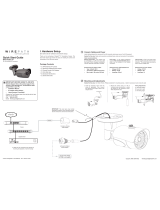©2014 Wirepath™ Surveillance Ver. 140203-1116
Support: (866) 838-5052
TechSupport@SnapAV.com
Thanks for purchasing a Wirepath™ IP Surveillance Camera. This Quick
Start Guide page shows the basics of installing the camera in its location,
and preparing to connect to it from the network.
Needed for this step: Cat5e/6 cable, connectors, and tools; 2-conductor power cable, adapter and wire strippers (if not using PoE power)
Needed for this step: 3mm Allen Wrench, WPS-CCTV-TESTER or similar monitor for positioning cameraNeeded for this step: Camera, foam gasket, included fasteners and screws (for surface mounting) or Wirepath™ Camera Mount from www.SnapAV.com.
Network Connection - The camera must
be connected to a LAN port using cable
that meets TIA/EIA Category 5e standards.
Test the cable after termination if possible.
a. Connect a test monitor to the camera’s
integrated test adapter BNC and power
tails. Set the camera view as desired.
without exceeding the adjustment limits.
a. Connect the camera to the wiring, Pull
the connections through the side plug
in the housing if needed.
PoE Power - If the network equipment
supports PoE standard IEEE 802.3af then
power can be provided on the Cat5e/6
connection.
b. After adjustments are made, open and
insert the spare silica pack behind the
gimbal, then close the camera dome and
tighten the screws. Avoid pinching the
dome retention wire in the gasket.
b. Use the foam gasket as a template and
then remove the backing and attach it to
the camera Mount camera using included
screws & wall anchors (3 required,spare
included).
12V DC Power - If PoE is not used, power
must be supplied using the external power
connector. The correct cable size must be
used to prevent voltage drop.
c. The outer protective lm may now be
removed from the camera. Use an
eyeglass cloth to clean the camera. See
the opposite side for software setup.
OR, attach the camera to a Wirepath™
Surveillance Camera Mount. See
instructions included with the mount.
Requirements for Network Cable:
• Type: Cat5e/6+ ONLY
• Terminations: 568B
(recommended)
• Max Length: 100 meters (328 feet)
Requirements for PoE Equipment:
• Voltage: 44V DC
• Wattage: 15.4W
• Amperage: 350mA
Requirements for Power Supply:
• Voltage: 12V DC
• Wattage: 12W
• Amperage: 1A
Package Contents
• (1)WPS-550-DOM-IP Camera
• (1) WPS-ACC-PWR Power Adapter
• (1) Foam Gasket
• (1) Female to Female RJ45 Adapter
• (1) 3mm Allen key
• (4) Screws & Wall Anchors
• (1) Spare Silica Pack
• (1) Quick Start Guide
• (1) Camera Manual & Software CD
a. Unpack the camera and open the
dome. Leave the plastic protective
lm on the dome.
I. Hardware Setup
(See other side for software and network setup)
Prepare the Camera for Installation
Camera Cabling and Power
Final AdjustmentsCamera Mounting
WPS-550-DOM-IP IP Surveillance Camera
Quick Start Guide
b. Pull the test adapter out if it will be
used for setup The lens gimbal
should pivot with some friction..
c. Install a micro SD card if local
backup is required. (pivot lens to
access the slot)
microSD Card Slot
IMPORTANT NOTE: Keep the dome surface away from walls and other objects. DO NOT remove the protective lm until after the camera is mounted and
the dome is secured. Use a dry eyeglass cloth to clean the lens and dome. Microber or similar cloths can be abrasive. Do not use solvents.
Maximum Camera Angle
67.0°
67.0°
Internet
1 2 3 4 5 6 7 8 NC NO
COM
RS-485 ALARM IN
HDMIOUTPUT
HDMI
VGA
RELAY
ETHERNETGNDGND VGAOUTPUT
12VDC6A
INPUT
12V DC Power Supply
2-Conductor Power Cable (if no PoE is used)
If the network equipment DOES NOT support PoE,
separate power for the camera must be used.
An NVR may be connected to the network for
recording and streaming camera footage
Cat5e/6 Cable from camera to Ethernet port
Female-to-Female
RJ45 Adapter
WPS-ACC-PWR
Power Adapter
IMPORTANT! BEFORE GOING TO THE JOBSITE:
Visit the Support Tab on the product page for this
camera at www.SnapAV.com. Download the latest
support les to your PC:
• Installation Manual
• IP Installer utility software
• Latest rmware (if available)
Contact the Tech Support team from the job site for help
with any part of setup:
Call: 866-838-5052
Email: TechSupport@SnapAV.com