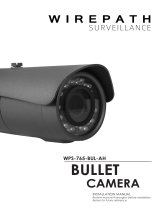Wirepath WPS-300-BUL-A-WH Owner's manual
- Category
- Security cameras
- Type
- Owner's manual
This manual is also suitable for

WPS-300-BUL-A-GR
WPS-300-BUL-A-WH
CAMERA
BULLET
INSTALLATION MANUAL
Review manual thoroughly before installation.
Retain for future reference.

2
WPS-300-BUL-A Installation Manual
CONTENTS
Safety Instructions ......................................................................................3
Features.......................................................................................................4
Package Contents ....................................................................................4
Installation Instructions ...............................................................................5
Troubleshooting .......................................................................................... 7
Dimensions .................................................................................................. 8

3
WPS-300-BUL-A Installation Manual
© 2012 Wirepath Surveillance
SAFETY INSTRUCTIONS
This information is provided to ensure your safety and to prevent physical
or nancial loss. Please read this document carefully before installing and
operating the camera.
1. Handle with care.
This camera is not designed to resist heavy impact. Use caution when
handling to avoid damage to sensitive internal components.
2. Do not install the camera under extreme temperatures.
This camera only operates under temperature conditions between
14˚F ~ 140˚F.
3. Do not mount the camera directly facing bright light sources.
Exposing the camera to strong light over long periods of time will damage
the camera’s sensor.
4. Do not supply voltage other than 12VDC.
Higher voltages will damage the camera’s electronic components.
5. Do not install the camera in environments with extreme humidity.
Installing camera in environments with extreme humidity may cause moisture
to condense on the surface of the lens or dome cover, which can affect
picture quality.

4
WPS-300-BUL-A Installation Manual
FEATURES
• 1/3” Sony Super HAD II CCD
The Sony Super Had II CCD is ideal for low lux illumination resulting in a clear
and crisp image.
• Varifocal Lens
This camera features a varifocal lens with a focal length of 4-9mm to offer
exibility during installation.
• Built-In Infrared with Smart IR
IR LEDs provide the ability to capture images during night and low light
conditions. Smart IR prevents IR over-exposure when an object is close to the
camera
• Backlight Compensation
Backlight compensation will adjust the exposure of a subject standing in front
of a bright light source.
PACKAGE CONTENTS
(1) Camera
(1) DC Plug
(1) BNC Test Adapter
(3) Screws
(3) Wall fasteners
(1) 2.5mm Allen Key
(1) Foam Gasket
(1) Installation Manual
(1) Spare Silica Pack in Vacuum sealed bag
NOTE: A POWER SUPPLY IS NOT INCLUDED WITH THIS CAMERA.
The PS-12DC-1A or WPS-PS multiple output power supplies are recommended.
NOTE: The spare Silica pack is in a vacuum sealed bag, DO NOT remove from
this bag until it is needed for use.

5
WPS-300-BUL-A Installation Manual
© 2012 Wirepath Surveillance
INSTALLATION INSTRUCTIONS
Recommended cabling includes solid copper RG59 or RG6 for video and 18
AWG two-conductor for power.
1. Prior to installation, it is
recommended to pre-adjust the
camera’s bracket angle so the lens
points in the desired direction. It
is also recommended to connect
the camera to a display and pre-
adjust the zoom and focus (see
step 4). Taking these steps will speed
installation time.
2. Position the camera base at
the desired location and use
the provided screws to attach
the camera base to the wall or
ceiling.
3. Using the DC plug supplied,
connect the power supply jack to
12V DC and the BNC Video Output
to the desired video line.
12V DC Power
BNC Video
Output
DC Plug

6
WPS-300-BUL-A Installation Manual
4. Once the camera is installed, check the viewing angle, zoom and focus
settings.
The camera is supplied with a BNC Test Adapter that allows for viewing
the output of the camera on a monitor or the WPS-CCTV-TESTER. Use this
connection to adjust the camera directly from the installed location.
A. Remove the lens cap.
B. Remove the Silica pack from the camera housing located inside the
lens cap and place aside. You will need to replace this pack once
the installation is complete.
C. Connect the BNC Test Adapter to a Monitor or WPS-CCTV-TESTER.
D. Loosen, but do not remove the zoom and focus set screws on the
lens.
E. Rotate the lens until you achieve the desired setting.
F. Once you have correctly set the zoom and focus, tighten the set
screws.
5. Carefully place the Silica pack removed in step 5 B into the camera
housing. If the pack’s blue crystals have turned pink this indicates the
pack has absorbed moisture and must be replaced.
6. Replace the lens cap and tighten for a weatherproof seal. Install the sun
shade to block direct sunlight on the lens.
Zoom
(Tele-Wide)
Focus
(Near-Far)
BNC Test Adapter Port
WPS-CCTV-TESTER
Video In
BNC Test Adapter
BNC Test Port

7
WPS-300-BUL-A Installation Manual
© 2012 Wirepath Surveillance
TROUBLESHOOTING
If you have trouble operating the camera, rst refer to the following guidelines.
If the problem persists, contact Technical Support at 866.838.5052.
Nothing appears on the display
• Check if the power for camera and monitor is ON.
• Check if the VIDEO cable is connected to the camera BNC video
output jack.
• Check if the VIDEO cable is connected to the monitor VIDEO input jack.
Image appears dim on the display
• Check the monitor contrast setting.
• Check the monitor brightness setting.
• Check the lens. If necessary, clean with a soft, clean cloth.
• Check if the camera is facing towards a bright light. If so, change the
camera position.
• If a device exists between the camera and screen, conrm the signal
accepted by the screen is strong enough – 75 Ohm.
Image appears blurry on the display
• Check the focus of the lens.
• Check the lens. If necessary, clean with a soft, clean cloth.
The camera is not working properly and the camera housing is hot
• Check if camera is connected to the correct power source.
Condensation Appears on Camera Lens Cover
• Check the color of the beads in the Silica pack under the lens cover.
• If the blue crystals have turned pink indicating that the pack has
absorbed moisture, replace the pack with the spare provided with the
camera.

8
WPS-300-BUL-A Installation Manual
SPECIFICATIONS
WPS-300-BUL-A Wirepath™ Surveillance IR Outdoor
Varifocal Bullet Camera (550 TVL)
Image Sensor 1/3" Color Sony Super HAD II
Number of Pixels NTSC:768(H)x494(V)
Lens 4~9mm Auto Iris Vari-Focal Lens,
Horizonal FOV 60˚(W)~30˚(T)
Shutter Control <NTSC>1/60~1/100,000 sec;
<PAL>1/50~1/100,000 sec
Auto Electronic Shutter ON
Auto Gain Control ON
Back Light Compensation ON
Auto White Balance ON
Sync. Mode Internal Sync
Scanning System 2:1 Interlace
Resolution 550 TV Lines
S/N Ratio >48dB
Gamma 0.45
Minimum illumination 0.01 Lux color, 0 Lux IR on
IR Range 50ft
Smart IR Yes
Horizontal Sync. Frequency NTSC: 15.734KHz; PAL: 15.625KHz
Video Output 1.0Vp-p,75ohm
Power Source 12 VDC (500 mA) – Not included
Power Consumption 3.6W - 300mA
Weatherproof IP66 Grade
Operating Temperature 14F-140F
Certications CE, FCC, ROHS
Dimensions 10.48 (L) x 2.86 (H) with Sun Shade
and Bracket fully extended
Net Weight .57 lb

9
WPS-300-BUL-A Installation Manual
© 2012 Wirepath Surveillance
DIMENSIONS

WARRANTY
5-Year Limited Warranty
This camera has a 5-Year Limited Warranty. The warranty includes parts
and labor repairs on all components found to be defective in material or
workmanship under normal conditions of use. This warranty shall not apply to
products which have been abused, modied, disassembled or improperly
installed. Products to be repaired under this warranty must be returned to
Wirepath™ Surveillance or a designated service center with prior notication
and an assigned return authorization number (RA).
CONTACTING TECHNICAL SUPPORT
Phone: (866) 838-5052
Email: T[email protected]
121019-1650
© 2012 Wirepath Surveillance
-
 1
1
-
 2
2
-
 3
3
-
 4
4
-
 5
5
-
 6
6
-
 7
7
-
 8
8
-
 9
9
-
 10
10
Wirepath WPS-300-BUL-A-WH Owner's manual
- Category
- Security cameras
- Type
- Owner's manual
- This manual is also suitable for
Ask a question and I''ll find the answer in the document
Finding information in a document is now easier with AI
Related papers
-
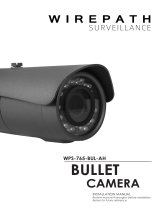 Wirepath Surveillance WPS-765-BUL-AH-WH Owner's manual
Wirepath Surveillance WPS-765-BUL-AH-WH Owner's manual
-
Wirepath WPS-565-BUL-A-WH Owner's manual
-
Wirepath WPS-100-BUL-A-SL Owner's manual
-
Wirepath WPS-150-BUL-A-WH Owner's manual
-
Wirepath WPS-365-BUL-A Owner's manual
-
Wirepath WPS-750-BUL-IP-GR Owner's manual
-
Wirepath WPS-300-DOM-A-BL Owner's manual
-
Wirepath WPS-100-DOM-A-WH Installation guide
-
Wirepath WPS-100-DOM-A-WH Owner's manual
-
Wirepath WPS-750-DOM-AH-WH Owner's manual