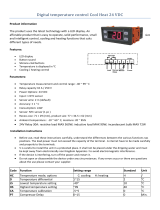Page is loading ...

85 mm
75 mm
34.5 mm
71 mm
29mm
Product Model:
1 753
2 864
1. Check parameter setting:
Under normal working conditions, press and release
the“ ” key once, the screen will display the
temperature setting value; press and release the “ ”
key once, the screen will display the difference setting
value. The display will return to the temperature
display after 2s.
2. Set parameters:
Under normal working conditions, press “ ” for 3s to
enter parameter setting function, at this time the
“Set” indicator will light and the screen displays the
first menu function “F1”. Press the “ ” or “ ” key to
move between setting functions. Press the “ ” key and
the screen then displays the parameter value for the
current function. The parameter value can be adjusted
by pressing the “ ” or “ ” key. Pressing and holding
the “ ” or “ ” key will adjust the parameter’s
value rapidly. After the desired value is set, press and
hold the “ ” key for 3s to save the modified parameter
value and return to the temperature display. If there is
no key operation for 10s, the system won’t save the
modified parameter value and the screen returns to
the temperature display.
The screen displays “Er” if an error occurs during
parameter setting.
Three digit LED + minus digit + status indicator
(cool, heat) + set indicator
Key description: “ ” key: set key; “ ”key: up key; “ ”
key: down key; “ ” key: power on/off key
Sensor Wire Length: 2m(including the probe).
Under normal working conditions, pressing and
holding the “ ” key for 3s will turn off the controller.
When the controller is switched off, pressing and
holding the “ ” key for 3s will turn the controller on.
Under normal working conditions, the screen displays
the current measured temperature value. The
controller will automatically switch between heating
and cooling to maintain the set temperature within the
difference limits.
The controller will turn on the cooling relay (cool
indicator lit) when the measured temperature value ≥
temperature set value + difference value. If the “cool”
indicator flashes, it means the cooling function is in
the compressor delay protection mode. After the
compressor delay time has elapsed, the cooling relay
will be switched on. When the measured temperature
value ≤ the temperature set value, the cooling relay is
switched off and the “cool” indicator is off. The
controller will turn on the heating relay (heat indicator
lit) when the measured temperature value ≤
temperature set value – difference value. When the
measured temperature ≥ temperature set value, the
“heat” indicator lamp is off and the heat relay is
switched off.
MICROPROCESSOR
CONTROLLED
HEATING & COOLING
TEMPERATURE CONTROLLER
Tel: +44 (0)1684 252080 | Fax: +44 (0)1684 252680
Email: sales@simplyaquaria.co.uk
www.simplyaquaria.co.uk
Technical Parameters: Key Functions:Product Information:
Typical Wiring Diagram:
This controller is mainly used for precise temperature
regulation in aquariums and will control both heating
and cooling devices such as heaters and
chillers/cooling fans.
This device is a control module only and will
require wiring.
RC-316M
KEY FEATURES:
• Temperature measuring range -50°C ~ 99°C
• Temperature differential range 0.1°C ~ 10.0°C
• Compressor delay range 1 ~ 10 mins.
• Temperature calibration range -10°C ~ 10°C
• Alarm Function: Audible and visual
• Alarm function range: 0.2°C ~ 5°C of set
point temperature
• Display Resolution: 0.1°C
• Accuracy: ± 1°C
• Power supply: 220VAC±15%, 50/60HZ
• Temp Sensor: 1 x 2 metre NTC sensor
• 16A Heating Control (resistive load, such as heater)
max 1840W
• 16A Cooling Control (inductive load, such as a chiller)
max 500W
• Operating Temperature Range: 0°C ~ 60°C
• Operating Humidity range: 20% ~ 85%
• Power consumption: ≤3W
• Power off memory function: Settings retained
when power lost
THANK YOU
FOR CHOOSING OUR PRODUCT!
PLEASE READ THIS INSTRUCTION GUIDE
CAREFULLY BEFORE USE.
Product Size: Display Description: Operating Instructions:
Indicator status Description:
Indicator Note
Cool
indicator
Heat
indicator
Set
indicator
Function
On: Cooling switched on;
Off: cooling switched off;
Flashing: compressor delay
On: heating switched on;
Off: heating
On: parameter setting
The Cool & Heat
indicators can
NOT be “on”
simultaneously

COOL C/O
POWER SUPPLY
C/OHEAT
SENSOR
16A/250V 16A/250V
Wiring Diagram:
9 151311
10 161412
Example: Set the desired temperature to 25
°C
+/-
0.3
°C
, with an alarm set for 25
°C
+/- 0.7
°C
.
•
Target temperature is set to 25
°C
as above (F1)
•
Cooling differential is set to 0.3
°C
as above (F2)
•
Heating differential is set to 0.3
°C
as above (F2)
•
Alarm differential is set to 0.7
°C
as above (F5)
As the temperature in the aquarium rises, when it gets
above 25.3
°C
, the cooling relay will be energized and
the attached fan/chiller will switch on (after
compressor delay). The cooling relay will remain
energised until the aquarium temperature
reaches 25
°C
.
As the temperature in the aquarium falls, when it gets
below 24.7
°C
, the heating relay will be energized and
the attached heater will switch on. The heating relay
will remain energised until the aquarium temperature
reaches 25
°C
.
If the aquarium temperature falls below 24.3
°C
or rises
above 25.7
°C
, the alarm function will flash the
temperature value and alarm icon (HHH or LLL)
and also sound an audible alarm.
Pressing any button will mute the audible alarm, but
the visual alarm/temperature will keep flashing until
the temperature comes back between 24.3
°C
~ 25.7
°C
.
Assembly:
Warning: The controller should be connected
only by Competent persons according to this
user manual and avoid installing in the
below environments:
•
Relative humidity >90%, or condensation present
•
Temperature <-10
°C
or >60
°C
•
Environments that contain flammables/explosives
•
Strong vibration or shock
•
Exposed to continuous water mist
•
Exposed to the dust
•
Exposure to corrosive and polluting gas
• Wireless electromagnetic interference or strong
magnetic fields (near to transmitting antenna or
switch board room)
Connect the controller according to the above
diagram, the voltage must within 220VAC±10%.
• 16A Heating Control (resistive load, such as heater)
max 1840W
• 16A Cooling Control (inductive load, such as a chiller)
max 500W
Please install the controller according to the
following steps:
•
Cut out a hole at the installing position: 71×29mm
•
Detach the slide fasteners, and place the controller
into the hole. (1st step, Figure.a);
•
Install the fasteners. 2nd stepFigure.b)
Figure.a
Figure.c
Figure.b
After connecting the wires, install the terminal guard
(3rd step, Figure.c)
How to disassemble the controller from the hole?
Firstly disassemble the
terminal guard, then
press the clip Figure.d
sliding backwards to
disassemble the
controller.
Figure.d
Notice:
1. The power supply should conform to the
voltage indicated in the instruction.
2. To avoid interference, the sensor lead and
power leads should be kept apart as much
as possible.
3. Warranty does not cover damages caused by
over voltage or over load or incorrect wiring.
4. Warranty period is 12 months from purchase.
Sensor wire × 1pc
Slide fastener × 2pcs
User manual × 1
Sensor error: The controller activates the sensor error
alarm mode when the sensor is open circuit or short
Circuit. The heating and cooling relays are switched
off and an audible alarm sounds and “EE” is displayed.
Pressing any key will cancel the alarm sound. The
controller will return to normal operation when the
error is cleared.
Temperature error: When the measured temperature
exceeds the temperature measuring range, the
controller activates the temperature error alarm
mode. The heating and cooling relays are switched off
and an audible alarm sounds and “HH” is displayed.
Pressing any key will cancel the alarm sound. The
controller will return to normal operation when the
temperature returns to the normal measuring range.
F1
F2
F3
F4
F5
Temperature set value
Difference set value
Compressor delay time
Temperature
calibration value
Alarm differential
-50°C ~ 99.9°C
0.1°C ~ 10°C
0.2°C ~ 5.0°C 5°C
1~10 minutes
-10°C ~ 10°C
10°C
0.5°C
3 minutes
0°C
Product Size:Parameter Menu:
Error Description:
Accessory:
Code Function Set range Default
Tel: +44 (0)1684 252080 | Fax: +44 (0)1684 252680
Email: sales@simplyaquaria.co.uk
www.simplyaquaria.co.uk
/