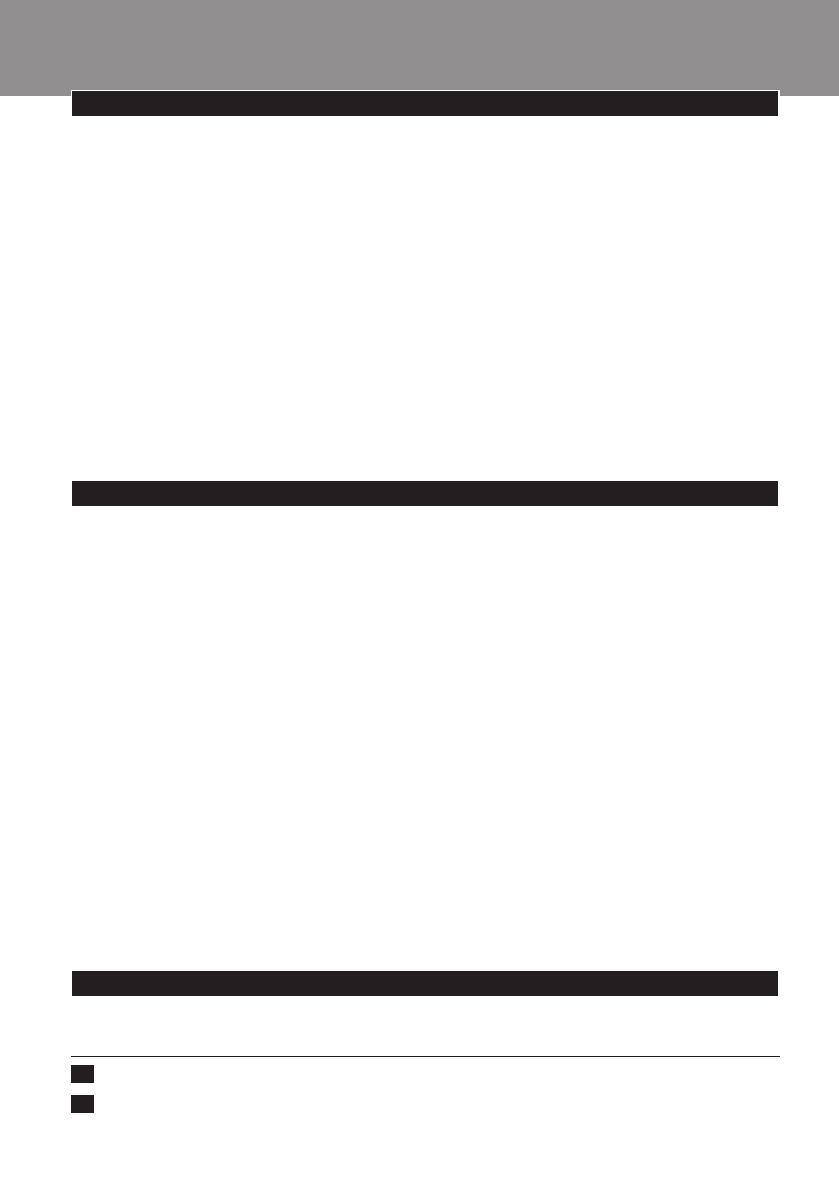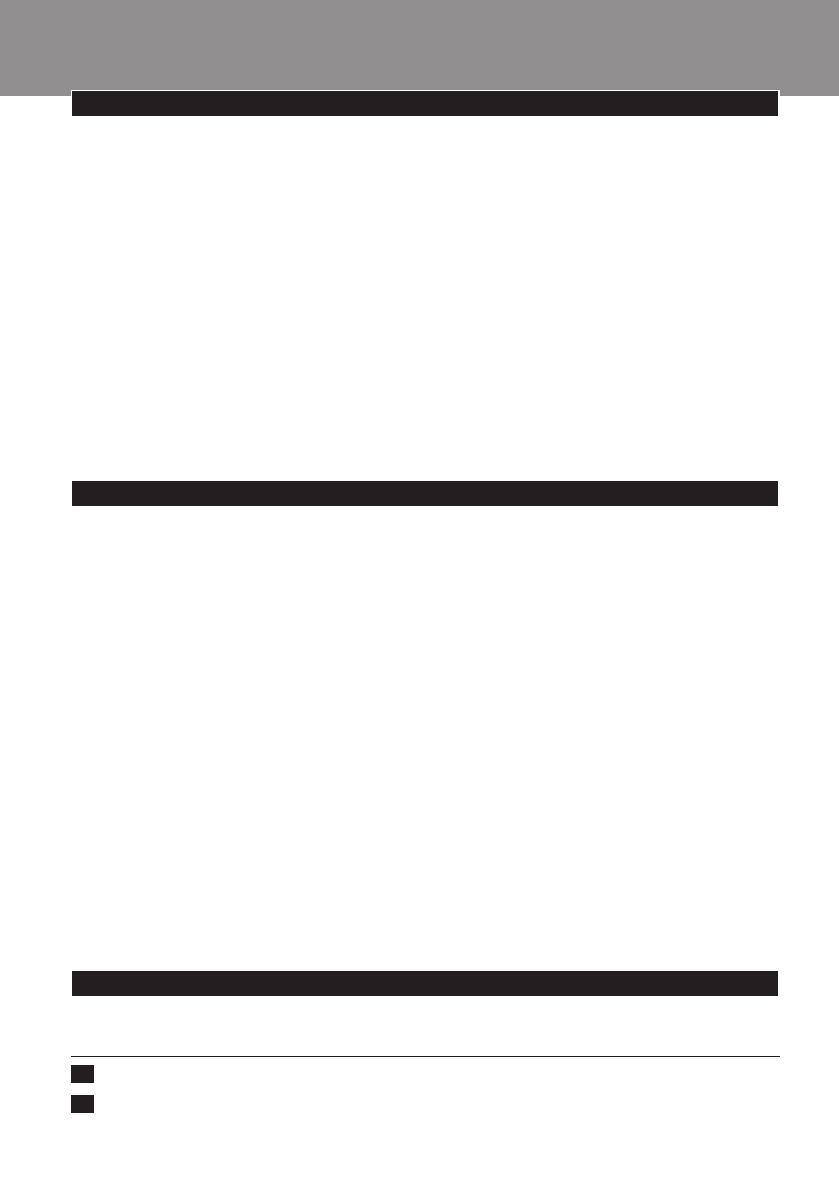
General description (Fig. 1)
A Talk button
B Power-on light
C Transmit indicator
D Socket for small plug
E Microphone
F Battery compartment lid
G Channel selection switch
H On/off switch
I Adapter (2x)
J Power-on light
K Socket for small plug
L On/off switch with volume control
M Loudspeaker
N Battery compartment lid
O Belt clip
P Channel selection switch
Q Latch of battery compartment lid
Important
Read these instructions for use carefully before using the appliance and save them for future
reference.
This baby monitor is intended as an aid. It is not a substitute for responsible and proper adult
supervision and should not be used as such.
Use and store the appliance at a temperature between 10°C and 40°C.
The appliance is suitable for mains voltages ranging from 220 to 240V.
Make sure that the baby unit and the cord of the adapter are always out of reach of the baby
(at least 1 metre/3 feet away).
Never place the baby unit inside the baby’s bed or playpen.
Never use the baby monitor in moist places or close to water.
Except for the battery compartments, do not open the housing of the baby unit and parent
unit in order to prevent electric shock.
Only use the adapters supplied.
If the adapters are damaged, always have them replaced by adapters of the original type in
order to avoid a hazard.
The adapters contain a transformer. Do not cut off the adapters to replace them with other
plugs, as this will cause a hazardous situation.
The baby monitor has an operating range of up to 150 metres/450 feet in open air.
Depending on the surroundings and other disturbing factors the operating range may be smaller
(see section ‘Operating range’ in chapter ‘Using the appliance’).
Since continuous transmission is prohibited, you only hear your baby when it is making
sounds.
Preparing for use
Your can use the baby monitor from the mains or on batteries.
Mains operation
1 Put one appliance plug in the baby unit and put the other in the parent unit.
2 Put both adapters in a wall socket.
,
,
,
,
,
,
,
,
,
,
,
,
ENGLISH