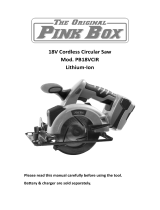Page is loading ...

Cordless
Impact Driver
Operating Instructions
Model No: EY6506
IMPORTANT
This manual contains safety information. Read manual completely before fi rst using
this product and save this manual for future use.

-
2
-
.
GENERAL SAFETY
GENERAL SAFETY
RULES - FOR ALL
RULES - FOR ALL
BATTERY OPERAT-
BATTERY OPERAT-
ED
ED
TOOLS
TOOLS
WARNING!
WARNING!
READ AND UNDERSTAND ALL INSTRUCTIONS.
Failure to follow all instructions listed
below, may result in electric shock,
fire and/or serious personal injury.
SAVE THESE INSTRUCTIONS
SAVE THESE INSTRUCTIONS
Work Area
Work Area
1) Keep your work area clean and well
lit.
Cluttered benches and dark areas
invite accidents.
2) Do not operate power tools in
explosive atmospheres, such as in
the presence of flammable liquids,
gases, or dust.
Power tools create sparks which may
ignite the dust or fumes.
3) Keep bystanders, children, and visi-
tors away while operating a power
tool.
Distractions can cause you to lose
control. Make sure that no one is
beneath, or on the other side of the
area when you are working.
Electrical Safety
Electrical Safety
4) A battery operated tool with integral
batteries or a separate battery pack
must be recharged only with the
specified charger for the battery.
A charger that may be suitable for one
type of battery may create a risk of fire
when used with another battery.
5) Use battery operated tool only with
specifically designated battery pack.
Use of any other batteries may create
a risk of fire.
Personal Safety
Personal Safety
6) Stay alert, watch what you are
doing, and use common sense
when operating a power tool. Do
not use tool while tired or under the
influence of drugs, alcohol, or medi-
cation.
A moment of inattention while operating
power tools may result in serious per-
sonal injury.
7) Dress properly. Do not wear loose
clothing or jewelry. Contain long hair.
Keep your hair, clothing, and gloves
away from moving parts.
Loose clothes, jewelry, or long hair can
be caught in moving parts.
8) Avoid accidental starting. Be sure
switch is in the locked or off position
before inserting battery pack.
Carrying tools with your finger on the
switch or inserting the battery pack into
a tool with the switch on invites acci-
dents.
9) Remove adjusting keys or wrenches
before turning the tool on.
A wrench or a key that is left attached to
a rotating part of the tool may result in
personal injury.
10) Do not overreach. Keep proper foot-
ing and balance at all times.
Proper footing and balance enable
better control of the tool in unexpected
situations.
11) Use safety equipment. Always wear
eye protection.
Dust mask, non-skid safety shoes, hard
hat, or hearing protection must be used
for appropriate conditions.
Tool use and care
Tool use and care
12) Use clamps or other practical way to
secure and support the workpiece to
a stable platform.
Holding the work by hand or against
your body is unstable and may lead to
loss of control.
13) Do not force tool. Use the correct
tool for your application.
The correct tool will do the job bet-
ter and safer at the rate for which it is
designed.
14) Do not use tool if switch does not
turn it on or off.
A tool that cannot be controlled with
the switch is dangerous and must be
repaired.
15) Disconnect battery pack from tool or
place the switch in the locked or off
position before making any adjust-
ments, changing accessories, or
storing the tool.

-
3
-
Such preventive safety measures
reduce the risk of starting the tool acci-
dentally.
16) Store idle tools out of reach of chil-
dren and other untrained persons.
Tools are dangerous in the hands of
untrained users.
17) When battery pack is not in use, keep
it away from other metal objects
like: paper clips, coins, keys, nails,
screws, or other small metal objects
that can make a connection from one
terminal to another.
Shorting the battery terminals together
may cause sparks, burns or a fire.
18) Maintain tools with care. Keep cut-
ting tools sharp and clean.
Properly maintained tools with sharp
cutting edge are less likely to bind and
are easier to control.
19) Check for misalignment or binding of
moving parts, breakage of parts, and
any other condition that may affect
the tool’s operations. If damaged,
have the tool serviced before using.
Many accidents are caused by poorly
maintained tools.
20) Use only accessories that are recom-
mended by the manufacturer for your
model.
Accessories that may be suitable for
one tool may create a risk of injury when
used on another tool.
Service
Service
21) Tool service must be performed only
by qualified repair personnel.
Service or maintenance performed by
unqualified personnel may result in a
risk of injury.
22) When servicing a tool, use only
identical replacement parts. Follow
instructions in the Maintenance
section of this manual.
Use of unauthorized parts or failure
to follow Maintenance Instructions
may create a risk of shock or injury.
.
SPECIFIC SAFETY
SPECIFIC SAFETY
RULES
RULES
1) Hold tool by insulated gripping sur-
faces when performing an opera-
tion where the cutting tool may con-
tact hidden wiring.
Contact with a “live” wire will also make
exposed metal parts of the tool “live”
and shock the operator.
2) Wear ear protectors when using the
tool for extended periods.
Prolonged exposure to high intensity
noise can cause hearing loss.
3) Be aware that this tool is always in an
operating condition, it does not have
to be plugged into an electrical outlet.
4) Do not operate the Forward/Reverse
lever when the Variable speed con-
trol trigger is on.
The battery will discharge rapidly and
damage to the unit may occur.
5) If the bit becomes jammed, imme-
diately turn the Variable speed con-
trol trigger off to prevent an overload
which can damage the battery pack
or motor. Use reverse motion to
loosen jammed bits.
6) When storing or carrying the tool,
set the Forward/Reverse lever to the
center (switch lock) position.
7) Do not strain the tool by holding the
speed control trigger halfway (speed
control mode) so that the motor
stops.
8) During charging, the charger may
become slightly warm. This is nor-
mal. Do not charge the battery for a
long period.
Symbol Meaning
V Volts
Direct Current
n
0
no load speed
…/min
revolutions or
reciprocation per minutes
Forward Rotation
Reverse Rotation

-
4
-
WARNING:
WARNING:
Some dust created by power sanding,
sawing, grinding, drilling, and other
construction activities contains chemi-
cals known to the State of California
to cause cancer, birth defects or other
reproductive harm. Some examples
of these chemicals are:
Lead from lead-based paints
Crystalline silica from bricks and
cement and other masonry products
Arsenic and chromium from chemi-
cally-treated lumber.
To reduce your exposure to these
chemicals: work in a well ventilated
area, and work with approved safety
equipment, such as dust masks that
are specially designed to filter out
microscopic particles.
.
FOR
FOR
BATTERY CHARGER
BATTERY CHARGER
& BATTERY PACK
& BATTERY PACK
IMPORTANT SAFETY
IMPORTANT SAFETY
INSTRUCTIONS
INSTRUCTIONS
1)
SAVE THESE INSTRUC-
TIONS
-
This
manual
contains
important
safety and operating instructions for
battery charger EY0110.
2) Before using battery charger, read all
instructions and cautionary markings on
(1) battery charger, (2) battery pack.
3)
CAUTION
-
To reduce the risk
of injury, charge only Battery Pack as
shown below.
EY9065, EY9066, EY9168, EY9080,
EY9086, EY9180, EY9182, EY9001,
EY9006, EY9101, EY9106, EY9200,
EY9201, EY9136, EY9230, EY9231,
EY9251, EY9117, EY9210
Other types of batteries may burst
causing personal injury and damage.
4) Do not expose charger to rain or snow.
5) To reduce risk of damaging the electric
plug and cord, pull by plug rather than
cord when disconnecting charger.
6) Make sure cord is located so that it will
not be stepped on, tripped over, or oth-
erwise subjected to damage or stress.
7) An extension cord should not be used
unless absolutely necessary.
Use of improper extension cord could
result in a risk of fire and electric shock.
If extension cord must be used, make
sure that:
a. pins on plug of extension cord are
the same number, size and shape as
those of plug on charger.
b. extension cord is properly wired and
in good electrical condition.
c. wire size is large enough for ampere
rating of charger as specified below
RECOMMENDED MINIMUM AWG SIZE OF
EXTENSION CORDS FOR
BATTERY CHARGERS
AC Input Rating.
Amperes
AWG Size of Cord
Equal to or
greater than
But less
than
Length of Cord, Feet
25 50 100 150
0 2 18 18 18 16
8) Do not operate charger with damaged
cord or plug-replace them immediately.
9) Do not operate charger if it has re-
ceived a sharp blow, been dropped, or
otherwise damaged in any way; take it
to a qualified serviceman.
10) Do not disassemble charger; take it to
a qualified serviceman when service or
repair is required. Incorrect reassembly
may result in a risk of electric shock or
fire.
11) To reduce the risk of electric shock, un-
plug charger from outlet before attempt-
ing any maintenance or cleaning.
12) The charger and battery pack are specifi-
cally designed to work together. Do not
attempt to charge any other cordless tool
or battery pack with this charger.
13) Do not attempt to charge the battery
pack with any other charger.
14) Do not attempt to disassemble the bat-
tery pack housing.
15) Do not store the tool and battery pack
in locations where the temperature may
reach or exceed 50°C (122°F) (such as
a metal tool shed, or a car in the sum-
mer), which can lead to deterioration of
the storage battery.
16) Do not charge battery pack when the
temperature is BELOW 0°C (32°F)

-
5
-
or ABOVE 40°C (104°F). This is very
important in order to maintain optimal
condition of the battery pack.
17) Do not incinerate the battery pack. It
can explode in a fire.
18) Avoid dangerous environment. Do not
use charger in damp or wet locations.
19) The charger is designed to operate on
standard household electrical power
only. Do not attempt to use it on any
other voltage!
20) Do not abuse cord. Never carry charger
by cord or yank it to disconnect from
outlet. Keep cord away from heat, oil
and sharp edges.
21) Charge the battery pack in a well ven-
tilated place, do not cover the charger
and battery pack with a cloth, etc., while
charging.
22) Use of an attachment not recommend-
ed may result in a risk of fire, electric
shock, or injury to persons.
23) Do not short the battery pack. A battery
short can cause a large current flow,
over heating and create the risk of fire
or personal injury.
24) NOTE: If the supply cord of this ap-
pliance is damaged, it must only be
replaced by a repair shop authorized by
the manufacturer, because special pur-
pose tools are required.
25) TO REDUCE THE RISK OF ELEC-
TRIC SHOCK, THIS APPLIANCE HAS
A POLARIZED PLUG (ONE BLADE IS
WIDER THAN THE OTHER).
This plug will fit in a polarized outlet
only one way. If the plug does not fit
fully in the outlet, reverse the plug. If it
still does not fit, contact a qualified elec-
trician to install the proper outlet. Do not
change the plug in any way.
.FUNCTIONAL DESCRIPTION
FUNCTIONAL DESCRIPTION
(A)
(C)
(B)
(D)
(E)
(F)
(G)
(A) 6.35 mm (1/4") hex quick connect chuck (E) Battery pack (EY9200)
(B)
Forward / Reverse lever
(F) Battery pack release button
(C) Variable speed control trigger (G) Battery charger (EY0110)
(D) Bit holder

-
6
-
.ASSEMBLY
ASSEMBLY
Attaching or removing bit
Attaching or removing bit
NOTE:
When attaching or removing a bit,
disconnect battery pack from tool or
place the switch in the center posi-
tion (switch lock).
1. Hold the collar of quick connect chuck
and pull it against the driver.
2. Insert the bit into the chuck.
3. The bit holder will return to its original
position when it is released.
4. Pull the bit to make sure it does not
come out.
5. To remove the bit, pull back on the bit
holder in the same way.
CAUTION:
If the bit holder does not return to its
original position or the bit comes out
when pulled on, the bit has not been
properly attached. Make sure the bit
is properly attached before use.
Attaching or removing
Attaching or removing
battery pack
battery pack
1. To connect the battery pack:
Insert the battery pack. It snaps into
place to indicate proper connection.
2. To remove the battery pack:
Press the two buttons on the sides
of the battery pack. Slide the battery
pack out of the tool body.
.OPERATION
.OPERATION
Switch and Forward
Switch and Forward
/
Reverse
Reverse
lever Operation
lever Operation
(Forward ( ), Switch lock, Reverse ( ))
CAUTION:
Do not operate Forward/Reverse
lever until the bit comes to a com-
plete stop.
Forward Rotation Switch
Forward Rotation Switch
Operation
Operation
1. Push the lever for forward rotation.
2. Depress the trigger switch slightly to
start the tool slowly.
3. The speed increases with the amount
of depression of the trigger for efficient
tightening of screws. The brake oper-
ates and the bit stops immediately
when the trigger is released.
4. After use, set the lever to its center po-
sition (switch lock).
Reverse Rotation Switch
Reverse Rotation Switch
Operation
Operation
1. Push the lever for reverse rotation. Check
the direction of rotation before use.
2. Depress the trigger switch slightly to
start the tool slowly.
3. After use, set the lever to its center po-
sition (switch lock).
CAUTION
CAUTION
To eliminate excessive tempera ture
increase of the tool surface, do not oper-
ate the tool continu ously using two or
more battery packs. Tool needs cool off
time before switching to another pack.
For Appropriate use of
For Appropriate use of
Battery pack
Battery pack
Ni-MH Battery pack (EY9200)
Charge the Ni-MH battery fully before
storage in order to ensure a longer
service life.
The ambient temperature range is be-
tween 0°C (32°F) and 40°C (104°F).
If the battery pack is used when the
battery temperature is below 0°C
(32°F), the tool may fail to function
properly. In that case, charge the
battery until charging is completed for
appropriate functioning of the battery.
When battery pack is not in use, keep it
away from other metal objects like: paper
clips, coins, keys, nails, screws, or other
small metal objects that can make a con-
nection from one terminal to another.
Shorting the battery terminals together
may cause sparks, burns or a fire.

-
7
-
When operating with a Ni-MH bat-
tery pack, make sure the place is well-
venti lated.
Battery Pack Life
The rechargeable batteries have
a limited life. If the operation time
becomes extremely short after
recharging, replace the battery pack
with a new one.
Charging
Charging
NOTE:
When you charge the battery pack for
the first time, or after prolonged stor-
age, charge it for about 24 hours to
bring the battery up to full capacity.
Battery charger (EY0110)
1. Plug the charger into the AC outlet.
NOTE:
Sparks may be produced when the
plug is inserted into the AC power
supply, but this is not a problem in
terms of safety.
2. Insert the battery pack firmly into the
charger.
Battry pack
To AC
outlet
Battery
charger
3. During charging, the charging lamp
will be lit.
When charging is completed, an
internal electronic switch will auto-
matically be triggered to prevent
overcharging.
Charging will not start if the battery
pack is warm (for example, immedi-
ately after heavy-duty operation).
The orange standby lamp will be lit
until the battery cools down. Charging
will then begin automatically.
4. When charging is completed, the
charging lamp will start flashing quick-
ly in green color.
5. When in any of the conditions that
battery pack is too cool, or the bat-
tery pack has not been used for a
long time, the charging lamp is lit. In
this case, charging takes longer to
fully charge the battery pack, than the
standard charging time.
If a fully charged battery pack is
inserted into the charger again, the
charging lamp light up. After sev-
eral minutes, the charging lamp may
flash quickly to indicate the charging
is completed.
6. If the charging lamp does not light im-
mediately after the charger is plugged
in, or if after the standard charging
time the lamp does not go off, consult
an authorized dealer.
NOTE:
When charging a cool battery pack
(below 5°C (41°F)) in a warm place,
leave the battery pack at the place
and wait for more than one hour to
warm up the battery to the level of the
ambient temperature. Otherwise bat-
tery pack may not be fully charged.
Cool down the charger when
charging more than two battery
packs consecutively.
Do not insert your fingers into con-
tact hole, when holding charger or
any other occasions.
CAUTION:
Do not use power source from an
engine generator.
Do not cover vent holes on the
charger and the battery pack.

-
8
-
.LAMP INDICATIONS
.LAMP INDICATIONS
Red Flashing
Red Lit
Green Flashing quickly
Orange Lit
Orange Flashing
Charger is plugged into the AC outlet.
Ready to charge.
Now charging
Charging is completed.
Battery pack is warm. Charging will begin
when temperature of battery pack drops.
Charging is not possible. Clogged with
dust or malfunction of the battery pack.
. MAINTENANCE
. MAINTENANCE
Use only a dry, soft cloth for wiping the unit. Do not use a damp cloth, thinner, ben-
zine, or other volatile solvents for cleaning.
BATTERY RECYCLING
BATTERY RECYCLING
ATTENTION:
FOR Ni-MH Battery Packs, EY9200
A nickel metal hydride battery that is recyclable powers the product you have pur-
chased.
Please call 1-800-8-BATTERY for information on how to recycle this battery.
.
.
TIGHTENING TORQUE
TIGHTENING TORQUE
The power required for tightening a bolt will vary, according to bolt material and
size, as well as the material being bolted. Choose the length of tightening time
accordingly.
Reference values are provided below.
(They may vary according to tightening conditions.)
Factors Affecting Tightening Torque
Factors Affecting Tightening Torque
The tightening torque is affected by a wide variety of factors including the follow-
ings. After tightening, always check the torque with a torque wrench.
1) Voltage
When the battery pack becomes nearly discharged, the voltage decreases and the
tightening torque drops.

-
9
-
Bolt Tightening Conditions
2) Tightening time
Longer tightening time results in
increased tightening torque. Excessive
tightening, how ever, adds no value and
reduces the life of the tool.
3) Different bolt diameters
The size of the bolt diameter affects
the tight ening torque.
Generally, as the bolt diameter
increases, tightening torque rises
4) Tightening conditions
Tightening torque will vary, even
with the same bolt, according to
grade, length, and torque coefficient
(the fixed coefficient indi cated by the
manufacturer upon produc tion).
Tightening torque will vary , even
with the same bolting material (e.g.
steel), accord ing to the surface fin-
ish.
Torque is greatly reduced when the
bolt and nut start turning together.
5) Socket play
Torque is lowered as the six-sided
configu ration of the socket of the
wrong size is used to tighten a bolt.
6) Switch (Variable speed control trigger)
Torque is lowered if the unit is used
with the switch not fully pulled out.
7) Effect of Connecting Adaptor
The tightening torque will be lowered
through the use of a universal joint or
a connecting adaptor.

-
10
-
. ACCESSORIES
ACCESSORIES
Use only bits suitable for size of drill.
MAXIMUM RECOMMENDED CAPACITIES
Model EY6506
Screw
driving
Wood screw ø 5.8 mm (7/32")
±
75 mm (3") Yellow pine
Self-drilling screw ø 4.0 mm (5/32")
±
13 mm (1/2") SPC t = 1.6 mm (1/16")
Bolt fastening
Standard bolt : M12
High tensile bolt : M10
. SPECIFICATIONS
. SPECIFICATIONS
MAIN UNIT
Model EY6506
Motor DC Motor 12 V
No load speed 0 ~ 2800 /min (rpm)
Maximum torque 98.0 Nm, (1000 k
f-cm, 867 in-lbs)
Impact per minute 0 ~ 3000 ipm in Impact Mode
Overall length 155 mm (6-1/8")
Weight (with battery pack) 1.45 k
, (3.2 lbs)
BATTERY PACK
Model EY9200
Storage battery Ni-MH Battery
Battery voltage 12V DC (1.2V × 10 cells)

-
11
-
BATTERY CHARGER
Model EY0110
Electrical rating See the rating plate on the bottom of the charger.
Weight 0.78 k
,
(1.72 lbs.)
Charging time
7.2V 9.6 V 12V 15.6V 18V 24V
1.2Ah
EY9065
EY9066
EY9080
EY9086
EY9001
EY9006
20min.
1.7Ah
EY9180
EY9182
EY9101
25min.
2.0Ah
EY9168 EY9106 EY9136 EY9117
30min. 30min. 60min.
3.0Ah
EY9200 EY9230 EY9210
45min. 90min.
3.5Ah
EY9201 EY9231 EY9251
55min. 65min.
NOTE: This chart may include models that are not available in your area.
Please refer to the catalogue.

-
12
-
30-DAY QUALITY
30-DAY QUALITY
SATISFACTION GUARANTEE:
SATISFACTION GUARANTEE:
If you are dissatisfi ed with any Panasonic
Cordless Power Tool for any reason, simply
return it to the place of purchase with a
dated proof of purchase, in the original
packaging, with all accessories, parts
and instructions, within 30 days of the
date of purchase, for a full refund, or call
Panasonic at 201-392-6655. Abuse or
misapplication of any power tool voids
the guarantee.
PANASONIC CONSUMER ELECTRONICS COMPANY
One Panasonic Way, Secaucus, New Jersey 07094
EY981065061 H1507 Printed in Japan
/