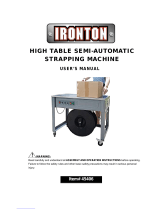TRS 3064
Installation,
Operation and
Maintenance of
the
Airflex@
Timing Rotorseal
and Cam
Limit Switch
Revised: Feb. 1, 1982

1.0
Operation
Throughout this manual, there are a number of
Hazard Warnings that must be read and understood
in order to prevent possible personal injury and/or
damage to the equipment. Carefully read these warn-
ings. They are included to protect you!
1.1
Description:
This manual describes two
Airflex@
timing
control devices, namely, the
Airflex@
Cam
Limit Switch and the
Airflex@
Timing
Rotorseal. The cam limit switch is a rotary
cam timing switch device. The timing
rotorseal combines the features of a rotary
cam timing switch with those of a rotary air
seal in one compact unit. Both of these
devices are primarily designed to control the
operating functions of mechanical power
presses. Both devices are also referred to as
timers in this manual, since the timing opera-
tion for both devices is the same.
bullgear of an
Airflex@
standard press ap-
plication clutch and brake package (see
Figure 2).
1.2
How It Works:
When these devices are properly wired into
the appropriate
Airflex@
press control system
(refer to Manual CP 3080), these devices can
provide the following functions:
l Inch
l Single stroke
l Continuous
l Semicontinuous
l Monitor the stopping effective-
ness of the braking system
The
Airflex@
press control system requires
two of the timers, in any combination, to con-
trol the above functions and to monitor each
other for failure and shaft breakage.
These devices can be furnished for either
clockwise or counterclockwise rotation. The
direction of rotation of the device is identified
by a decal on the cap and is determined by
viewing the device from the cap end. Timing
rotorseals supplied with
Airflex”
FSPA clutch
and brake packages are assembled for
counterclockwise rotation unless otherwise
specified on the order.
The cam limit switch can be furnished for
either shaft mounting or for foot mounting
with a chain drive (see the illustrated Parts
List in Section 4.0). The timing rotorseal is
designed to be assembled to the flywheel or
The operation of the timing section of the
timing rotorseal is the same as that of the
cam limit switch. In this respect, both devices
are referred to as timers in this manual. There
are five shaft mounted cams which, when
rotated, open and close four automotive type
breaker points (see Figure 1) as LS1, LS2, LS3
and LS4.
LS1 and LS2 are controlled by cams No. 1 (24)
and No. 2 (26) respectively (see Section 4.0 for
item numbers in brackets). LS3, when used for
brake monitoring, is controlled by a two piece
cam No. 3 consisting of an insert (28) and an
outer cam (28A). An optional one piece cam
No. 3 is supplied with both devices that
replaces the two piece cam for applications
that do not require brake monitoring. LS4 is
controlled by split cams No. 4 (33) and No. 5
(33A). Cam functions are discussed in Section
1.2.1.
The timing rotorseal, besides providing the
same timing functions as does the cam limit
switch, also provides a means of air delivery
from a stationary source to operate a rotating
component such as the
Airflex”
clutch. The
seal between the stationary center section
(11) and the rotating adapter (1) is provided by
the inner and outer carbon seals (16 and 19).
The lapped surfaces of these seals are held
against the rotating adapter (1) by inner and
outer springs (12 and 13). Air enters the
stationary center section (11) and passes
through the seals into the rotating adapter (1).
Cam Functions:
The
Airflex”
press control system requires
two timing devices. To differentiate between
the timers both the cam limit switch and the
timing rotorseal have a decal, affixed to the
end cap, with tabs labeled “A” and “B”.
Therefore, one timer should be labeled “A’
and the other “B”; the unused tabs are re-
moved. To be consistent with the
Airflex@
press control wiring diagram the timer that
monitors the brake should be labeled “A”.
The control functions of the cams are:
Cam No.
“A” Timer
“B” Timer
1
Nonrepeat
Nonrepeat
2
Top Stop (Continuous)
3
Brake Monitor
Nonrepeat
Semicontinuous Brake Monitor
or Special Function
4&5
Top Stop (Single Stroke)
Top Stop (Single Stroke)
2

Figure 1 illustrates the cams assembled in
the timing section of both devices and their
relationships.
1 Cam
No. 2 Cam
Insert
No. 3 Cam
No. 4 Cam
insert
No.
Cams for Clockwise Rotation
Cams for Counterclockwise Rotation
Figure 1. Cam profiles and their relationships
3

Cam No. 3 (28 and 28A) monitors the effective-
ness of the press braking system at the top of
the stroke. When cam No. 3 is positioned
according to Paragraph 2.3, deviations in
stopping position greater than
+
15” from top
dead center will be detected.
2.0 Installation
n
!
Danger:
Prior to installation of the
Airflex’“’
Timing
Rotorseal and Cam Limit Switch, make sure
that the machinery is secured in a safe
manner. Failure to do so could result in
serious injury or possibly death.
n
!
Warning:
Only qualified maintenance personnel should
install, adjust or repair these devices. Faulty
workmanship will result in unreasonable
exposure to hazardous conditions, injury or
severe damage to the equipment.
n
!
Caution:
Before you begin any work, study this manual
so that you completely understand what is
required. Do not risk injury. Follow the
instructions.
2.1
Mounting
Instructions for mounting the
Airflex’)
timing
rotorseal, foot and shaft mounted cam limit
switches are given below. Any combination of
these times may be used in the control
system. Follow those instructions that pertain
to the timers being used.
2.1 .1 Timing Rotorseal:
The
Airflex@
timing rotorseal is custom
designed to fit the flywheel or bullgear of an
Airflex@
FSPA clutch and brake package as
shown in Figure 2. The flywheel or bullgear
All control systems, except those capable of
inch and continuous functions only, require
two timers. When two timers are used, except
on control panels with semicontinuous func-
tion, only the two piece cam No. 3 of the “A”
timer is required for brake monitoring. The
cam No. 3 of the “B” timer, is available for a
user’s special function such as a counter. The
optional one piece cam No. 3 profile is the
same as cam No. 4 shown in Figure 1.
LS4 is controlled by split cams 4 (33) and 5
(33A). This set of cams determines the top
stop setting and the amount of time the run
buttons must be depressed before the operator
can remove his hands from them. If the run
buttons are released before this predetermin-
ed setting, the press will stop.
The minimum dwell setting of these cams is
135”,
and they are fannable up to 255” in in-
crements of 40
‘.
For the proper setting of
these cams, refer to Paragraph 2.3.
Grease Hole
\
\
/-
Grease Fitting
Figure
2. Timing rotorseal mounting configuration
and Lockwasher
The timing rotorseal end plate (36) is used to
assemble the device to the crankshaft. The end
plate also provides the necessary bearing run-
ning clearance and must be properly shimmed.
Follow instructions given in Form PP3000.
Before mounting the timing rotorseal, check
to be sure its direction of rotation corresponds
with that of the flywheel or bullgear.
4

2.1.2.
To
a)
b)
c)
d)
e)
f)
g)
h)
i)
j)
mount the timing rotorseal:
Make sure that the air tube “O” rings (2)
are in place.
Install the plastic insert (37A) in the head
of the drive screw (37).
Install drive screw. Tighten the screw, being
careful not to distort the end plate (36).
Tie-wire the drive screw to the end plate
mounting screws.
Align the tang of shaft (6) with the slot in
the drive screw insert, and align the
grease holes in the adapter (1) with those
in the hub of the flywheel or bullgear.
Install the lockwashers and mounting
bolts. Tighten the mounting bolts uniform-
ly SO the adapter flange fits squarely
against the register face.
Inspect all air connection tubes and
remove all burrs.
Lightly grease or oil the ends of the air
tubes and insert them into the mating
adapter holes.
Attach the opposite ends of the tubes to
their connections.
Connect flexible air hose (35) to the
center section and air supply line.
A
!
Caution:
Do not use a rigid pipe air line in place of the
flexible air hose (35). Rigid pipe does not
allow compensation for any eccentricity be-
tween the device and the shaft and will cause
a preload condition that will shorten the bear-
ing life of the device.
k)
Apply air pressure and check for air leaks.
Repair as required.
l)
Remove air pressure.
m)
Refer to appropriate paragraph and mount
second timer.
Wiring instructions are given in Paragraph 2.2.
Foot Mounted Cam Limit Switch:
The foot mounted cam limit switch must be
chain driven by the crankshaft. The sprocket
ratio between the shaft and switch must be
1:1. Sprockets furnished by
Airflex”
are 3/8
in. pitch. Chain of proper length, determined
by the placement of the timer, and the chain
guard must be furnished by customer.
Mount the timer as follows:
a)
Select a convenient mounting area for the
timer so that there is no interference with
the chain drive. Locate the timer as close
as possible to the driving shaft so that
the chain length is held to a minimum.
b)
c)
d)
e)
f)
g)
h)
Rigidly attach a sprocket to the drivi
/i
g
shaft.
Key the other sprocket to the cam limit
switch shaft and lock it in position with
set screws and jam screws. The cam limit
switch shaft diameter is .6250/.6245
inches, has a 3/16 inch square keyway
and has a one inch long mounting length.
Fabricate a sturdy bracket or prepare the
machine surface for mounting. Bear in
mind that the bracket design or positioning
of the switch will be influenced by the
direction of rotation of the switch.
Position the switch so that the driving
and driven sprockets are in alignment.
Fasten the switch to its support with four
3/8 inch cap screws and lockwashers.
Attach and tension the drive chain
following chain manufacturer’s
recommendations.
Fabricate a guard to cover sprockets and
chain.
Refer to appropriate paragraph and mount
second timer.
Wiring instructions are given in Paragraph 2.2.
2.1.3 Shaft Mounted Cam Limit Switch:
The shaft mounted cam limit switch is design-
ed for attaching directly to a shaft end. The
shaft end must be machined as shown in
Figure 3 to accept the shaft pilot and bolt
circle.
3. 250
Dia B. C.
Cam Limit
Swtch
@ A
.OlO
Dia.
“i
3’5
PI/Of
Da.
Y
,376
1.25 Deep
56
I-
318-16
NC-2
4 Bolts
Eq.
Spaced
Figure 3. Shaft machining details

Before mounting the timer, check to be sure
its direction of rotation corresponds to that of
the shaft. Fasten the flange to the shaft with
lockwashers and cap screws.
Refer to appropriate paragraph and mount
second timer.
Wiring instructions are given in Paragraph 2.2.
2.2 Wiring:
Two rotary timers are required in the
Airflex@
press control system. The timers must be
appropriately labeled to identify them and the
functions they control. The timer that
monitors the brake’ should be labeled “A” to
agree with the
Airflex@
wiring diagrams.
Label the other timer “B”. “A” and “B” decals
are furnished on each timer end cap. Remove
the letter that is not used.
The timer is internally wired at the factory. All
leads have the breaker point number to which
they are wired printed on the insulation. Label
each lead with the corresponding schematic
wire number and “A” or “B” to identify the
timer to which the lead is connected.
An insulated straight connector fitting for 3/4
inch flexible conduit is furnished with the timer.
n
!
Caution:
A length of flexible conduit must be used be-
tween the timer and rigid conduit. This flexible
connection allows compensation for any
eccentricity between shafts for shaft mounted
timers and will permit chain tension ad-
justments
for the
foot mounted timers.
Use 16 gauge stranded machine tool wire,
U.L. listed,
105OC
temperature rating, voltage
rating 600 volts, minimum insulation thick-
ness 0.031”, oil resistant, for wiring the timers
to the control panel.
n
!
Caution:
No strain relief is provided internal to the
timer. Therefore, when wiring the timer into
the application, provide enough slack wire to
prevent wire breakage at the contact points.
2.3
Timer Adjustment:
Reread and follow the Hazard Warnings
stated under Paragraph 2.0.
Cams No. 1, 2, 3 insert, 4 and 5 (24, 26, 28, 33
and 33A, respectively) are dowelled together
and are adjusted as a unit. The outer part of
cam No. 3 (28A) in timer “A” is adjusted
separately. All the cams, once adjusted, are
clamped together by tightening of the two jam
nuts (30). See the illustrated parts list in
Section 4.0 for the relationship of these parts
and when making adjustments.
2.3.1. Top Stop and Brake Monitoring
For existing installations: proceed to Step “g”.
a)
Position the crankshaft at top dead center.
Make sure, it will remain in a safe position.
b)
Turn electrical power off to main control
panel.
c)
Remove end cap (31) from timer by remov-
ing the two socket head cap screws.
d)
Loosen jam nuts (30). Hold adjusting
knob (29) and align indicator groove on
cam No. 3 (28A) in timer “A” with fiber
cam follower of LS3 as shown in Figure 4.
No. 3 Breaker Point
Fiber Cam Follower
Indicator Groove
Figure 4. Brake monitoring cam alignment
e)
f)
g)
h)
i)
j)
k)
l)
Retighten the jam nuts (30).
Position felt seal (34), replace end cap
(31), install and tighten the two socket
head cap screws. Turn electrical power on.
Stroke press to check the stopping position.
Note the relationship between the desired
stopping position and the actual stopping
position.
If the stop is unsatisfactory, inch to the
top of the stroke. Secure the machine in a
safe manner to avoid possible injury.
Turn electrical power off and remove end
cap (31).
Loosen jam nuts (30) and rotate adjusting
knob (29) in opposite direction of cam
arrow to advance the stopping position,
or in same direction of cam arrow to retard
the stopping position.
Hold adjusting knob (29) from rotating
and align indicator groove on brake
monitoring cam No. 3 with fiber cam
follower of LS3 as shown in Figure 4.
6

m) Retighten the jam nuts (30) and repeat
Steps “f”,
“g”
and
“h”.
n)
Repeat this procedure as necessary to ob-
tain the desired stopping position.
2.3.2 Long Operation:
This feature is provided so an adjustment can
be made to extend the LS4 open time and
accommodate presses with long strokes and/or
slow crankshaft speeds.
a)
b)
c)
d)
e)
f)
g)
Turn electrical power off to main control
panel.
Remove end cap (31) from timer by remov-
ing the two socket head cap screws.
Remove jam nuts (30) and washer (40).
Remove adjusting knob (29).
Note that cam No. 5 (33A) has four dowel
holes for adjustment. Cams are factory
adjusted to a minimum setting of
135”.
Rotate cam No. 5 (33A) to increase or
decrease cam dwell.
Insert the dowel of the adjusting knob
through cam No. 5 (33A), cam No. 4 (33)
and spacer (41) to engage cam No. 3 insert
(28). Proper engagement can be determined
by rotating the cam adjusting knob. All
cams, except cam No. 3 (28A), will turn as
a unit when the knob is rotated.
Adjust top stop position and brake monitor-
ing cam as outlined in Paragraph 2.3.1.
2.3.3 Timer Synchronizing Instructions:
a)
First, refer to Paragraph 2.3, Timer Ad-
justments. Where two
Airflex@
timers
exist, this section applies to both units.
b)
Set stroking selector on control panel to
“inch”, turn power “ON”, and inch press
3.0 Maintenance
n
!
Danger:
Prior to performing any maintenance, repair or
adjustment on the
Airflex@
Timing Rotorseal
and Cam Limit Switch, make sure that the ma-
chinery will remain secured in a safe manner.
Failure to do so could result in serious injury
or possibly death.
n
!
Warning:
Only qualified maintenance personnel should
install, adjust or repair these devices. Faulty
workmanship will result in unreasonable ex-
posure to hazardous conditions, injury or
severe damage to the equipment.
3.1
7
c)
d)
e)
f)
g)
h)
i)
j)
to top of stoke. With electrical power
“OFF”, remove both timer end caps.
Make
sure
the machinery is secured in a safe
manner.
On each timer, loosen the locknuts
(30)
and rotate the cam assemblies,, so that
the leading edge of the lobe on both cam
No. 4 and 5 (33 and 33A) just start to open
the LS4 breaker points. Tighten locknuts
(30). Also, refer to brake monitoring cam
adjustment at this point, when applicable
(see Paragraph 2.3.1 and Figure 4).
Set the control panel stroking selector to.
‘Single Stroke”, operate the press, and
observe the stopping position. Retard or
advance both cam assemblies, as required,
to establish desired top stop position.
Tighten locknuts.
With “top stop” established, it is likely at
this stage of adjustment that one cam’
No. 4 of one timer may slightly lead the
cam No. 4 of the second timer.
Inch the press through the stroke just far
enough for the lobe of the
leading cam
to
barely contact the fiber cam follower on
the breaker point.
With power “OFF”,
adjust the second
cam assembly to an identical setting.
Tighten locknuts.
Run the press again on “Single Stroke” a
few times to verify proper operation and
stopping position.
With power “OFF”,
replace the felt seal
(34), the timer end caps and socket
screws.
The two timers should now be properly
synchronized, and the press ready for
operation.
n
!
Caution:
Before you begin any work, study this manual
so that you completely understand what is
required. Do not risk injury. Follow the
instructions.
Breaker Point Assemblies:
The breaker points furnished with the
Airflex@
timers have silver alloy contacts.
Standard automotive breaker points have
tungsten contacts and
must not
be used as a
substitute. The breaker points should be
checked periodically for wear.
Refer to Figure 6 when making any adjustments.

Breaker Point Opening Gap:
This gap is preset at the factory on new units
at time of assembly. A gap setting of .040” to
.050” must be maintained at all times. The
opening gap must be checked regularly and
reset when required. To inspect for proper
opening gap:
a)
b)
c)
d)
e)
h)
i)
j)
k)
Position the crankshaft at top dead center.
Use die safety blocks or otherwise secure
to hold the ram in this position.
Turn electrical power
off
to main control
panel.
Remove end cap (31) from timer by remov-
ing the two socket head cap screws.
Mark the location of the fiber follower of
the LS4 (42) breaker point with respect to
the cam No. 5 (33A). This will prevent the
need for several timer adjustments to
locate the top stop position. See Figure 5.
To inspect LS1, refer to Figure 6 and
remove the two socket head cap screws
(43) and mounting bridge sub-assembly (32).
Loosen jam nuts (30).
Rotate cam adjusting knob (29) so that
breaker point gap being measured is at
its maximum opening.
Measure gap as indicated in Figure 6.
If gap must be adjusted, follow instruc-
tions given in Paragraph 3.1.2.
Lubricate the cam follower with a multi-
purpose lithium soap grease.
Measure gap of LS2 by repeating Steps
“g”
to
“j”.
Opening Gap
Adjust To .040 - .050 inches
Mounting bridge removed
T
Cam No. 5 (33A)
Fiber Follower
LS4
\
Mark As Shown
Figure 5
Marking top stop position
1)
Rotate No. 3 cam (28A) so that breaker
point gap of LS3 is at its maximum opening.
m) Repeat Steps “h” through “j”.
n) Replace mounting
brid.ge
sub-assembly
(32) and cap screws (43).
Lubricate
r
Here
\
Fiber Cam Follower
Figure 6
Breaker point maintenance
8

o)
P)
q)
r)
s)
t)
u)
v)
w)
Align No. 5 cam with previously establish-
ed top stop mark by rotating cam
adjusting knob.
Maintain No. 5 cam alignment by holding
adjusting knob. Rotate No. 3 cam so that
indicator groove lines up with the fiber
cam follower on LS3 breaker point. Refer
to Figure 4. This alignment must be done
with the crankshaft at top dead center.
Tighten inner jam nut and lock in place
with outer jam nut. Do not back inner jam
nut off to meet outer jam nut.
Reinspect cam positions.
Make sure that the ground connection is
tight, (see Figure 6).
Position felt seal (34) and replace end
cap (31).
Turn electrical power on when press is
ready to run.
If top stop position must be readjusted,
follow instructions given in Paragraph 2.3.
Breaker Point Adjustment:
When making the following adjustment, exer-
cise caution with the wire leads to make sure
they are secure and not shorted out.
n
!
Caution:
Make sure the electrical power is turned off
before proceeding to avoid possible injury.
a)
Refer to Figure 6 and loosen the two
breaker point mounting screws (44).
b)
Shift the breaker point assembly (23) to
establish the correct gap.
c)
With the opening gap properly set,
retighten the mounting screws (44).
Measure gap of LS4 by repeating. Steps
“g” through “j”.
d)
Make sure that the ground connection is
tight (see Figure 6)
e)
If points cannot be adjusted to proper gap
or are pitted, they must be replaced.
Follow instructions given in Paragraph 3.1.3.
f)
After all breaker point adjustments have
been made, refer to Paragraph 3.1.1 and
complete Steps “p” through “v”.
3.1.3 Breaker Point Replacement:
a)
Identify all wire leads before detaching
them from breaker point terminals.
b)
Disconnect the wire leads from the
breaker point being replaced.
c)
Remove the two breaker point mounting
screws (44) and discard the old breaker
point.
d)
Coat the fiber cam follower with the
grease lubricant furnished with the new
breaker point.
e)
Install the new breaker point.
f) Attach the wire leads to the breaker point.
g)
Adjust the breaker point gap as outlined
in Paragraph 3.1.2.
3.2
Bearings and Seals Replacement:
3.2.1
The bearings in both types of timers and the
rotating seals (16 and 19) in the timing
rotorseal are not considered to be field’
replaceable items and it is recommended that
the units be returned to the factory.
For dimensional information, request
Form PP3000.
For additional information, contact Eaton
Corporation, Industrial Drives Operations,
Airflex Division, 9919 Clinton Road, Cleveland,
Ohio 44144, telephone (216) 281-2211.
9


Item
No.
-
6.
20.
22.
23.
24.
25.
26.
27.
28.
28A
29.
30.
31.
32.
33.
33A
34
38.
40.
41.
42.
45.
46.
47.
Part No.
Description
302276
159 x 41
139 x 12
See table C
See table C
201854
See table C
201869
See table C
306030
203003
61 x 22
412230
409346
See table C
See table C
119 x 23
507137
153 x 530
203107
404583
411367
405330
203351
Shaft
Bearing
Snap ring
Breaker points
No. 1 cam
Washer
No. 2 cam
Cam adjusting sleeve
No. 3 cam insert
No. 3 cam
Cam adjusting knob
Jam nut
End cap
Bridge
No. 4 cam
No. 5 cam
Felt seal
Mounting plate
Flat washer
Spacer
Housing
Shaft
Housing
Spacer
iii-
Req.
1
2
1
4
1
1
1
1
1
:
1
1
1
1
1
1
1
1
1
1
1
-
The part no. for the complete assembly is stamped on
the timer decal. Identify the timer with this number
when specifying component parts.
ise
~AL~AQ
ii/lwise
_
145748 AP 145748
AT
C’Clockwise
30°
Dwell
o-
22
-
1 Req’d.
I
SHAFT MOUNTED
CAM LIMIT SWITCH
TABLE C

FOOT MOUNTED
CAM LIMIT SWITCH
Part No. for Optional Cam No. 3 (Item No. 28A), is as follows:
203002
(For clockwise and clockwise 30” dwell)
203087
(for c’clockwise and c’clockwise 30” dwell)
Eaton Corporation
Airflex Division
Cleveland, Ohio 44144
PWNTED
IN
u.
5.
A.

PDF format
Form ML-318
Revised September 3, 1997
Eaton Corporation
Airflex Division
9919 Clinton Road
Cleveland, Ohio 44144
Printed in U.S.A.
EATON PRODUCT WARRANTY
Subject to the conditions stated
herein, Eaton Corporation warrants to
the Purchaser that each new Airflex
Product manufactured by Eaton will be
free from failures caused by defects in
material and workmanship, and will
deliver its rated capacity, for a period
of twelve (12) months from the date of
shipment to Purchaser, provided such
Product is properly installed, properly
maintained, operated under normal
conditions and with competent
supervision. Warranty claims shall be
made in writing and the part or parts
shall, if requested by Airflex Division,
be returned prepaid to the Airflex
Division for inspection. Upon a
determination that a defect exists,
Eaton shall thereupon correct any
defect, at its option either by repairing
any defective part or parts or by
making available at Eaton’s plant a
repaired or replacement part. This
warranty does not extend to normal
wear parts or components of the
Product, such as friction material and
friction surfaces.
LIMITATION OF WARRANTY
THE FOREGOING WARRANTY IS
EXCLUSIVE AND IN LIEU OF ALL
OTHER WARRANTIES WHETHER
WRITTEN, ORAL OR IMPLIED. ANY
IMPLIED WARRANTY OF
MERCHANTABILITY OR FITNESS
FOR A PARTICULAR PURPOSE ARE
SPECIFICALLY EXCLUDED.
In no event shall Eaton be liable for
special, incidental or consequential
damages. Eaton’s liability arising out
of the supplying of such Product, or its
use, whether in warranty, contract or
otherwise, shall in no case exceed the
cost of correcting defects in the
Products as herein provided. Upon
expiration of the twelve (12) month
period, all such liability shall
terminate. THE FOREGOING SHALL
CONSTITUTE THE SOLE REMEDY
OF PURCHASER AND THE SOLE
LIABILITY OF EATON.
-
 1
1
-
 2
2
-
 3
3
-
 4
4
-
 5
5
-
 6
6
-
 7
7
-
 8
8
-
 9
9
-
 10
10
-
 11
11
-
 12
12
-
 13
13
Eaton Electrical Switch TRS 3064 User manual
- Type
- User manual
- This manual is also suitable for
Ask a question and I''ll find the answer in the document
Finding information in a document is now easier with AI
Other documents
-
Danfoss Airflex AA2 User manual
-
Gleason Reel Limit Switch-Series 54 "Fine Adjustment" Installation guide
-
Knight Eko Workstation Assembly Instructions
-
Eaton Airflex VC 5000 Installation, Operation and Maintenance Manual
-
Hubbell Series 54 User manual
-
Eaton AirFlex TLC 5004 Installation, Operation and Maintenance Manual
-
Eaton 145406 Installation, Operation and Maintenance Manual
-
Eaton Airflex WSB 11210 Installation, Operation and Maintenance Manual
-
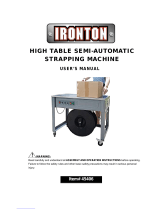 Ironton 45406 User manual
Ironton 45406 User manual
-
POSIFLEX Business Machines Printer PP3000 User manual