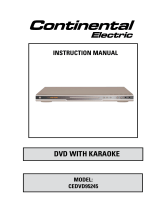Page is loading ...

DVD PLAYER
MODEL
DV-P315U
INSTRUCTION
MANUAL
Manual de instrucciones
Para obtener el mejor funcionamiento y
asegurar años de uso libre de problemas, lea
cuidadosamente este manual de instrucciones.
POWER/STANDBY
Instruction manual
To obtain the best performance and ensure years of
trouble-free use, please read this instruction manual
completely.
Mode d'emploi
Des performances optimales et un fonctionnement à
long terme seront assurés en appliquant les
présentes instructions après avoir entièrement lu ce
mode d'emploi.
FRANÇAIS ESPAÑOLENGLISH
HITACHI AMERICA , LTD.
HOME ELECTRONICS DIVISION
1855 Dornoch Court ,
San Diego , CA 92154-7225
Tel : 1-800-HITACHI
(1-800-448-2244)
HITACHI CANADA LTD .
DIGITAL MEDIA DIVISION
6740 Campobello Road , Mississauga ,
Ontario L5N 2L8 CANADA
Tel: 1-800-HITACHI
(1-800-448-2244)
during the business hours
Monday - Friday EST 9:00am~7:00pm
Saturday EST 9:00am~5:00pm
durant les heures de hureau :
Lundi au Vedredi 9:00am~7:00pm (h.n.e.)
Samedi 9:00am~5:00pm (h.n.e.)
Hitachi has made every effort to assure you hours of trouble free operation from your unit. However, should you
require service, a network of Hitachi Authorized Service Facilities has been established in all 50 states and
Puerto Rico. Each facility will provide you with convenient and expedient assistance. Our service "Hotline"
operator will direct you to the Hitachi Authorized Service Facility nearest you . Just present proof of purchase
and/or delivery receipts to the Hitachi Authorized Service Facility and service will be rendered in accordance with
the terms of the limited warranty as stated on your warranty card or operating guide.
Should you have any questions regarding in-warranty service, operation or technical assistance, please contact:
TP12461 © Hitachi, Ltd. 2001
Printed in KOREA 01-H
HE
To locate an authorized
HITACHI service facility in
the continental U.S.A
DIAL TOLL FREE
7 days a week,24 hours a day
1-800-448-2244
HITACHI
800
HIT HITACHIACHI
800

CAUTIONS
Caution: To prevent electric shock, match wide blade of plug to wide slot, fully insert.
This product satisfies FCC regulations when shielded cables and connectors are used to
connect the unit to other equipment. To prevent electromagnetic interference with electric
appliances, such as radios and televisions, use shielded cables and connectors for
connections.
FCC NOTE (for U.S.A):
This equipment has been tested and found to comply with the limits for a Class B digital
device, pursuant to Part 15 of the FCC rules. These limits are designed to provide
reasonable protection against harmful interference in a residential installation. This
equipment generates, uses and can radiate radio frequency energy and, if not installed and
used in accordance with the instructions, may cause harmful interference to radio
communications. However, there is no guarantee that interference will not occur in a
particular installation. If this equipment does cause harmful interference to radio or television
reception, which can be determined by turning the equipment off and on, the user is
encouraged to try to correct the interference by one or more of the following measures.
Reorient or relocate the receiving antenna.
Increase the separation between the equipment and receiver.
Connect the equipment into an outlet on a circuit different from that to which the receiver is
connected.
Consult the dealer or an experienced radio/TV technician for help.
This class B digital apparatus meets all requirements of the Canadian Interference --
Causing Equipment Regulations.
2
Precautions
TO REDUCE THE RISK OF ELECTRIC SHOCK, DO NOT
REMOVE THE COVER(OR BACK).
NO USER-SERVICEABLE PARTS ARE INSIDE. REFER
SERVICING TO QUALIFIED SERVICE PERSONNEL.
This symbol indicates “
danger-
ous voltage
” inside the product
that presents a risk of electric
shock or personal injury.
This symbol indicates important
instructions accompanying the
product.
RISK OF ELECTRIC SHOCK
DO NOT OPEN
CAUTION: DVD PLAYERS USE AN INVISIBLE LASER BEAM WHICH CAN
CAUSE HAZARDOUS RADIATION EXPOSURE IF DIRECTED.
BE SURE TO OPERATE PLAYER CORRECTLY AS INSTRUCTED.
CLASS 1 LASER PRODUCT
LUOKAN 1 LASER LAITE
KLASS 1 LASER APPARAT
ENGLISH

3
CAUTION
THIS PRODUCT UTILIZES A LASER.USE OF CONTROLS OR
ADJUSTMENTS OR PERFORMANCE OF PROCEDURES
OTHER THAN THOSE SPECIFIED HEREIN MAY RESULT IN
HAZARDOUS RADIATION EXPOSURE. DO NOT OPEN
COVER AND DO NOT REPAIR YOURSELF.REFER
SERVICING TO QUALIFIED PERSONNEL.
Notes:
This unit can be used only where the power supply is AC 120V, 60Hz.It cannot be
used elsewhere.
This DVD player is designed and manufactured to respond to the Region Management
Information. If the Region number of a DVD disc does not correspond to the Region
number of this DVD player, this DVD player cannot play the disc.
This device is protected by U.S. patent numbers 4,631,603 and 4,577,216 and
4,819,098 and other intellectual property rights.The use of Macrovisions copy
protection technology in the device must be authorized by Macrovision and is intended
for home and other limited pay-per-view uses only, unless otherwise authorized in
writing by Macrovision.Reverse engineering or disassembly is prohibited.
WARNING
To reduce the risk
of fire or shock
hazard, do not
expose this DVD
player to rain or
moisture.
Before connecting other components to this player, be sure to turn them all off.
Do not move the player while a disc is being played, or the disc may be scratched or
broken, and the player's internal parts may be damaged.
Do not install the player on top of a heat producing device.When installing in a cabinet,
place the player below the amplifier or any other heat producing audio devices, as far as
possible (but in a dust free spot).
Do not put a flower vase filled with water or any small metal objects on the player.
Be careful not to put your hand into the disc tray.
Do not place anything other than the disc in the disc tray.
Exterior interference such as lightning and static electricity can affect normal operation
of this player. If this occurs, turn the player off and on again with the POWER button, or
disconnect and then reconnect the AC power cord to the AC power outlet.The player will
operate normally.
Be sure to remove the disc and turn off the player after use.
Disconnect the AC power cord from the AC outlet when you don't intend to use the
player for long periods of time.
Clean the disc by wiping in a straight line from the inside to the outside of the disc.
Be careful not to harm the disc because the data on these discs is highly vulnerable to the
environment.
Do not keep under direct sunlight.
Keep in a cool ventilated area.
Store vertically.
Keep in a clean protection jacket.
For safety reasons, be sure to disconnect the AC power cord from the AC outlet.
Do not use benzene, thinner, or other solvents for cleaning.
Wipe the cabinet with a soft cloth.
Precautions
Disc Storage
Maintenance of Cabinet
ENGLISH
Precautions

1) Read these instructions.
2) Keep these instructions.
3) Heed all warnings.
4) Follow all instructions.
5) Do not use this apparatus near water.
6) Clean only with a damp cloth. Unplug this apparatus from the wall outlet before
cleaning. Do not use liquid cleaners or aerosol cleaners.
7) Do not block any of the ventilation openings. Install in accordance with the
manufacturers instructions.
8) Do not install near any heat sources such as radiators, heat registers, stoves, or other
apparatus (including amplifiers) that produce heat.
9) Do not defeat the safety purpose of the polarized or groundig-type plug. A polarized
plug has two blades with one wider than the other. A grounding type
plug has two blades and a third grounding prong.The wide blade or the
third prong are provided for your safety. When the provided plug does
not fit into your outlet, consult an electrician for replacement of the
obsolete outlet.
10) Protect the power cord from being walked on or pinched particularly at plugs,
convenience receptacles, and the point where they exit from the apparatus.
11) Only use attachments/accessories specified by the manufacturer.
12) Use only with a cart, stand, tripod, bracket, or table specified by the manufacturer,
or sold with the apparatus. When a cart is used, use caution when moving the
cart/apparatus combination to avoid injury from tip-over.
13) Unplug this apparatus during lighting storms or when unused for long periods of time.
14) Refer all servicing to qualified service personnel. Servicing is required when the
apparatus has been damaged in any way, such as power-supply cord or plug is
damaged, liquid has been spilled or objects have fallen into the apparatus,
the apparatus has been exposed to rain or moisture, does not operate normally, or has
been dropped. When the apparatus exhibits a distinct change in performance - this
indicates a need for service.
4
IMPORTANT SAFEGUARDS
ENGLISH
INSTALLATION
In addition to the careful attention devoted to quality standards in the manufacture of your DVD player/CD
recorder safety is a major factor in the design of every instrument. But safety is your responsibility too.
This page lists important information that will help to assure your enjoyment and proper use of a DVD
player/CD recorder and accessory equipment. Please read it carefully before operating your DVD player/CD
recorder and keep it in a handy place for future reference.

5
ENGLISH
CAUTION:
7 Object and Liquid Entry -
Never push objects of any kind into this DVD
player/CD recorder through opening as they
may touch dangerous voltage points or short-
out parts that could result in a fire or electric
shock.Never spill liquid of any kind on the DVD
player/CD recorder.
8 Safety Check - Upon completion
of any service or repairs to this DVD player/CD
recorder, ask the service technician to perform
safety checks recommended by the
manufacturer to determine that the DVD
player/CD recorder is in safe operating
condition.
9 Replacement Parts - When
replacement parts are required, have the
service technician verify that the replacements
he uses have the same safety characteristics
as the original parts. Use of replacements
specified by the DVD player/CD recorder
manufacturer can prevent fire, electric shock
or other hazards.
1 Power Sources - This DVD
player/CD recorder should be operated only
from the type of power source indicated on
the marking label. If you are not sure of the
type of power supply to your home, consult
your dealer or local power company.
2 Overloading - Do not overload
wall outlets and extension cords as this can
result in a risk of fire or electric shock.
Overloaded AC outlets and extension
cords are dangerous, and
so are frayed power cords,
damaged or cracked wire
insulation and broken
plugs. They may result in
a shock or fire hazard.
Periodically examine the
cord and have it replaced
by your service technician if appearance
indicates damage or deteriorated
insulation.service technician if appearance
indicates damage or deteriorated insulation.
3 Ventilation - Slots and
openings in the cabinet are provided
for ventilation to ensure reliable
operation of the DVD player/CD recorder
and to protect it from overheating. These
openings must not be blocked or
covered. The openings should never be
blocked by placing the DVD player/CD
recorder on a bed, sofa, rug, or other
similar surface. This DVD player/CD
recorder should never be placed near or
over a radiator or heat register. This
DVD player/CD recorder should not be
placed in a built-in installation such as
a bookcase or rack unless proper
ventilation is provided or the DVD
player/CD recorder manufacturer's
instructions have been followed.
4 Attachments - Do not use
attachments unless recommended by the
DVD player/CD recorder manufacturer as
they may cause hazards.
Caution: Maintain electrical safety. Powerline
operated equipment or accessories
connected to this unit should bear the UL
listing mark or CSA certification mark on the
accessory itself and should not have been
modified so as to defeat the safety features.
This will help avoid any potential hazard from
electric shock or fire. If in doubt, contact
qualified service personnel.
5 Water and Moisture - Do not
use this DVD player/CD recorder near water.
For example, near a bath tub, wash bowl,
kitchen sink, or laundry tub, in a wet
basement, or near a swimming pool, and the
like.
6 Accessories - Do not place this
DVD player /CD recorder on an unstable cart,
stand, tripod, bracket, or table. The DVD
player/CD recorder may fall, causing serious
injury to a child or adult, and serious damage
to the appliance. Use only with a cart, stand,
tripod, bracket, or table recommended by the
menufacturer, or sold with the DVD player/CD
recorder. Any mounting of the product should
follow the manufacturer's instructions, and
should use a mounting accessory
recommended by the manufacturer.
6A An appliance and cart combination
should be moved
with care. Quick stops, excessive force, and
uneven surfaces may cause the appliance and
cart combination to overturn.

6
1
Open the battery cover
on the back of the
remote.
2
Insert two AA batteries.
Make sure that the
polarities (+ and -) are
aligned correctly.
3
Replace the battery
cover.
Check the polarity + - of the
batteries (Dry-Cell)
Check if the batteries are
drained.
Check if remote sensor is
blocked by obstacles.
Check if there is any
fluorescent lighting nearby.
Accessories
Remote Control
Batteries for
Remote Control
(AA Size)
Video/Audio Cable
Install Batteries in the
Remote
If remote doesn't operate
properly:
ENGLISH
Before You Start
NOTES
This remote control can operate other Hitachi DVD players. If you have two DVD players
and wish to operate only the DV-P315U, turn off the other player: If two players placed
side by side are turned on, using the remote control will operate the other player as well
as the DV-P315U.
Formation of condensation
Due to sharp changes in temperature and humidity, condensation may form if warm air
comes in contact with any cold parts inside the player.
When condensation forms inside the player, the player may not operate correctly. If this
occurs, leave the player at room temperature until the inside of the player becomes dry
and operational.
If condensation forms on a disc, wipe the disc with a soft and dry cloth by moving the cloth
from the center hole toward the outer edge.

7
ENGLISH
SETUP
CONNEC
TIONS
BASIC
FUNCTIONS
ADVANCED
FUNCTIONS
CHANGING
SETUP MENU
REFERENCE
Choosing a Connection
..................
........
21
Connection to an Audio System
...........
21
Connection to a TV
...............................
22
Playing a Disc
.........................................
23
Using the Search and Skip Functions
..........
25
Using Menu Screen on Disc for Playback
.....
26
Using Top Menu Screen on Disc to Play DVD
.....
27
Using the Display Function
......................
28
Repeat Playback
.....................................
29
Program Playback and Random Playback
...........
30
Using the Disc Navigation Function
.......
31
Selecting the Audio Language
..............
33
Selecting the Subtitle Language
...........
34
Changing the Camera Angle
.................
35
Using the Bookmark Function
...............
36
Using the Zoom and Surround Functions
....
37
Using the Setup Menu
.........................
38
Setting Up the Language Features
........
39
Setting Up the Parental Control
............
41
Setting Up the Audio Options
................
42
Setting Up the Display Options
..............
43
Troubleshooting Guide
........................
45 Specifications
.....................................
46
Try to Play Disc Immediately
....................
8
Identifying Menu Screen
.........................
10
General Features
....................................
12
Disc Type and Characteristics
................
13
Description
...................
.
..........................
14
Front Panel
.............
.................
.............
14
Front Panel Display
.............................
15
Tour of the Remote Control
....
...
............
16
Rear Panel
............................................
20
Table of Contents

8
ENGLISH
Video/Audio Cable
COMPONENT VIDEO OUT
YPr
Pb
VIDEO OUT S-VIDEO OUT
MIXED AUDIO OUT
RL
OPTICAL COAXIAL
DIGITAL AUDIO OUT
S-VIDEO
Y, P b , P r
VIDEO OUT
SELECT
AUDIO
IN
VIDEO
RL
Connection to a TV
Try to Play Disc Immediately

9
SETUP
ENGLISH
To Play
1
1
Press the POWER
button.
2
2
Press the
OPEN/CLOSE button.
The TRAY will come out.
3
3
Place a disc.
Place the disc along the guides with
the label side up.
4
4
Press the PLAY/PAUSE
button.
Playback will begin.
To terminate
1
1
Press the STOP button.
The playback will terminate.
2
2
Press the
OPEN/CLOSE button.
The TRAY will come out.
3
3
Take out the disc.
4
4
Press the POWER
button.
The tray will close and the power
will be off
.
POWER/STANDBY
POWER/STANDBY
or
or
or
or
or
or
Try to Play Disc Immediately

ENTER
RETURN
ENTER
RETURN
ENTER
RETURN
ENTER
RETURN
ENTER
RETURN
ENTER
RETURN
1 Player Menu English
2 Disc Menu English
3 Audio English
4 Subtitle Automatic
5 Parental Unlocked
6 Audio Options
7 Display Options
10
ENGLISH
Set a disc (DVD, VCD or CD), and press the STOP button to set the player
to the stop mode.Then press the SETUP button on remote control.
Identifying Menu Screens
SETUP MENU
PLAYER MENU LANGUAGE
1 English
2 Français
3 Deutsch
4 Español
5 Italiano
6 Nederlands
DISC MENU LANGUAGE
1 English
2 Français
3 Deutsch
4 Español
5 Italiano
6 Nederlands
7 Others
AUDIO LANGUAGE
1 English
2 Français
3 Deutsch
4 Español
5 Italiano
6 Nederlands
7 Original
8 Others
SUBTITLE LANGUAGE
1 Automatic
2 English
3 Français
4 Deutsch
5 Español
6 Italiano
7 Nederlands
8 Others
PARENTAL CONTROL
1 Use Password No
38
39
39
40
40
41

11
SETUP
ENGLISH
Identifying Menu Screens
ENTER
RETURN
DISPLAY OPTIONS
1 TV Aspect 4:3 L-Box
2 Still Mode Auto
3 Screen Messages On
4 Front Display Bright
5 Black Level Off
ENTER
RETURN
TV ASPECT
1 4:3 Letter Box
2 4:3 Pan-Scan
3 16:9 Wide
ENTER
RETURN
PARENTAL CONTROL
1 Use PasswordYes
2 Rating Level 1
3 Change Password
ENTER
RETURN
RATING LEVEL
Level 8 Adult
Level 7
Level 6
Level 5
Level 4
Level 3
Level 2
Level 1 Kids Safe
PRESS 0-9
RETURN
CHANGE PASSWORD
Enter New Password
_ _ _ _
PRESS 0-9
RETURN
CHANGE PASSWORD
Re-enter New Password
_ _ _ _
RETURN
AUDIO OPTIONS
1 Digital Output PCM
2 DTS Off
3 Dynamic Compression Off
PRESS 0-9
RETURN
CREATE PASSWORD
Enter Password
_ _ _ _
PRESS 0-9
RETURN
CREATE PASSWORD
Re-enter Password
_ _ _ _
41
40
43
41
41
41
41

12
Disc Navigation
You can view the first picture of
each title chapter(DVD) or
track(VCD).
Excellent Sound
The Dolby Digital system
developed by Dolby Labs provides
crystal clear sound reproduction.
Screen
Video with MPEG-2 compression
technology. Both regular and
widescreen(16:9) pictures can be
viewed.
Slow Motion
An important scene can be viewed
in slow motion.
Program Playback
You can program Chapter/Track to
play in desired order.
Parental Control
The parental control allows users to
set the level necessary to prohibit
children from viewing harmful
movies such as those with violence,
adult subject matter, etc.
Various On-Screen Menu
Functions
You can select various
languages(Audio/Subtitle) and
screen angles while enjoying
movies.
Repeat
You can repeat a song or movie
simply by pressing the REPEAT
button.
POWER/STANDBY
DV-P315U
Copy Protection
Many DVD discs are encoded with copy protection. Because of this, you should only
connect your DVD player directly to your TV, not to a VCR. Connecting to a VCR
results in a distorted picture from copy-protected DVD discs.
This product incorporates copyright protection technology that is protected by methods
claims of certain U.S.patents and other intellectual property rights owned by Macrovision
Corporation and other rights owners. Use of this copyright protection technology must be
authorized by Macrovision Corporation, and is intended for home and other limited viewing
uses only unless otherwise authorized by Macrovision Corporation. Reverse engineering
or disassembly is prohibited.
ENGLISH
General Features

13
SETUP
ENGLISH
This DVD player is capable of playing the following types of discs with the
corresponding logos:
*DO NOT play CD-ROM, CD-I, CD-R and DVD-ROM in this player!
(CDGs play audio only, not graphics.)
12 cm
8 cm
Single-sided
242 min.
Double-sided
484 min.
Single-sided
75 min.
Double-sided
150 min.
Audio
+
Video
Audio
+
Video
Audio
An LP is recorded as an
analog signal with more
distortion. CD is recorded
as a Digital Signal with
better audio quality, less
distortion and less
deterioration of audio
quality over time.
Video with CD sound,
VHS quality & MPEG-1
compression technology.
DVD contains excellent
sound and video due to
Dolby Digital and MPEG-2
system.
Various screen and audio
functions can be easily
selected through the on-
screen menu.
VIDEO-CD
AUDIO-CD
12 cm
8 cm
74 min.
20 min.
12 cm
8 cm
74 min.
20 min.
Disc Types
(Logos)
Recording
Types
Disc Size
Max.
Playing
Time
Characteristics
DVD
DIGITAL
SOUND
STEREO
Playback
Region
Number
NTSC
broadcast
system in
U.S.A, Canada,
Korea, Japan,
etc.
Dolby
Digital
disc
Digital
Audio disc
Stereo
disc
DTS disc
NTSC
Disc Markings
Both the DVD player and the discs are coded by region.These regional codes must match
in order for the disc to play. If the codes do not match, the disc will not play.
The Region Number for this player is described on the rear panel of the player.
Playback Region Number
Disc Type and Characteristics

POWER/STANDBY
14
POWER/STANDBY
When the unit is first plugged in, the indicator lights.When POWER/STANDBY is
pressed, the lamp goes out and the player is turned on.
DISC TRAY
Press OPEN/CLOSE to open and close the disc tray.
DISPLAY
Operation indicators are displayed here.
OPEN/CLOSE
Press to open and close the disc tray.
(PLAY/PAUSE)
Begin or pause disc play.
(STOP)
Stops disc play.
(SKIP/SEARCH)
Use to skip a scene or music.
If this button is held down for approx.two seconds, it will switch to the search button:
Thereafter, each time the button is pressed, the search speed will switch to 2X, 4X,
8X, 16X, 32X, 128X, after which SKIP will be restored.
ENGLISH
Description-Front Panel
Front Panel Controls

15
SETUP
ENGLISH
You can now select different viewing points of the scene recorded by different
cameras (Multi Angle).
Disc type indicators
Reverse playback / Pause / Forward playback
Lights when 3D sound is turned on.
DVD :Title number
DVD : Chapter number.
Video/Audio CD :Track number
Repeat play mode
Linear PCM audio output
Dolby Digital audio output
DTS (Digital Theater System) audio output(Digital only)
MPEG-2 Audio output
Displays various messages concerning operations such as PLAY, STOP, LOAD,
RANDOM, ...
no DISC : No disc loaded.
OPEN :The disc tray is open.
LOAD :Player is loading disc information.
Front Panel Display
Front Panel Display

How to handle the remote control
16
ENGLISH
Tour of the Remote Control
Operate the remote control within the following area, in a straight line from the signal
detecting eye of the player and an angle of 30º.
30
Approx. 7m(Approx. 23 feet)
30
30
30

17
ENGLISH
DVD POWER Button
Turns the player on and off.
A-B REPEAT Button
Marks a segment to repeat between A and B.
REPEAT Button
Allows you to repeat play a title, chapter, track, or disc.
MODE Button
Allows you to program a specific order.
RETURN Button
Returns to a previous menu.
ANGLE Button
Accesses various camera angles on a disc.
SUBTITLE Button
Accesses various subtitles on a disc.
MENU Button
Brings up the Menu on a disc.
ENTER/DIRECTION Button (UP/DOWN or LEFT/RIGHT Button)
DISC NAVIGATION Button
To view the first picture of each chapter(DVD) or track(VCD).
STEP Button
Advances playback one frame at a time.
STOP Button
To stop playback.
SEARCH Buttons
Allows you to search forward/backward through a disc.
SURROUND Button
To activate the 3D sound.
BOOKMARK Button
To rapidly return to a location of disc.
OPEN/CLOSE Button
To open or close the disc tray.
NUMBER Buttons
ZOOM Button
To magnify part of picture.
CLEAR Button
Removes menus or status displays from the screen.
DISPLAY Button
Displays the current disc mode.
AUDIO Button
Accesses various audio functions on a disc.
TOP MENU Button
Brings up the Top Menu on a disc.
SETUP Button
Brings up the DVD player's Setup menu.
SKIP Buttons
Skip the, Chapter, or Track.
PLAY/PAUSE Button
Begin/Pause disc play.
Tour of the Remote Control
SETUP
DVD Function Buttons

RETURN Button
MENU Button
DVD POWER Button
18
ENGLISH
Tour of the Remote Control
Turns the player on
and off (P.9).
DVD VCD CD
Advances playback
one frame at a time
(P.24).
Marks a segment to
repeat between A and
B (P.29).
Allows you to repeat
play a Title, Chapter or
Disc (P.29).
Allows you to program a
specific order or ramdam
playback (P.30).
Returns to a previous
menu.
Accesses various
camera angles on a
disc (P.35).
Accesses various
subtitles on a disc
(P.34).
Brings up the Menu on
a disc (P.33).
To view the first picture
of each Chapter (P.31).
A-B REPEAT Button
REPEAT Button
MODE Button
ANGLE Button
SUBTITLE Button
ENTER/DIRECTION
Button (UP/DOWN or
LEFT/RIGHT Button)
DISC NAVIGATION Button
STEP Button
To stop playback (P.9).
STOP Button
Buttons on remote control work in different ways for DVD, VCD and CD:
Refer to the following table for correct use.
Turns the player on
and off (P.9).
Advances playback
one frame at a time
(P.24).
Marks a segment to
repeat between A and
B (P.29).
Allows you to repeat
play a Track, Disc or A-
B (P.29).
Allows you to program
a specific order (P.30).
Returns to a previous
menu.
–
–
Switches menu on or
off (P.33).
(VCD 2.0)
To view the first picture
of each Track (P.32).
To stop playback (P.9).
Turns the player on
and off (P.9).
–
Marks a segment to
repeat between A and
B (P.29).
Allows you to repeat
play a Track, Disc or A-
B (P.29).
Allows you to program
a specific order (P.30).
–
–
–
–
To hear the Intro of
each Track (P.32).
To stop playback (P.9).
Moves the cursor and
determines its position.
Moves the cursor and
determines its position.
Moves the cursor and
determines its position.

19
Tour of the Remote Control
SEARCH Buttons
DVD VCD CD
SURROUND Button
BOOKMARK Button
OPEN/CLOSE Button
NUMBER Buttons
ZOOM Button
CLEAR Button
DISPLAY Button
AUDIO Button
TOP MENU Button
SETUP Button
SKIP Buttons
PLAY/PAUSE Button
Allows you to search
forward/backward through a
disc (X2/X4/X8/X16/X32/X128)
(P.25).
To activate the 3D
sound (P.37).
To rapidly return to a
location of disc (P.36).
To open or close the
disc tray (P.9).
To magnify part of
picture (X2/X4) (P.37).
Removes menus or
status displays from
the screen.
Displays the current
disc mode (P.28).
Accesses various
audio functions on a
disc (P.33).
Brings up the Top
Menu on a disc (P.27).
Brings up the DVD
player's Setup menu
(P.10).
To skip Chapters
(P.25).
Begin/Pause disc play
(P.9).
ENGLISH
SETUP
Allows you to search
forward/backward
through a disc (X4/X8)
(P.25).
To activate the 3D
sound (P.37).
To rapidly return to a
location of disc (P.36).
(Menu off mode)
To open or close the
disc tray (P.9).
To magnify part of
picture (X2) (P.37).
Removes menus or
status displays from
the screen.
Displays the current
disc mode (P.28).
Accesses various
audio functions on a
disc (P.33).
–
Brings up the DVD
player's Setup menu
(P.10).
To skip Tracks (P.25).
Begin/Pause disc play
(P.9).
Allows you to search
forward/backward
through a disc (P.25).
(X2/X4/X8)
To activate the 3D
sound (P.37).
–
To open or close the
disc tray (P.9).
–
Removes menus or
status displays from
the screen.
Displays the current
disc mode (P.28).
Accesses various
audio functions on a
disc (P.33).
–
Brings up the DVD
player's Setup menu
(P.10).
To skip Tracks (P.25).
Begin/Pause disc play
(P.9).
To use display
function, or input
program order (P.23).
To select track directly,
use display function, or
input program order
(P.23).
(VCD 2.0)
To select track directly,
use display function, or
input program order
(P.23).

20
ENGLISH
DIGITAL AUDIO OUT JACK
Use either an optical or coaxial digital
cable to connect to a compatible
Dolby Digital receiver. Use to connect
to an A/V Amplifier that contains a
Dolby Digital decoder or DTS
decoder.
MIXED AUDIO OUT JACKS
Connect to the Audio input jacks of
your television, audio/video receiver.
VIDEO OUT JACK
Use a video cable to connect one of
the jack to the Video input on your
television.
S-VIDEO OUT JACK
Use the S-Video cable to connect this
jack to the S-Video jack on your
television for a higher quality picture.
The S-Video must be selected in the
VIDEO OUT SELECT SWITCH.
COMPONENT VIDEO OUT JACKS
Use these jacks if you have a TV with
Component Video in jacks.These
jacks provide Pr, Pb and Y video.
Along with S-Video, Component Video
provides the best picture quality.The Y,
Pb, Pr must be selected in the VIDEO
OUT SELECT SWITCH.
VIDEO OUT SELECT SWITCH
Use the switch to set video out.
If the Y, Pb or Pr is selected, the S-
Video may not work.
If the S-Video is selected, the Y, Pb or
Pr may not work.
Description-Rear Panel
COMPONENT VIDEO OUT
YPr
Pb
VIDEO OUT S-VIDEO OUT
MIXED AUDIO OUT
RL
OPTICAL COAXIAL
DIGITAL AUDIO OUT
S-VIDEO
Y, P b,Pr
VIDEO OUT
SELECT
Rear Panel
/