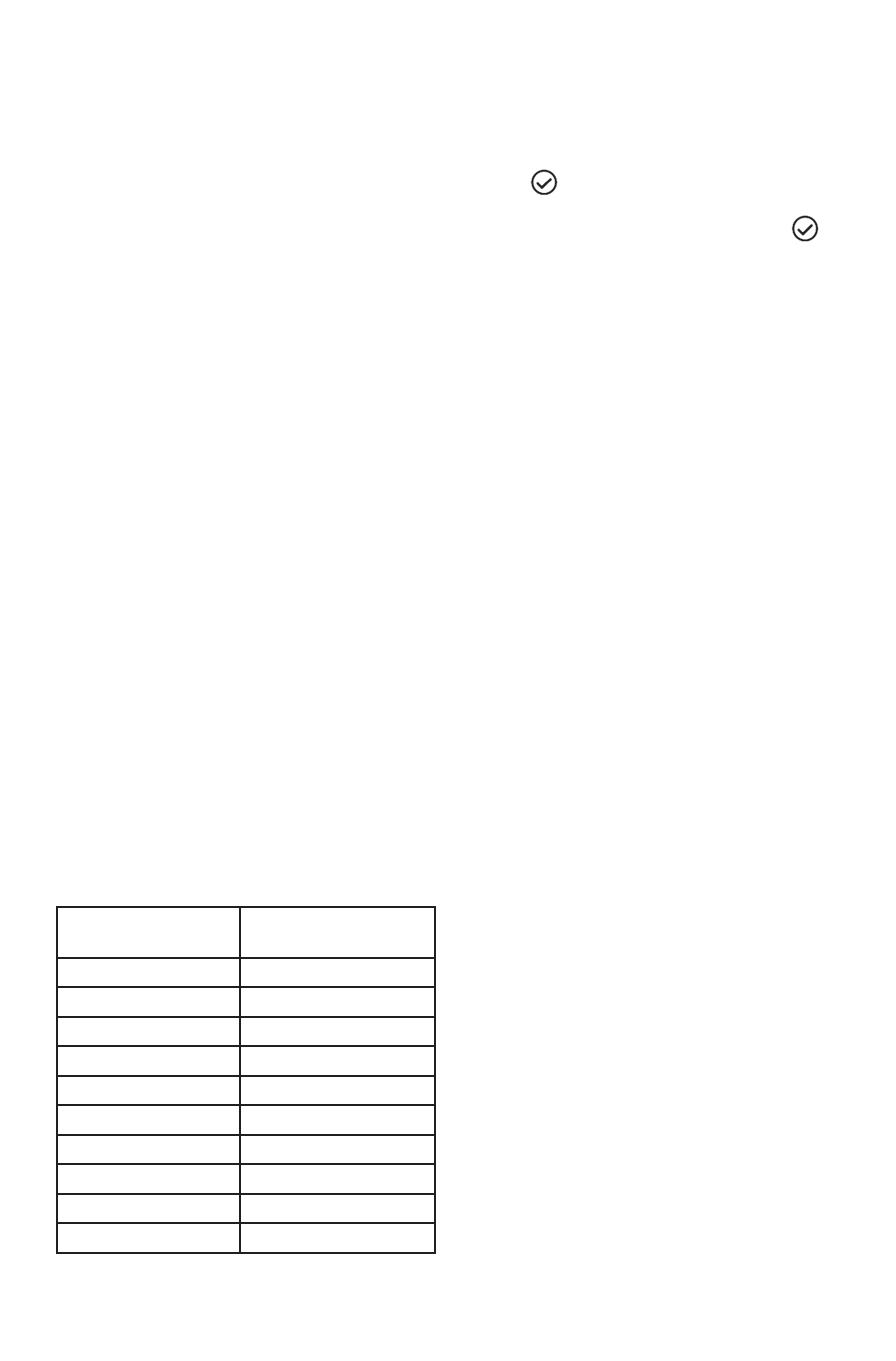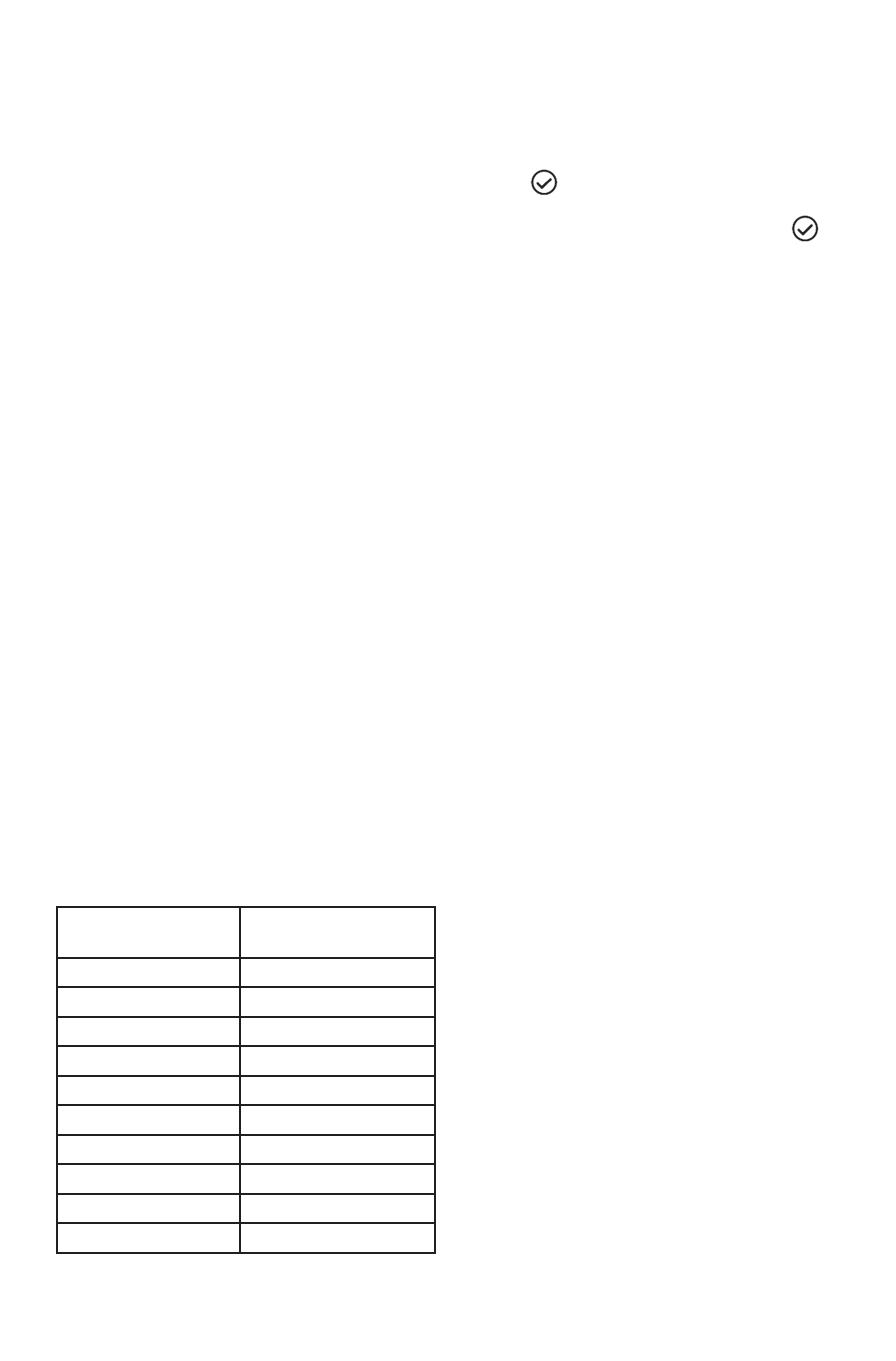
8
After unpacking the oven, ensure that it has not
been damaged during transit and that the oven
door closes properly.
In the event of problems, contact the dealer
or your nearest After-Sales Service. To avoid
any damage, only remove the oven from its
polystyrene foam base at the time of installation.
PREPARING THE HOUSING UNIT
• Kitchen units in contact with the oven must be
heat-resistant (min 90 °C).
• Carry out all cabinet cutting work before fitting
the oven in the housing unit, and carefully
remove all wood chips and sawdust.
• After installation, the bottom of the oven must
no longer be accessible.
• For correct appliance operation, do not
obstruct the minimum gap between the
worktop and the upper edge of the oven.
Electrical connection
Ensure that the power voltage specified on the
appliance rating plate is the same as the mains
voltage. The rating plate is on the front edge of the
oven (visible when the door is open).
• Replacement of power cables (type H05 RR-F 3
x 1.5 mm2) must be carried out by a qualified
electrician. Contact an authorised After-Sales
Service.
The oven is programmed to operate with power
absorption above 2.5 kW (indicated by “HIGH” in
the settings, as shown in the figure below) which is
compatible with a domestic power supply above 3
kW. If the household has a lower power supply, the
setting must be lowered (“LOW” in the settings).
The table below details the recommended
electrical power settings for the various countries.
COUNTRY ELECTRICAL POWER
SETTING
GERMANY HIGH
SPAIN LOW
FINLAND HIGH
FRANCE HIGH
ITALY LOW
NETHERLANDS HIGH
NORWAY HIGH
SWEDEN HIGH
U.K. LOW
BELGIUM HIGH
1. To change the power absorption setting, turn
the “Functions” knob to “CLOCK” and then
select ”POWER” using the “Browse” knob.
2. Press
to access the setting.
3. Turn the “Browse” knob to select the setting
you require and confirm by pressing the
button.
GENERAL RECOMMENDATIONS
Before use:
• Remove any protective pieces of cardboard,
protective film and adhesive labels from the
oven and the accessories.
• Remove the accessories from the oven and
heat it at 200°C for about an hour to eliminate
the smell and fumes from the protective
grease and insulating materials.
During use:
• Do not place heavy objects on the door as
they could damage it.
• Do not cling to the door or hang anything
from the handle.
• Do not cover the inside of the oven with
aluminium foil.
• Do not pour water into the inside of a hot
oven; this could damage the enamel coating.
• Do not drag pots or pans across the bottom
of the oven as this could damage the enamel
coating.
• Make sure that the electrical cables of other
appliances do not touch hot parts of the oven
or become trapped in the door.
• Do not expose the oven to atmospheric
agents.
Installation