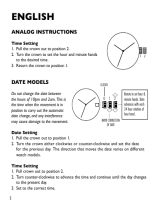Page is loading ...

about:blank
1 of 5 26-03-2011 13:49
TISSOT TWOTIMER SETTING INSTRUCTIONS
The Twotimer is available in many different styles, in both round and rectangular cases
but the setting instructions are identical for all.

about:blank
2 of 5 26-03-2011 13:49
Analog Display
Dial and hands indicate local time.
Local time is indicated in the dial's digital display. (Not on the watch above).
The Various Functions of The Digital Display
As well as local time, you may select six additional functions whilst the crown is in
position A (see diagram above). The selected function is indicated by a flashing line at
the base of the digital display. The marker line which appears in the digital display
without flashing, indicates the function currently in use.
All Functions Are Crown Selected.
Pushing or pulling the crown selects one of three positions (see diagram above).
Neutral Position (position A)
In this position, the various functions are selected by turning the crown clockwise or
counter-clockwise.
Crown Pulled Out (Position B)
This position permits corrections or settings to be made by turning the crown clockwise
or counter-clockwise.
Crown in Depressed Position (Position A1)
In this position, the alarm is turned on or off, the chronograph is operated, the 12 or
24 hour time indication is selected or the alarm tested.
SETTING THE VARIOUS FUNCTIONS
1. Synchronising Analog and Digital Time
Turn the crown when in position A to put the digital display into neutral (display
turned off).
Pull the crown to position B (digital display turned on).
Turn the crown in either direction until analog and digital time are synchronised.
Push the crown back to position A.
2. Setting Exact Time (T1)
Select digital display T1 (line 1.1 flashes) by turning the crown when in position
A.
Pull crown out to position B and the hours and minutes flash.
Set local time by turning the crown when in position B. Analog and digital times
are set simultaneously.

about:blank
3 of 5 26-03-2011 13:49
Push the crown back into position A. The seconds display will continue flashing
for another minute to permit synchronisation of the watch with a time signal.
At the time signal, press the crown briefly to position A1 (fully depressed) and the
seconds will set to 00.
3. Date Correction (T1)
Select seconds and date display by turning the crown when in position A. Line
1.2 will flash, seconds are displayed to the left and the date to the right.
Pull the crown to position B. The seconds display will disappear and the month
will be displayed in the centre (month and date will be flashing).
Adjust month and date by turning the crown when in position B. A fast turn
adjusts the months, a slow turn adjusts the date.
Push the crown back to position A.
4. Weekday Correction (T1)
Select the day and date display (T1) by turning the crown when in position A.
Line 1.3 will flash, the weekdays will appear to the left, and the date to the right.
Pull the crown into position B. The weekday display will flash and a letter will
appear in place of the date. This indicates the language used in the weekday
display. E for English, F for French and S for Spanish.
Turn the crown when in position B to set the desired language and day.
Push the crown back to position A.
5. Using the Timer
Turn the crown when in position A to select the timer function (TM), line 2 will be
flashing.
Pull the crown into position B which will cause zero markings for hour and
minutes to flash.
Set the desired timing interval by turning the crown whilst in position B. Fast turn
sets the hours, slow turn sets the minutes.
Push the crown back to position A and the countdown commences. When the
display counts down to 00.00, the alarm will sound.
To stop the alarm, push the crown into position A1. You may do this regardless of
the setting of the digital display.
6. Interrupting the Timer (TM) and Re-setting it to Zero
Select the timer function (TM) by turning the crown when in position A and line 2
will flash.

about:blank
4 of 5 26-03-2011 13:49
Push the crown to position A1 for about 2 seconds. The countdown will be
interrupted and the timer will re-set to zero.
7. Setting the Second Time Zone (T2)
Select function T2 by turning the crown whilst in position A and line 3 will flash.
Pull the crown out to position B and the hour display will flash.
Turn the crown whilst in position B until the desired hour is reached.
Push the crown back to position A.
8. Using the Chronograph (CH)
Select function CH by turning the crown whilst in position A and line 4 will flash.
Push the crown to position A1 at the desired moment and the time count will
begin.
Push the crown back to position A1 and timing stops.
Push the crown to position A1 again and the time count will continue.
When timing is stopped after more than one hour of elapsed time, the minutes,
seconds and 1/100th seconds are displayed and then, after an 8 second interval,
the hours are displayed.
Push the crown to position A1 and hold for at least 3 seconds to re-set the
chronograph to zero.
9. Using the Alarm (AL)
Select function AL by turning the crown in position A and line 5 will flash.
Pull the crown to position B and the hour and minutes will flash.
Turn the crown whilst in position B until the desired time is indicated. A fast turn
sets the hours and a slow turn sets the minutes.
Push the crown back to position A. The letters AL will appear next to the time
programmed, indicating that the alarm is set.
Push the crown to position A1 to stop the alarm sounding. This may be done
regardless of the setting of the digital display.
10. Selecting and Cancelling the Alarm Function (AL)
Select function AL by turning the crown whilst in position A and line 5 will flash.
Push the crown to position A1. If the letters AL appear, the alarm is primed. If the
letters OF appear, the alarm function is cancelled.

about:blank
5 of 5 26-03-2011 13:49
11. Testing the Alarm (AL)
Select function AL by turning the crown whilst in position A and line 5 will flash.
Push the crown to position A1 for more than 2 seconds and the alarm will sound.
Check that the alarm ON (AL) or OFF (OF) is selected as required.
12. Selecting the Time Zone (Winter or Summer Time)
Select digital display T1 by turning the crown whilst in position A and line 1.1 will
flash.
Pull the crown to position B and the hours andd minutes will flash.
By giving the crown a fast turn, the time is adjusted in hourly increments. Analog
and digital times are adjusted simultaneously.
Important: Shifts in minutes are corrected automatically during this procedure.
Never make adjustments using the crown after turning it quickly.
Push the crown back into position A.
13. Changing From 24 Hr to 12 Hr Display and Back Again
Select function T2 by turning the crown whilst in position A and line 3 will flash.
Push the crown to position A1 once, and the letters A or P will appear, indicating
that all digital time displays are on 12-hour mode. If no letter appears, the digital
display is in the 24-hour mode.
Push the crown to position A1 twice and the operating mode changes from 24
hours to 12 hours or vice-versa. During the PM part of the day, a lower case P will
appear on the 12-hour digital display.
/